How to Create an On-demand Webinar & Captivate Your Audience
Traditional marketing strategies are becoming less effective. People are seeking content that fits into their busy schedules. This is where you make your webinar on demand.
No more scheduling conflicts or worries about low attendance numbers – on-demand webinars give you the flexibility and freedom to reach your audience on their terms.
From choosing the right topic to recording and editing your presentation, we’ll cover all the essential steps to ensure your on-demand webinars are a hit.
Chapters
What are On-demand Webinars?

Webinars on demand are typically hosted on a platform that allows participants to access the content through a secure login. Once logged in to the webinar room, participants can watch the webinar at any time and revisit the content as often as they like.
On-demand webinars also offer the advantage of convenience for both you and your audience.
- Flexible learning experience
- Lead generation
- Evergreen content
- Content repurposing
- Cost-effective
- Global reach
Creating an on-demand webinar recording requires careful planning and preparation.
The Process of Creating an On-demand Webinar
Here are the steps to consider:
Step 1 – Choose a topic for your on-demand webinar
Choosing the right topic for your webinar on demand is crucial to its success. Here are tips to help you select a webinar topic:
- Research your target audience: Understand the needs, challenges, and interests of your target audience. What are the topics they are most interested in? What are the pain points they are seeking solutions for? Use this information to guide your topic selection.
- Leverage your expertise: Choose a topic that aligns with your expertise and allows you to showcase your knowledge and experience.
- Stay up-to-date with trends: Keep ahead of the latest trends and developments in your industry.
- Conduct keyword research: Look for topics that have not been extensively covered or approach familiar subjects from a fresh angle.
Step 2 – Plan and script your webinar
Once you have your outline, start scripting your content. Write a detailed script for each section of the webinar. Be sure to incorporate the following elements:
- Engaging opening: Start with a captivating introduction that grabs the audience’s attention.
- Clear transitions: Use transition sentences to guide the flow between sections.
- Visual aids: If your webinar includes slides or visual content, script the narration that accompanies them.
- Engagement prompts: Encourage audience engagement throughout the webinar. For example, ask questions, conduct polls, or encourage webinar attendees to participate in the chat or Q&A.
- Call to Action (CTA): Whether it’s signing up for a newsletter or making a purchase, make it easy to take the next step.
- Q&A preparation: If you plan to include a Q&A session, prepare potential questions and answers in advance.
Step 3 – Record and edit your on-demand webinar
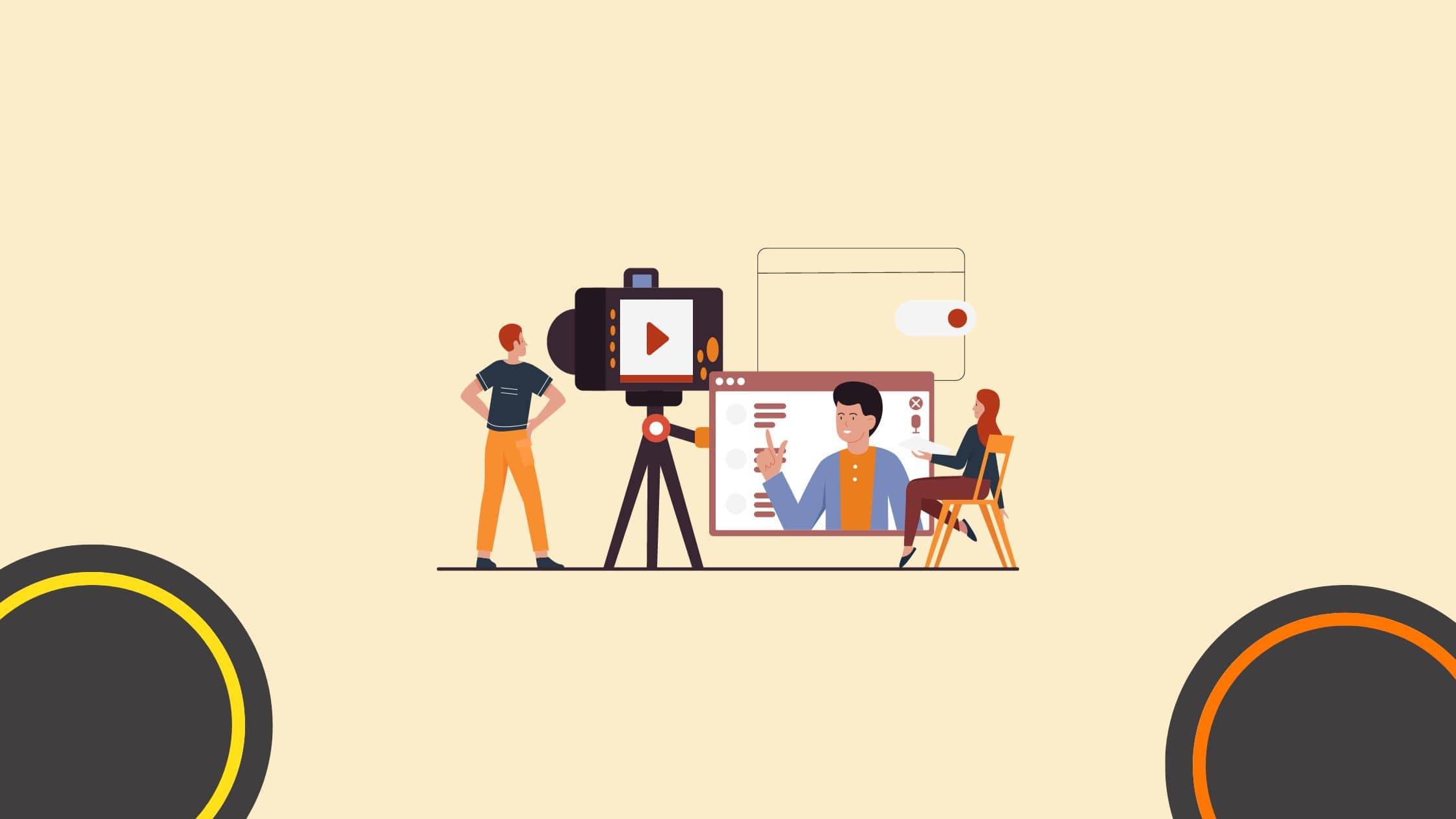
It’s time to record and edit it. Some tips to consider in this stage include:
- Finding a quiet and well-lit location for recording.
- Investing in a good-quality microphone to ensure professional sound quality.
- Using a webcam or camera to capture your presentation visually if appropriate.
- Finding a suitable on-demand webinar software or platform to capture your presentation.
- Rehearsing your presentation beforehand to ensure a smooth delivery.
Once you’ve recorded your webinar, review the footage and make any necessary edits to improve the overall quality. This may include trimming unnecessary pauses or adding captions for clarity.
Step 4 – Promote your on-demand webinar
Here are effective strategies to promote your virtual events:
- Leverage email marketing. Send out personalized email invitations to your subscribers and contacts. Use segmented email lists to target specific audience segments with tailored messages.
- Utilize social media. Share teaser videos, graphics, and engaging posts about your webinar on your social media platforms.
- Paid advertising. Run targeted online advertising campaigns on platforms like Google Ads, Facebook Ads, or LinkedIn Ads to reach a broader audience.
- Optimize SEO. Optimize the title, description, and tags on your webinar landing page for search engines.
- Leverage your website. Feature your pre-recorded webinars prominently on your website’s homepage or dedicated webinar page.
- Collaborate with influencers. Partner with industry influencers or experts to promote your webinar to their followers.
- Guest blogging. Write blog posts on relevant websites and put a link to your webinar in the author bio or within the content.
- Engage in community forums and groups. Share valuable insights and, when relevant, mention your webinar as a resource.
- Webinar follow-up. If you have a series of webinars or plan to host more in the future, promote your pre-recorded webinar during follow-up communications after live webinars.
Step 5 – Analyze the success of your on-demand webinar
After your webinar has been available for some time, it’s important to analyze its success. Use analytics tools to track viewer behavior, such as drop-off points or engagement with specific sections.
Step 6 – Repurpose your webinar
Once you have created a webinar, you can repurpose it in various ways to extend its lifespan and reach. Consider extracting key insights or highlights from the webinar. Another way to repurpose on-demand webinars is to offer them as on-demand training resources or courses.
Parting Thoughts
In the digital age, learning has become more accessible than ever before. It is all thanks to an on-demand and live webinar!
Remember to choose a reliable on-demand webinar platform. With the freedom to choose what, when, and where you want to learn, you can take your career to new heights.
FAQ
What is an on-demand webinar?
An on-demand webinar is a pre-recorded video presentation or workshop that viewers can access and watch at their convenience, providing flexibility for learning and engagement without the need to attend a live event.
How do you create an on-demand webinar?
To create an on-demand webinar, you can start by planning your content, recording your presentation using webinar software or video editing tools, editing the footage for clarity and quality, and then uploading the finalized video to a hosting platform.
What are the key elements of an effective on-demand webinar?
The key elements of an effective on-demand webinar include a compelling title and description, engaging content that addresses viewer needs and interests, clear audio and visuals, interactive features such as polls or quizzes, and a strong call-to-action for further engagement or follow-up.
What are some tips for recording a professional on-demand webinar?
Some tips for recording a professional on-demand webinar include using a quiet and well-lit environment, investing in a quality microphone and webcam, practicing your delivery and pacing, and scripting or outlining your presentation to stay focused and organized.
How can you promote an on-demand webinar to maximize viewership?
To promote an on-demand webinar, you can leverage email marketing campaigns, social media posts, blog articles, and paid advertising to reach your target audience, as well as partnering with influencers or industry experts to extend your reach and credibility.
What are the benefits of offering on-demand webinars for both creators and viewers?
Offering on-demand webinars provides creators with flexibility in scheduling and delivery, scalability for reaching larger audiences, and opportunities for repurposing content. For viewers, on-demand webinars offer convenience, accessibility, and the ability to pause, rewind, and rewatch content as needed.
How can you ensure high engagement and retention in an on-demand webinar?
To ensure high engagement and retention in an on-demand webinar, you can incorporate interactive elements such as quizzes, polls, or downloadable resources, segmenting content into digestible segments, and encouraging viewer participation through comments or discussion forums.
What are some best practices for hosting and managing on-demand webinar content?
Best practices for hosting and managing on-demand webinar content include organizing content into thematic playlists or series, optimizing metadata for searchability, monitoring viewer engagement and feedback, and regularly updating or refreshing content to keep it relevant and engaging.
How can you measure the success of an on-demand webinar?
You can measure the success of an on-demand webinar by tracking key metrics such as total views, watch time, audience retention rates, click-through rates on call-to-action buttons, and conversion rates for desired actions such as signing up for additional resources or attending live events.
What are some trends and innovations in on-demand webinar technology and delivery?
Trends and innovations in on-demand webinar technology include the integration of AI-powered features such as automated transcription or translation, interactive 3D simulations or virtual reality experiences, and advanced analytics for personalized content recommendations and audience insights.
What are some common topics for on-demand webinars?
Common topics for on-demand webinars include industry trends, best practices, how-to guides, case studies, product demonstrations, thought leadership discussions, and skills development workshops.
How long should an on-demand webinar typically be?
The optimal length for an on-demand webinar typically ranges from 30 minutes to 1 hour, depending on the complexity of the topic and the level of audience engagement desired.
What are the steps for editing and refining recorded webinar content?
Steps for editing and refining recorded webinar content include trimming unnecessary sections, enhancing audio and video quality, adding graphics or animations for visual interest, and ensuring a smooth flow of information and transitions.
How can you make on-demand webinar content interactive and engaging?
To make on-demand webinar content interactive and engaging, you can incorporate interactive quizzes, polls, surveys, Q&A sessions, live chat features, and clickable links to additional resources or related content.
What platforms can you use to host and distribute on-demand webinars?
Platforms for hosting and distributing on-demand webinars include dedicated webinar hosting platforms such as Zoom, GoToWebinar, and Webex, as well as video hosting platforms like YouTube, Vimeo, and Wistia.
How can you repurpose on-demand webinar content for additional marketing efforts?
You can repurpose on-demand webinar content for additional marketing efforts by creating shorter video clips for social media, blog posts summarizing key takeaways, infographics or slideshares highlighting key points, and email newsletters promoting the webinar recording.
What are some best practices for optimizing on-demand webinar landing pages?
Best practices for optimizing on-demand webinar landing pages include using compelling headlines and visuals, clearly outlining the webinar benefits and agenda, incorporating testimonials or social proof, and including a prominent call-to-action to encourage registration or viewing.
How can you ensure accessibility and inclusivity in on-demand webinar content?
To ensure accessibility and inclusivity in on-demand webinar content, you can provide closed captioning or transcripts for hearing-impaired viewers, offer language translations for non-native speakers, and ensure that visual content is descriptive and screen-reader friendly.
What are some strategies for driving traffic to on-demand webinar landing pages?
Strategies for driving traffic to on-demand webinar landing pages include optimizing for search engines with relevant keywords, promoting through email marketing to your subscriber list, leveraging social media channels, partnering with industry influencers, and running targeted advertising campaigns.
How can you gather feedback and iterate on future on-demand webinar content?
You can gather feedback on on-demand webinar content by sending post-webinar surveys to attendees, analyzing viewer engagement metrics, monitoring comments and discussions, and soliciting input from stakeholders and industry peers to inform future content creation and improvements.
Master the Art of Video Marketing
AI-Powered Tools to Ideate, Optimize, and Amplify!
- Spark Creativity: Unleash the most effective video ideas, scripts, and engaging hooks with our AI Generators.
- Optimize Instantly: Elevate your YouTube presence by optimizing video Titles, Descriptions, and Tags in seconds.
- Amplify Your Reach: Effortlessly craft social media, email, and ad copy to maximize your video’s impact.