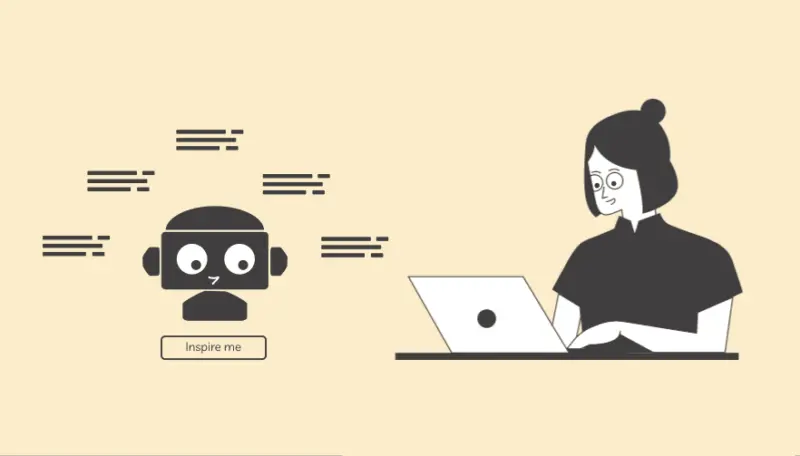What is StoryLab.ai’s LinkedIn Caption Generator?
Our AI-Powered LinkedIn Caption Generator helps you create great LI Captions. Fast!
Simply describe what you would like to post about and let AI do the heavy lifting. You can get started for free. No credit card is required.
For the Pros
Copy/paste a section of your blog post and get 25 LinkedIn Captions within seconds. Promote your content not just once but over a longer period of time and really engage your audience on LinkedIn. This option is only available for Unlimited users but well worth it. Check out the video to see how it works.
Why you should invest time in creating great LinkedIn captions
LinkedIn is becoming a Content Powerhouse.
Gone are the days that you would only log in to check updates from (former) colleagues or see what new job opportunities are on the horizon.
Individual content contributors and companies are seeing a vast increase in impressions, engagement, clicks, and conversions from the LinkedIn platform. Creating great LinkedIn posts is a must if you want to tap into the large audience that is on the platform.
Our LinkedIn Caption Generator can help you come up with new ideas and inspire you to create awesome LinkedIn posts.
Set up your LinkedIn Marketing Strategy and become an industry leader. StoryLab.ai helps you to tell great (micro) stories. After publishing an article, note down the challenges, solutions, and promised lands that you have discussed, head over to our LinkedIn caption generator and create 10+ stories (LinkedIn posts) that will truly inspire your audience to take action.
Everybody reacts to a different story. Don’t just post ‘check out our new article’ on LinkedIn. Guide them through all the goodies that you’ve been researching and discussing.
Write great LinkedIn Captions in half the time
There is nothing worst than staring at a blank piece of paper. StoryLab.ai’s LinkedIn Caption Generator helps you to get new ideas and even complete copy with a click of a button.
Get inspired by how many different ways there are to describe your LinkedIn Captions. Next to generating new ideas and creating new copy, you can reword existing LinkedIn Captions with our paraphrase generator.
Our Marketing Copy Generators run on GPT-4. Trained, as the largest and qualitatively best Natural Language Processing model. Check out our resource hub and see how AI Marketing can help you reach your goals faster. The time to start using this new technology is now.
Get started for free.
| 😉AI modes | 13 writing styles |
| ✍️Improves | Social Media Copy and more |
| 📖Support | 17+ Languages |
| 💲 Price | Free and Premium |
How StoryLab.ai’s LinkedIn Caption Generator works
Step 1. Select the LinkedIn Caption Generator from our app page
At StoryLab.ai, we help content creators with creating various marketing copy. Varying from Blog Titles to Ad copy, Content Ideas, Paraphrasing existing copy, and more.
So first of all, make sure that you have selected the right generator.
Select our Social Media Caption Generator from the left sidebar (see the image below).
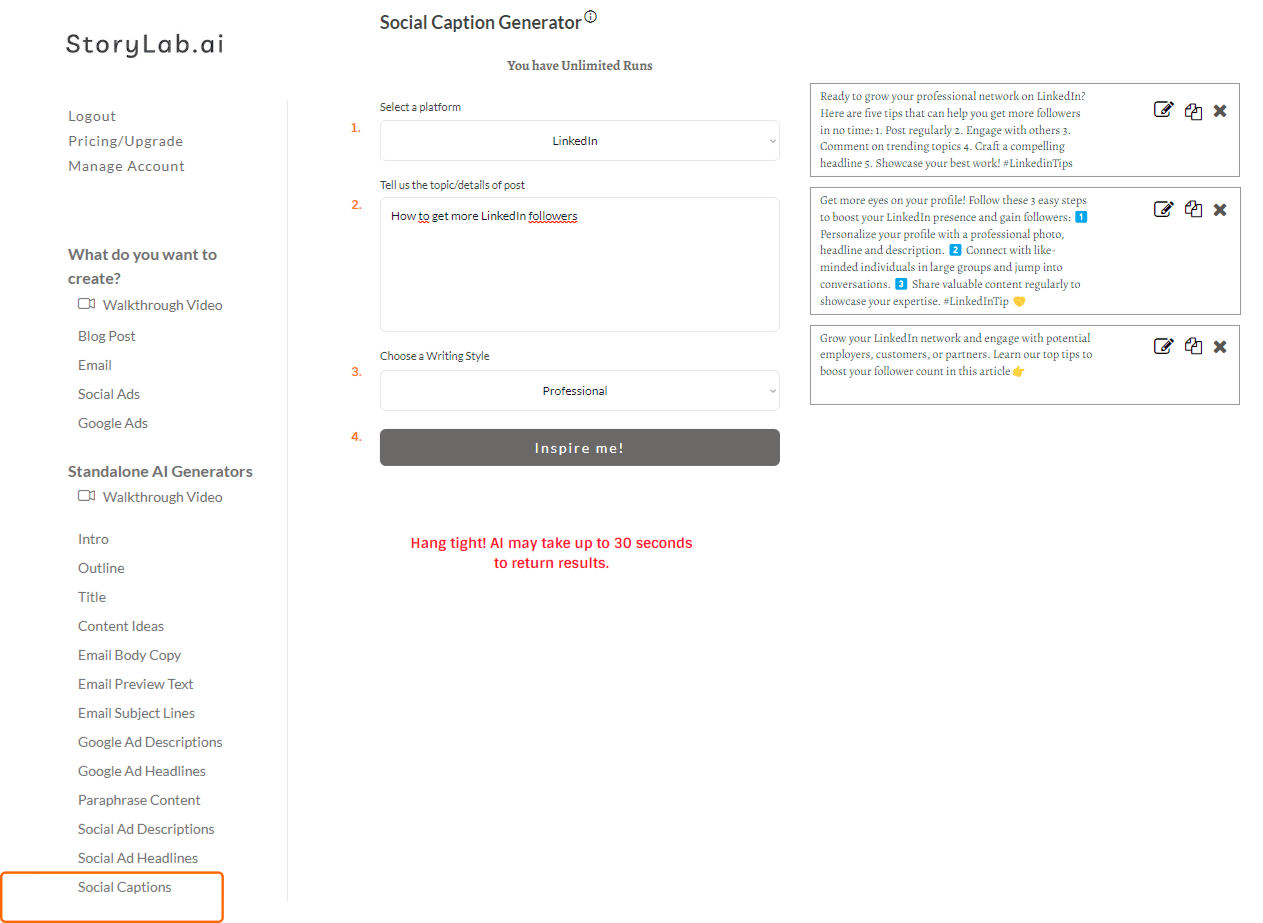
Step 2. Select LinkedIn from the Social Media drop down
Now that you’ve selected our Social Media Caption Generator, go ahead and select LinkedIn from the drop-down menu.
Step 3. Describe your LinkedIn post and get great caption ideas
To generate the best and most relevant captions for your LinkedIn posts, you need to make sure you’ve described what your post is about the best you can.
See it as this:
If you’re searching in Google for ‘how to get more LinkedIn followers’ and your input is just ‘Linked’, chances are you won’t find what you’re looking for that easily.
The quality of your input determines the quality of your outputs.
After you’re done describing your post, you can go ahead and click the ‘inspire me’ button.
Step 3. Select your writing style
Do you want to write a professional LinkedIn caption? Do you want to create a listicle? Maybe you would like to tell a story. Select a writing style or leave it as default.
Step 4. Click that ‘Inspire me’ button!
You’re now ready to run the generator and receive some cool LinkedIn caption ideas.
Here’s what steps 2 to 4 look like and what the tool has generated for us on the first run:
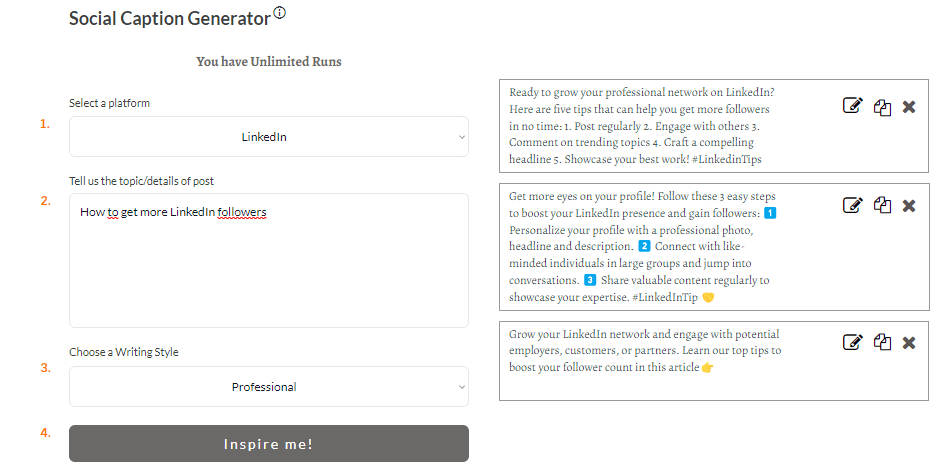
Step 5. Re-run, adjust inputs, and / or add your human touch
Alright! You’ve now received your LinkedIn caption ideas. It’s now up to you if you want to re-run the AI Tool (with or without input edits) or if you want to take one of the ideas and perfect it before you publish it on LinkedIn.
How to create great LinkedIn Posts
1. Be relevant. Set up your Content Marketing Strategy
LinkedIn used to be mainly for B2B companies. Not anymore! B2C and even Nonprofit organizations are seeing great success on LinkedIn. The organic reach is great on this platform (who knows for how long).
Let’s start with your strategy
You can create the most beautiful LinkedIn post, but if it does not appeal to the needs of your audience, it won’t evoke an emotion and it will probably not drive engagement and interactions. Before you post, you need to understand your audience and create content tailored to their needs.
Check out our simple guide on how to set up your LinkedIn Marketing Strategy or how to create your Social Media Marketing Strategy here.
2. Make it visual and draw attention to your LinkedIn post
You don’t want to create a post that people easily scroll past. You want to stop people in their tracks and visuals can help with just that. It’s not just about the image or video but emojis can also help. So don’t forget to implement a couple of those in the mix. We rely on Canva for most of the visuals you see on our website and social media accounts.
3. Reach a broader audience by using the right hashtags
Hashtags are one of the ways Social Media Platforms understand what a post is about. People also follow hashtags, meaning that using the right ones can help you reach a broader audience. We’ve created a guide on how to find the right hashtags per social channel and how to create a perfect mix of popular and less competitive hashtags. See how to find the best Hashtags for LinkedIn.
LinkedIn encourages the usage of hashtags. You can see it by the way LinkedIn actively are showing hashtag ideas you can use for your post.
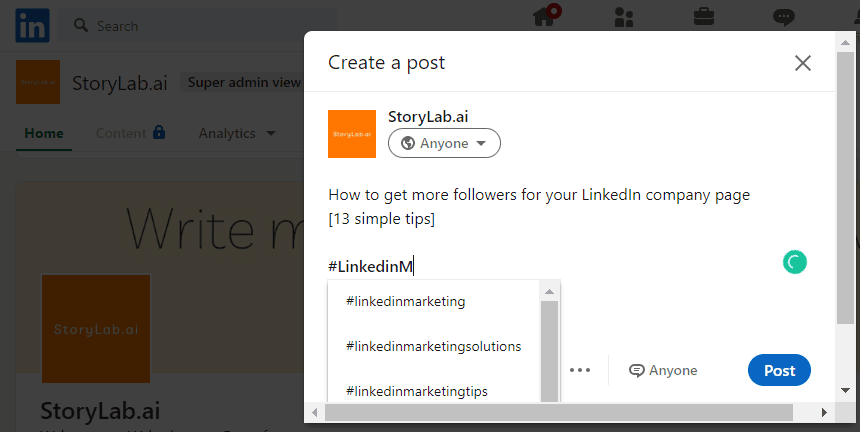
LinkedIn Caption Generator Pricing
StoryLab.ai’s LinkedIn Caption Generator (and other generators) runs on GPT-3. Trained, as the largest and qualitatively best Natural Language Processing model.
Our pricing is set up as followed:
- Free – get 3 runs a month to try our tools out for free;
- Pro – $15 a month – 100 runs a month;
- Unlimited – $19 a month – unlimited runs a month;
You can also opt-in for the yearly membership and receive a 20% price reduction.
You can check out our full pricing here.
Start with our AI-Powered Content Creation Platform
StoryLab.ai is more than just a LinkedIn Caption Generator. It’s an AI-Powered Content Creation Platform that helps you create more and better marketing copy faster than ever before. Check out the quick video walkthrough below.
AI LinkedIn Caption Generator Use Cases
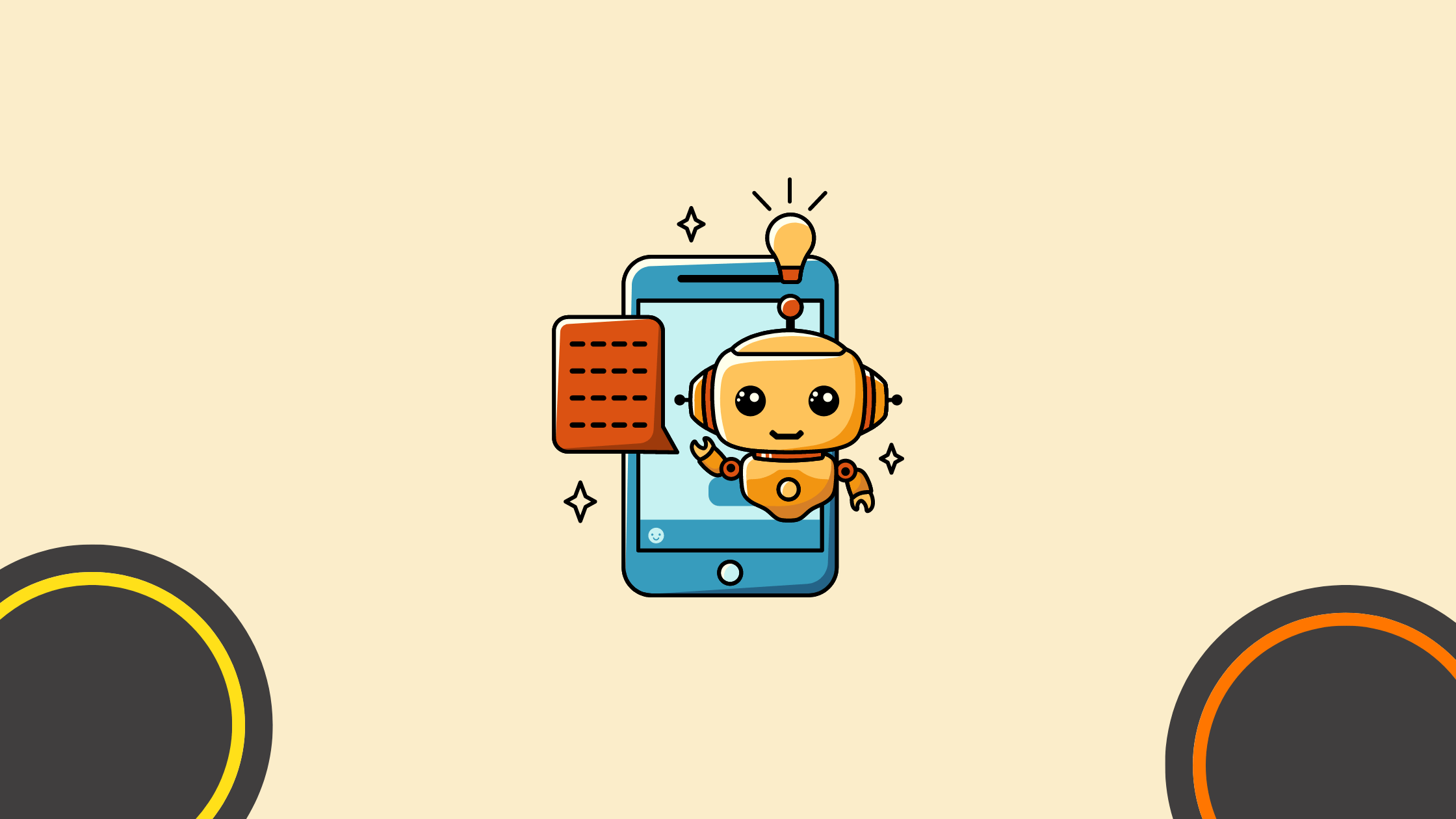
The AI-powered LinkedIn caption generator can be useful in several contexts, especially for professionals looking to engage their audience more effectively. Here are some potential use cases for the AI-powered LinkedIn caption generator:
Personal Branding & Professional Posts
- Use Case: A professional looking to enhance their personal brand on LinkedIn can use AI to craft concise, attention-grabbing captions that highlight career achievements, insights, or lessons.
- Example: “Thrilled to have completed my certification in [XYZ]! 🎉 Continuous learning is the key to staying ahead in our ever-evolving industry.”
Recruitment & Talent Acquisition
- Use Case: Recruiters or hiring managers can generate captivating captions to attract talent.
- Example: “We’re hiring! 🚀 Join our dynamic team at [Company Name] and take the next step in your career. Check out our latest openings here: [Link].”
Promoting Blog Posts or Articles
- Use Case: Content creators can use AI to create engaging previews of their latest blog or article, drawing people to click the link.
- Example: “Curious about the future of AI in marketing? 🤔 In my latest blog, I explore emerging trends and what businesses need to know. Read more: [Link]”
Networking & Events
- Use Case: For professionals attending or hosting events, AI can help create posts that drive attention and engagement.
- Example: “Excited to be attending [Event Name]! Looking forward to connecting with fellow innovators and thought leaders. Let me know if you’ll be there too! #Networking #IndustryEvent”
Celebrating Milestones & Announcements
- Use Case: Businesses or individuals announcing milestones like promotions, product launches, or company anniversaries can leverage AI to find the perfect tone and message.
- Example: “It’s official! 🎉 We’ve just launched [Product/Service]. A big thanks to everyone who made this possible. Here’s to the next chapter! #Innovation #Teamwork”
Sharing Insights or Industry Trends
- Use Case: Thought leaders and experts can use AI to craft insightful posts about trends in their industry.
- Example: “2024 is set to be a transformative year for [Industry]. Here are my top 3 trends to watch for… #IndustryInsights #FutureTrends”
Motivational or Inspirational Content
- Use Case: Professionals who post motivational or leadership content can use AI to generate impactful captions that inspire their network.
- Example: “Success doesn’t come from what you do occasionally, but from what you do consistently. 💪 Keep pushing forward!”
Highlighting Corporate Social Responsibility (CSR) Initiatives
- Use Case: Companies involved in CSR activities can use AI to create authentic and engaging posts that showcase their community involvement.
- Example: “Proud of our team for volunteering at [Charity Name] this weekend! Together, we’re making a difference. #CSR #GivingBack”
Product or Service Promotion
- Use Case: Businesses can use AI to generate promotional captions that catch attention without sounding overly sales-focused.
- Example: “Looking for solutions that scale with your business? Discover how [Product/Service] can help you grow. Click here for more details: [Link].”
Engaging Polls or Questions
- Use Case: When looking to drive engagement through polls or interactive posts, AI can help frame questions in a compelling way.
- Example: “What’s your top productivity tip? Let me know in the comments! #ProductivityHacks #WorkSmart”
These AI-driven captions can save time, provide consistency in tone, and boost engagement on LinkedIn by delivering highly optimized content for specific objectives.
FAQ
What is an AI LinkedIn Caption Generator?
A tool that uses artificial intelligence to create professional and engaging captions for LinkedIn posts.
How does an AI LinkedIn Caption Generator work?
It generates captions based on input themes, keywords, or industry specifics using AI technology.
Can the AI tool tailor captions for different professional fields?
Yes, it can customize captions to suit various industries and professional contexts.
Is the content generated by AI LinkedIn Caption Generators unique?
Yes. Our AI generator runs on GPT-4 which ensures the originality and uniqueness of content.
Can these AI tools suggest hashtags for LinkedIn captions?
Yes. Your outputs will also provide relevant hashtag suggestions.
How user-friendly are AI LinkedIn Caption Generators?
Our AI tools are designed to be intuitive and easy to use for professionals.
Do AI-generated captions support multiple languages?
Yes. Simply enter your inputs in the preferred language and our Caption Generator will provide outputs in the same language.
How does the AI ensure relevancy and professionalism in captions?
AI analyzes professional standards and trends to create appropriate captions.
Are there customization options in AI-generated LinkedIn captions?
Yes. We advise tweaking your outputs to match your unique voice.
Is there a cost associated with using AI LinkedIn Caption Generators?
You get 3 free runs a month when you set up your account and you can upgrade as you go.
How quickly can AI generate captions for LinkedIn posts?
Our AI tools create captions instantly, offering time-saving solutions.
Can AI caption generators adapt to different LinkedIn content types?
Yes, they can tailor captions for diverse content like articles, images, or corporate updates.
Can these tools generate captions for individual and company LinkedIn profiles?
Yes, they are suitable for both personal and corporate LinkedIn accounts.
Can AI-generated captions help increase LinkedIn post engagement?
Yes. Well-crafted captions by AI can enhance post engagement and professional networking.
Is it possible to input custom keywords for the AI to use in LinkedIn captions?
Yes. Users can input specific keywords for personalized caption generation.
Can AI LinkedIn Caption Generators help in personal branding?
Yes. AI tools can align with individual branding, aiding professionals in their online presence.
How does AI handle company-specific jargon in LinkedIn captions?
Our advanced AI can incorporate industry-specific terminology effectively.
Can AI Caption Generators assist with LinkedIn campaign planning?
Our AI tools are useful in strategizing and creating content for campaigns.
Are AI-generated LinkedIn captions suitable for C-level executives?
AI tools can produce captions suitable for high-level professional communication.
How does AI maintain a balance between creativity and professionalism?
AI algorithms are programmed to blend creative expression with professional tone.
Can the AI tool help in repurposing content for LinkedIn?
AI can adapt existing content to create fresh and relevant LinkedIn captions.
Can AI tools generate LinkedIn captions for diverse industry sectors?
AI is capable of creating content for a wide range of industries and sectors.
YouTube Video Title Generator
Create catchy titles for your next videos.
YouTube Description Generator
Write great descriptions in half the time.
AI eBook Generator
Create full eBooks
YouTube Video Idea Generator
Effective Video ideas
YouTube Video Script Generator
Engaging Videos
AI Video Hook Generator
Create Engaging Videos
All Marketing Copy Generator
See all our AI Geenrators