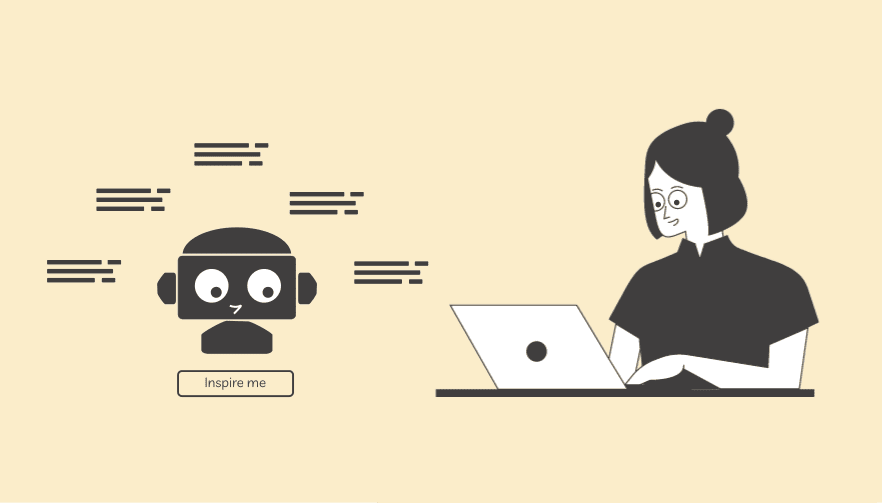What is StoryLab.ai’s Facebook Caption Generator?
Our AI-Powered Facebook Caption Generator helps you create great FB Captions. Fast!
Simply describe what you would like to post about and let AI do the heavy lifting. You can get started for free. No credit card is required.
For the Pros
Copy/paste a section of your blog post and get 25 Facebook Captions within seconds. Promote your content not just once but over a longer period of time and really shine on Facebook. This option is only available for Unlimited users but well worth it. Check out the video to see how it works.
Why you should invest time in creating great Facebook Captions
Facebook remains a great Social Media platform where you can express yourself and build a following.
To engage with your audience, you need high quality content and your Facebook Caption and visual is key.
Have you seen that some posts just do much better than other? Do you see a correlation between the two? Relevance and quality is often a determining factor.
So how do you create great quality Facebook posts?
AI can be of help.
Write great Facebook Captions in half the time
There is nothing worst than staring at a blank piece of paper. StoryLab.ai’s Facebook Caption Generator helps you to get new ideas and even complete copy with a click of a button.
Get inspired by how many different ways there are to describe your Facebook Captions. Next to generating new ideas and creating new copy, you can reword existing Facebook Captions with our paraphrase generator.
Our Marketing Copy Generators run on GPT-3. Trained, as the largest and qualitatively best Natural Language Processing model. Check out our resource hub and see how AI Marketing can help you reach your goals faster. The time to start using this new technology is now.
Get started for free.
| 😉AI modes | 13 writing styles |
| ✍️Improves | Facebook captions, creativity, and more |
| 📖Support | 17+ Languages |
| 💲 Price | Free and Premium |
How StoryLab.ai’s Facebook Caption Generator works
Step 1. Select the Facebook Caption Generator from our app page
At StoryLab.ai, we help content creators with creating various marketing copy. Varying from Blog Content, to Ad copy, YouTube Descriptions, Email copy, and more.
So first of all, make sure that you have selected the right generator.
Select our Social Media Caption Generator from the left sidebar (see the image below).
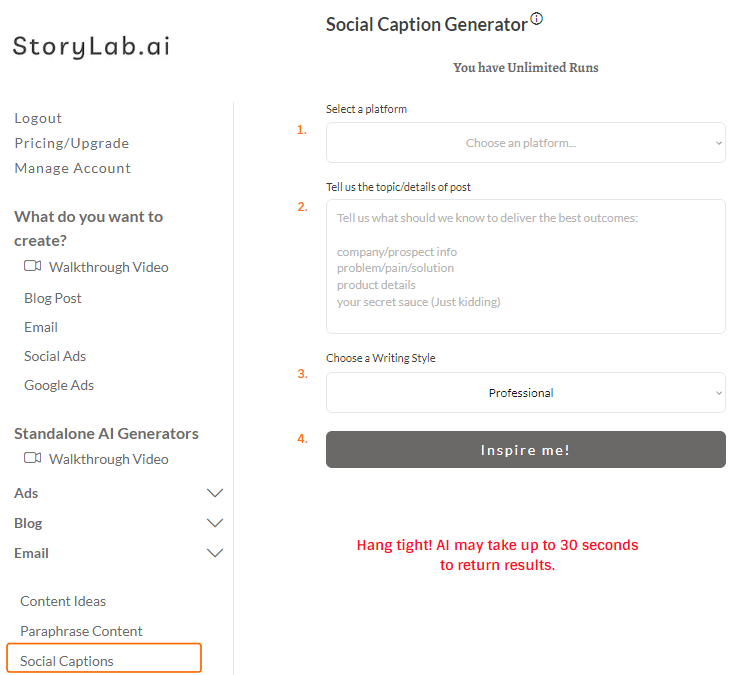
Step 2. Select Facebook from the platform dropdown
Select for which platform you would like to create post ideas. At the moment we have dedicated AI Generators for creating social posts for:
If your platform is not on the list, you can simply choose a platform and still get good post ideas.
Step 3. Describe your Facebook post and get great caption inspirations
To generate the best and most relevant captions for your Facebook posts, you need to make sure you’ve described what your post is about the best you can.
See it as this:
If you’re searching in Google for ‘how to run an effective Facebook campaign’ and your input is just ‘Facebook’, chances are you won’t find what you’re looking for that easily.
The quality of your input determines the quality of your outputs.
Step 4. Choose a writing style
Optionally, choose what writing style our Facebook Content Writer should use to create your post ideas.
After you’re done, you can go ahead and click the ‘inspire me’ button.
AI Facebook Caption Generator Examples
All right. Let’s put it all together and run the AI Facebook Caption Creator with an example. For this example we’re using the input:
“How to run an effective Facebook campaign”
Here’s what the AI Tool wrote for us:
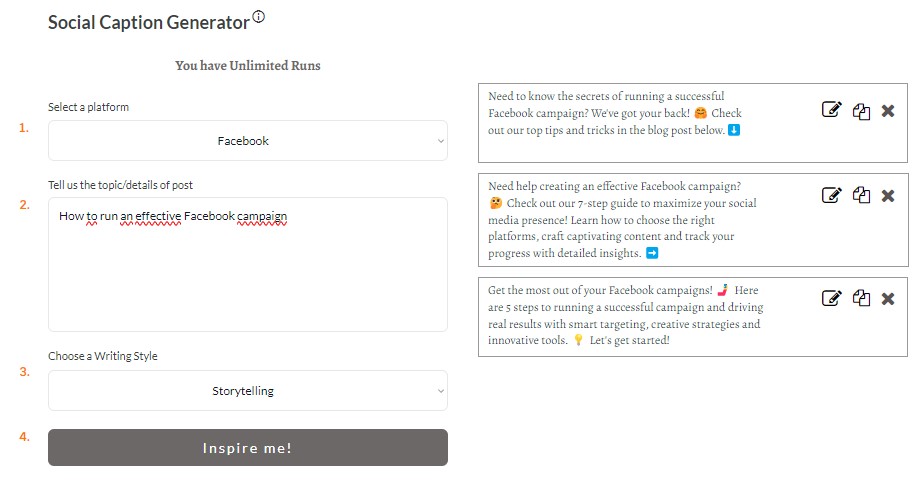
Output examples
Here are the Facebook Caption Ideas we’ve received on the first run:
- Need to know the secrets of running a successful Facebook campaign? We’ve got your back! 🤗 Check out our top tips and tricks in the blog post below.⬇️
- Need help creating an effective Facebook campaign? 🤔 Check out our 7-step guide to maximize your social media presence! Learn how to choose the right platforms, craft captivating content and track your progress with detailed insights. ➡️
- Get the most out of your Facebook campaigns! 🤳 Here are 5 steps to running a successful campaign and driving real results with smart targeting, creative strategies and innovative tools. 💡 Let’s get started!
This is super exciting. We’ve decided to run the Facebook Caption App again and received the following cool caption ideas:
- Get your Facebook campaign running like a well-oiled machine! Whether you’re launching a new product or looking to boost awareness, these 5 tips will help you get the most out of your campaigns. 🤩 Click below to find out more and start planning now! #marketingstrategy
- Take your Facebook Ads to the next level! Our guide provides actionable tips on how to run an effective campaign that drives results. Get your copy today 🤩⬇️
- Doing a Facebook campaign for your business but not sure how to make it effective? 🤔We’ve got you covered. Check out our top 3 tips for running an impactful #FacebookCampaign 📱 ➡️
Pretty nice, right? Beats staring at a blank screen. This will get your creative juices flowing.
Step 5. Re-run, adjust inputs and add a human touch
I can now choose to:
- Re-run the AI FB Caption Creator with the same inputs;
- Re-run the tool with slight changes to the inputs;
- Take one of the generated examples, add my unique human touch to perfect it, and post it on Meta.
AI Facebook Caption Generator Pricing
StoryLab.ai’s Facebook Caption Generator (and other generators) runs on GPT-3. Trained, as the largest and qualitatively best Natural Language Processing model.
Our pricing is set up as followed:
- Free – get 3 runs a month to try our tools out for free;
- Pro – $15 a month – 100 runs a month;
- Unlimited – $19 a month – unlimited runs a month;
You can also opt-in for the yearly membership and receive a 20% price reduction.
You can check out our full pricing here.
Start with our AI-Powered Content Creation Platform
StoryLab.ai is more than just an AI-Powered Facebook Caption Generator. It’s an AI-Powered Content Creation Platform that helps you create more and better marketing copy faster than ever before. Check out the quick video walkthrough below.
How to write great Facebook Captions
Social media platforms have become an integral part of our lives. Can you imagine not logging into your favorite social platform for a week?
Facebook, is one of the most popular social media platform with millions of users scrolling through their feeds every day. Next to that, Facebook update their algorithm to favor posts from friends over posts from company pages. To grab the attention of your target audience and increase engagement on your Facebook posts as a company or brand, you need to write great Facebook captions.
Here are a couple of Facebook caption best practices
1. Keep your Facebook caption short and sweet
Facebook captions have a character limit of 2,200, but that doesn’t mean you should them all. Keep your FB captions short and sweet, around 125-150 characters. Shorter captions are easier to read and grab the attention of your audience.
2. Use emojis in your captions
Emojis are a great way to add some personality to your captions. They grab the attention of your audience and add some visual interest to your post. Use emojis that are relevant to your post and your brand’s personality.
3. Add a call-to-action
A call-to-action (CTA) is a great way to encourage your audience to take action on your post. Use phrases like “comment below,” “share this post,” or “visit our website” to encourage engagement on your post.
4. Be conversational
Facebook is a social platform, so your captions should be conversational. Use a tone that is relatable to your audience and fits with your brand’s personality. It should feel like you’re talking to your audience directly.
5. Include hashtags
Hashtags are a great way to increase the reach of your post. Research relevant hashtags and include them in your captions. But remember not to use too many hashtags, as it can make your caption look spammy. Check out our post and free guide on how to find the best hashtags.
6. Edit and proofread
Before publishing your Facebook post, make sure to edit and proofread your caption. Check for spelling and grammar errors and ensure that your caption is easy to understand. Install Grammarly for free to automatically check spelling and grammar mistakes.
In conclusion, writing great Facebook captions is a crucial part of increasing engagement and reach on your posts. By keeping your captions short and sweet, using relevant hashtags, and including a call-to-action, you can create engaging captions that will grab the attention of your audience. So start writing great captions and watch your engagement soar!
FAQ
What is an AI Facebook Caption Generator?
This is a tool that uses artificial intelligence to automatically create engaging and relevant captions for Facebook posts, aiming to increase user engagement and post effectiveness.
How can an AI Facebook Caption Generator benefit social media marketers?
It saves time, generates creative caption ideas, and helps in crafting messages that are more likely to resonate with the target audience, potentially increasing likes, shares, and comments.
Do AI-generated captions improve engagement on Facebook posts?
Yes, AI-generated captions can improve engagement by using data-driven techniques to create content that is appealing and relevant to the target audience.
How does an AI Caption Generator adapt to different brand voices?
Our advanced generators allow customization options where users can input key phrases, tone, and style preferences to align the captions with their specific brand voice.
Are captions created by AI unique for each post?
Yes, Our AI tools are designed to produce unique captions for each post, ensuring that the content is original and tailored to the context of the post.
Can AI Facebook Caption Generators create captions in multiple languages?
Our AI generators are equipped to handle multiple languages, allowing for the creation of captions that cater to a diverse, multilingual audience.
What types of Facebook posts can benefit from AI-generated captions?
AI-generated captions can be beneficial for a wide range of posts, including promotional content, informational updates, event announcements, and personal storytelling.
What is the future potential of AI in social media caption generation?
The future looks promising, with advancements expected in personalization, the ability to understand and mimic more complex tones and styles, and integration of real-time data for more timely and relevant captions.
How quickly can an AI Facebook Caption Generator produce captions?
Our AI generators can produce captions almost instantly, providing immediate options for social media managers and content creators.
Can AI-generated captions be tailored to specific audience segments?
Yes, many AI tools allow for the targeting of specific audience segments, creating captions that resonate with different demographics, interests, or behaviors.
How does AI handle incorporating keywords into Facebook captions?
AI caption generators can strategically include relevant keywords to enhance the visibility and searchability of posts, aligning with content and SEO strategies.
Is it possible to use AI for generating captions for Facebook Ads?
Yes, AI tools can be used to generate compelling captions for Facebook Ads, potentially improving click-through rates and audience engagement.
How do AI caption generators stay updated with current trends and slang?
Advanced AI systems continuously learn from new data, including current trends, popular culture references, and evolving language use, to keep captions relevant and engaging.
Can AI Facebook Caption Generators suggest hashtags?
Our AI generators are capable of suggesting relevant hashtags to accompany the caption, enhancing the post’s reach and discoverability.
Are there limitations to the types of captions AI can generate?
While AI is versatile, it may not always capture the full nuance of human emotions or humor, and certain complex or highly specific topics might require human input.
Is user input required for AI to generate effective Facebook captions?
User input, such as guidelines on tone, style, or specific messaging, can significantly enhance the relevance and effectiveness of the AI-generated captions.
What are the ethical considerations in using AI for social media content?
Ethical considerations include ensuring the authenticity of communication, avoiding misleading content, and being transparent about the use of AI in content creation when necessary.
AI Tone Changer Generator
Re-write your style
YouTube Description Generator
Write great descriptions in half the time.
AI eBook Generator
Create full eBooks
YouTube Video Idea Generator
Effective Video ideas
YouTube Video Script Generator
Engaging Videos
AI Video Hook Generator
Create Engaging Videos
All Marketing Copy Generator
See all our AI Geenrators