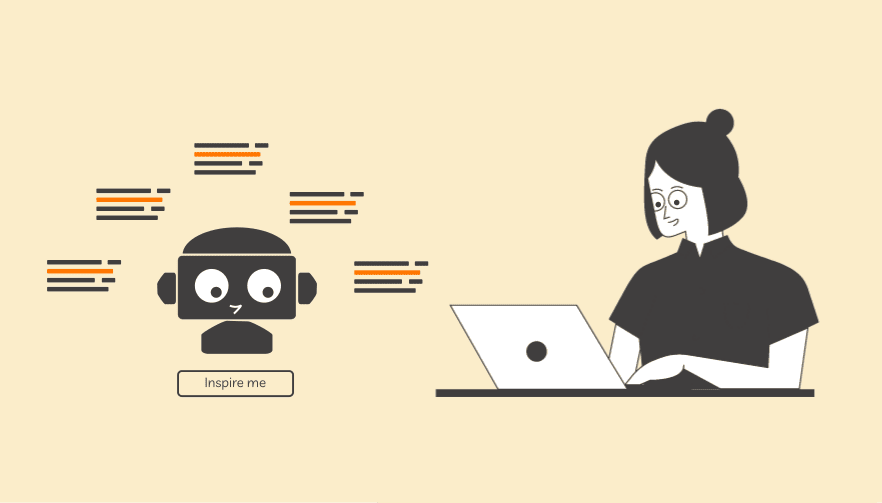What is StoryLab.ai’s AI YouTube Description Generator?
StoryLab.ai is an online tool that generates content ideas for you.
Are you struggling to write the perfect YouTube Description copy? We got you covered!
Simply describe your video content and hit the ‘Inspire me” button to get your YouTube Description.
Our AI generator will give you inspirational examples to add to your list of potential YouTube Descriptions.
Run the tool as often as you need to create your perfect next video description copy.
Get started with the AI YouTube Description Generator for free.
More than just an AI YouTube Description Generator
StoryLab.ai is more than just an AI YouTube Description Generator. We help with your entire Video Marketing Strategy. Check out the video to learn more.
Why you should invest time in creating great YouTube Descriptions
YouTube is the second-largest search engine in the world.
As a search engine, it needs information to understand what your video is about in order to show it to relevant people that might like to watch it.
YouTube’s tech is pretty sophisticated. It can pick up information from the video itself, but the more you help the search engine out, the better your chances of attracting relevant people that might otherwise not have known that your video exists.
Next to your YouTube Video Ideas, YouTube Video Script, and YouTube Video Title, you should also invest time in your YT video description.
Let people know what the video is about, and why they should care to watch it. Try to evoke an emotion and make sure to add relevant keywords when possible.
Next.
Add information about yourself, where they can find you, and add a clear call to action. What do you want people to do after watching your video? Visit your website, comment, answer a question?
Lastly, add three relevant hashtags to your YT description that match your video best. This helps YouTube learn even more about your video and to whom the algorithm should show it. The hashtags will be displayed in your description section and just beneath the video.
If you’re looking to do a YouTube Audit, you might find it difficult to write or rewrite dozens or hundreds of video descriptions. StoryLab.ai’s YouTube Description generator can help you do the heavy lifting.
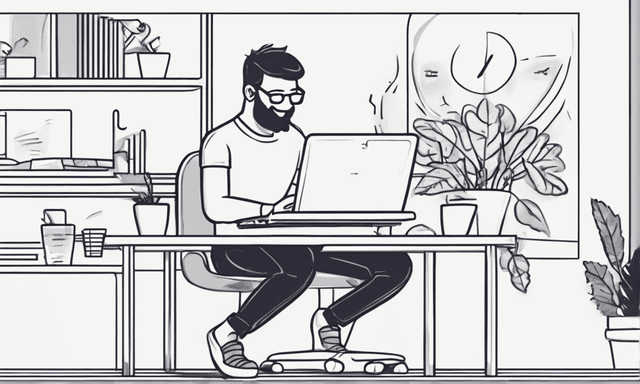
Write great YouTube Description copy in half the time
There is nothing worse than staring at a blank piece of paper. StoryLab.ai’s AI YouTube Description Generator helps you to get new ideas and even complete copy with a click of a button.
Get inspired by how many different ways there are to describe your YouTube video. Next to generating new ideas and creating new copy, you can reword existing YouTube video descriptions with our paraphrase generator.
Our Marketing Copy Generators run on GPT-4. Trained, as the largest and qualitatively best Natural Language Processing model. Check out our resource hub and see how AI Marketing can help you reach your goals faster. The time to start using this new technology is now.
Get started for free.
Quick overview benefits of the AI YouTube Description Generator:
| 😉AI modes | 13 writing styles |
| ✍️Improves | YT copy, creativity, & more |
| 📖Support | 17+ Languages |
| 💲 Price | Free and Premium |
How StoryLab.ai’s AI YouTube Description Generator works
Step 1. Select the Intro Generator from our navigation
At StoryLab.ai, we help content creators with creating various marketing copy. Varying from Social Media Captions, to Ad copy, Blog Content, Email copy, and more.
So first of all, make sure that you have selected the right generator.
Select our Intro Generator from the left sidebar (see the image below).
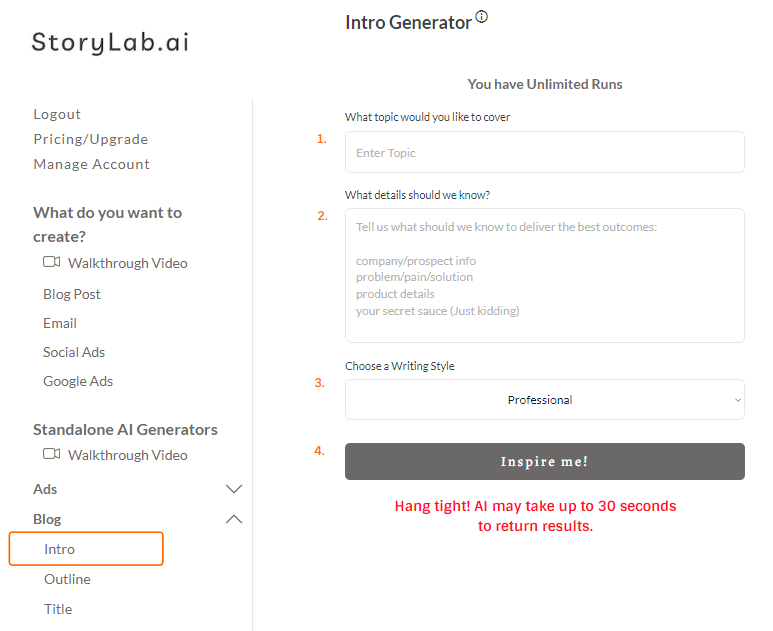
Step 2. Describe your YouTube Video and get great Description copy ideas
To generate the best and most relevant descriptions for your YT videos, you need to make sure you use a prompt that describes what your video is about the best you can.
Example:
If you’re searching in Google for ‘how to get more YouTube video views’ and your input is just ‘YouTube’, chances are you won’t find what you’re looking for that easily.
The quality of your input determines the quality of your outputs.
Step 3. Choose a writing style
Optionally, choose what writing style our YouTube Description Writer should use to create your videos.
After you’re done, you can go ahead and click the ‘inspire me’ button.
AI YouTube Description Generator Examples
All right. Let’s put it all together and run the AI YouTube Description Creator with an example. For this example, we’re using the input:
“How to get more video views on YouTube”
Here’s what the AI Tool wrote for us:
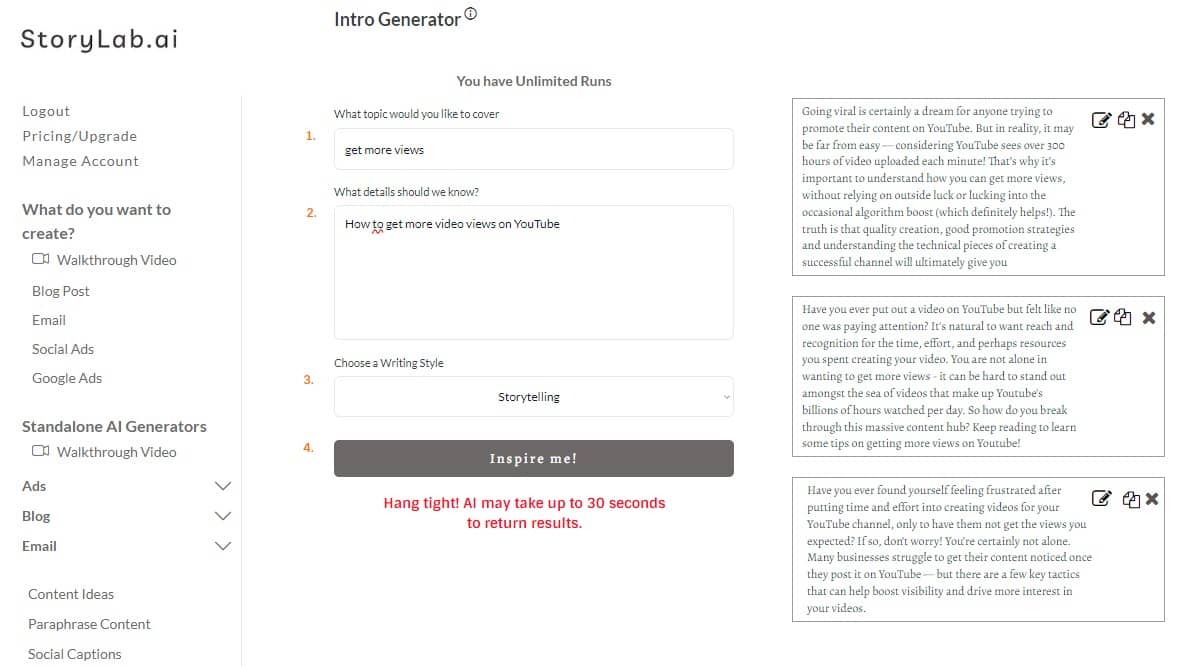
YouTube Description Generator Output examples
Here are the outputs that were generated on the first run:
- Going viral is certainly a dream for anyone trying to promote their content on YouTube. But in reality, it may be far from easy — considering YouTube sees over 300 hours of video uploaded each minute! That’s why it’s important to understand how you can get more views, without relying on outside luck or lucking into the occasional algorithm boost (which definitely helps!). The truth is that quality creation, good promotion strategies and understanding the technical pieces of creating a successful channel will ultimately give you
- Have you ever put out a video on YouTube but felt like no one was paying attention? It’s natural to want reach and recognition for the time, effort, and perhaps resources you spent creating your video. You are not alone in wanting to get more views – it can be hard to stand out amongst the sea of videos that make up YouTube’s billions of hours watched per day. So how do you break through this massive content hub? Keep reading to learn some tips on getting more views on YouTube!
- Have you ever found yourself feeling frustrated after putting time and effort into creating videos for your YouTube channel, only to have them not get the views you expected? If so, don’t worry! You’re certainly not alone. Many businesses struggle to get their content noticed once they post it on YouTube — but there are a few key tactics that can help boost visibility and drive more interest in your videos.
Pretty nice, right? Beats staring at a blank screen. No more excuses for not adding some nice SEO-Optimized descriptions to your YouTube videos.
Step 4. Re-run, adjust inputs and add a human touch
I can now choose to:
- Re-run the AI YouTube Caption Creator with the same inputs;
- Re-run the tool with slight changes to the inputs;
- Take one of the generated examples, add my unique human touch to perfect it, and add it to my video.
AI YouTube Description Generator Pricing
Now that you have seen how powerful YouTube Descriptions are, let’s get into the pricing of our AI-Powered YouTube Title Generator.
Our pricing is set up as followed:
- Free – get 3 runs a month to try our tools out for free;
- Pro – $15 a month – 100 runs a month;
- Unlimited – $19 a month – unlimited runs a month;
You can also opt-in for the yearly membership and receive a 20% price reduction.
You can check out our full pricing here.
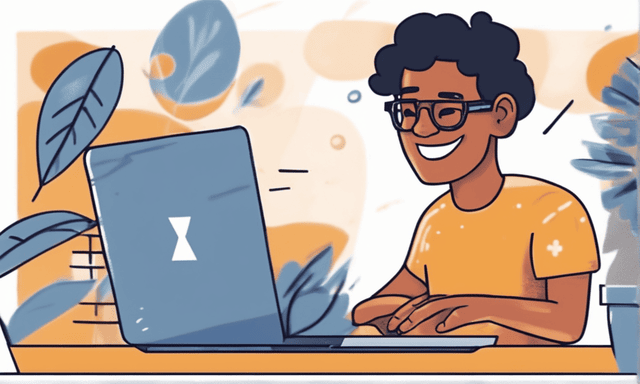
What should I write in the YouTube Descriptions?
The YouTube video description is crucial. It helps to:
- Increase SEO optimization for your video;
- Increase the depth of your story;
- Encourage individuals to visit your website and take action;
- Interlink to other videos to increase relevancy.
- Add relevant hashtags;
The above points should be added to your video description. Let’s break it down.
Increase SEO optimization for your video
Repetition of your primary keyword and other secondary keywords should be used to start the first section of your video description. Briefly describe the issues and solutions you address in your video. To find the perfect keywords to use for your video, check out tools like Semrush. If you use our link, you can get 14 days for free to try out their tool and find the keywords you need to rank well on YouTube and Google.
Increase the depth of your story and add CTAs
Expand on the brand story in the following portion of your video description.
Encourage others to move forward by activating them. Refer them to your website that is related to the video they are watching or ask them to share, subscribe, like, or comment.
Interlink to other videos to increase relevancy
Building expertise and topical relevance on YouTube is crucial. Linking to other of your similar videos in your description is one way to achieve this.
Add relevant hashtags
You can further improve SEO by using three relevant hashtags in the final section of your video description. Additionally, these three hashtags will appear underneath the video.
You can add hashtags to a title and description when you upload a video or record a Short on YouTube, or when you create a playlist in YouTube Music.
To add a hashtag to your video on YouTube:
- Enter a # symbol in the title or description and then begin entering the topic or keyword you want to associate with your video. The system will then suggest popular hashtags based on your input.
- Choose a recommended hashtag to promote your video among others with the same hashtag or create your own to find the hashtag appropriate for your content.
How long should a YouTube description be?
How Long Should a YouTube Description Be? YouTube allows you to use up to 5,000 characters (about 800 words). You don’t need to write to max out the available space. Keep your content relevant, keyword optimized, add value, and get people to take action.
Should I add YouTube Descriptions to my YouTube Shorts?
You should write an SEO-optimized description for your YouTube Short videos. YouTube is experimenting heavily with this new short-form format. Every time you login to YouTube it seems like Video Shorts are being displayed in a different place. Next to the shorts feed, YouTube Shorts Videos also appear in the overview section when searching. The better optimized your Short, the better it will rank. And utilizing the description section is a must. If you want to learn more, check out our YouTube Video Short Statistics Guide.
What is not allowed in the YouTube Descriptions?
Spam & deceptive practices
The YouTube Community is one that’s built on trust. Content that intends to scam, mislead, spam, or defraud other users isn’t allowed on YouTube.
Sensitive content
We hope to protect viewers, creators, and especially minors. That’s why we’ve got rules around keeping children safe, sex & nudity, and self harm. Learn what’s allowed on YouTube and what to do if you see content that doesn’t follow these policies.
Violent or dangerous content
Hate speech, predatory behavior, graphic violence, malicious attacks, and content that promotes harmful or dangerous behavior isn’t allowed on YouTube.
Regulated goods
Certain goods can’t be sold on YouTube. Find out what’s allowed—and what isn’t.
Misinformation
Certain types of misleading or deceptive content with serious risk of egregious harm are not allowed on YouTube. This includes certain types of misinformation that can cause real-world harm, like promoting harmful remedies or treatments, certain types of technically manipulated content, or content interfering with democratic processes.
You can refer to YouTube’s community guidelines for an overview of the content that is not allowed. If you’re not allowed to create such content, you should also not engage in such activities in the description or comment section.

AI YouTube Channel Description Generator
Next to writing great Descriptions for your YouTube Videos, You can also use it to create a YouTube Channel Description.
Let’s first look into what a YouTube Channel Description is.
What is a YouTube Channel Description
You can find your, or someone else’s YouTube Channel Description by going to their ‘About’ page or adding ‘About’ in the URL.
Here’s what our YouTube Channel Description Looks like:
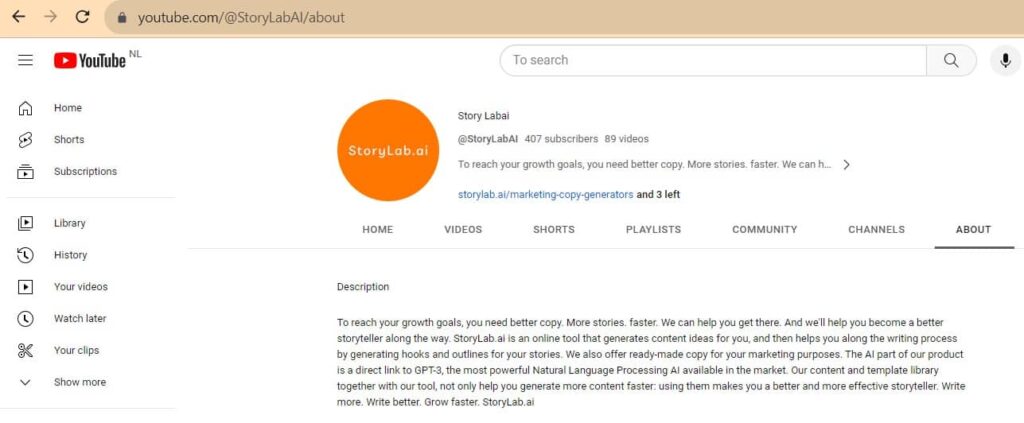
YouTube Channel Description Best Practices

YouTube Channel Description Best Practices
Creating a compelling and informative YouTube channel description is essential for attracting viewers and subscribers. A well-crafted description not only provides valuable information about your channel’s content but also improves its visibility in search results. Here are some best practices for writing a YouTube channel description:
Length and Formatting
- Keep It Concise but Detailed: The first 100-150 characters are crucial because they show up in search results. Make them count by getting straight to the point.
- Use Paragraphs: Break up your text into short paragraphs for readability.
- Bullet Points and Lists: These make information easy to scan.
- Bold and Italics: Use these sparingly for emphasis.
Content
- Introduction: Start with a brief introduction that tells visitors what they can expect from your channel.
- Value Proposition: Clearly state why someone should subscribe to your channel. What makes you different?
- Content Outline: Briefly describe the types of videos you make.
- Posting Schedule: If you have a consistent posting schedule, let people know.
- Call to Action (CTA): Encourage viewers to like, subscribe, and share.
Keywords
- Relevant Keywords: Use keywords relevant to your channel’s content. This can help improve your channel’s SEO.
- Don’t Keyword Stuff: Use keywords naturally. Overloading your description with keywords can make it less readable and may be penalized by YouTube.
Additional Information
- Social Media Links: Include links to other platforms where viewers can follow you.
- Collaboration Information: If you’re open to collaborations or sponsorships, mention it.
- Contact Details: Include an email or other ways for viewers or businesses to get in touch.
Engagement
- Questions: Pose questions to engage with your audience.
- Community Hashtags: If your channel has specific community hashtags, include them.
Update Regularly
- Keep It Updated: As your channel evolves, make sure to update the description to reflect any changes.

Write YouTube Channel Description With AI
Looking at the YouTube Channel Description Best Practices, let’s see what to use as a prompt for the AI YT Channel Description Maker.
We’ve used the following for our example:
A YouTube Channel about Video Marketing and AI
Here’s what the AI YouTube Channel Description Generator came up with:
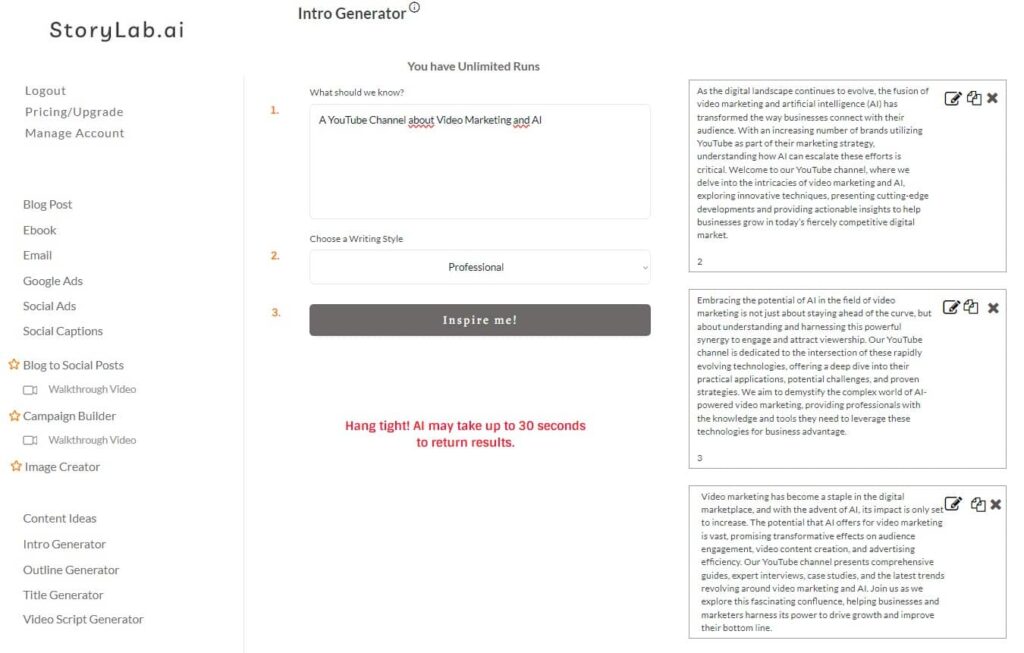
AI YouTube Channel Description Generator output examples:
- As the digital landscape continues to evolve, the fusion of video marketing and artificial intelligence (AI) has transformed the way businesses connect with their audience. With an increasing number of brands utilizing YouTube as part of their marketing strategy, understanding how AI can escalate these efforts is critical. Welcome to our YouTube channel, where we delve into the intricacies of video marketing and AI, exploring innovative techniques, presenting cutting-edge developments and providing actionable insights to help businesses grow in today’s fiercely competitive digital market.
- Embracing the potential of AI in the field of video marketing is not just about staying ahead of the curve, but about understanding and harnessing this powerful synergy to engage and attract viewership. Our YouTube channel is dedicated to the intersection of these rapidly evolving technologies, offering a deep dive into their practical applications, potential challenges, and proven strategies. We aim to demystify the complex world of AI-powered video marketing, providing professionals with the knowledge and tools they need to leverage these technologies for business advantage.
- Video marketing has become a staple in the digital marketplace, and with the advent of AI, its impact is only set to increase. The potential that AI offers for video marketing is vast, promising transformative effects on audience engagement, video content creation, and advertising efficiency. Our YouTube channel presents comprehensive guides, expert interviews, case studies, and the latest trends revolving around video marketing and AI. Join us as we explore this fascinating confluence, helping businesses and marketers harness its power to drive growth and improve their bottom line.
We took the first YT Channel Description Idea the AI Generator created for us and copy/pasted it into our AI Text Expander and got the following:
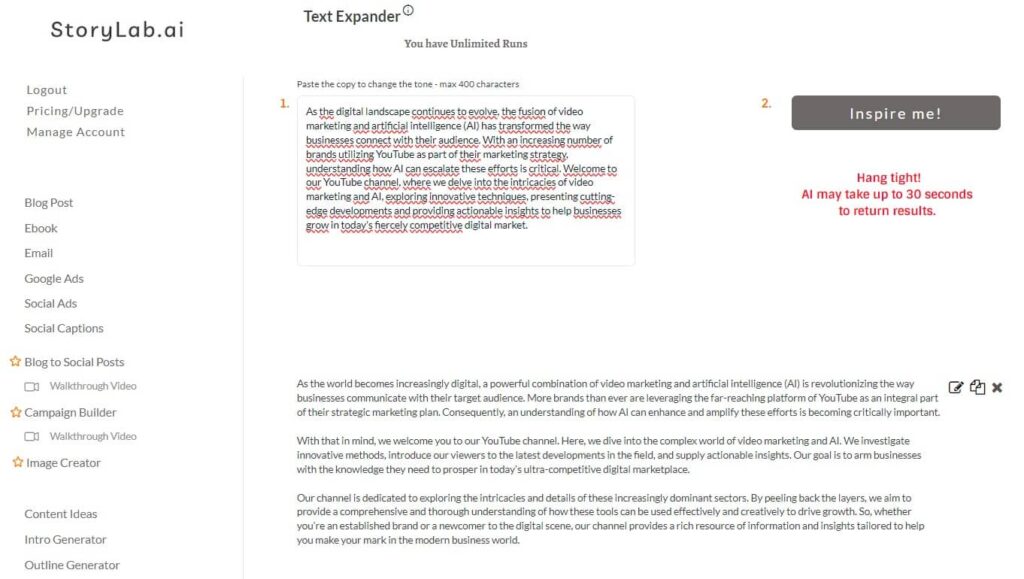
AI Text Expander output example:
As the world becomes increasingly digital, a powerful combination of video marketing and artificial intelligence (AI) is revolutionizing the way businesses communicate with their target audience. More brands than ever are leveraging the far-reaching platform of YouTube as an integral part of their strategic marketing plan. Consequently, an understanding of how AI can enhance and amplify these efforts is becoming critically important.
With that in mind, we welcome you to our YouTube channel. Here, we dive into the complex world of video marketing and AI. We investigate innovative methods, introduce our viewers to the latest developments in the field, and supply actionable insights. Our goal is to arm businesses with the knowledge they need to prosper in today’s ultra-competitive digital marketplace.
Our channel is dedicated to exploring the intricacies and details of these increasingly dominant sectors. By peeling back the layers, we aim to provide a comprehensive and thorough understanding of how these tools can be used effectively and creatively to drive growth. So, whether you’re an established brand or a newcomer to the digital scene, our channel provides a rich resource of information and insights tailored to help you make your mark in the modern business world.
This is a great place to start when writing your YouTube Channel Description. Always make sure you add your own unique human touch and add relevant CTAs. AI is here to help. Not to create 100% of your marketing copy.
FAQ
What is an AI YouTube Description Generator?
It’s a tool that employs artificial intelligence to create compelling and relevant descriptions for YouTube videos, designed to enhance viewer engagement and SEO performance.
How does an AI YouTube Description Generator work?
The generator uses natural language processing to craft a description that is both informative and optimized for YouTube’s search algorithms.
What are the benefits of using AI to generate YouTube video descriptions?
Benefits include saving time, ensuring SEO-friendly content, maintaining consistency across videos, and potentially increasing the video’s visibility and viewer engagement.
Can AI Description Generators tailor content for specific video genres?
Yes, these tools can be programmed to recognize different video genres and tailor descriptions accordingly, whether it’s for vlogs, tutorials, gaming videos, etc.
How do AI-generated descriptions comply with YouTube’s guidelines?
Our AI generator is designed to create content that adheres to YouTube’s content guidelines, ensuring descriptions are appropriate and compliant.
Are AI-generated YouTube descriptions unique?
Our AI tools aim to produce unique descriptions by combining various linguistic patterns and context from the video, though some customization is advised for best results.
Can AI Description Generators suggest keywords for YouTube descriptions?
Our AI generators can also suggest relevant keywords to include in the description, helping to enhance the video’s SEO.
How user-friendly are AI YouTube Description Generators?
Our AI description generator is designed to be user-friendly, enabling content creators to generate and edit descriptions easily without needing technical expertise.
What should creators consider when using AI for YouTube descriptions?
Creators should consider their video content, target audience, and SEO strategy to ensure the AI-generated description aligns with their overall channel and content goals.
Can AI YouTube Description Generators be used for any YouTube channel theme?
Yes, these generators are versatile and can be adapted to generate descriptions for a wide range of YouTube channel themes and content types.
Are AI-generated YouTube descriptions customizable after creation?
While AI provides a base description, creators can customize the output to add their personal touch or additional information specific to the video or channel.
Can AI Description Generators help in increasing YouTube video rankings?
By generating SEO-optimized descriptions, AI tools can contribute to higher video rankings on YouTube search and recommended videos.
How quickly can AI tools generate descriptions for YouTube videos?
AI YouTube Description Generators can produce descriptions swiftly, often in just a few seconds, making them highly efficient for content creators.
Do AI YouTube Description Generators support multiple languages?
Our AI generators support multiple languages, allowing creators to produce descriptions for a global audience.
How does AI handle calls to action in YouTube video descriptions?
Our AI tools are programmed to include effective calls to action when appropriate, encouraging viewers to like, subscribe, or follow links, enhancing viewer engagement.
What future advancements can be expected in AI YouTube Description Generators?
Future advancements may include more sophisticated natural language capabilities, deeper learning from user feedback, and enhanced integration with YouTube’s evolving algorithm and features.
Jump back to a section
- O que é o StoryLab.aiGerador de descrição AI do YouTube?
- Por que você deve investir tempo na criação de ótimas descrições do YouTube
- Escreva uma ótima cópia da descrição do YouTube na metade do tempo
- Como funciona o dobrador de carta de canal StoryLab.aiO gerador de descrição AI do YouTube funciona
- Exemplos de geradores de descrição AI do YouTube
- Preços do gerador de descrição AI do YouTube
- O que devo escrever nas descrições do YouTube?
- Qual deve ser o comprimento de uma descrição do YouTube?
- Devo adicionar Descrições do YouTube aos meus Shorts do YouTube?
- O que não é permitido nas descrições do YouTube?
- Gerador de descrição de canal AI no YouTube
- Escreva a descrição do canal do YouTube com IA
- Perguntas frequentes
AI eBook Generator
Create full eBooks
Social Media Caption Generator
Get the most out of your Social Marketing.
Instagram Caption Generator
Stand out on Insta with great captions.
LinkedIn Caption Generator
Awesome captions in half the time
YouTube Video Idea Generator
Effective Video ideas
YouTube Video Script Generator
Engaging Videos
All Marketing Copy Generator
See all our AI Geenrators