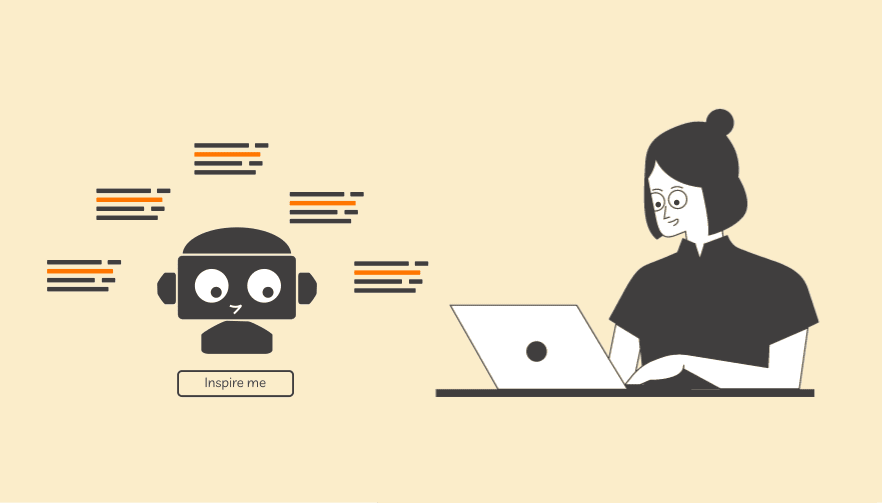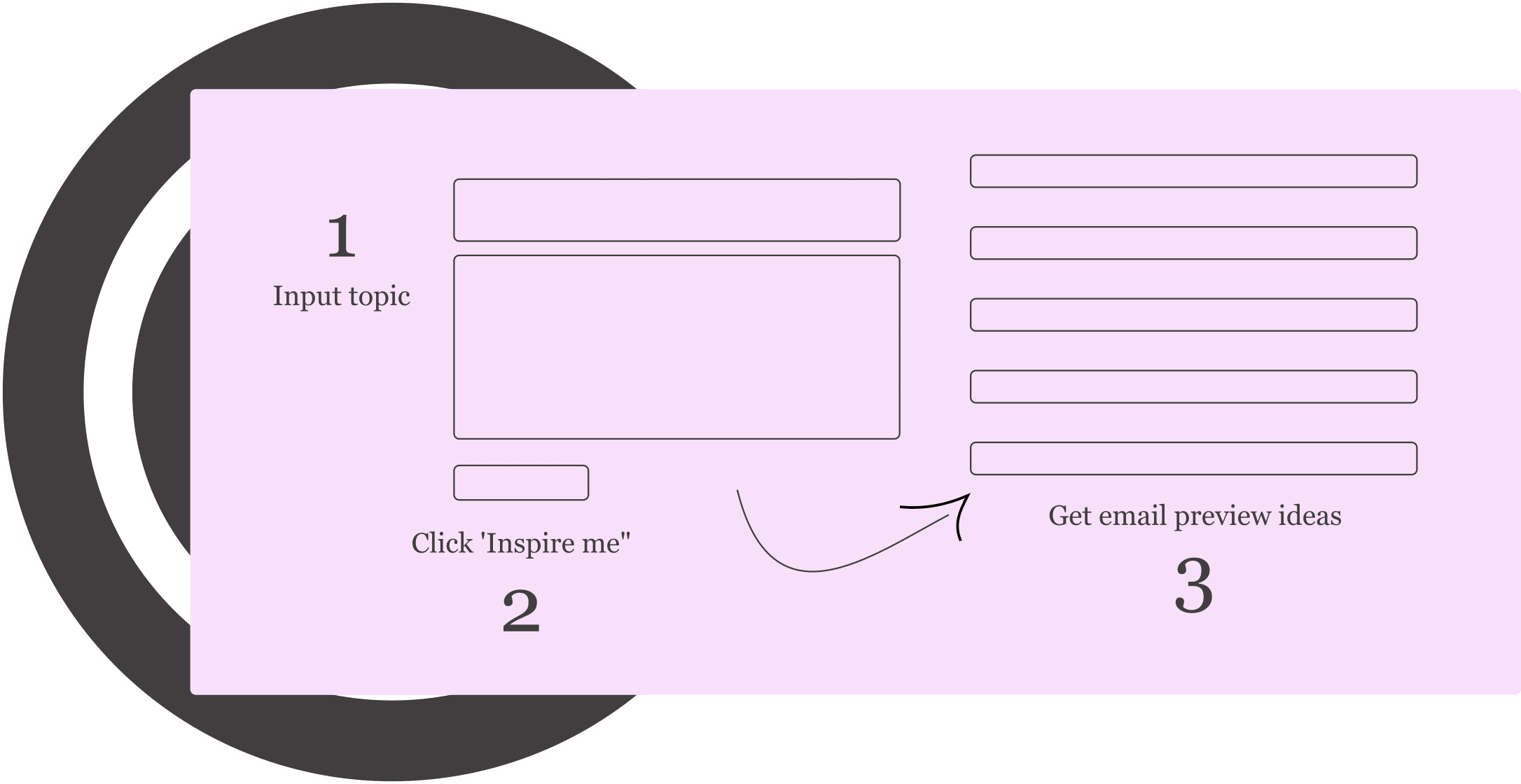
What is StoryLab.ai’s Email Preview Text Generator?
StoryLab.ai is an online tool that generates content ideas for you.
Are you looking to create catchy Email Preview Text Copy? We got you covered!
Simply describe what your email is about and hit the ‘Inspire me” button.
Our AI Generator will give you inspirational examples to add to your list of potential Email Preview Texts.
Run the tool as often as you need to create your perfect next email campaign.
Why you should invest time in creating great Email Preview Texts
Many marketers spend a lot of time crafting their Email Copy. For good reasons. When you finally get people excited to open your email, you don’t want to disappoint.
But that’s the thing.
First, you need to get people excited to open your email. Your name, Email Subject Line, and your Email Preview Text are what people see in their inbox. How much time do you spend on optimizing your subject line and preview text? Do you go with your first draft or create a short list to choose from? Do you run A/B tests or do you simply send the same email to all your subscribers?
Write great Email Preview Texts in half the time
Let AI help you come up with great Email Preview Text ideas in seconds. Simply describe what your email is about and let AI do the heavy lifting. After you’ve found an idea you really like, add your human touch and perfect it.
Preferably, create two email preview texts and run an A/B test.
Our Marketing Copy Generators run on GPT-3. Trained, as the largest and qualitatively best Natural Language Processing model.
Here’s what running our email preview text generator looks like:
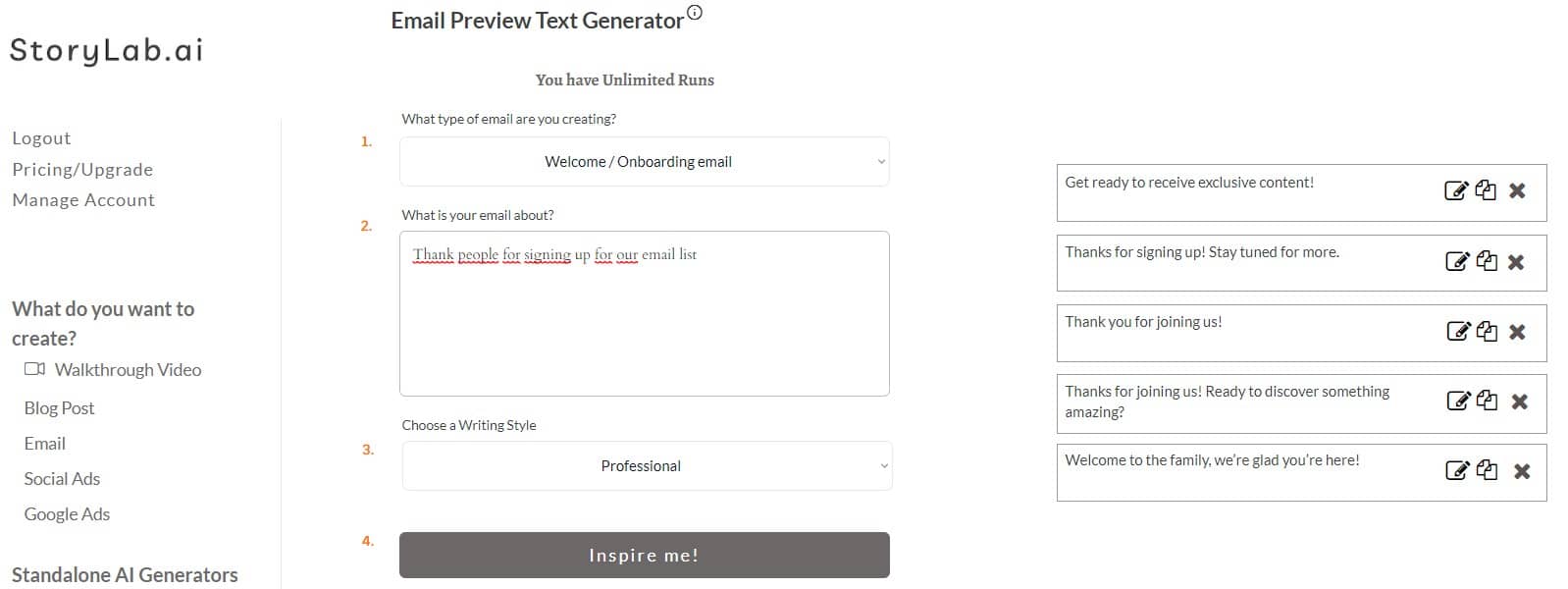
I can now decide to re-run the generator, edit my inputs to get different results, change the writing style, or take one / two of the outputs and perfect them by adding my human touch.
Email Preview Text Best Practices
Let’s say you’ve run the Email Preview Text Generator and received some nice ideas. Let’s now go over a couple of best practices to optimize your Email Preview Copy:
- Email preview text length ranges between 40 and 140 characters, depending on the email client recipients use and on what device people preview their email. Make sure the most important information and call to action are at the start of your preview text;
- Make your preview text actionable. You want to get people excited to open your email;
- Your email preview text should support your subject line. Don’t repeat what you’ve already mentioned in your subject line;
- Run A/B tests with your email subject line and preview text if you are sending your email to a decent number of people.
Email Preview Text Generator Pricing
StoryLab.ai’s Email Preview Text Generator (and other generators) runs on GPT-3. Trained, as the largest and qualitatively best Natural Language Processing model. This means that every output you receive is unique. There is no excel / CSV template, in the backend. Running the generator with the exact same inputs will not give you the same outputs. All outputs are unique. Many other Email Preview Text Makers on the web rely on templates and inserting keywords in certain sections of the post.
Our pricing is set up as followed:
- Free – get 3 runs a month to try our tools out for free;
- Pro – $15 a month – 100 runs a month;
- Unlimited – $19 a month – unlimited runs a month;
You can also opt-in for the yearly membership and receive a 20% price reduction.
You can check out our full pricing here.
Start with our AI-Powered Content Creation Platform
StoryLab.ai is more than just an Email Preview Copy Generator. It’s an AI-Powered Content Creation Platform that helps you create more and better marketing copy faster than ever before. Check out the quick video walkthrough below.
FAQ
What is an AI Email Preview Text Generator?
It’s a tool that uses artificial intelligence to automatically create engaging preview text for emails, designed to complement the subject line and encourage recipients to open the email.
How does an AI Email Preview Text Generator enhance email marketing campaigns?
By generating concise and intriguing preview texts, this tool helps increase open rates and overall engagement with email content, making marketing campaigns more effective.
How does AI ensure the relevance of email preview text?
AI algorithms analyze large datasets to understand what types of preview text resonate with different audiences, ensuring that the generated text is relevant and engaging.
Are AI-generated email preview texts unique?
AI tools are designed to produce original and unique preview texts for each email, minimizing repetition and enhancing the appeal of the email content.
What types of emails can benefit from AI-generated preview texts?
AI-generated preview texts can benefit a wide range of emails, including promotional campaigns, newsletters, event invitations, and personalized communications.
How quickly can an AI tool generate email preview text?
Our AI email preview text generators can create suitable text within seconds, significantly speeding up the email creation process.
Can AI tools adjust the tone of the preview text to match the email content?
Our advanced AI generators can adapt the tone of the preview text to align with the overall tone and style of the email content, ensuring consistency in messaging.
How do AI Email Preview Text Generators handle different industries’ needs?
These tools can be trained on industry-specific datasets, enabling them to generate preview texts that are appropriate and effective for various sectors.
What is the future potential of AI in email preview text generation?
Future advancements may include more sophisticated natural language processing, better integration with dynamic content within emails, and enhanced personalization to cater to individual recipient preferences and behaviors.
How do AI tools adapt to the evolving trends in email marketing?
AI generators continuously learn from new data, including the latest trends and effective practices in email marketing, to ensure that the preview texts remain effective and relevant.
Are AI-generated email preview texts suitable for transactional emails?
Yes, AI tools can generate appropriate preview texts for transactional emails, enhancing the clarity and effectiveness of important information conveyed in such emails.
How do AI preview text generators handle character limitations?
AI tools are programmed to adhere to the character limitations of email clients, ensuring that the generated preview text is concise and fully visible in the email inbox.
Is it possible to customize AI-generated preview texts for brand consistency?
Users can input specific guidelines or keywords to ensure that the AI-generated preview texts align with their brand voice and messaging consistency.
How do AI Email Preview Text Generators handle different languages?
Our AI tools support multiple languages, enabling them to generate effective preview texts in the language of the target audience.
What are the best practices for using AI in creating email preview texts?
Best practices include providing clear input and guidelines to the AI tool, regularly updating the AI model with new data, and combining AI-generated texts with human creativity and oversight.
YouTube Video Title Generator
Create catchy titles for your next videos.
YouTube Description Generator
Write great descriptions in half the time.
AI eBook Generator
Create full eBooks
Social Media Caption Generator
Get the most out of your Social Marketing.
Instagram Caption Generator
Stand out on Insta with great captions.
LinkedIn Caption Generator
Awesome captions in half the time
YouTube Video Idea Generator
Effective Video ideas
YouTube Video Script Generator
Engaging Videos
AI Video Hook Generator
Create Engaging Videos
All Marketing Copy Generator
See all our AI Geenrators