How to Start Streaming Your Own Online Radio Station
The world of radio has undergone significant changes in recent years, with the rise of streaming technology making it easier than ever to start your own online radio station.
Whether you’re a music enthusiast, a podcast aficionado, or a budding DJ, this guide will walk you through the process of launching your very own online radio station. From selecting the right equipment to broadcasting and building an audience, let’s dive into the world of streaming and discover how you can share your passion with the world.
Chapters
1. Selecting the Right Equipment
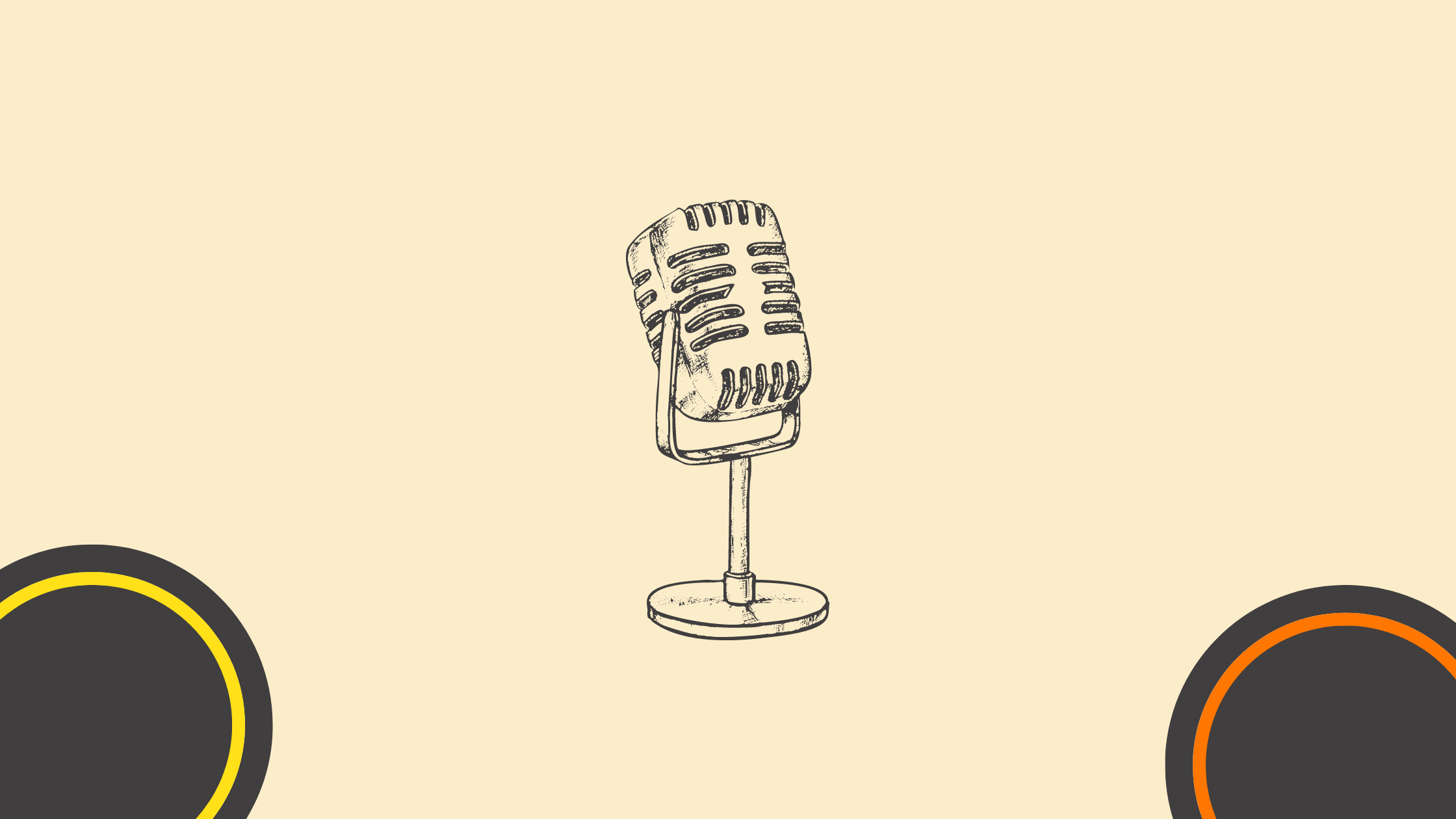
Before diving into how to stream online radio, it is essential to acquire the necessary equipment. Here are some key components you’ll need to get started:
- Microphone: Invest in a quality microphone that captures your voice clearly and eliminates background noise. Popular options include condenser microphones or dynamic microphones, depending on your budget and needs.
- Audio Mixer: An audio mixer allows you to control and fine-tune your sound levels while broadcasting live. This is especially useful if you plan on having multiple audio sources or guests participating remotely.
- Headphones: Choose a sturdy pair of closed-back headphones that provide clear audio monitoring while blocking out external noise.
- Computer or Laptop: Ensure that your computer or laptop meets the system requirements for streaming software and has sufficient processing power and storage space.
2. Choosing Your Streaming Software
Once you have assembled your hardware setup, it’s time to select the right streaming software for your online radio station:
Compatibility with Your Hardware and Operating System
- Ensure the software is compatible with your computer’s operating system (Windows, macOS, Linux).
- Verify that it supports the audio interfaces and hardware you plan to use.
User Interface and Ease of Use
- Look for software with an intuitive and user-friendly interface.
- Consider the learning curve—some software may require more time to master than others.
Audio Quality and Features
- Check if the software supports high-quality audio streaming.
- Look for features such as audio compression, normalization, and equalization to enhance your broadcast.
Support for Multiple Formats and Codecs
- Ensure the software can handle various audio formats (MP3, AAC, Ogg Vorbis).
- Verify it supports the codecs needed for your broadcast quality requirements.
Automation and Scheduling Capabilities
- If you plan to have automated playlists or scheduled shows, look for software with robust scheduling features.
- Automation can help maintain a consistent broadcast even when you’re not live.
3. Securing Your Music and Licensing
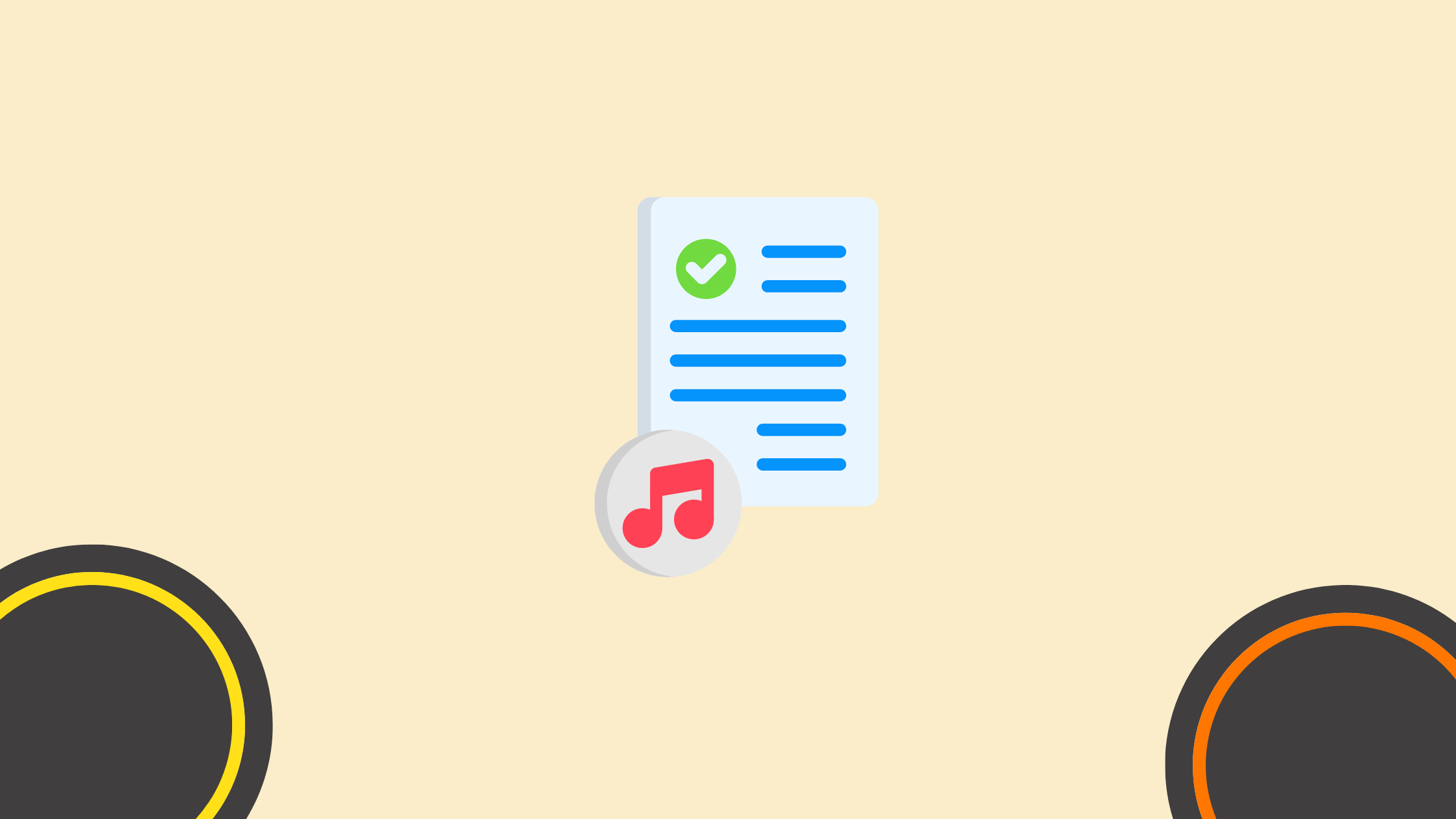
To legally broadcast music on your online radio station, it’s important to obtain the necessary licenses:
- Performance Rights Organizations (PROs): PROs such as ASCAP, BMI, and SESAC collect royalties for music content played over the airwaves. Ensure you secure the appropriate licenses with these organizations to comply with copyright laws.
- Royalty-Free Music Libraries: If you’re looking to avoid any licensing hassle, consider using royalty-free music libraries that provide pre-cleared tracks for commercial use.
- Broadcasting and Audio Quality
Now that you have everything set up, it’s time to start broadcasting your online radio station. Pay attention to the following aspects to ensure an optimal listening experience:
- Internet Connection: Ensure you have a stable and high-speed internet connection to avoid disruptions while streaming live or pre-recorded shows.
- Audio Compression and Encoding: Audio compression techniques like MP3 or AAC are used to maintain a balance between sound quality and file size. Experiment with bitrate settings to find the ideal balance for your audience.
- Test Streams: Before going live, always conduct test streams to check audio levels, lighting conditions (if video streaming), chat functionality, and troubleshoot any technical issues beforehand.
- Building an Audience
Once your online radio station is up and running smoothly, the next step is building an audience:
- Social Media Promotion: Leverage social media platforms like Facebook, Twitter, Instagram, and YouTube to promote your online radio station, share content highlights, interact with listeners, and attract new listeners through targeted ads or collaborations with influencers.
- Engage Listeners: Create audience engagement strategies by offering regular giveaways or contests related to requested song dedications or trivia quizzes during shows.
- Collaborations: Consider collaborating with other podcasts or online radio stations in similar niches as yours to reach broader audiences and expand your listener base.
Conclusion
Starting your own online radio station has never been more accessible. From selecting the right equipment to broadcasting and building an audience, this guide has equipped you with the necessary knowledge to kickstart your streaming journey. Remember to keep experimenting, engaging with your listeners, and constantly improving the quality of your broadcasts. Happy streaming!
Other Interesting Articles
- AI LinkedIn Post Generator
- Gardening YouTube Video Idea Examples
- AI Agents for Gardening Companies
- Top AI Art Styles
- Pest Control YouTube Video Idea Examples
- Automotive Social Media Content Ideas
- AI Agent for Plumbing Business
- Plumber YouTube Video Idea Examples
- AI Agents for Pest Control Companies
- Electrician YouTube Video Idea Examples
- AI Agent for Electricians
- How Pest Control Companies Can Get More Leads
- AI Google Ads for Home Services
Master the Art of Video Marketing
AI-Powered Tools to Ideate, Optimize, and Amplify!
- Spark Creativity: Unleash the most effective video ideas, scripts, and engaging hooks with our AI Generators.
- Optimize Instantly: Elevate your YouTube presence by optimizing video Titles, Descriptions, and Tags in seconds.
- Amplify Your Reach: Effortlessly craft social media, email, and ad copy to maximize your video’s impact.