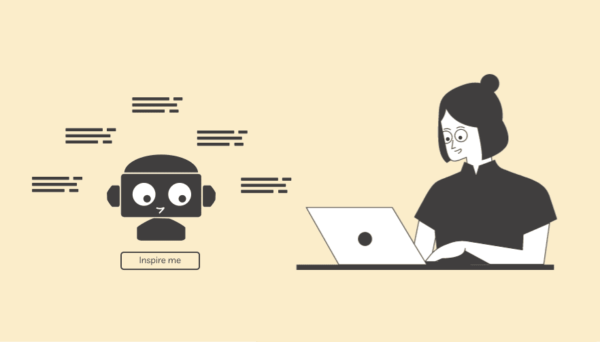What Is StoryLab.ai’s AI YouTube Tags Generator?
StoryLab.ai is an online AI Tool that helps you create better content and ideate.
One of our popular AI Tools is the YouTube Video Tags Generator.
Simply describe what the video is about and let AI help you come up with effective relevant tags which you can add to your YouTube Video. Along with the Tags, the AI Generator also creates variations for your YouTube Titles and your YouTube Description so you can optimize your video for YouTube SEO even more.
Get started for free with the AI YouTube Tags Generator.
More than just an AI YouTube Video Tags Generator
StoryLab.ai is a complete Content Creation Platform. Create Ads, Blog Posts, Social Media Posts, and more in seconds. Check out the video intro to learn more.
Benefits of AI-Powered YouTube Tags Generator
Along with the YouTube Title, Description, and Thumbnail, your YouTube Video Tags help YouTube understand what your Video is about, and optimizing these elements will help you rank better on YouTube (which is the second-largest search engine in the world) and Google.
Top benefits of the AI YouTube Video Tags Generator
 AI modes AI modes |
13 writing styles |
 Improves Improves |
Ideas, creativity, and more |
 Support Support |
17+ Languages |
 Price Price |
Free and Premium |
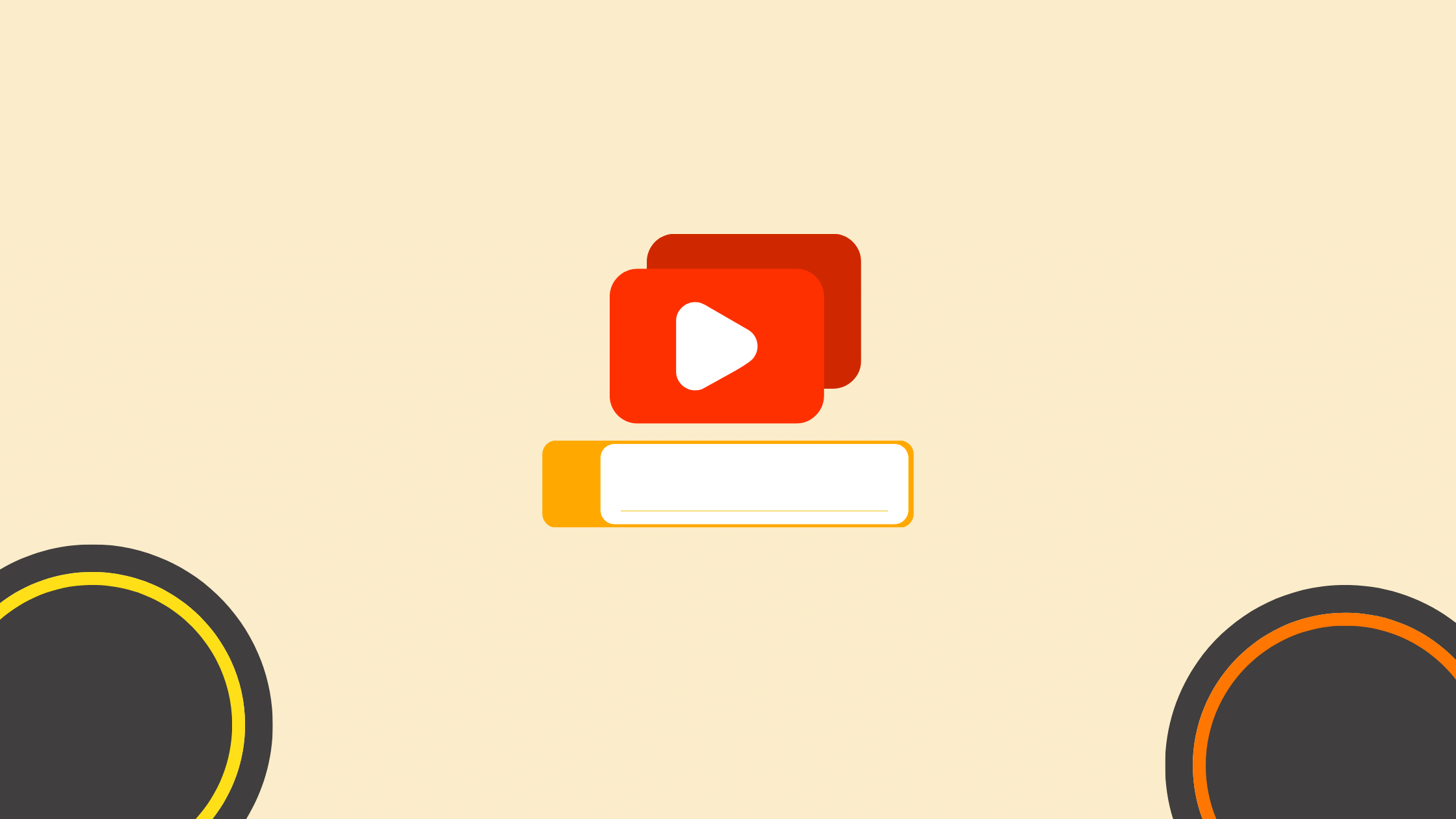
Chapters
How to start with the AI YouTube Tags Generator
Let’s see how you can get started for free and use the YouTube Tags Generator and other awesome AI Tools from our suite.
First, create an account and select the YouTube SEO Generator.
Then, enter the required information about the video you want to optimize. We added the following information:
- Tone of voice: professional (this is mostly important for your titles and description which it will also generate.
- Content goals: views
- Target audience: video marketers
- Video type: YouTube
- Video topic: Improve video marketing (explain here what the video is about)
Now let’s see what the AI Video Tags Generator came up with on the first run:
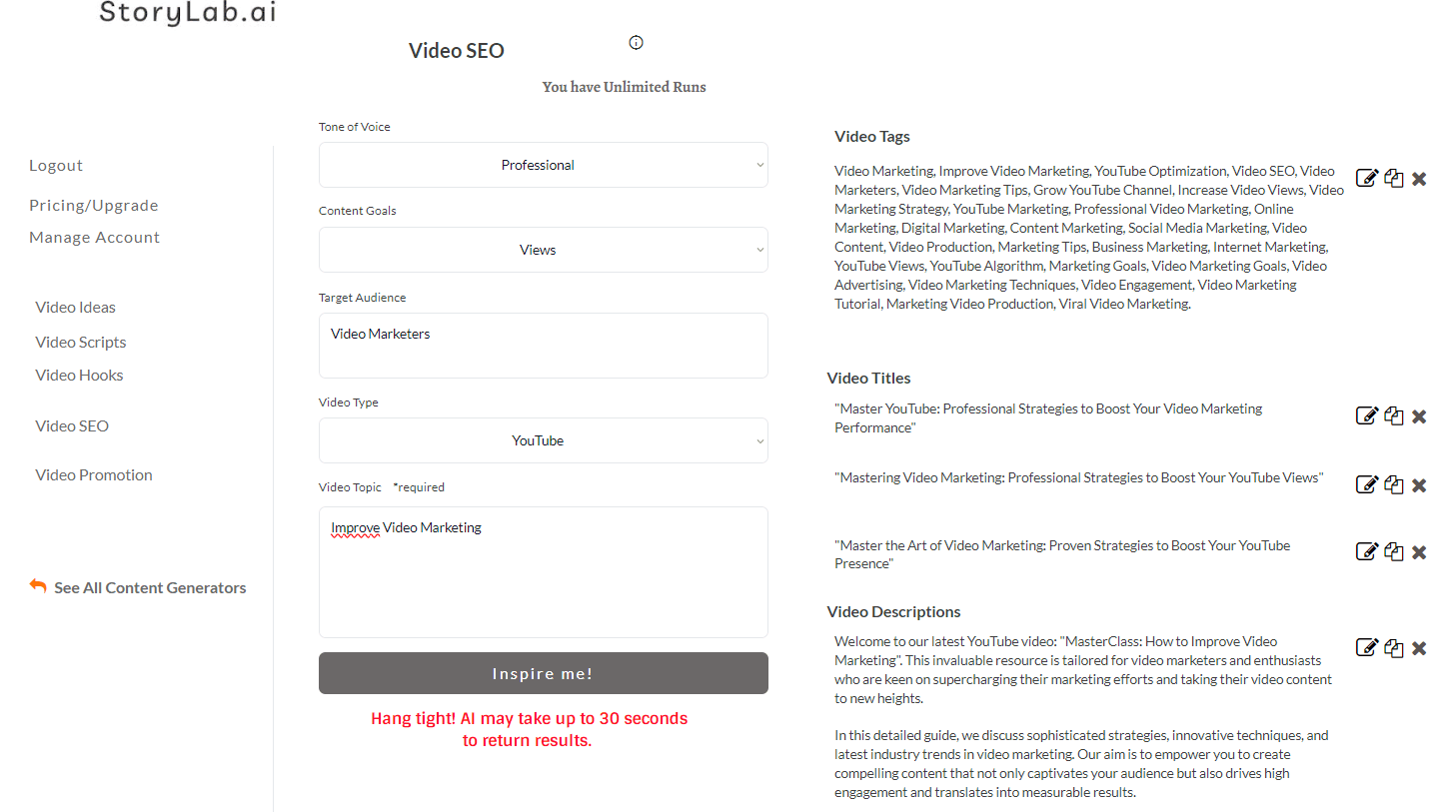
YouTube Tags Output example
Video Marketing, Improve Video Marketing, YouTube Optimization, Video SEO, Video Marketers, Video Marketing Tips, Grow YouTube Channel, Increase Video Views, Video Marketing Strategy, YouTube Marketing, Professional Video Marketing, Online Marketing, Digital Marketing, Content Marketing, Social Media Marketing, Video Content, Video Production, Marketing Tips, Business Marketing, Internet Marketing, YouTube Views, YouTube Algorithm, Marketing Goals, Video Marketing Goals, Video Advertising, Video Marketing Techniques, Video Engagement, Video Marketing Tutorial, Marketing Video Production, Viral Video Marketing.
I can simply copy/paste these tags into my YouTube video or re-run the AI Tags Generator.
Here is what the AI came up with when I entered:
- Target group: Gardeners
- Video Topic: Grow garlic
Grow garlic, gardening tips, garlic planting, home gardening, organic gardening, gardening tutorials, garlic growing guide, homegrown garlic, DIY gardening, growing garlic at home, vegetable garden, professional gardening, gardening for beginners, kitchen garden, garlic cultivation, plant garlic, urban gardening, gardening techniques, grow your own food, greenhouse gardening, sustainable gardening, backyard gardening, garden ideas, small space gardening, seasonal gardening, gardening hacks, gardening advice, garden planning, garden maintenance, healthy gardening.
Pretty cool, right?
This is just to give you an idea of what the AI YouTube Tags Generator can do for you. Be sue to try it out for yourself!
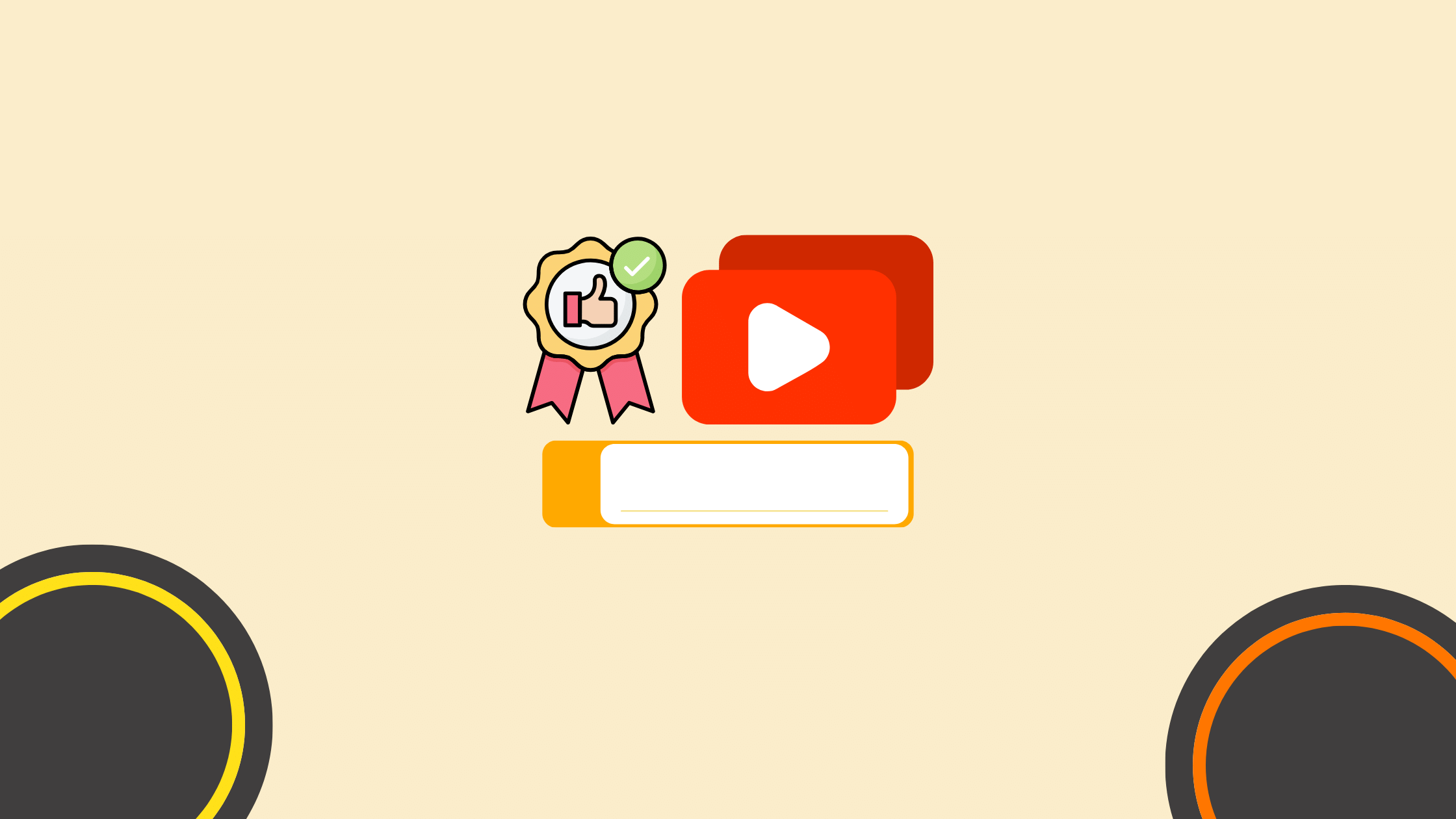
YouTube Video Tags Best Practices
Start with your main keyword: Your first YouTube Video Tag should be your main keyword which you also use in your YouTube Title and Description and close variations of that keyword,
Limit Your Tags: Avoid overusing tags on your YouTube videos. The platform’s algorithm prioritizes relevance, and excessive or irrelevant tags can cause your videos to be pushed down in search results.
Combine Specific and Broad Tags: Employ a mix of specific and broad tags to enhance your video’s discoverability. Think of your tags as you would keywords on Google to best match your videos with user searches.
Incorporate Synonyms: Expand your video’s reach by using synonyms. This approach captures various search terms users might use. For instance, a Gardening vlogger might use “Gardening,” “Grow it Yourself,” and “Organic Gardening” to capture different search intents.
Draw Inspiration from Competitors: Analyze the tags used in high-ranking competitor videos for insights. This can provide valuable clues about effective keywords. To find a video’s tags, navigate to the video page in a browser like Google Chrome or Firefox, right-click, select ‘View Source,’ press Control + F, and search for “keywords” to see the tags listed in the source code.
AI YouTube Tags Generator Pricing
Our pricing is set up as followed:
- Free – get 3 runs a month to try our tools out for free;
- Pro – $15 a month – 100 runs a month;
- Unlimited – $19 a month – unlimited runs a month;
You can also opt-in for the yearly membership and receive a 20% price reduction.
You can check out our full pricing here.