What is OCR Technology And How It Can Improve Your Marketing Efforts
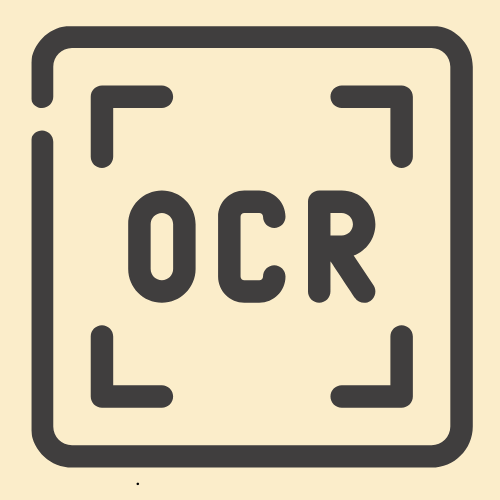
OCR is what we like to term a “silent hero”. It is everywhere around us yet it’s not talked about much or enough. Optical character recognition converts an image of text into a machine-readable text format.
Even if you’ve never scanned a document before, you must’ve taken an image or be in possession of one. If there is useful text present in it that pertains to you such as classroom notes, then OCR can easily convert it to text. You can edit and search your documents and images that way.
It saves a bunch of time trying to create your own notes or keeping an accurate copy of notes. Businesses take this to the next level by converting images to text in their daily tasks. For example, the health sector uses OCR to process patient records, including treatments, tests, hospital records, and insurance payments.
OCR in marketing is an intriguing concept not least because most people don’t know how to utilize it as we surveyed them. This will be our core focus today. To illustrate how OCR technology can improve your marketing efforts.
Chapters
- Comprendre la technologie OCR et comment elle peut améliorer vos efforts de marketing
- Automatiser Lead Generation Processus
- Automatisation des enquêtes de satisfaction client
- Améliorer la qualité des données
- Personnaliser les expériences client
- Rationalisation des flux de travail
- Comment démarrer avec la technologie OCR
- Conclusion
- Autres articles intéressants
Understanding OCR Technology And How It Can Enhance Your Marketing Efforts
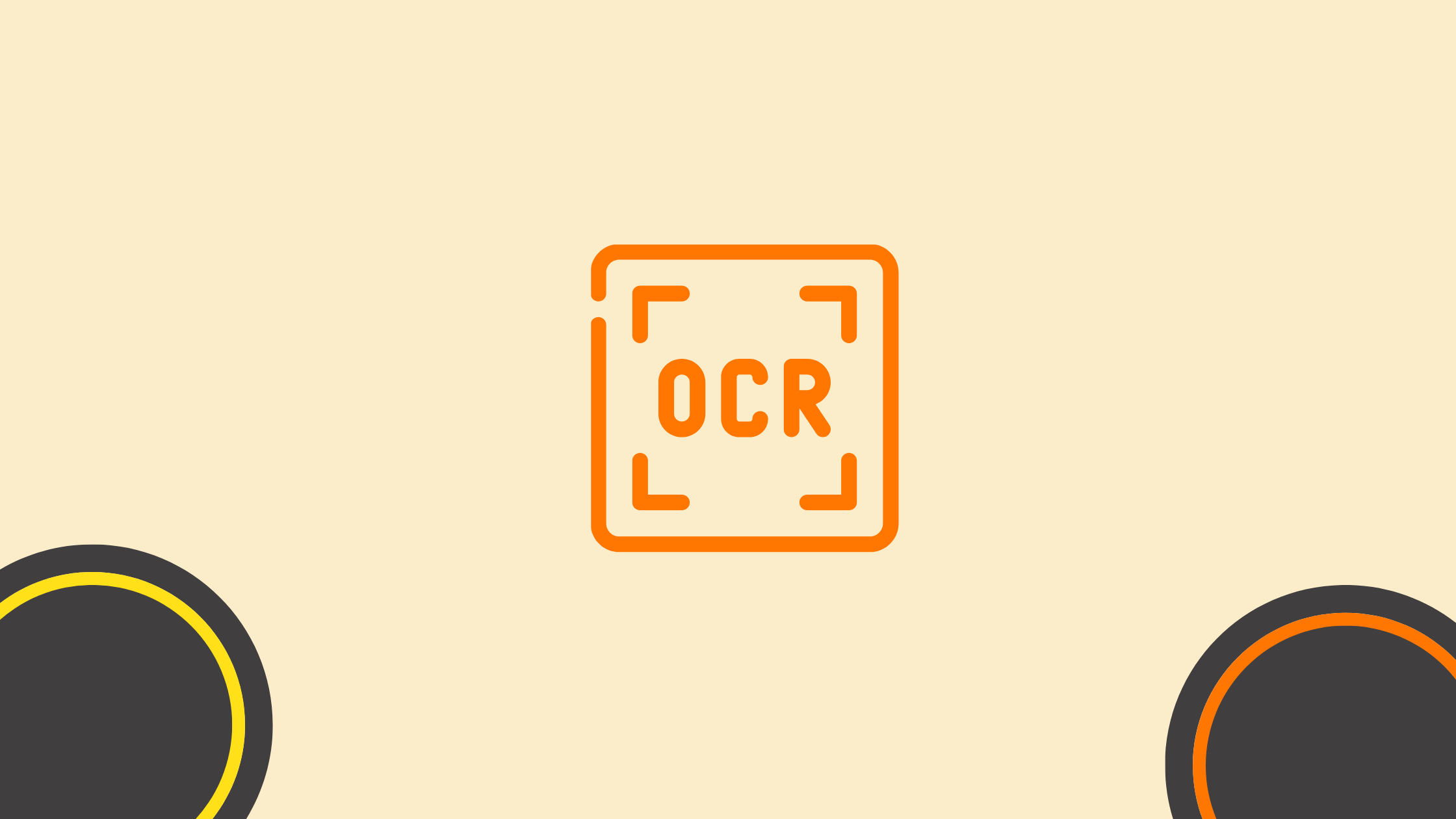
33% of marketers who don’t use automation or artificial intelligence (AI) plan to in the future. When they do, they’ll understand the full scope of AI OCR technologies for their marketing endeavors.
The following are a few ways that can energize your marketing efforts:
Automating Lead Generation Process
There was a time when business cards used to be manually inputted and it was a laborious chore. You would attend some events, meet people, collect their business cards, and have your marketing people manually input those details into a CRM system.
A standard boilerplate task back in the day. These days, a marketer’s time is better spent elsewhere doing other marketing–related tasks. OCR Technology can help automate this lead generation process.
How? You scan the business cards, and the OCR software extracts names, email addresses, phone numbers, and company names. These details integrate into your lead database, allowing you to nurture leads effectively.
Here’s a sample business card for your consideration and we’ll look at the results of an OCR tool extracting text from the card:

A business card is a great way to test an image-to-text tool’s efficiency. That’s because the text isn’t in an orderly manner as it would be on a piece of paper. Lesser OCR technology would break after analyzing text that is all over the place.
This is a task for a cutting-edge image to text converter. One that can extract information from these cards with no time lost. You say convert and it says which one, regardless of the file format.
Paid OCR technology is certainly great but if you can make do without it then that’s money that can be spent elsewhere. AI-based image to text extraction is the way to go moving forward. Tesseract-ocr is evidently quite powerful as seen below;
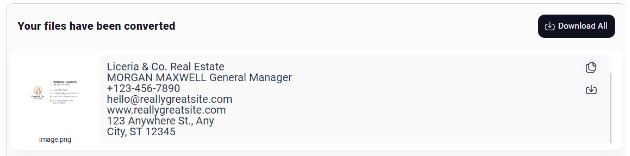
Marketers cannot go wrong by adding OCR technologies like these to their tech stack.
Automating Customer Satisfaction Surveys
Here’s a list of things that a customer satisfaction survey typically aims to gauge:
- Find opportunities for improvement
- Obtain feedback on existing products or services
- Demonstrate to customers that you care about their needs and you’re listening to their feedback
- Measure customer loyalty
There’s more but this is roughly what these surveys aim to understand. They want to know what makes a customer tick and what their biggest pain points and causes for concern are. What excites them and what doesn’t?
Marketers would pay top dollar for this kind of information about their customers and use it in their marketing campaigns. After running a customer satisfaction survey, however, there’s a small matter of hundreds if not thousands of feedback forms at your disposal.
It’s going to be a lengthy process, going over each of those forms individually. Instead, you can let the OCR technology go to town on it. Just scan the forms and let the new-age OCR tech do its work.
Improving The Quality of Data
To demonstrate this point, we invite you to go ahead with manual inputs i.e. feeding information by hand to your database. The point was never that OCR is much faster although it’s one of its biggest selling points.
Accuracy matters a lot too. It’s the prime reason why any marketer would give these tools a shot in the first place. If it works accurately only a handful of times then you’re better off doing it by hand but that’s another issue. Can you maintain 100% accuracy in results?
That is statistically unlikely. The very essence of a person is that they’re flawed. You can expect the same thing when it comes to manually inputting data, mistakes are bound to happen. A spelling mistake here, an accounting mistake there, the loss potential is massive.
OCR technologies like Tesseract-ocr powered tools provide 100% accurate results. Given that marketers have to derive actionable insights from the inputted data and their campaigns depend on it, this is not something to mess up. This is how the image-to-text extraction technology improves the quality of recorded data.
Personalizing Customer Experiences
Optical Character Recognition (OCR) streamlines the processing of customer information gathered from surveys feedback forms and social media platforms making it easier to develop marketing approaches.
For example, marketers can customize email content according to preferences and demographic data. Furthermore, OCR can assess customer feedback gathered from outlets, like reviews and social media posts to detect trends and sentiments. By grasping their customer’s likes and actions marketers can craft targeted messages that resonate with their audience resulting in increased engagement and conversion rates.
Additionally, OCR aids marketers in segmenting their audience so they can deliver personalized content to customer groups based on criteria such, as demographics, past purchases, or online activity.
This approach ensures that each customer receives personalized content relevant to their specific needs and interests. This, in turn, has higher chances of increasing conversions, and driving customer satisfaction, and loyalty in the process.
Streamlining Workflows
By using OCR, marketing tasks can be made efficient by automating processes. This frees up time, for creativity and analyzing campaigns. For instance, marketers can automate the input of data by extracting details from invoices or receipts saving time and minimizing errors.
Moreover, OCR allows team members to collaborate by digitizing documents for sharing and editing. This boosts productivity enabling marketers to focus on planning and improving campaign outcomes.
Additionally, OCR seamlessly integrates with marketing tools like CRM systems and email marketing software aiding in streamlining workflows and centralizing data, for better performance tracking and informed decision-making.
How to Get Started With OCR Technology

OCR (Optical Character Recognition) technology has become a game-changer for businesses, educators, and everyday users. From converting handwritten notes into editable documents to automating data entry, OCR simplifies the way we process information. If you’re new to this tech, don’t worry—it’s easier to get started than you might think. Let’s break it down step by step.
At its core, OCR technology converts text from images, PDFs, or scanned documents into machine-readable text. For example, it can turn a photo of a receipt into editable data for your accounting software. This ability to “read” text from visual formats has made OCR a valuable tool for industries like healthcare, finance, and logistics.
Why Should You Use OCR?
Before diving into the setup, let’s look at why OCR is worth your time:
- Time-Saving: No more manually typing out information. OCR handles it in seconds.
- Improved Accuracy: Modern OCR tools minimize errors, especially when paired with AI.
- Streamlined Workflows: Automating repetitive tasks lets you focus on what truly matters.
- Data Accessibility: You can search and organize your files more effectively.
Getting Started With OCR Technology
Ready to jump in? Here’s how to get started:
1. Choose the Right OCR Software
There are plenty of OCR tools available, from free apps to premium platforms. A few popular options include:
- Adobe Acrobat Pro: A comprehensive tool for OCR and PDF editing.
- ABBYY FineReader: Known for its accuracy and user-friendly interface.
- Google Drive: A free option that works surprisingly well for simple tasks.
When selecting software, think about your needs. Do you need to process large volumes of documents? Or are you looking for an occasional-use tool?
2. Set Up Your Hardware
Most modern scanners and smartphones come equipped with excellent cameras, which are essential for capturing clear images. A good-quality image ensures better OCR results.
Tips for optimal image capture:
- Use good lighting to avoid shadows.
- Align the document properly to prevent skewed text.
- Ensure the text is legible—smudges and poor handwriting may affect results.
3. Install and Configure Your Software
Download your chosen OCR tool and follow the setup instructions. Many tools offer adjustable settings for:
- Language detection.
- Output format (e.g., editable Word files, plain text, or spreadsheets).
- Custom templates for recurring tasks.
Take a few minutes to familiarize yourself with these settings. They’ll save you time later!
4. Test with Sample Documents
Before committing to a major project, test the software on a few sample documents. Experiment with different file types—images, PDFs, and handwritten notes. This helps you understand the tool’s strengths and limitations.
Maximizing the Potential of OCR
Once you’re comfortable with the basics, you can unlock even more value:
- Integrate with Other Tools: Connect OCR with your document management system or cloud storage to streamline workflows.
- Automate Routine Tasks: Many OCR tools allow batch processing, letting you scan multiple files at once.
- Explore AI-Powered Features: Some platforms use AI to recognize patterns, correct errors, and even translate text.
Common Challenges and How to Overcome Them
OCR isn’t foolproof. Here are a few common issues and solutions:
- Low Accuracy with Poor Images
- Solution: Always use high-resolution scans. If needed, edit the image to enhance clarity before running it through OCR.
- Inconsistent Results with Handwriting
- Solution: Choose software specifically designed for handwriting recognition. AI-enhanced tools like Microsoft Azure OCR can handle this better.
- Language Barriers
- Solution: Ensure your OCR tool supports the required language(s) and adjust the settings accordingly.
Getting started with OCR technology doesn’t have to feel like climbing a mountain. With the right tools, a bit of practice, and some patience, you’ll soon wonder how you ever managed without it. Whether you’re digitizing old records, speeding up data entry, or just decluttering your workspace, OCR is a step toward greater efficiency.
So, grab your scanner (or smartphone), pick your software, and start exploring the possibilities. Who knows? You might even enjoy watching technology do the heavy lifting for once!
Conclusion
The global marketing sector is worth $1.7 trillion worldwide. This encompasses all aspects of marketing of which there are many. A few things that marketers should account for or be in the know of, bad data is the number one cause of CRM system failure.
Adding to that, organizations typically overestimate the quality of their data and underestimate the cost of errors and 33% of projects often fail due to poor data. Use OCR in the ways we’ve listed and you’re on your way to turning your marketing fortunes around.
Author Bio:
Aidan Caroline is the Content Strategy Manager at PrePostSEO. She holds an MA in English from Queen’s University Belfast. In her spare time, Aidan enjoys cooking and listening to classical music.
Other interesting articles
- Boosting Member Retention Through Innovative Digital Outreach
- Resignation Letter Story: Lessons Learned from Leaving a Job on Good Terms
- How to Write a Digital Marketing Strategy Paper for Students
- Lead Generation and Appointment Setting in the Age of In-Boxing
- Overhaul Your Customer Service with AI, Self-Service, and Clear KPIs
- Why Data Integration is the Key to Smarter Marketing Decisions?
- Elevating Brand Engagement with Smart Communication Tools
Master the Art of Video Marketing
AI-Powered Tools to Ideate, Optimize, and Amplify!
- Spark Creativity: Unleash the most effective video ideas, scripts, and engaging hooks with our AI Generators.
- Optimize Instantly: Elevate your YouTube presence by optimizing video Titles, Descriptions, and Tags in seconds.
- Amplify Your Reach: Effortlessly craft social media, email, and ad copy to maximize your video’s impact.