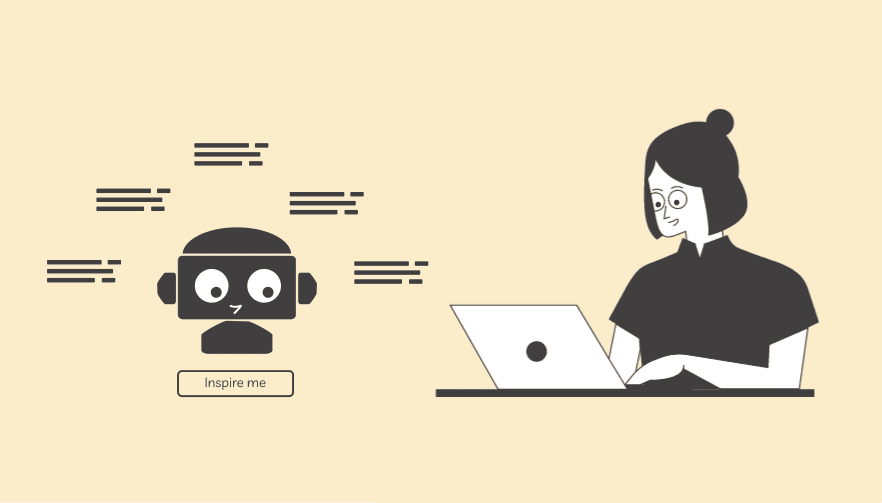What Is StoryLab.ai’s AI Social Media Image Generator?
StoryLab.ai is an online AI Tool that helps you create better content. Fast.
Visual content is the heart of social media success. From eye-catching posts to shareable stories, great visuals make your brand stand out in the feed. But designing professional images can be time-consuming—unless you have the right tools. That’s where StoryLab.ai’s AI Social Media Image Generator comes in.
This cutting-edge tool helps you create platform-ready visuals with ease, empowering you to craft stunning graphics that captivate your audience and elevate your brand.
Get started for free with the AI Social Media Image Generator.
More than just an AI Social Media Image Generator
StoryLab.ai is a complete Content Creation Platform. Create Ads, Blog Posts, Social Media Posts, and more in seconds. Check out the video intro to learn more.
Benefits of AI-Powered Social Media Image Generator
StoryLab.ai’s AI Social Media Image Generator is your personal design assistant, powered by advanced AI technology. It allows you to generate professional-quality images tailored to your needs, whether you’re creating Instagram posts, Facebook ads, LinkedIn banners, or Pinterest pins.
Simply describe the type of image you need, and the generator will produce a ready-to-use visual in seconds—no design experience required!
Top benefits of the AI Social Media Image Generator
 AI modes AI modes |
11 image styles |
 Improves Improves |
visuals, creativity, and more |
 Support Support |
17+ Languages |
 Price Price |
Free and Premium |
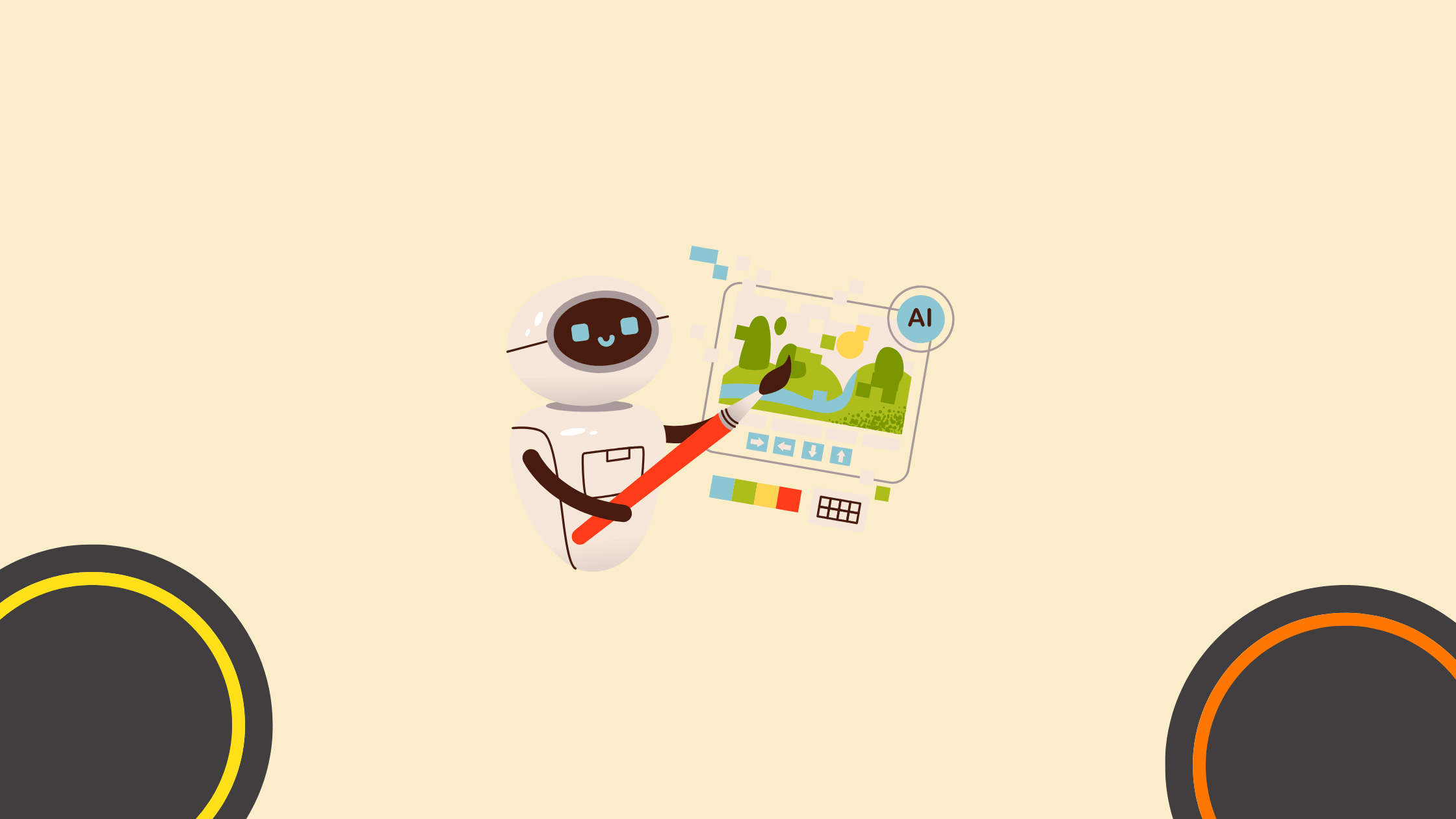
Chapters
- Que es StoryLab.ai¿Qué es el generador de imágenes para redes sociales con inteligencia artificial?
- Beneficios de la tecnología de IA Generador de imágenes de redes sociales
- Cómo empezar a utilizar el generador de imágenes de redes sociales con inteligencia artificial
- Por qué son importantes las buenas imágenes para las redes sociales
- ¿Por qué elegir la StoryLab.ai¿Generador de imágenes de?
- Consejos para utilizar el generador de imágenes de redes sociales con inteligencia artificial
- Generador de imágenes de redes sociales con inteligencia artificial Precios
- Mejores prácticas para crear imágenes para redes sociales
How to start with the AI Social Media Image Generator
Let’s first look into how to fire up the AI-Powered Social Media Image Generator so you can follow along with us.
First, create a free account at StoryLab.ai and select the AI Social Media Image Generator. You get 3 free runs every month and can upgrade if you need more.
Second, describe what your image should be about, select one of the image styles from the drop-down, and click inspire me.
Here are a couple of examples using various image styles:
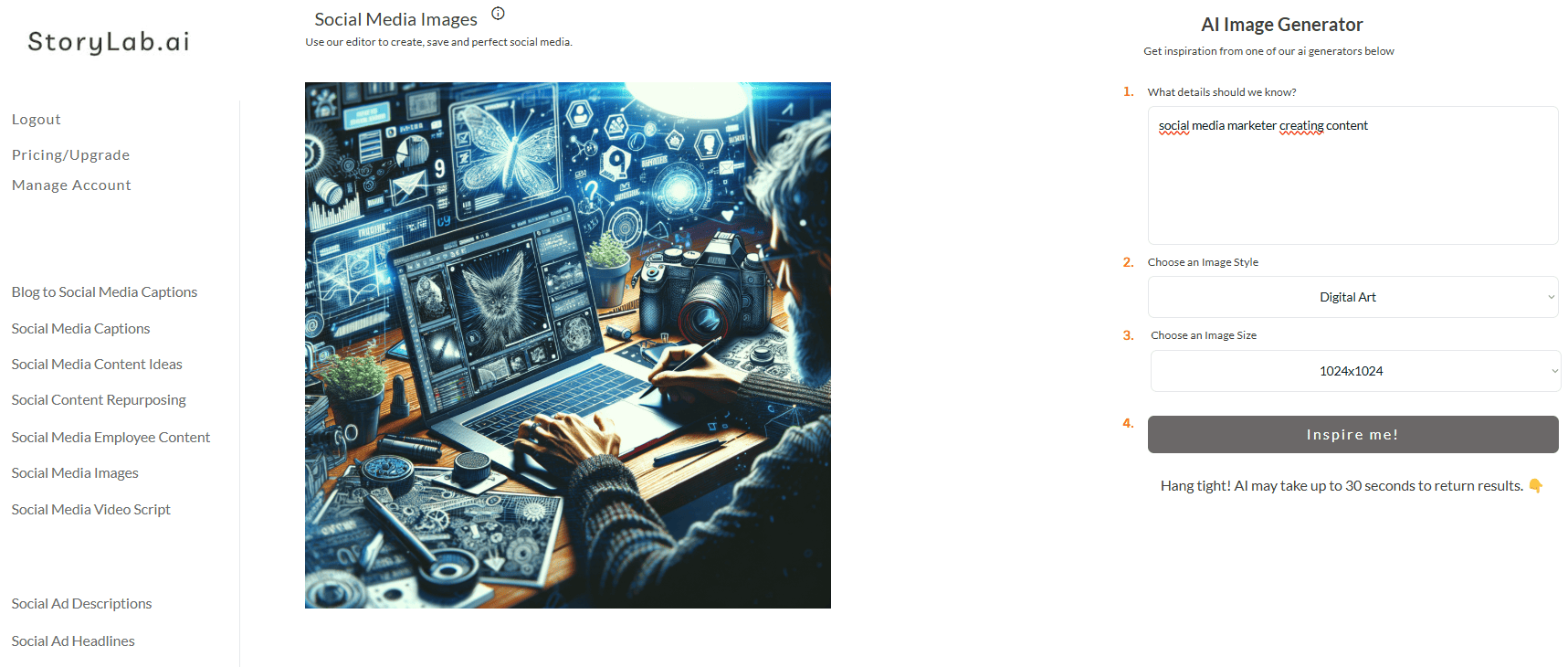
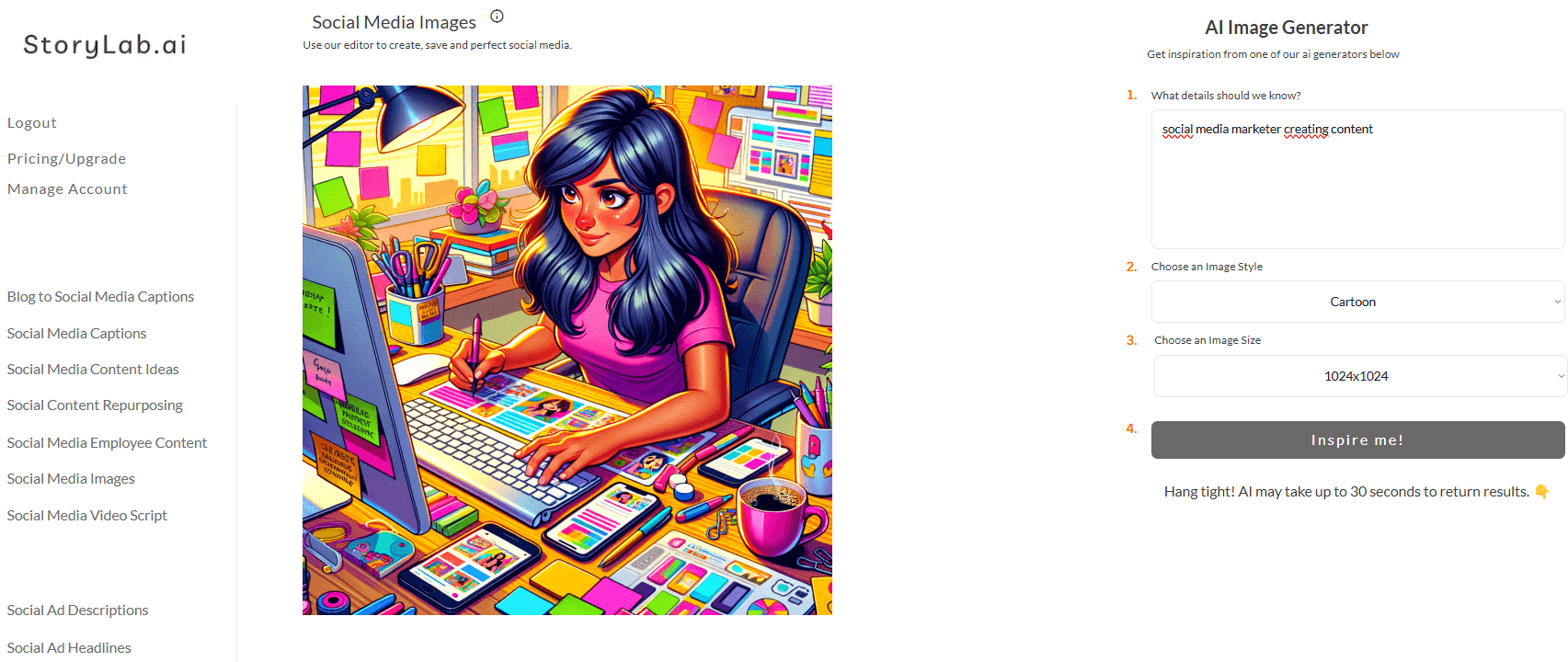
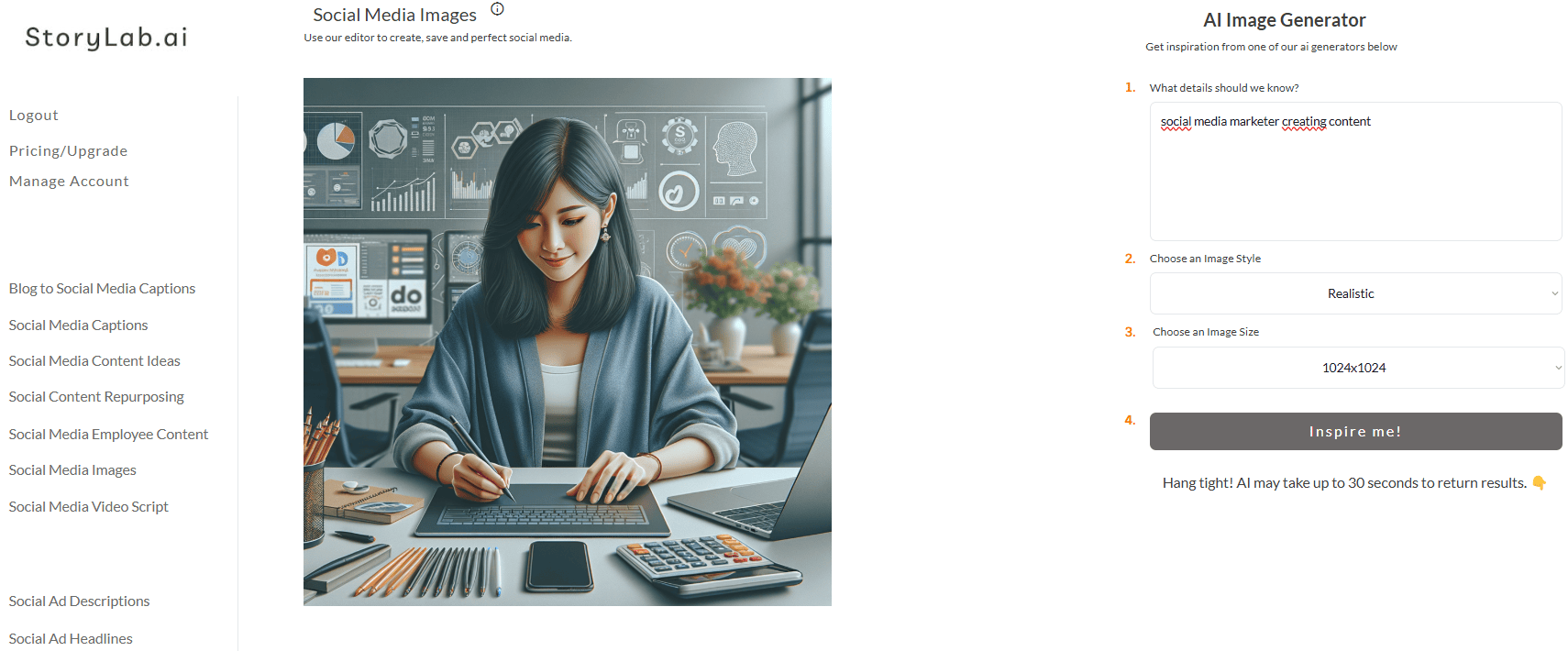
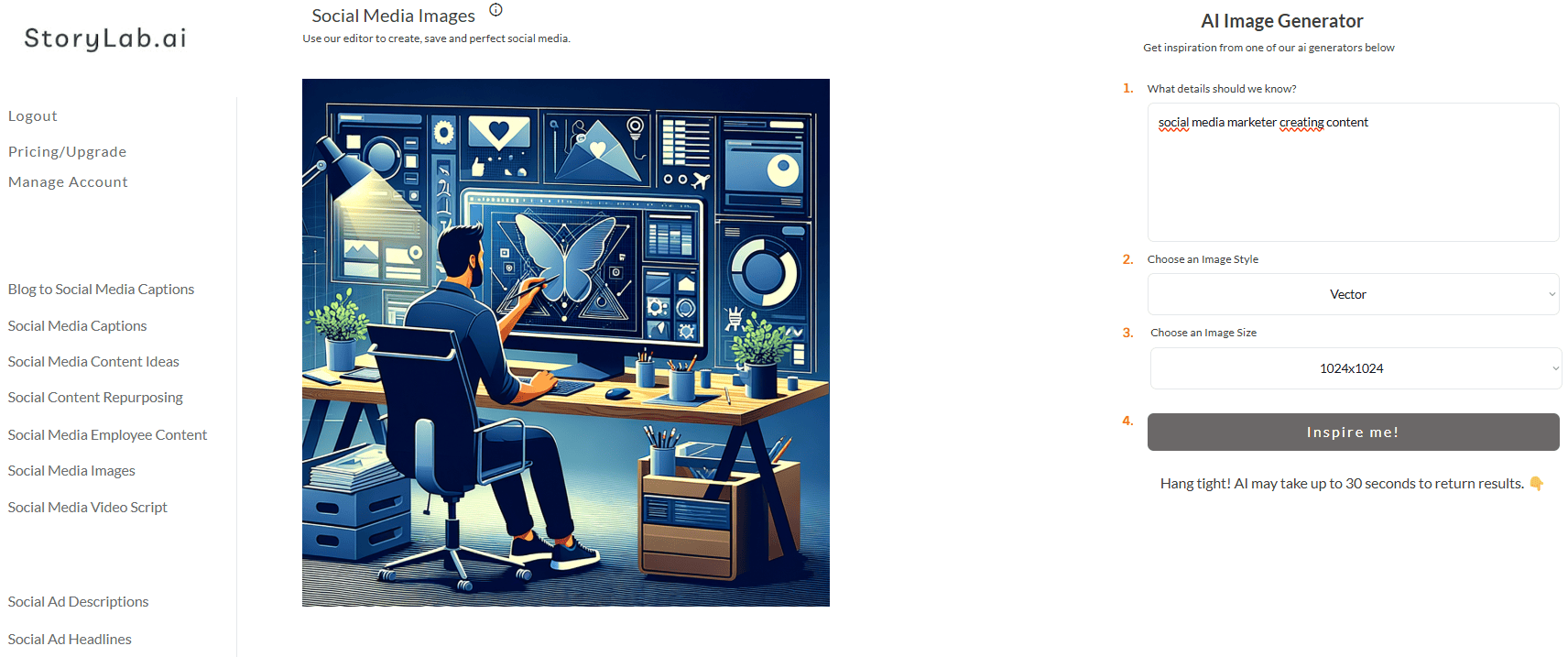
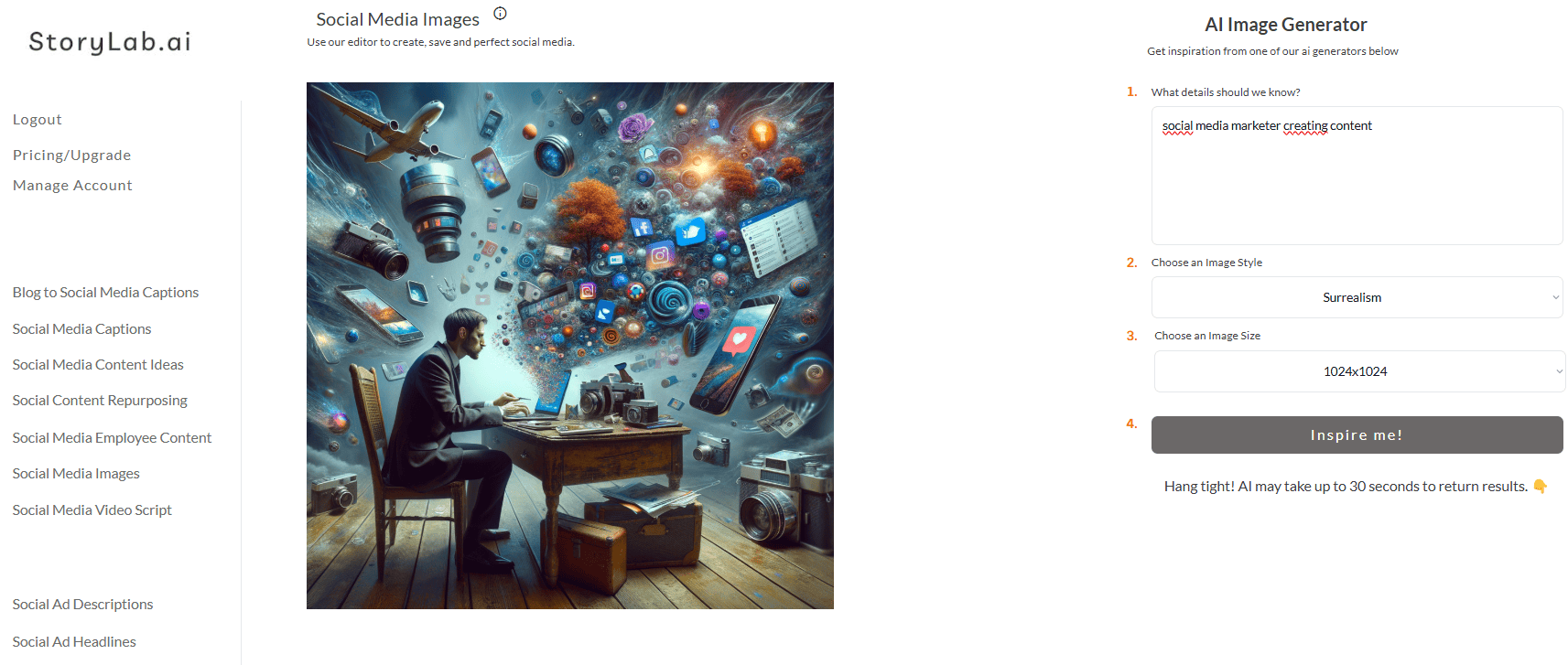
Why Great Social Media Images Matter
Visuals aren’t just nice to have—they’re essential for social media success. Here’s why:
- Grab Attention: Stand out in a crowded feed with bold, eye-catching visuals.
- Boost Engagement: Posts with images get significantly more likes, shares, and comments.
- Strengthen Branding: Consistent, high-quality visuals reinforce your brand identity.
Whether you’re launching a campaign, promoting a product, or sharing a story, great visuals are the key to making an impact.
Why Choose StoryLab.ai’s Image Generator?
Save Time & Effort
No more fiddling with design tools or waiting on graphic designers. With AI, you can produce high-quality visuals in a fraction of the time.
Stay Consistent
Maintain a cohesive look across all your social media channels with on-brand, professional designs.
Unlock Creativity
Experiment with styles, layouts, and colors to discover new design possibilities that resonate with your audience.
Tips for Using the AI Social Media Image Generator
- Be Clear in Your Description: The more specific you are, the better the results. Include details about the tone, theme, and purpose of your visual.
- Keep Branding Consistent: Use the same fonts, colors, and logo placement across your visuals to strengthen brand recognition.
- Optimize for Each Platform: Let the tool handle the dimensions for you, ensuring your images look flawless everywhere.
Get Started Today
Ready to revolutionize your social media visuals? With StoryLab.ai’s AI Social Media Image Generator, you can create professional, platform-perfect designs in seconds.
Whether you’re running a business, managing a campaign, or building a personal brand, this tool makes it easy to produce high-quality visuals that get results.
Try it for free today and see how effortless great design can be!
AI Social Media Image Generator Pricing
StoryLab.ai’s AI Social Media Image Generator offers flexible pricing options:
- Free: Test the tool with 3 runs per month.
- Pro: $15/month for up to 100 runs.
- Unlimited: $19/month for unlimited repurposing potential.
Annual plans include a 20% discount to save even more.
Best Practices Creating Social Media Images

Creating captivating social media images is a cornerstone of any successful digital marketing strategy. Visual content grabs attention, conveys your message, and drives engagement more effectively than text alone. But not all images are created equal. To ensure your visuals stand out and resonate with your audience, follow these best practices for creating social media images.
Know Your Platform’s Requirements
Every social media platform has unique image dimensions, styles, and audience expectations. Using the correct specifications ensures your images display properly and look professional.
Popular Image Dimensions:
- Instagram: 1080×1080 px (square), 1080×1350 px (portrait), or 1080×1920 px (stories).
- Facebook: 1200×628 px (landscape) for posts and ads.
- LinkedIn: 1200×627 px for posts, 1584×396 px for banners.
- Pinterest: 1000×1500 px (vertical).
- Twitter: 1600×900 px for posts.
Pro Tip:
Use templates or an AI image generator to create platform-specific visuals without the hassle of manual resizing.
Focus on Visual Hierarchy
Design your image so the most important elements—like text, calls-to-action (CTAs), or key visuals—stand out. Arrange elements in a logical flow to guide the viewer’s eye through the design.
Elements to Highlight:
- Headlines: Bold, easy-to-read fonts grab attention quickly.
- CTAs: Buttons or phrases like “Shop Now,” “Learn More,” or “Sign Up” should be prominent.
- Brand Logo: Place your logo subtly but visibly to reinforce brand identity.
Maintain Brand Consistency
Your social media images should reflect your brand’s identity. Use consistent colors, fonts, and design styles to create a cohesive look across platforms. This builds recognition and trust with your audience.
Tips for Consistency:
- Stick to your brand’s color palette.
- Use the same fonts across all designs.
- Create or use branded templates for faster production.
Use High-Quality Visuals
Blurry or pixelated images can harm your credibility. Always use high-resolution photos or graphics that appear crisp and professional.
Sources for Quality Images:
- Stock photo websites like Unsplash or Pexels.
- AI image generators for custom visuals.
- Your own professionally shot photos.
Optimize for Mobile Viewing
A significant portion of social media users browse on mobile devices. Design your images to look great on smaller screens by:
- Avoiding cluttered layouts.
- Using large, legible fonts.
- Ensuring key elements are centered and not cut off.
Use Text Wisely
Text can enhance your image, but too much can overwhelm the design. Keep it short, impactful, and easy to read.
Best Practices for Text:
- Limit text to 20-30% of the image.
- Use bold or contrasting colors for better readability.
- Choose fonts that match your brand personality (e.g., playful, professional, modern).
Incorporate Strong CTAs
Drive engagement with clear, actionable CTAs. Whether it’s “Click the link,” “Buy now,” or “Join the conversation,” your CTA should stand out. Use buttons, bold text, or arrows to draw attention.
Stay Relevant with Trends
Incorporate current trends, events, or memes to make your content more relatable and timely. However, ensure it aligns with your brand voice and audience preferences.
Examples:
- Seasonal graphics for holidays or events.
- Trending design styles like minimalism or 3D elements.
Leverage Color Psychology
Colors evoke emotions and influence perceptions. Use them strategically to reinforce your message.
- Red: Excitement, urgency, or passion.
- Blue: Trust, reliability, and calmness.
- Yellow: Optimism, energy, and positivity.
- Green: Growth, health, and sustainability.
Test and Analyze Performance
Not every image will perform the same way. Experiment with different designs and analyze metrics like engagement rates, clicks, and shares to determine what resonates with your audience.
What to Test:
- Color schemes.
- Layouts and text placement.
- Types of visuals (photos, illustrations, or graphics).
Add a Human Touch
People connect with faces and emotions. Whenever possible, include real people in your social media images to make them relatable and engaging.
Pro Tip:
Feature diverse representation to resonate with a broader audience and promote inclusivity.
Use Tools to Streamline Creation
Creating stunning visuals doesn’t have to be time-consuming. Use design tools and AI-powered solutions to speed up the process.
Recommended Tools:
- Canva: Ideal for beginners with easy-to-use templates.
- Adobe Express: For polished, professional designs.
- StoryLab.ai’s AI Social Media Image Generator: Generate platform-ready visuals in seconds.
Create Images That Speak Loudly
Social media images are your brand’s first impression. By following these best practices, you’ll craft visuals that captivate, inspire, and drive engagement.
Start experimenting with these tips today, and if you need extra help, tools like StoryLab.ai’s AI Social Media Image Generator can take your visuals to the next level with minimal effort.
Ready to elevate your social media game? Create stunning visuals that make every scroll stop!