The Beginner’s Guide to LinkedIn Outreach
Email is great for outreach! Almost everybody in the world has an email address, and there are many tools out there to find people’s email addresses and automate outreach.
But there’s one better platform for outreach if your target audience is other businesses. It’s LinkedIn!
This is a platform where business owners hang out. If your target audience is other businesses, make sure you supplement some of your traditional email outreach methods with LinkedIn.
Here’s a step-by-step guide to LinkedIn outreach…
Chapters
Define your customer avatar
LinkedIn outreach needs to be highly personable. The more targeted your messaging is, the more likely people are to respond. This is why, before you start doing any outreach, you need to define your customer avatar. First, decide who you want to target, then go through the profiles of your ideal target audience and look at what they write in their profiles and what topics they post about.
This will help you figure out what they like and what their pain points are. This knowledge is crucial for effective LinkedIn B2B lead generation. If you want to go into more detail, I recommend that you survey and interview some of these people. You should then draw up an empathy map and use the data to make a customer persona. You can use this information to also improve your email outreach strategy.
Optimize your LinkedIn profile
If you don’t yet have a LinkedIn profile, set up one. If you already do have one, it is time to optimize it. A basic LinkedIn profile should include an inviting profile picture (of you smiling), a header image, headline, an about section, details about the places you worked at, and your education history.
If you want to get more out of it, you should also get some recommendations from people you worked for. This will make your profile look more credible.
Many people skip this step, and as a result, their outreach reply rate suffers. When you reach out via email, people behave very differently. They will usually click on the website link in your signature to learn more about you before replying. If a website isn’t available, they reply to you asking you to share more information.
On LinkedIn, on the other hand, people can simply go to your profile to learn about you. If your profile is well set up, they will be more likely to respond. If it isn’t, you lose all credibility, and they don’t respond. Taking this step helps you approach outreach with a very holistic LinkedIn marketing strategy.
Post content

Once you set up your profile, it is time to start posting content. This is another thing you need to start doing before you start doing outreach. Having some content on your profile makes you look more credible. If it is a new account, I recommend publishing at least two to three posts before doing any outreach.
Remember the persona you made of your ideal customer – use it now to create content that addresses their pain points.
Even after you start doing your outreach, you should continue posting content at least three to four times a week, as your new connections will see your posts. Use LinkedIn’s post scheduling feature to plan your content in advance and maintain consistency.
Even if they don’t get back to you the first time, they will see your content and this will nurture them for the future. There are several automation tools for LinkedIn that can save time while conducting outreach.
Start connecting with people
A lot of people falter when they start connecting with people. When you send that first connection request, your goal shouldn’t be to get them to respond or hire you or something else. On LinkedIn, your goal should be just to get them to connect back.
Most people don’t send a message while requesting a connection and when others do include a message, they ask them to hire them or buy their product. But to get the best result, you should simply tell them that you want to connect with them for a specific reason. This could be because you liked what they recently posted, you want to see more of their posts, you like the company the work at, etc.
This will make it more likely for them to connect with you. If you send a highly promotional message at the start, they might find it too straightforward and not connect back.
Once they connect with you can follow up with a more promotional one that asks them to buy your product or hire you for your service. They will be more likely to say yes then. And if you ever feel like a connection no longer aligns with your goals or interests, it’s helpful to know how to remove connections on LinkedIn so you can keep your network relevant and effective.
Follow up
The response rates on LinkedIn are very similar to those with email. However, you can increase the response rates by regularly following up. I recommend that you follow up with people every three to four days until you get a positive or negative response.
How AI Can Help with LinkedIn Outreach
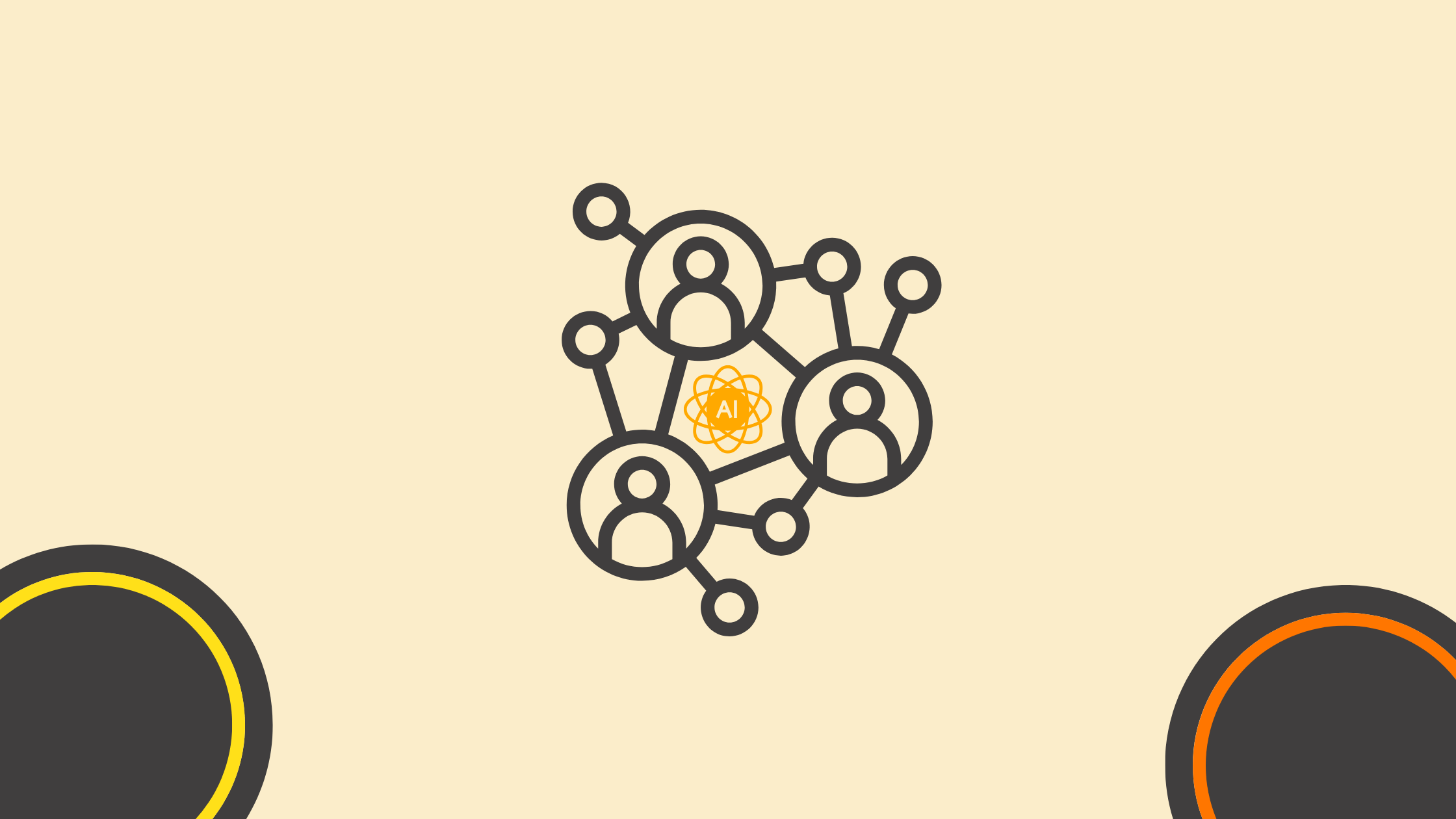
LinkedIn is where B2B relationships begin—and where most cold outreach efforts either take off or fall flat. In today’s digital sales landscape, getting your foot in the door requires more than a quick message and a connection request. That’s where AI steps in. Using artificial intelligence for LinkedIn outreach can help businesses personalize at scale, automate tedious tasks, and boost response rates while staying human-centered.
In this guide, we’ll break down how AI can improve LinkedIn outreach, the top use cases, tools that are getting it right, and how to keep your strategy compliant and effective.
What Is AI-Powered LinkedIn Outreach?
AI-powered LinkedIn outreach refers to using artificial intelligence tools to automate, personalize, and optimize the process of connecting with leads, sending follow-ups, and engaging prospects on LinkedIn.
This goes beyond simple bots. AI tools today can:
-
Analyze profiles and generate tailored messages
-
Predict who’s most likely to engage
-
Optimize timing and tone for higher reply rates
6 Ways AI Can Improve LinkedIn Outreach
1. Personalization at Scale
Traditional outreach often sounds like this:
“Hi [First Name], I saw your profile and thought we should connect.”
With AI? You get:
“Hi Jessica, I saw you just posted about sustainable packaging—would love to connect and share how we helped another eco-brand reduce costs by 22%.”
How AI helps:
-
Pulls key data points (job titles, recent posts, company news)
-
Generates context-aware messages
-
Avoids robotic repetition across contacts
2. Profile and Intent Analysis
AI tools can analyze prospect profiles and determine:
-
Who is most likely to respond
-
What type of message resonates (short & direct vs. friendly & warm)
-
Whether the lead fits your ICP (Ideal Customer Profile)
Example Tool:
-
Clay or Humantic AI—they analyze behavioral data to tailor tone and message format.
3. Automated Follow-Up Sequences
Most outreach fails not because of the first message, but because there’s no follow-up.
AI can:
-
Schedule and send message sequences based on user behavior (e.g., read but didn’t respond)
-
Adjust tone or topic of follow-up based on previous interaction
-
Stop sequences automatically when replies come in
Recommended Tool:
-
Expandi—offers smart triggers and safety features to keep you compliant with LinkedIn limits.
4. A/B Testing Messages Automatically
Want to know which intro line works better?
AI can:
-
A/B test hundreds of message variants
-
Track reply rates and engagement data
-
Suggest the most effective language per audience type
What this unlocks:
-
Continuous improvement with zero manual tracking
-
Data-backed decisions on tone, CTA, and message length
5. Voice & Tone Matching
AI models can now mimic your brand voice or adjust tone to match the recipient.
Example:
-
Write one base message
-
AI tweaks it for a CEO vs. a Marketing Manager
-
More formal for C-suite, more casual for mid-level
Tools:
-
Lavender.ai and Copy.ai Sales Email Assistant offer tone control features.
6. Integrations with CRM and Sales Tools
AI outreach tools can plug directly into CRMs like HubSpot, Salesforce, or Pipedrive, syncing:
-
Lead activity
-
Message history
-
Engagement scores
This helps you:
-
Keep messaging consistent across channels
-
Prioritize high-interest leads
-
Keep your pipeline clean and updated
What AI Can’t (or Shouldn’t) Do
AI is a powerful tool, but it’s not a silver bullet.
Avoid:
-
Mass messaging without customization: This triggers LinkedIn’s spam detectors.
-
Over-automation: Relying too heavily on bots can damage your brand’s trust.
-
Ignoring human follow-up: AI can get the conversation started—but real relationships still need human touch.
Compliance and LinkedIn’s Rules: What You Need to Know
LinkedIn has strict policies around automation and third-party tools.
Do:
-
Use cloud-based tools that mimic human behavior (e.g., safe time delays)
-
Limit daily connection requests (staying under 100/day is safest)
-
Personalize each message, even if it’s AI-generated
Don’t:
-
Use browser plugins that inject code or scrape data aggressively
-
Send bulk messages without opt-in or relevance
-
Automate engagement (likes/comments) in unnatural ways
Pro Tip: Always use AI tools that include safety protocols to keep your account in good standing.
Best AI Tools for LinkedIn Outreach
Here are some top-rated tools making waves this year:
| Tool | Best For | Features |
|---|---|---|
| Expandi | Safe automation | Smart sequences, cloud-based, compliance built-in |
| Humantic AI | Personality matching | Behavioral data + tone suggestions |
| Clay | Custom workflows | Data enrichment + message personalization |
| Lavender | Message optimization | AI scoring, tone control, writing tips |
| Zopto | Lead gen at scale | Campaigns + CRM integrations |
Quick Checklist for AI-Enhanced LinkedIn Outreach
Before you launch, make sure your AI-assisted outreach checks these boxes:
✅ Profiles segmented by ICP
✅ Personalized message templates
✅ Safety features enabled (rate limits, human-like delays)
✅ Follow-up sequence tailored to behavior
✅ CRM synced for data visibility
✅ Human review before final outreach
Final Thoughts: Human + AI = High-Impact LinkedIn Outreach
AI isn’t here to replace your outreach—it’s here to supercharge it.
By combining AI’s data-crunching power with your unique voice and value prop, you can create LinkedIn outreach campaigns that actually connect. Remember: personalization wins, relevance matters, and relationships still rule.
Start small, test often, and let AI help you spend less time guessing—and more time closing.
Now reach out to people
This is the step-by-step process you can follow to find people to reach out to on LinkedIn. If you want to try out more advanced strategies, you can invest in a LinkedIn premium account and take advantage of features like InMail and Sales Navigator. These help scale outreach.
Other interesting articles
- Boosting Member Retention Through Innovative Digital Outreach
- Resignation Letter Story: Lessons Learned from Leaving a Job on Good Terms
- How to Write a Digital Marketing Strategy Paper for Students
- Lead Generation and Appointment Setting in the Age of In-Boxing
- Overhaul Your Customer Service with AI, Self-Service, and Clear KPIs
- Why Data Integration is the Key to Smarter Marketing Decisions?
- Elevating Brand Engagement with Smart Communication Tools
Master the Art of Video Marketing
AI-Powered Tools to Ideate, Optimize, and Amplify!
- Spark Creativity: Unleash the most effective video ideas, scripts, and engaging hooks with our AI Generators.
- Optimize Instantly: Elevate your YouTube presence by optimizing video Titles, Descriptions, and Tags in seconds.
- Amplify Your Reach: Effortlessly craft social media, email, and ad copy to maximize your video’s impact.