Secure Sharing: Tips for Collaborating on Work Documents Without Compromising Security
Cybercriminals have exposed the personal information of nearly 50% of American adults. Furthermore, as of August 2022, eight in ten U.S. board directors believed their organizations faced the risk of a significant cyber attack in the coming year. This highlights the importance of understanding how to share work documents securely. If you understand that you need secure file sharing, you are already on your way to this task. We offer you tips that will help you achieve your goal.
Chapters
Tips for Collaborating on Work Documents
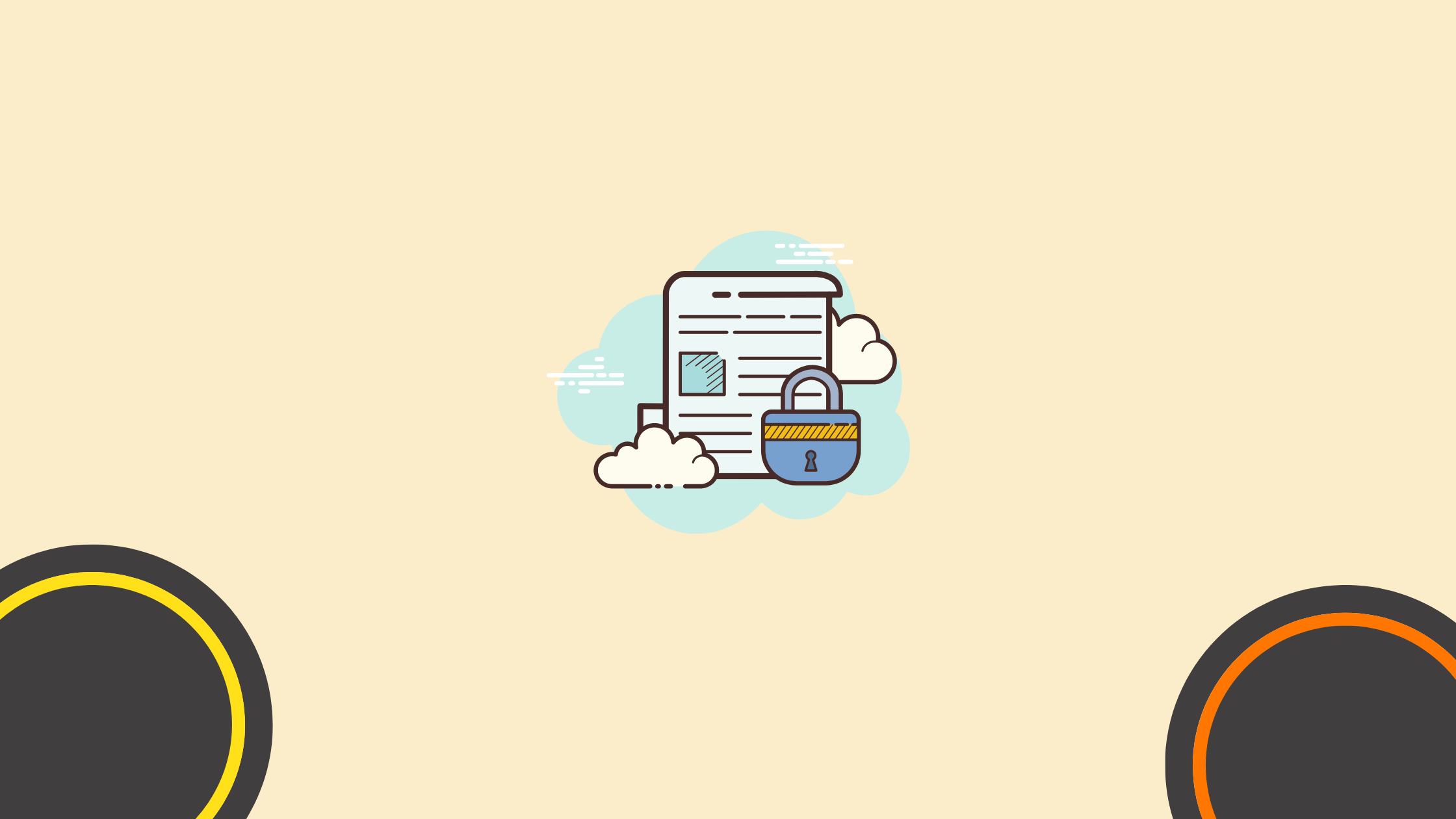
#1 Encrypt A File
Encryption represents the ultimate tool to securely share files, ensuring data remains unreadable until decrypted. Access is limited to those possessing the encryption key. Consequently, file encryption safeguards data, even if it falls into the wrong hands.
While uploading files to the cloud may already involve multiple security measures, it remains advisable to locally encrypt them first using disk-based encryption.
Typically, encryption occurs at two levels: full disk encryption and file-based decryption. The latter addresses gaps in disk encryption, providing added robustness and requiring dedicated efforts to crack. File-based encryption prioritizes discrete file encryption over entire disk encryption, bolstering security. Numerous file encryption software and tools offer a safe means of encrypting files and folders.
#2 Use a VPN
VPN also offers encryption, but not during storage, but only during the period of transmission between devices. Even if your data is not protected by default encryption, a VPN does it. But keep in mind that you need a fast VPN for Windows so that file sharing is smooth and work is comfortable. You may have to do a lot of research before downloading a VPN for a PC. If you don’t want to do it yourself, you can use the results of our work. We’re talking about VeePN, it even has a free trial period, so you can test the service and understand whether it’s right for you or not.
#3 Use Secure File-Sharing Platforms
Choosing a reputable and secure file-sharing service is crucial to protecting your files. Opt for a cloud service that provides end-to-end data encryption and robust security controls. Knowing that sensitive information is stored in encrypted files or folders will give you peace of mind in the event of a security breach, as it significantly enhances the safety of your data.
#4 Use Secure Authentication
To maintain file encryption and secure cloud storage, it is crucial to use strong, uncrackable passwords. However, remembering complex passwords for each file or folder can be challenging. To ensure robust security, employ a password manager.
In addition to strong passwords, bolster your security by implementing two-factor authentication. This serves as a fundamental aspect of a zero-trust model. Furthermore, protect your data with an end-to-end security model, combining 2FA and attribute-based access control. This approach allows users to utilize data according to their needs while maintaining control.
#5 Train Your Team
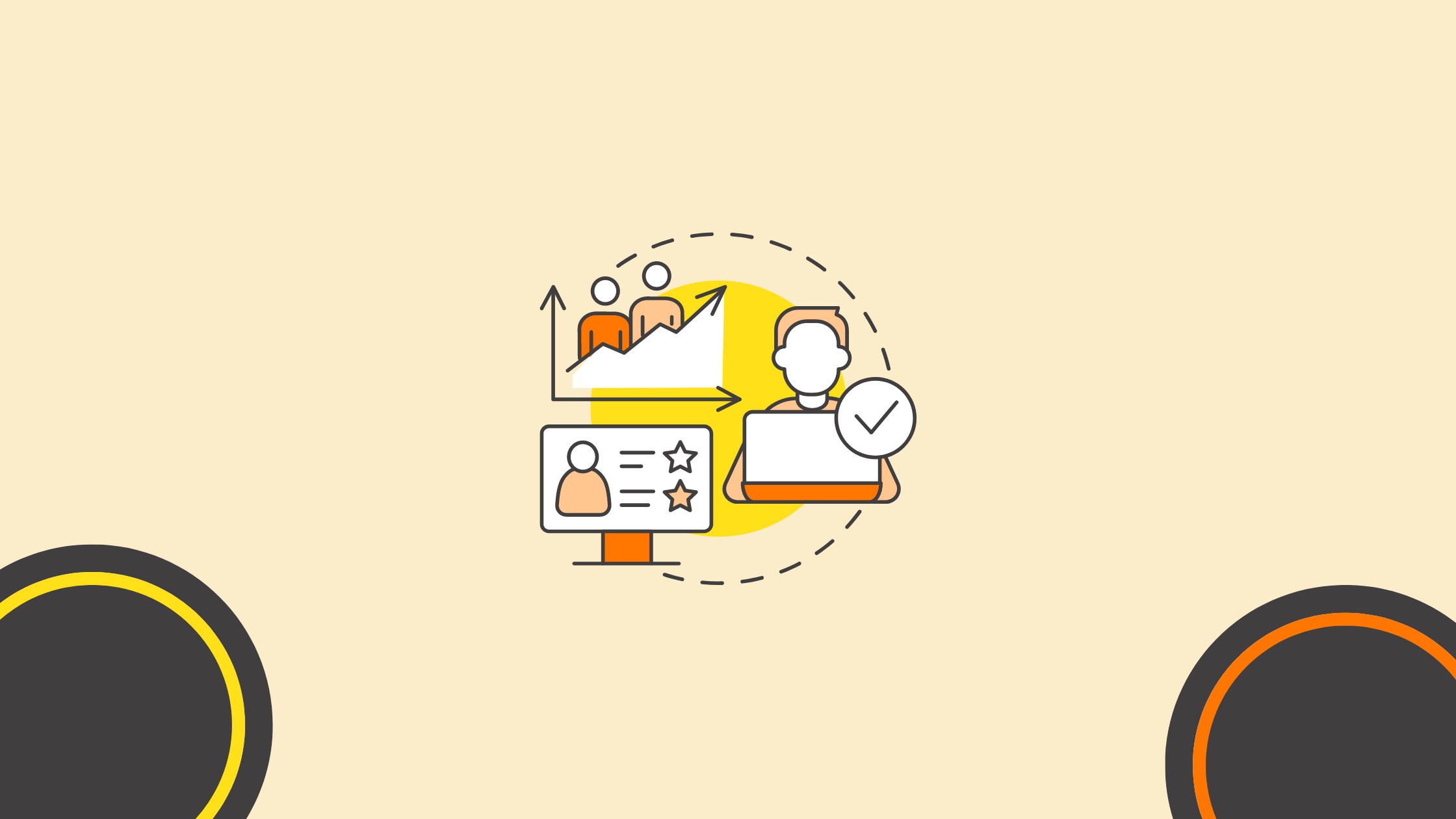
Users should be well-informed about safe file-sharing practices and educated on the risks associated with it, including phishing threats, and the significance of verifying sources. Periodic training should provide information on common threats as well as the subtleties required by Microsoft Edge VPN settings for your work environment. This way, when encountering anything suspicious, they will know what to watch out for and are less likely to become victims of cunning tricks.
#6 Control Access
Configure access controls and permissions appropriately to restrict access to shared files to authorized users only. Customize permission settings on suitable platforms to determine who can access, view, download, or edit particular files.
#7 Use Secure Cloud Services
Using the cloud for secure file sharing is an excellent choice as it grants access to your files from anywhere. When selecting a secure cloud service provider like Dropbox (2GB free storage), Google Drive (15GB free storage), or Microsoft OneDrive (5GB free storage), you eliminate the worry of physical device theft.
Additionally, you can enhance the security of your shared data by implementing a security layer on top of the built-in cloud security. Opting for solutions that offer zero-knowledge encryption, you transform a cloud storage platform into a highly secure, zero-knowledge vault with unified security, administration, and governance. This ensures that your data is safeguarded, minimizing the chances of security breaches.
Zero-knowledge cloud storage, where the encryption keys are not owned by the provider, ensures utmost security and privacy. With zero knowledge cloud storage, you can share sensitive information without compromising confidentiality.
#8 Keep Software Up-to-date
It is crucial to keep software up to date to ensure secure file sharing since software updates frequently address security vulnerabilities. Failure to update your software puts you at risk of attackers exploiting these vulnerabilities and gaining access to your system and files.
Conclusion
If your organization doesn’t value data or doesn’t make data transmission and processing a priority, it will soon become known to everyone. Hackers are not asleep and are looking for similar companies that ignore or underestimate the risks. Damage to trust, fines, and damage to brand reputation are clearly undesirable consequences. With the right and comprehensive approach, your organization will be protected from most types of vulnerabilities. Of course, the human factor cannot be completely eliminated, but you can do the maximum to mitigate the risks.
Master the Art of Video Marketing
AI-Powered Tools to Ideate, Optimize, and Amplify!
- Spark Creativity: Unleash the most effective video ideas, scripts, and engaging hooks with our AI Generators.
- Optimize Instantly: Elevate your YouTube presence by optimizing video Titles, Descriptions, and Tags in seconds.
- Amplify Your Reach: Effortlessly craft social media, email, and ad copy to maximize your video’s impact.