How to Create Better AI Images: 4 Clever Ways to Use Prompts and Customization to Get a Stunning Result
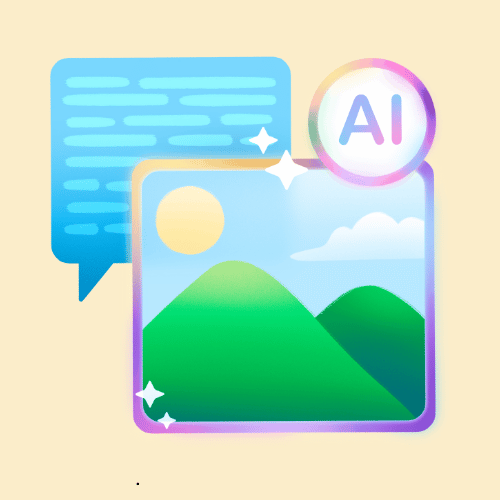
Struggling to get your AI to produce that perfect image? It’s a common hurdle in the quest for visual perfection. Artificial Intelligence has revolutionized our ability to create, but sometimes the results fall short of expectations. The key often lies not within the program itself, but how we communicate with it.
Mastering AI image generation is like learning a new language — one where precision and creativity go hand in hand. Let’s explore some savvy strategies for crafting prompts and utilizing customization options that can transform your AI-generated images from mundane to mesmerizing.
Chapters
How Can AI Automate and Optimize Tasks in Your Campaigns?
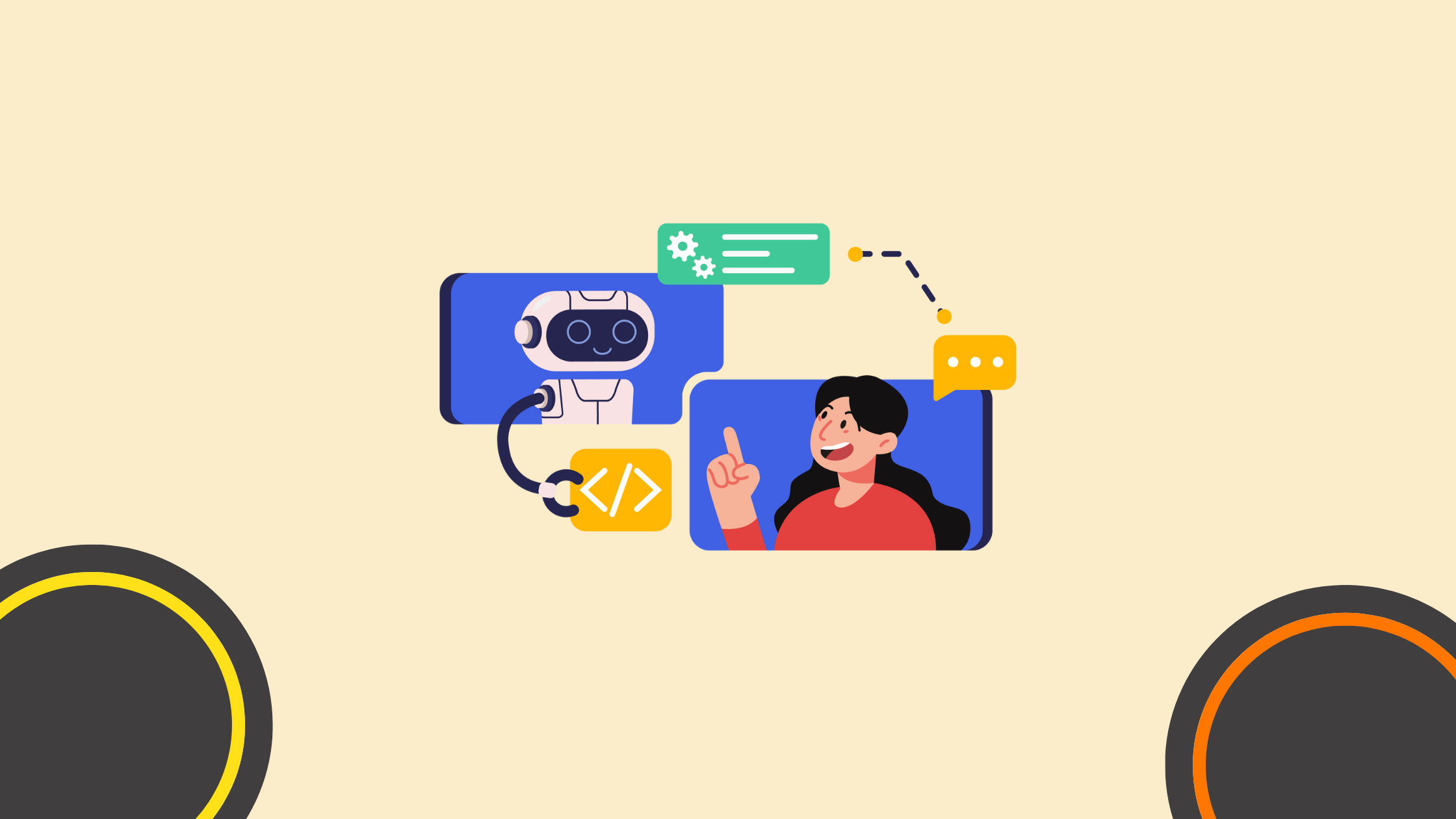
AI is only as effective as the instructions it receives. Think of your prompts as blueprints; vague plans yield obscure results, whereas detailed designs lead to masterpieces. However, too much detail can overwhelm and confuse the AI, leading to unexpected aberrations. It’s a delicate balance—one that requires a nuanced approach.
To start, identify the core elements you want in your image—the subject, style, and atmosphere. Begin with simple statements that anchor these elements clearly. “A tiger” is too broad; “a Bengal tiger under a starry night sky” sets a specific scene. Now infuse some creativity—instead of limiting yourself to mere descriptions, imagine guiding the AI through an experience:
“Imagine capturing a majestic Bengal tiger prowling beneath an infinite canvas of stars.”
Remember to review each prompt critically before submission; this isn’t just optimistic aspiration but constructive precision at play. Experimentation will soon reveal how complex or simplistic your commands need to be for optimal results—we’re calibrating here for clarity without curbing imagination.
Adding Filters or Effects to Your AI Image
The subtle use of filters and effects can elevate your AI-generated artwork from good to breathtaking. It’s not just about the initial output; it’s also what you do with that image post-creation that counts. This is where artificial intelligence for images becomes an ally in aesthetics, offering a suite of tools to fine-tune your visuals.
First, consider the narrative behind your image. What mood or message are you aiming to convey? Selecting a filter should be intentional—sepia might evoke nostalgia, while high contrast can dramatize the scene. Similarly, effects such as vignettes or lens flares should align with the visual story rather than distract from it.
To implement this step effectively, apply one effect at a time and analyze the impact. It’s tempting to pile on layers in pursuit of perfection but resist overcomplication. Each addition should serve a purpose, accentuating features or drawing attention to focal points without overshadowing them.
Refining an AI image is akin to seasoning a dish—a discerning chef knows precisely how much salt adds depth without overpowering other flavors. So too must you calibrate filters and effects until they harmonize perfectly within your digital canvas.
The Symphony of Composition: Balancing Elements within the Frame
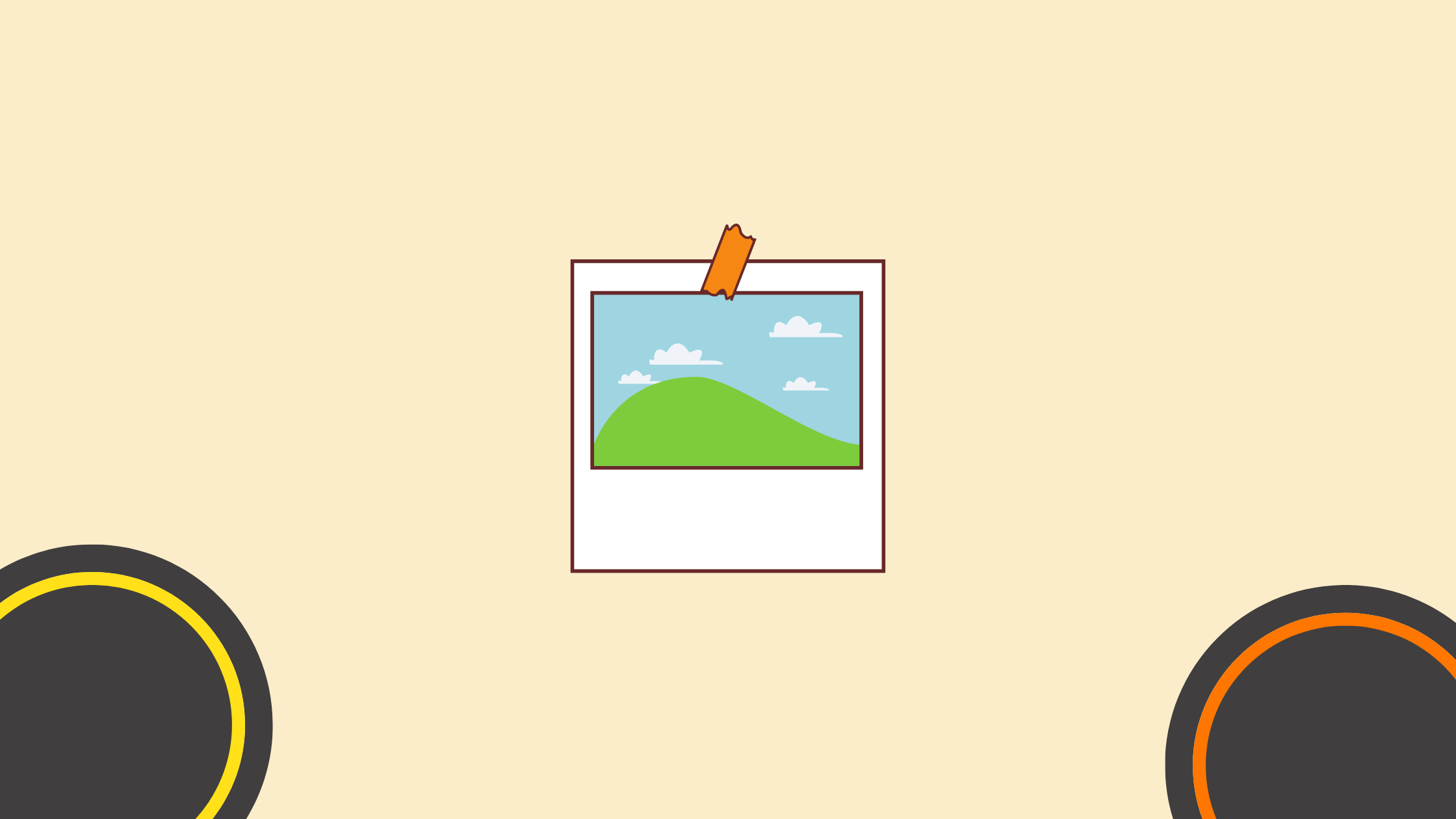
Creating a compelling AI image is more than nudging pixels into place; it’s about orchestrating a visual symphony where each element hits the right note. When you’ve crafted your prompt and applied filters or effects, the next crucial step is examining the composition—the way subjects, light, and space interact within the frame.
Ensure that your focal point is clearly defined. Just as a conductor leads an ensemble to ensure no instrument overwhelms another, you must guide your viewer’s eyes to the centerpiece of your image with strategic placement using tools like the rule of thirds or golden spiral.
Next, pay attention to balance. Are certain areas too heavy with detail while others languish in emptiness? Weight distribution across your canvas either creates tension or harmony. And don’t forget about negative space—it should be intentional, providing breathing room for elements to stand out or contributing to overall stability.
Finally, look for ways to create depth. Layering foreground against background invites viewers into a three-dimensional journey rather than leaving them at the edge of a flat plane. With these considerations in mind, tweak until each component plays its part flawlessly in your visual masterpiece.
The Iterative Dance: Refining Through Trial and Error
In the dance with AI image creation, each step is informed by the last. Your first draft is simply that—a starting point from which to refine and iterate. This process is where patience intertwines with determination to yield results that resonate.
Embrace trial and error as your tool for learning. Each iteration is an opportunity to adjust nuances—perhaps the color palette needs warming, or a character’s expression requires softening. With each tweak, consider what worked and what fell short of your vision.
It may help to set your work aside momentarily; stepping back often brings fresh perspective when you return. Alternatively, solicit feedback from trusted peers whose eyes might catch what yours have missed.
Wrapping Up
Harnessing the power of AI for image creation is a craft that blends science with art. By applying these strategies with thoughtful precision, you’ll sharpen your skills and produce stunning visuals. It’s a journey marked by continual learning, but the reward lies in images that truly resonate.
Author Bio: Sari Cada
Sari is a freelance content writer. She is interested in a wide range of fields, from lifestyle and health to project management, business, and engineering.
Interesting articles
- The Ultimate Guide to Boosting Your Earnings Through Partnerships
- How AI and Virtual Talent Are Changing Content Creation
- How SEO Drives Real Business Growth in 2025
- Building Your Brand: Integrating Your Domain Name with Your Marketing Strategy
- The Corporate Events of the Future: 5 Trends That Are Revolutionising the Industry
- Is Someone Impersonating Your Brand Online? Tips to Spot Domain Doppelgangers
- How to use UTM Codes To Determine the Origin of Your Traffic
Master the Art of Video Marketing
AI-Powered Tools to Ideate, Optimize, and Amplify!
- Spark Creativity: Unleash the most effective video ideas, scripts, and engaging hooks with our AI Generators.
- Optimize Instantly: Elevate your YouTube presence by optimizing video Titles, Descriptions, and Tags in seconds.
- Amplify Your Reach: Effortlessly craft social media, email, and ad copy to maximize your video’s impact.