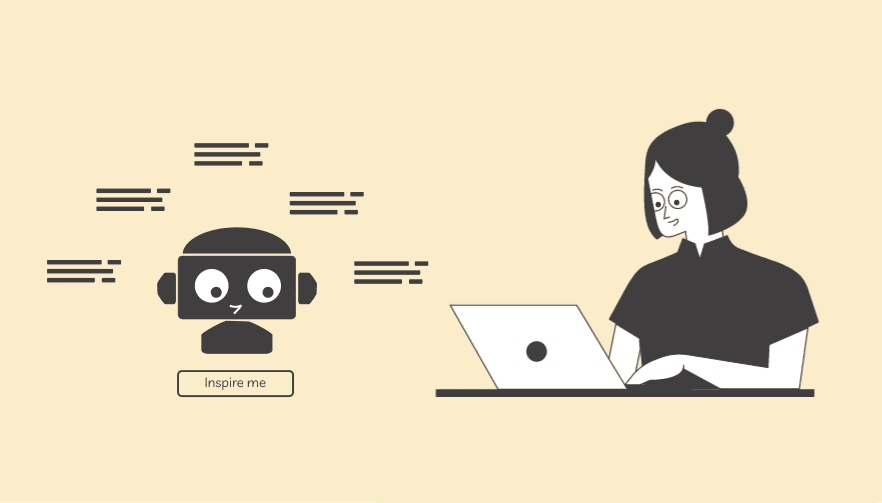What is StoryLab.ai’s Social Media Caption Generator?
Our AI-Powered Social Media Caption Generator helps you create great Social Media Captions for various platforms. Not just Instagram.
Simply describe what you would like to post about and let AI do the heavy lifting. You can get started for free. No credit card is required.
For the Pros
Copy/paste a section of your blog post and get 25 Social Media Captions within seconds. Promote your content not just once but over a longer period of time and really shine on your favorite social media platforms. This option is only available for Unlimited users but well worth it. Check out the video to see how it works.
Instagram Caption Generator
Create great Insta captions
Tweet Generator
Send out awesome Tweets.
Facebook Caption Generator
Post awesomeness on Facebook.
LinkedIn Caption Generator
Engage your LinkedIn audience
Pinterest Description Generator
Rank better on Pinterest
Tumblr Caption Generator
Create awesome Tumblr posts
Why you should invest time in creating great Social Media Captions
Let’s be honest. It’s tough to stand out on Social Media. Arguably, Twitter is the toughest to stand out from the billions of Tweets, but standing out on Facebook, Instagram, Pinterest, LinkedIn, Tumblr, and the rest of the Social Mediaverse is no small feat either.
So how do you stand out?
You basically need to build a loyal and engaging following, create beautiful and relevant visuals and add depth to your posts with great Social Media Captions.
You’ve spent a lot of time and effort building an audience and creating beautiful visuals. Don’t you want to be sure that you also nail your Social Media Caption?
I’m sure you do and we’ve got you covered.
Check out how you can take your Social Media Marketing to the next level by creating more and better content in half the time with the help of AI Marketing.
Write great Social Media Captions in half the time with the help of AI
There is nothing worst than staring at a blank piece of paper. StoryLab.ai’s AI-powered Social Media Caption Generator helps you to get new social post ideas with a click of a button.
Get inspired by how many different ways there are to describe your Social Media Captions. Next to generating new ideas and creating new copy, you can reword existing social posts with our paraphrase generator.
Our Marketing Copy Generators run on GPT-4. Trained, as the largest and qualitatively best Natural Language Processing model. Check out our resource hub and see how AI and Social Media Marketing go hand in hand to help you reach your goals faster. The time to start using this new technology is now.
Get started for free.
| 🤖 AI modes | 13 writing styles |
| ✍️ Improves | Captions, creativity, and more |
| 📖 Support | 17+ Languages |
| 💲 Price | Free and Premium |
AI Social Media Caption Generator Examples
Let’s dive into the AI-Powered Social Media Caption Writer and see how easy it is to create some cool social post ideas.
For the first example, we wanted to create a LinkedIn post. Here’s what we used for our prompt:
“How to boost your B2B sales with great social media marketing”
Here’s what our AI Tool created for us on the first run:
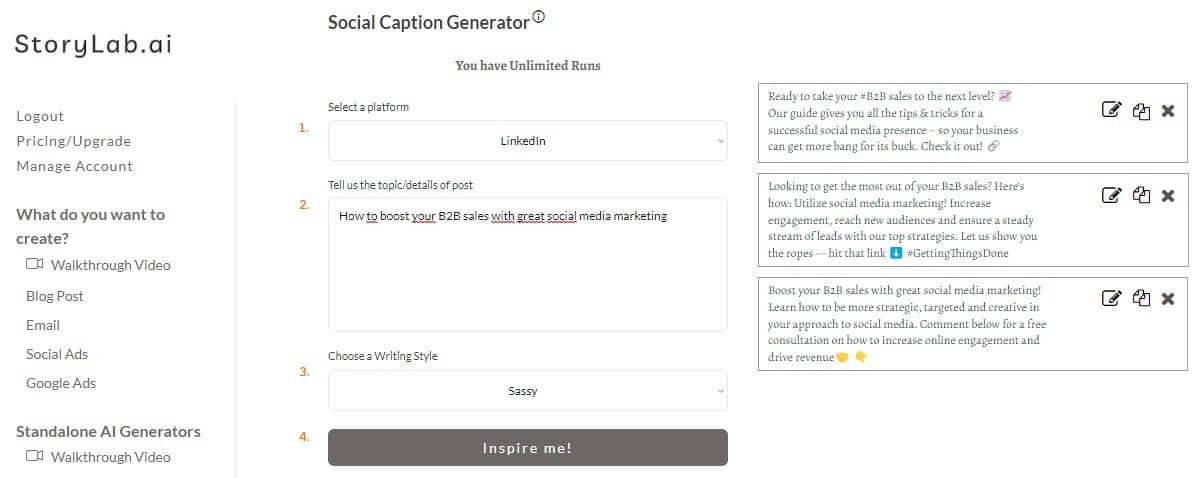
The post ideas were:
- Ready to take your #B2B sales to the next level? 📈 Our guide gives you all the tips & tricks for a successful social media presence – so your business can get more bang for its buck. Check it out! 🔗
- Looking to get the most out of your B2B sales? Here’s how: Utilize social media marketing! Increase engagement, reach new audiences and ensure a steady stream of leads with our top strategies. Let us show you the ropes — hit that link ⬇️ #GettingThingsDone
- Boost your B2B sales with great social media marketing! Learn how to be more strategic, targeted and creative in your approach to social media. Comment below for a free consultation on how to increase online engagement and drive revenue🤝 👇
Not bad, right?
I can now choose to:
- Re-run the AI Social Caption Creator with the same inputs;
- Re-run the tool with slight changes to the inputs;
- Take one of the generated examples, add my unique human touch to perfect it, and post it on LinkedIn.
Beats staring at a blank screen and trying to come up with catchy LinkedIn captions, right?
AI Social Media Caption Generator Pricing
StoryLab.ai’s Social Media Caption Generator (and other generators) runs on GPT-3. Trained, as the largest and qualitatively best Natural Language Processing model. This means that every output you receive is unique. There is no excell / CSV template, in the backend. Running the generator with the exact same inputs will not give you the same outputs. All outputs are unique. Many other Social Media Caption Makers on the web rely on templates and inserting keywords in certain sections of the post.
Our pricing is set up as followed:
- Free – get 3 runs a month to try our tools out for free;
- Pro – $15 a month – 100 runs a month;
- Unlimited – $19 a month – unlimited runs a month;
You can also opt-in for the yearly membership and receive a 20% price reduction.
You can check out our full pricing here.
Start with our AI-Powered Content Creation Platform
StoryLab.ai is more than just an AI-Powered Social Media Caption Generator. It’s an AI-Powered Content Creation Platform that helps you create more and better marketing copy faster than ever before. Check out the quick video walkthrough below.
How to create great Social Media Posts
Alright! Now that you have access to our Social Media Caption Maker Tool, it’s time to dive into what makes for a great Social Media Post.
Our AI Tool helps you to come up with ideas and copy, but we still need a strategy.
Let’s dive in.
1. Be relevant. Set up your Content Marketing Strategy
A Social Media post is often not in and of itself good or bad. It depends on the timing, audience, need, etc.
In order to post great social posts, you need to understand your audience and their needs.
We’ve got three resources for you to help you out. They’re entirely free and you can access them without the need to enter your email.
In the future, we will continue to create more valuable resources and pieces of training.
- How to set up your Content Marketing Strategy Guide
- How to set up your Social Media Marketing Strategy
- How to set up your LinkedIn Marketing Strategy Guide
2. Visual Social Media Posts are great
Every social media platform is different. Some are highly visual (like Instagram) and on other platforms (like LinkedIn) you can pretty much simply post a text message and do really well.
Regardless, it’s good to set up a style guide and templates and create awesome social media visuals.
Canva is a great tool that can help you create beautiful visual social media posts.
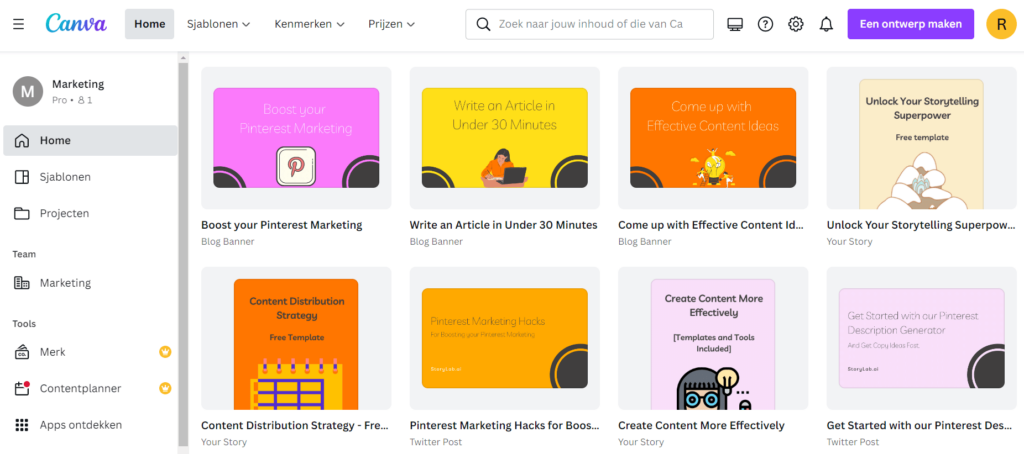
3. Tell stories on Social Media
Next to understanding your audience’s needs and creating visual posts, it’s important to tell stories.
Don’t jump from one topic to the other and don’t simply post ‘check out our product’ or ‘check out our blog post’. Think about why you’ve created a piece of content. Why it’s valuable to your audience. Write down the following:
- Problem #1
- Problem #2
- Problem #3
- Solution #1
- Solution #2
- Solution #3
- Promised land #1
- Promised land #2
- Promised land #3
Let’s say you’ve created a piece of content about Social Media Captions. Here’s what the exercise could look like:
- Problem #1 – Coming up with great social media captions is hard. Here’s our step-by-step process that can help your life easier.
- Problem #2 – Social media captions often don’t stop people from scrolling. Here’s how you can stand out from the crowd.
- Solution #1 – Stuck on creating great social media captions? Try working with an AI Buddy. Check out this Social Caption Generator.
- Solution #2 – Do you know the words but can’t find a matching visual? Check out how you can create social visuals in seconds.
- Promised land #1 – Writing social media captions does not have to take long. Free up your time with an AI Tool so you can focus on what matters most.
- Promised land #2 – Want to get more followers? Learn how to create great social posts that engage your audience.
Then, go ahead and insert that in our AI Social Media Caption generator and you’ll have awesome social posts that tie together and can help you tell a broader story.
4. Check yourself before you post
Alright! You’re well on your way to creating great social media posts. Before pressing that ‘publish’ button, check yourself.
Follow this simple checklist to make sure your post ticks all the boxes:
- Will this post stop people from scrolling?
- Is it clear within a second for whom this post is for?
- Is it valuable for people that have never heard about me?
- Is it actually valuable or just descriptive?
- Does it tell a story?
- Is there a clear CTA?
- Would I interact with this post?
FAQs
How do you write a catchy Social Meda Caption?
- Be relevant and understand your audience;
- Tell a story;
- Don’t oversell / spam;
- Create multiple captions before selecting the best one;
- Add emojis and hashtags when relevant.
What is the best AI Social Media Caption generator?
The best social media caption generator allows you to come up with unique copy for your next posts. The best AI caption maker tools run on an AI platform that gives you unique outputs.
What is the purpose of a Social Media Caption?
The purpose of a social media caption is to go more in-depth about your post. Your image draws your audience’s attention and the caption helps you to tell a story that gets people excited to take an action (like, follow, comment, watch a video, click a link, etc.)
What is a social media caption generator?
A tool that uses AI to create engaging captions for social media posts.
How does an AI social media caption generator work?
It generates unique captions based on input themes or keywords.
Can a social media caption generator create captions for different platforms?
Yes, it’s designed for various platforms like Instagram, Facebook, LinkedIn, Pinterest, and Twitter.
Is the social media caption generator suitable for business use?
Yes, it’s ideal for businesses looking to enhance their social media content.
Can I customize captions generated by the tool?
Yes, captions can be modified to suit specific preferences.
Is there a free version of the social media caption generator?
Yes, the tool offers a free option along with paid subscription plans.
How quickly does the caption generator produce results?
It provides fast and diverse caption options almost instantly.
Does the caption generator support multiple languages?
Yes. Simply enter your keywords (prompt) in the language you want to generate captions for.
Can the tool generate captions for specific industries or niches?
Yes, it’s designed to cater to a wide range of themes and industries.
How can the social media caption generator improve my online presence?
By providing creative, engaging captions, it enhances social media engagement and reach.
What types of captions can the generator create?
It creates a variety of captions, from witty and humorous to inspirational and professional.
Do I need any technical skills to use the caption generator?
No, it’s user-friendly and requires no technical expertise.
How often is the caption generator updated with new content?
Regular updates ensure fresh and trending caption ideas.
Can the tool help with hashtag generation for social media?
Yes. The caption generator also generates relevant hashtags.
Is the caption content created by the generator unique?
Yes, it provides unique captions tailored to your input.
Can I use the social media caption generator for personal use?
Absolutely, it’s great for both personal and professional social media accounts.
Can the caption generator help improve engagement on my posts?
Engaging captions can increase likes, shares, and comments on your posts.
Is there a limit to how many captions I can generate?
This depends on the subscription plan you choose.
Does the caption generator offer a trial period?
You can set up your free account and get 3 free runs to try it out.
What makes AI-based caption generators different from manual caption writing?
AI generators offer speed, creativity, and data-driven insights.
How does the caption generator handle different content themes?
It’s designed to cater to diverse themes, from lifestyle to tech.
Is customer support available for the caption generator tool?
Yes. Simply send us an email and we’ll help you out if you need help.
How does the caption generator keep up with social media trends?
AI algorithms are regularly updated to reflect current trends.
How diverse are the caption styles generated by the tool?
We offer a wide range of styles to suit various content types.
Is the caption generator useful for influencers and content creators?
Absolutely, it’s a valuable asset for creating consistent, engaging content.
Can the generator suggest emojis for captions?
Yes. The caption output also suggests emojis.
Does the tool offer multilingual caption generation?
Yes. You can create social media captions in any language by changing your input language.
Can I save and manage my generated captions within the tool?
Yes. You can save the captions you love.
Can the generator help with crafting promotional captions?
Yes, it’s effective for creating persuasive captions for marketing.
Is the caption generator accessible on mobile devices?
Yes. You can access the AI Caption Generator on mobile.
Can the caption generator assist with storytelling for posts?
Yes, it can help weave narratives fitting your post’s theme.
Is there a feature to preview captions before finalizing?
Yes. You can edit the caption outputs within the app.
How does the tool handle different writing tones?
It can adjust to various tones from formal to casual.
Can the tool help with call-to-action captions?
Yes, it’s effective in creating engaging CTAs.
How often is the AI technology updated for accuracy?
Regular updates ensure accuracy and relevance. But be sure to always check before posting on social media.
Does the caption generator have a community or forum?
Yes. You can join our community and get help and support from the founders and community members.
Over to you
We hope our tools, tips, and resources will help you to reach your goals faster. After signing up to receive your 15 free runs, we would appreciate it if you could reply to one of our emails and let us know how we can help you even better.
There is more to your story.
Let’s get it out!
YouTube Description Generator
Write great descriptions in half the time.
AI eBook Generator
Create full eBooks
YouTube Video Script Generator
Engaging Videos
All Marketing Copy Generator
See all our AI Geenrators