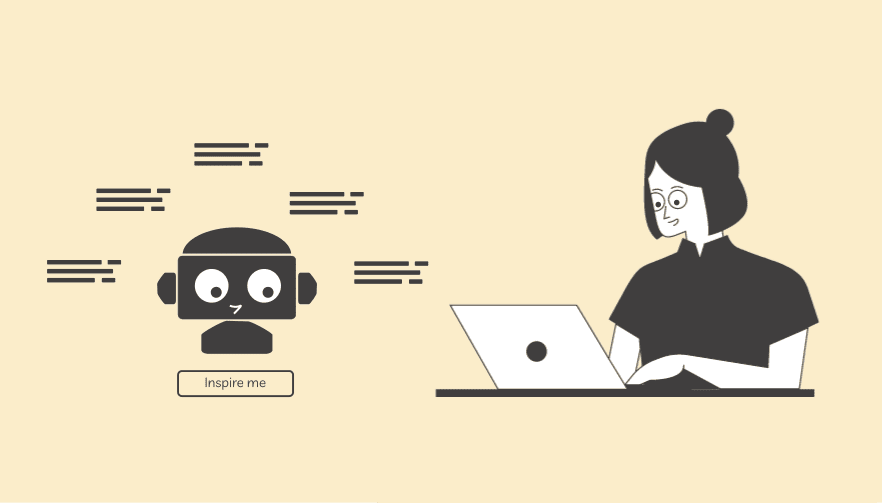What Is StoryLab.ai’s AI Social Media Post Generator?
StoryLab.ai is an online AI Tool that helps you create better content. Fast.
The Social Media Post Generator is one of the most used AI Generators in our toolkit. Social Media Marketers use it to come up with new ideas, repurpose existing social media posts, write effective social media captions for themselves or employees, and even create social media images and social media video scripts.
Get started for free with the AI Social Media Post Generator and create more and better social media posts faster than ever before.
More than just an AI Social Media Post Generator
StoryLab.ai is a complete Content Creation Platform. Create Ads, Blog Posts, Video Scripts, and more in seconds. Check out the video intro to learn more.
Benefits of AI-Powered Social Media Post Generator
Let AI help you come up with effective social media captions, ideas, social media video scripts, and even images. It can be hard to come up with fresh new ideas. AI helps spark creativity by engaging with your main topics from various angles.
Top benefits of the AI Social Media Post Generator
 AI modes AI modes |
13 writing styles |
 Improves Improves |
Copy, images, and scripts |
 Support Support |
17+ Languages |
 Price Price |
Free and Premium |
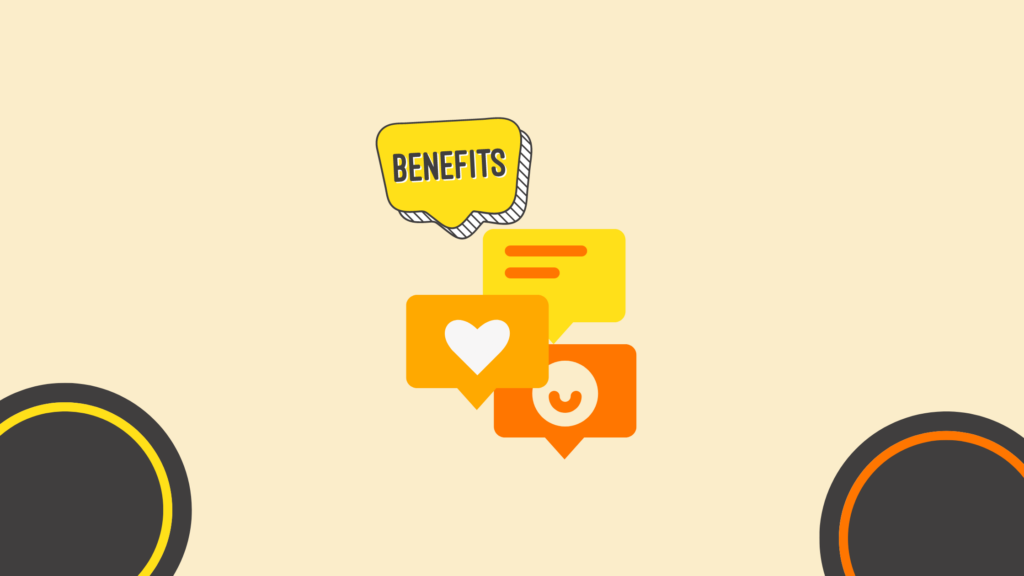
Chapters
- What Is StoryLab.ai’s AI Social Media Post Generator?
- Benefits of AI-Powered Social Media Post Generator
- How to start with the AI Social Media Post Generator
- Text Social Media Post Generator
- Text and Image Social Media Post Generator
- Video Social Media Post Generator
- AI Social Media Repurposing Post Generator
- AI Social Media Post Generator Pricing
- How to Create Effective Social Media Posts with AI
How to start with the AI Social Media Post Generator
Our Social Media Post Generator consists of multiple tools for multiple Social Media Platforms. We’re going to showcase a couple of our AI Tools in this post and you can set up your free StoryLab.ai account to play along.
Social Media Post Generator Tools
- Social Media Post Idea Generator
- Social Media Caption Generator
- Social Media Content Repurposing Generator
- Social Media Image Generator
- Social Media Video Script Generator
Social Media Post Generator Channels:
- TikTok
- Twitter / X
Text Social Media Post Generator
If you’re looking to create a simple text social media post for Twitter (X), Facebook, LinkedIn, you can go ahead and use our AI Social Media Caption Generator. Here’s how it works.
- Select a social media channel (we chose LinkedIn)
- Describe the topic (our topic: How to grow on LinkedIn)
- Describe the target audience (for us; Marketers)
- Enter your point of view (we entered; AI can help)
- Select a style (we selected Comedic)
Here’s what the AI Social Media Post Generator came up with:
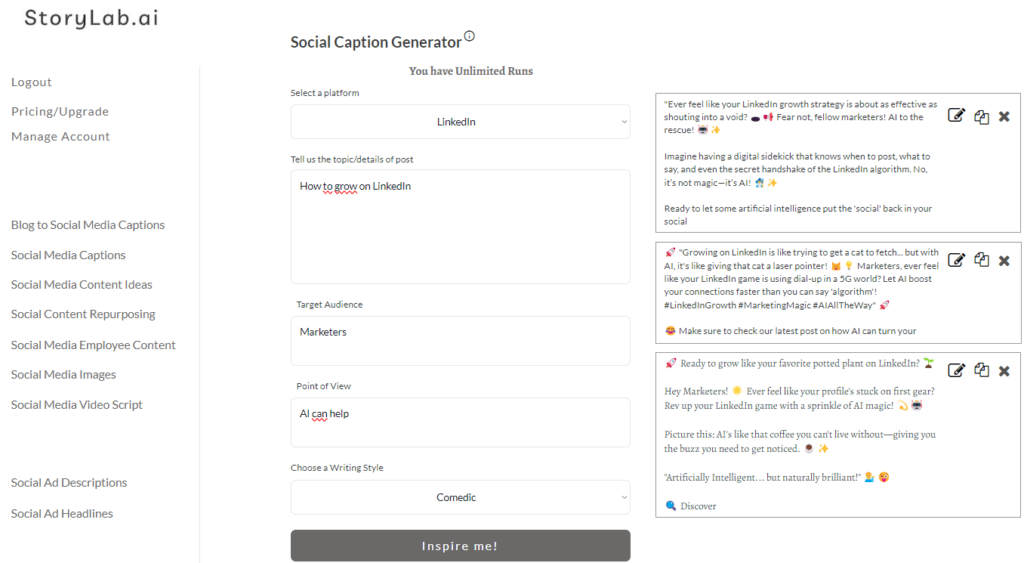
AI Text Social Media Post Generator Output Example
Ever feel like your LinkedIn growth strategy is about as effective as shouting into a void? 🕳️📢 Fear not, fellow marketers! AI to the rescue! 🤖✨
Imagine having a digital sidekick that knows when to post, what to say, and even the secret handshake of the LinkedIn algorithm. No, it’s not magic—it’s AI! 🧙♂️✨
🚀 Growing on LinkedIn is like trying to get a cat to fetch… but with AI, it’s like giving that cat a laser pointer! 🐱💡 Marketers, ever feel like your LinkedIn game is using dial-up in a 5G world? Let AI boost your connections faster than you can say ‘algorithm’! #LinkedInGrowth #MarketingMagic #AIAllTheWay” 🚀
🚀 Ready to grow like your favorite potted plant on LinkedIn? 🌱
Hey Marketers! 🌟 Ever feel like your profile’s stuck on first gear? Rev up your LinkedIn game with a sprinkle of AI magic! 💫🤖
Picture this: AI’s like that coffee you can’t live without—giving you the buzz you need to get noticed. ☕✨
“Artificially Intelligent… but naturally brilliant! 💁♂️😜
Here’s what it came up with with a ‘Witty’ style
🚀 Ready to skyrocket your LinkedIn presence? 🚀
👀 Marketers, have you ever wished for a magic wand to boost your LinkedIn game? Well, meet your new best friend: Artificial Intelligence! 🤖✨
🔍 Discover how AI can:
1️⃣ Supercharge your content strategy
2️⃣ Pinpoint your target audience with laser precision
3️⃣ Optimize your posting times for maximum engagement
It’s like having a superpower in your marketing toolkit! 💼✨
🚀 Ready to unlock the secret sauce to LinkedIn growth? Hint: It’s got a digital twist! 🤖✨
Hey, Marketers! If you’re tired of feeling like a needle in the LinkedIn haystack, it’s time to let AI take the wheel. From curating top-notch content to boosting engagement rates, AI’s got all the tricks up its algorithms.
Swipe right on growth and left on stagnation! 😉 Discover how AI can be your ultimate wingman in making connections
🚀 Ready to level up your LinkedIn game? Here’s a little secret: AI is your new BFF! 🤖✨
Marketers, imagine this: precise targeting, engaging content ideas, and effortless analysis, all thanks to the magic of AI. Intrigued? You should be. 😉
🔹 Pro Tip: Use AI for personalized content suggestions that resonate with your audience.
🔹 Bonus: Save hours of manual labor and focus on what you do best – being awesome!
Text and Image Social Media Post Generator
If you want to create a full social media post with an image, be sure to check out our AI Text-to-Image Generator and create awesome social media images for your posts.
There are pre-defined AI Image Styles you can choose from or you can leave the style blank and add your own style in the prompt. Here’s what it looks like:
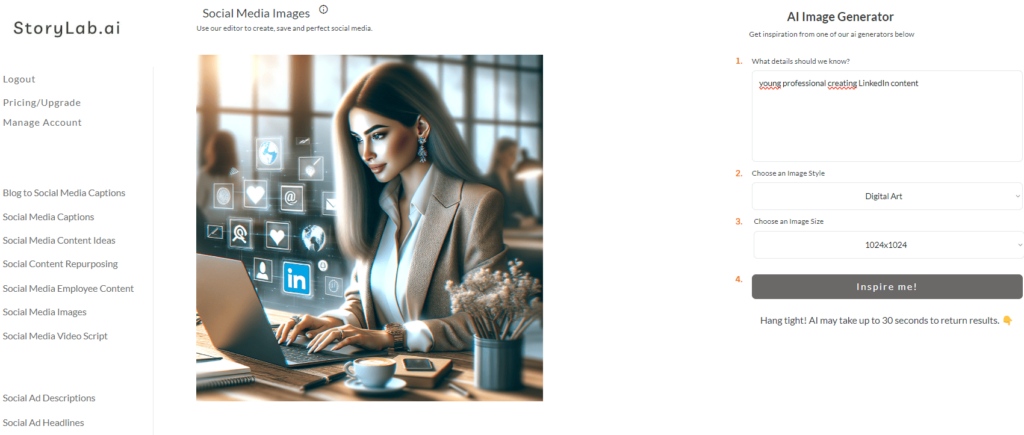
Video Social Media Post Generator
If you’d like to create a Video Social Media Post, we got you covered with a Social Media Video Script Generator. Simply enter your Video Post Idea and Let AI help you come up with an effective script.
All you have to do is hit the record button and follow the steps. Then, use our social media caption generator for awesome captions and your video social media post is complete.
For this example we’ve used the following inputs:
- Video length: 1 minute
- Channel: LinkedIn
- Tone of voice: Professional
- Video Type: Social
- Video Style: Fast-paced
- Creation Difficulty: Easy
- Content Goals: Views
- Target audience: Marketers
- Topic: How to grow on LinkedIn
Here’s what the Video Social Media Post Generator came up with:
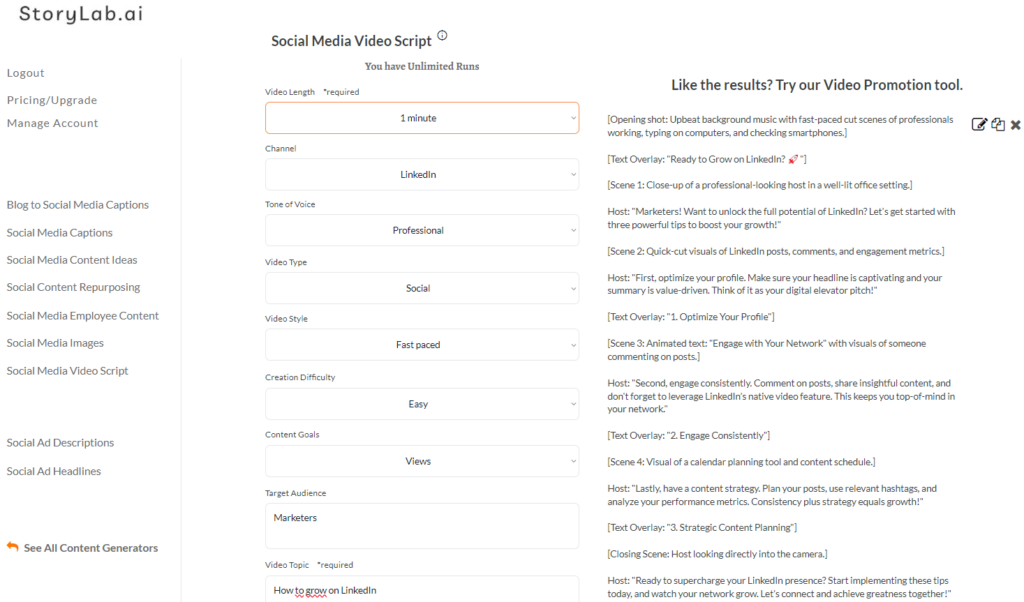
Video Social Media Post Generator output example
[Opening shot: Upbeat background music with fast-paced cut scenes of professionals working, typing on computers, and checking smartphones.] [Text Overlay: “Ready to Grow on LinkedIn? 🚀”] [Scene 1: Close-up of a professional-looking host in a well-lit office setting.]
Host: “Marketers! Want to unlock the full potential of LinkedIn? Let’s get started with three powerful tips to boost your growth!”
[Scene 2: Quick-cut visuals of LinkedIn posts, comments, and engagement metrics.]
Host: “First, optimize your profile. Make sure your headline is captivating and your summary is value-driven. Think of it as your digital elevator pitch!”
[Text Overlay: “1. Optimize Your Profile”] [Scene 3: Animated text: “Engage with Your Network” with visuals of someone commenting on posts.]
Host: “Second, engage consistently. Comment on posts, share insightful content, and don’t forget to leverage LinkedIn’s native video feature. This keeps you top-of-mind in your network.”
[Text Overlay: “2. Engage Consistently”] [Scene 4: Visual of a calendar planning tool and content schedule.]
Host: “Lastly, have a content strategy. Plan your posts, use relevant hashtags, and analyze your performance metrics. Consistency plus strategy equals growth!”
[Text Overlay: “3. Strategic Content Planning”] [Closing Scene: Host looking directly into the camera.]
Host: “Ready to supercharge your LinkedIn presence? Start implementing these tips today, and watch your network grow. Let’s connect and achieve greatness together!”
[Text Overlay: “Follow for more LinkedIn growth hacks!”] [End Screen: Company logo with upbeat music fading out.]
Host: “See you on LinkedIn!”
[Video ends with a LinkedIn profile link and a CTA button: “Follow Now!”] [Text Overlay: “🔗 Link in bio! 🚀”] [Fade out.]
AI Social Media Repurposing Post Generator
Let’s say one of your social media posts did really well on one platform. You might want to create a social media post tailored to a different platform or you might want to keep the topic the same but change up the angle, tone, or type of your social media post.
Our AI Social Media Repurposing Generator can help you with just that.
Simply Copy and Paste an existing Social Media Post, add your inputs and prompts and let AI work its magic.
For this example, we’ve used the following social media post we shared in X and repurposed it into a LinkedIn post:
Educate your employees on how to get the best out of #LinkedIn
It’s not your colleague’s job to know the best practices on LinkedIn.
Create & share a simple infographic like this one with your team and get better results.
#SocialMediaMarketing #Growth
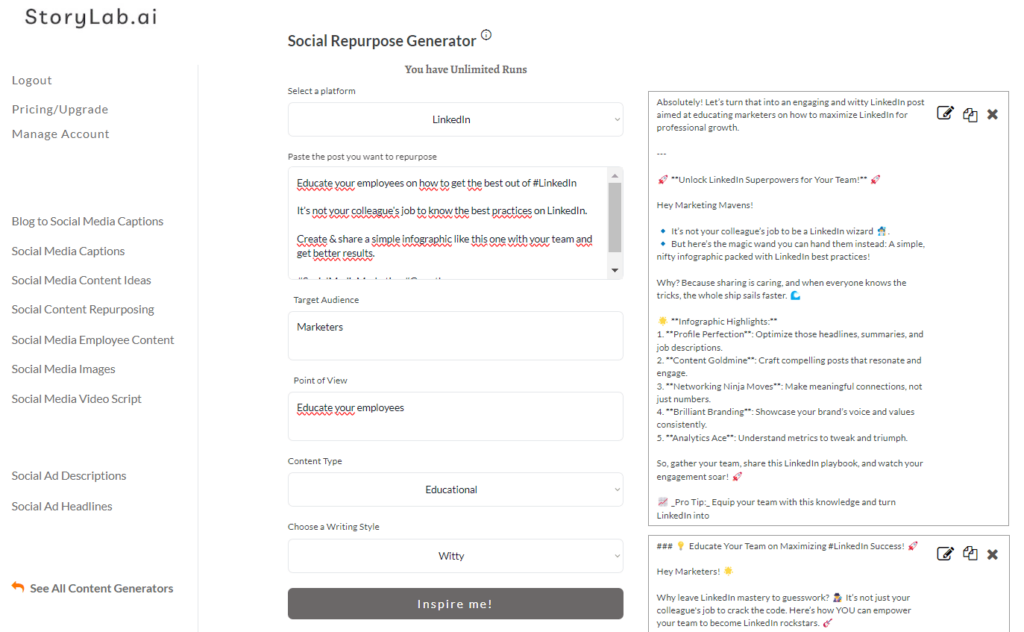
AI Social Media Post Repurposing Generator Output Example
Absolutely! Let’s turn that into an engaging and witty LinkedIn post aimed at educating marketers on how to maximize LinkedIn for professional growth.
—
🚀 Unlock LinkedIn Superpowers for Your Team! 🚀
Hey Marketing Mavens!
🔹 It’s not your colleague’s job to be a LinkedIn wizard 🧙♂️.
🔹 But here’s the magic wand you can hand them instead: A simple, nifty infographic packed with LinkedIn best practices!
Why? Because sharing is caring, and when everyone knows the tricks, the whole ship sails faster. 🌊
🌟 Infographic Highlights:
1. Profile Perfection: Optimize those headlines, summaries, and job descriptions.
2. Content Goldmine: Craft compelling posts that resonate and engage.
3. Networking Ninja Moves: Make meaningful connections, not just numbers.
4. Brilliant Branding: Showcase your brand’s voice and values consistently.
5. Analytics Ace: Understand metrics to tweak and triumph.
So, gather your team, share this LinkedIn playbook, and watch your engagement soar! 🚀
💡 Educate Your Team on Maximizing #LinkedIn Success! 🚀
Hey Marketers! 🌟
Why leave LinkedIn mastery to guesswork? 🕵️♂️ It’s not just your colleague’s job to crack the code. Here’s how YOU can empower your team to become LinkedIn rockstars. 🎸
✅ Step 1: Profile Excellence – A complete profile is your first impression. Make sure everyone has a professional photo, compelling headline, and detailed work experience. Think of it as your digital handshake! 🤝
✅ Step 2: Content is King – Encourage your team to share industry insights, updates, and achievements. Consistent posting keeps you top-of-mind and showcases expertise. 📈
✅ Step 3: Engage & Network – Teach them to interact beyond likes. Thoughtful comments and shares can build meaningful connections. Networking online should be as natural as it is offline. 🌐
✅ Step 4: Use LinkedIn Tools – From LinkedIn Learning to advanced search features, make sure your team knows all the tools at their disposal. Knowledge is power! 🧰
👀 Want these tips wrapped up in a neat
Unlocking LinkedIn: Your Cheat Sheet to Mastering the Platform 🚀
Hey #MarketingPros, ever felt like navigating LinkedIn is more like braving uncharted waters? 🌊 It’s not just your colleague’s job to know the ins and outs of LinkedIn; it’s everyone’s ticket to networking nirvana! If you want your team to rock their profiles and make impactful connections, it’s time for a little LinkedIn Lingo 101.
🧩 Here’s a quick and quirky cheat sheet to share with your team:
1. Profile Perfection 🏆
– Professional Headshot: Because selfies are for Instagram, not LinkedIn.
– Compelling Headline: Make it spicy! “Marketing Guru” beats “Marketer” any day.
– Summary: Think elevator pitch but without the awkward silences.
2. Content that Clicks 🤓
– Post Regularly: Consistency is key, but quality is king.
– Visuals Matter: Infographics, videos, and images boost engagement.
– Engage: Comment, share, and like—don’t be a LinkedIn wallflower!
AI Social Media Post Generator Pricing
Our pricing is set up as followed:
- Free – get 3 runs a month to try our tools out for free;
- Pro – $15 a month – 100 runs a month;
- Unlimited – $19 a month – unlimited runs a month;
You can also opt-in for the yearly membership and receive a 20% price reduction.
You can check out our full pricing here.
How to Create Effective Social Media Posts with AI
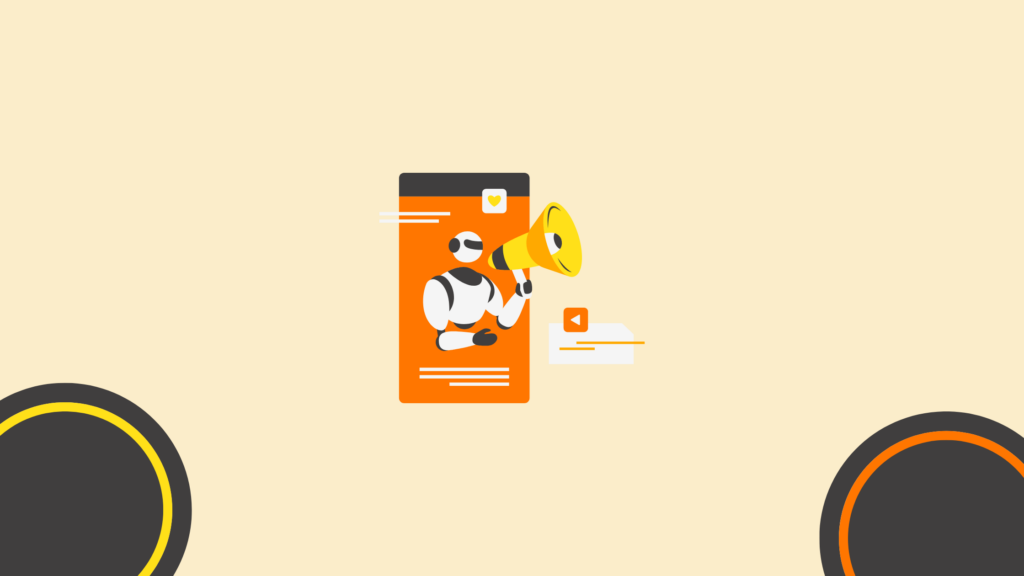
Creating effective social media posts with the help of AI involves a strategic approach that blends creativity, empathy, and data-driven insights. Here’s how you can do it:
Start with Empathy
Before crafting your social media post, think deeply about who your audience is and what they care about. Use AI tools to analyze data from previous posts, identifying patterns in engagement and sentiment. This analysis can help tailor your content to resonate more deeply with your audience.
Be Remarkably Unusual
Be remarkable—something so unique that people can’t help but notice and talk about. Use AI to generate social media post ideas or unusual combinations that can make your content stand out. For example, you might use AI to merge different cultural references or ideas that create a new perspective or unexpected insights.
Keep It Simple and Direct
Clarity and brevity are key. Apply this to your social media posts by using AI to refine and simplify your message. Natural language processing tools can help you edit your posts to be more concise and direct, eliminating unnecessary jargon or complex language that might alienate your audience.
Tell a Story
Storytelling is a powerful tool in engaging an audience, a technique often used. Utilize AI to craft narratives around your products or services. This can be through customer testimonials, imagined scenarios, or historical narratives, all constructed to make an emotional connection with the reader.
Iterate Based on Feedback
Use AI-driven analytics to monitor the performance of your posts. Look at the engagement metrics like shares, comments, and likes. AI can help identify what worked and what didn’t, allowing you to refine your strategy over time. Continuously adapting based on audience feedback is crucial in maintaining a dynamic and engaging social media presence.
Leverage Visuals Effectively
Since visual content often has higher engagement on social media, use AI tools to create or enhance images and videos that complement your text. Tools like StoryLab.ai or other image generators can create visuals that match the tone and content of your posts, making them more engaging and memorable.
Be Authentic
Even when using AI, authenticity shouldn’t be compromised. Your social media posts should reflect the core values and voice of your brand. AI can help scale your efforts and analyze data, but the soul of the message should always be genuinely from the brand.
By integrating these strategies with AI tools, you can create social media posts that not only capture attention but also foster a deeper connection with your audience.
YouTube Video Title Generator
Create catchy titles for your next videos.
YouTube Description Generator
Write great descriptions in half the time.
AI eBook Generator
Create full eBooks
Social Media Caption Generator
Get the most out of your Social Marketing.
Instagram Caption Generator
Stand out on Insta with great captions.
LinkedIn Caption Generator
Awesome captions in half the time
YouTube Video Idea Generator
Effective Video ideas
YouTube Video Script Generator
Engaging Videos
AI Video Hook Generator
Create Engaging Videos
All Marketing Copy Generator
See all our AI Geenrators