Amazon eBook Writer: How to Write, Publish & Sell Your eBook with AI Tools
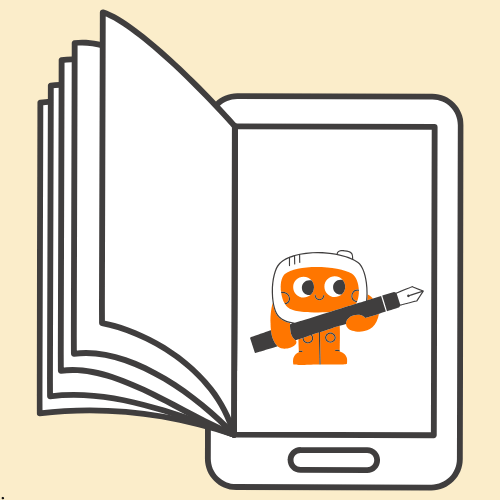
Publishing an eBook on Amazon has become a viable and rewarding endeavor for authors worldwide.
With platforms like Kindle Direct Publishing (KDP) and the integration of Artificial Intelligence (AI) tools, the process has been significantly streamlined.
This comprehensive guide will walk you through the steps of publishing your eBook on Amazon, highlight the benefits of using AI tools like an AI eBook Chapter Generator, and provide best practices to ensure your eBook stands out in the crowded marketplace.
Let’s get into it!
Chapters
Understanding Amazon Kindle Direct Publishing (KDP)
Amazon’s Kindle Direct Publishing (KDP) is a self-publishing platform that allows authors to publish their books in digital and print formats.
With KDP, you can reach millions of readers worldwide, retain control over your content, and earn royalties of up to 70%. The platform supports multiple languages and offers a straightforward process to get your book to market.
Steps to Publish Your eBook on Amazon
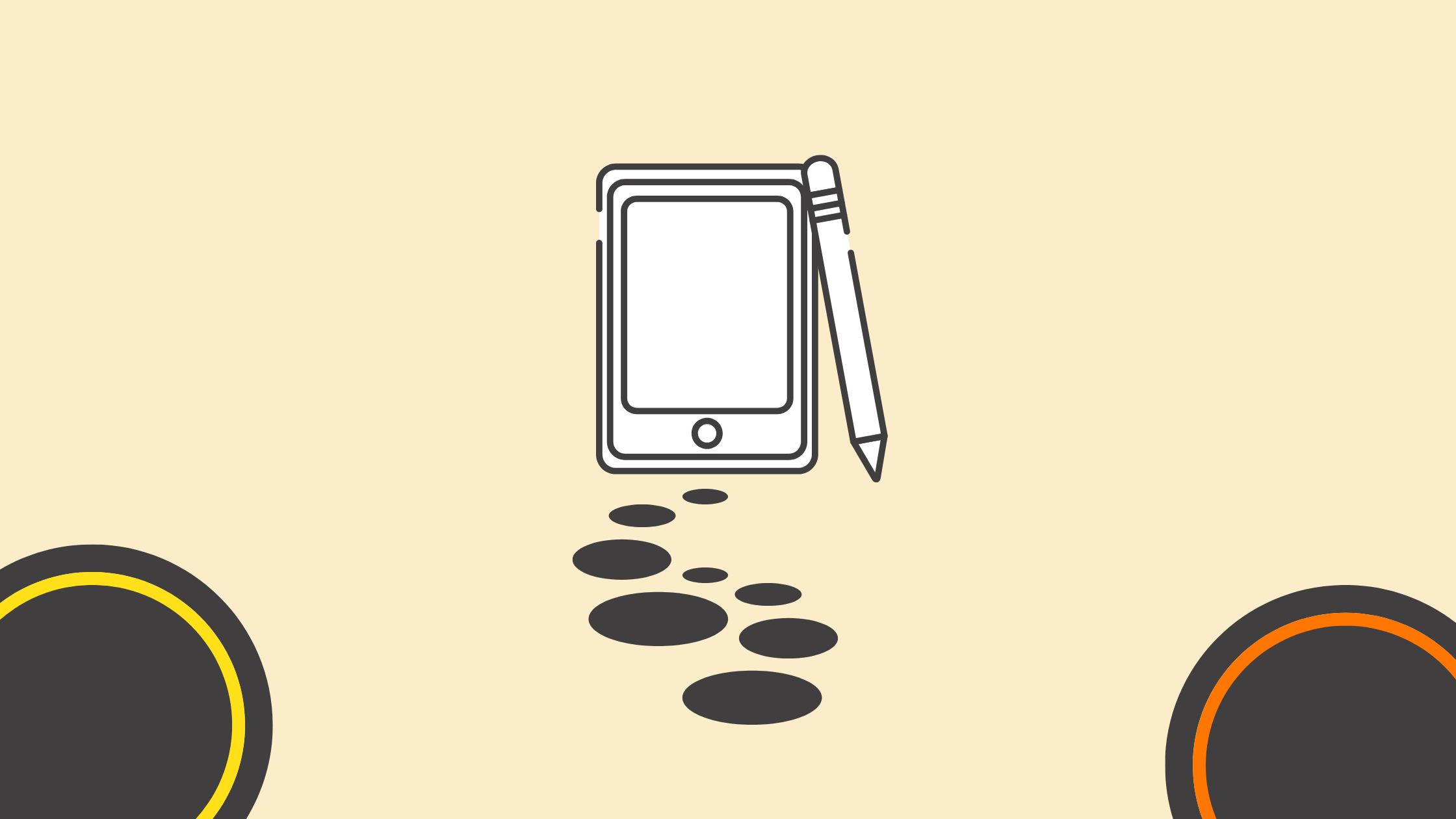
- Write and Format Your eBook: Begin by crafting your manuscript. Ensure it’s well-edited and formatted according to KDP guidelines to provide a seamless reading experience. Amazon provides resources to help with formatting, ensuring your eBook displays correctly on Kindle devices.
- Create a KDP Account: Visit the KDP website and sign in with your Amazon account or create a new one. Complete your author profile, including payment and tax information.
- Upload Your Manuscript and Cover: In your KDP dashboard, click on “Create a New Title.” Enter your book details, upload your manuscript, and add a compelling cover image. A well-designed cover can significantly impact your book’s appeal.
- Set Pricing and Royalties: Decide on your book’s price and select a royalty plan. KDP offers two royalty options: 35% and 70%, each with specific requirements and benefits.
- Publish and Promote: Once satisfied with your setup, publish your eBook. It typically becomes available on Amazon within 72 hours. Utilize Amazon’s marketing tools and your networks to promote your book and reach potential readers.
Leveraging AI Tools for eBook Creation
Artificial Intelligence (AI) has revolutionized content creation, offering tools that streamline the writing and design process. Platforms like StoryLab.ai provide AI-powered eBook generators that assist in crafting compelling content and professional layouts. These tools can help generate ideas, create outlines, and even write sections of your eBook, saving time and enhancing creativity.
Before diving into the extras, let’s walk through how to get started with the AI eBook Maker—your new writing sidekick. After that, we’ll explore some additional AI-powered tools that’ll help you finish your book faster and promote it like a pro.
Step 1: Head over to StoryLab.ai and sign up for a free account. You’ll get three free eBook runs per month, with the option to upgrade if you’re planning something big.
Step 2: Enter a short description of your eBook idea, pick your favorite writing style from the drop-down menu, and hit Inspire Me. The AI takes it from there.
For our test run, we used the prompt: “How to write great and engaging eBooks” and selected the Storytelling style. The goal? To see if the AI could craft something captivating and narrative-driven—without drowning us in generic marketing speak.
Here’s what it came up with:
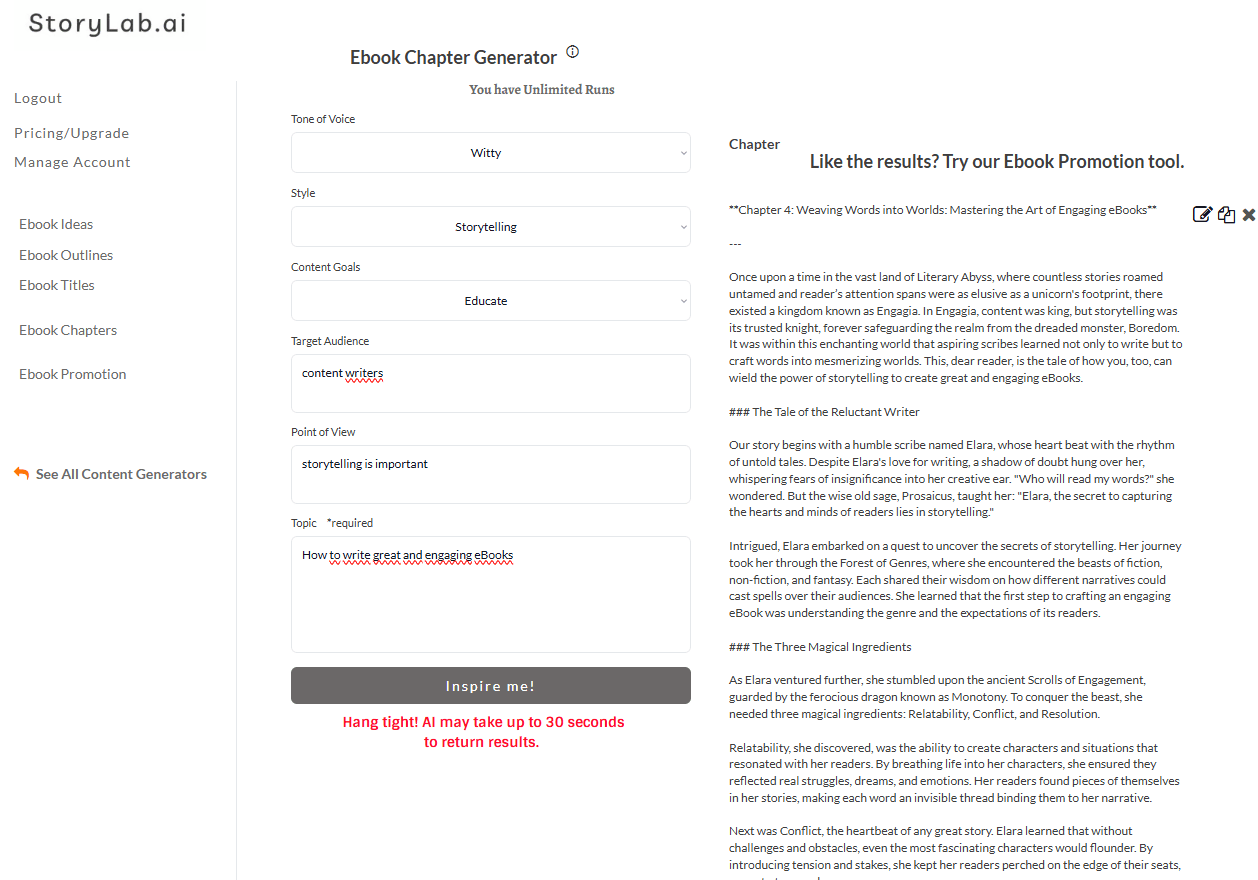
Benefits of Using AI in eBook Writing
- Efficiency: AI tools can rapidly generate content, allowing you to produce eBooks faster than traditional methods.
- Creativity Enhancement: By providing suggestions and alternatives, AI can help overcome writer’s block and inspire new ideas.
- Consistency: Maintain a consistent tone and style throughout your eBook with AI’s assistance.
- Design Assistance: Some AI platforms offer design templates and formatting help, ensuring your eBook is visually appealing.
Best Practices for Writing an eBook with AI Assistance
- Define Your Audience and Purpose: Clearly identify who your target readers are and what you aim to achieve with your eBook. This focus will guide the content and tone of your writing.
- Utilize AI for Brainstorming and Outlining: Use AI tools to generate ideas and create a structured outline for your eBook. This approach ensures a logical flow of information and comprehensive coverage of topics.
- Draft Content with AI Assistance: Leverage AI to draft sections or chapters of your eBook. While AI can provide a solid foundation, it’s essential to add your unique insights and voice to the content.
- Edit and Proofread Thoroughly: After drafting, meticulously edit and proofread your eBook to correct any errors and enhance clarity. Consider using professional editing services for an additional layer of quality assurance.
- Design a Professional Cover and Layout: A visually appealing cover and well-formatted layout can significantly impact your eBook’s success. AI design tools or professional designers can assist in creating an attractive presentation.
- Optimize for SEO: Incorporate relevant keywords naturally throughout your eBook to improve its visibility on search engines and Amazon’s platform.
- Gather Feedback Before Publishing: Share your eBook with a select group of readers to obtain feedback and make necessary improvements before the official release.
How to Promote Your Amazon eBook (with Help from AI)
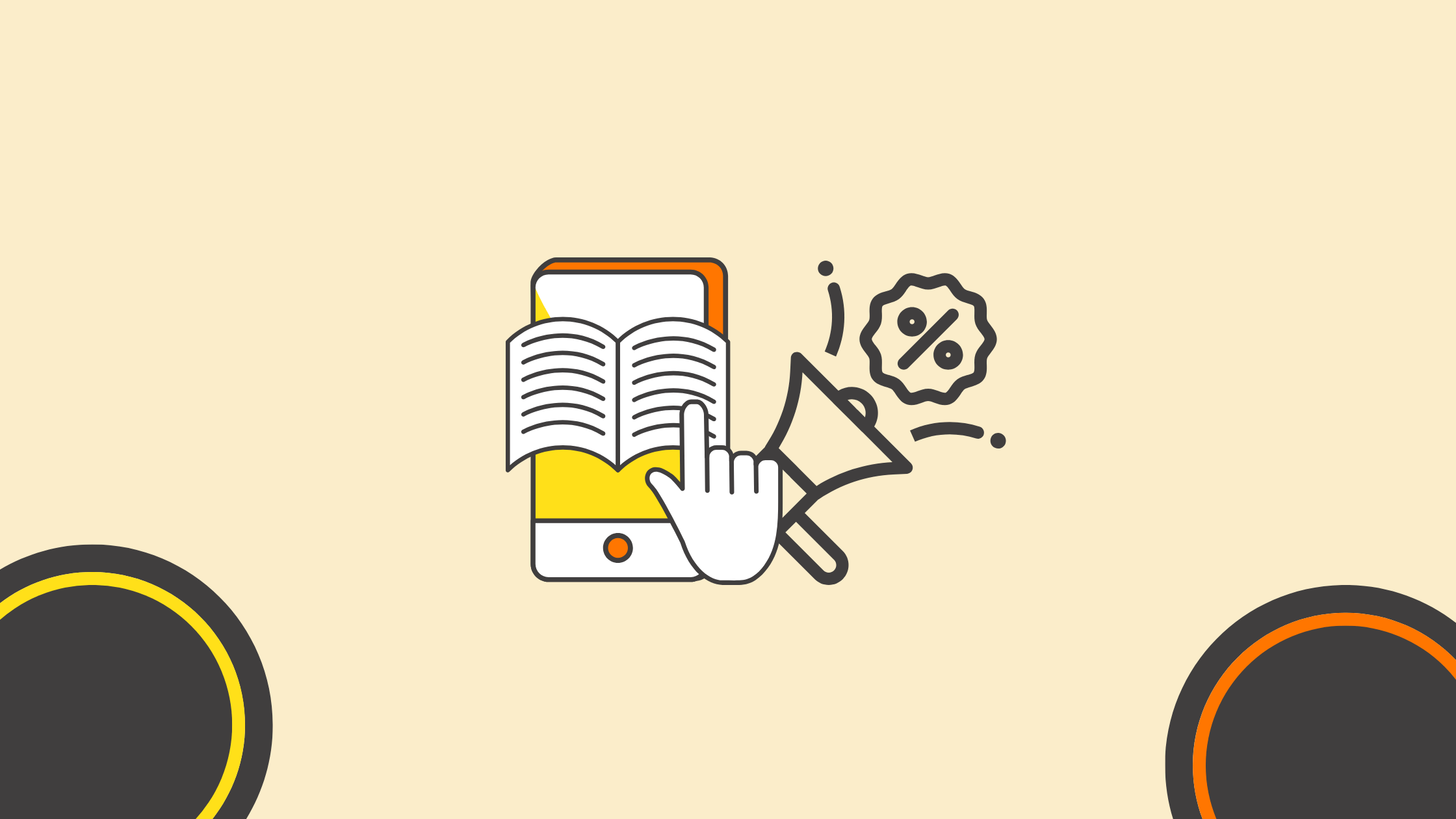
Publishing your eBook is just half the battle—getting it in front of the right readers is where the magic (and sales) happen. Below are key promotional chapters to help you go from zero visibility to climbing the Amazon rankings.
Craft a Magnetic Book Description
Before running ads or posting on social media, your Amazon book description needs to work hard. It’s your sales pitch. Tools like StoryLab.ai’s Book Description Generator can help you write attention-grabbing blurbs tailored to your niche and tone—whether you’re aiming for dramatic, professional, or playful.
Pro Tip: Run a few variations of your description through the tool, then A/B test them on Amazon (yes, you can update them!).
Plan a Week-Long Social Media Launch
You don’t need to be glued to Twitter/X or TikTok. Use the AI Social Media Caption Generator from StoryLab.ai to quickly generate multiple versions of launch posts—then schedule them across platforms using tools like Buffer or Later.
Include:
- A teaser quote from your book
- Behind-the-scenes writing stories
- Reader testimonials
- Countdown posts and launch day celebrations
Create an AI-Powered Email Campaign
Use your email list (or build one with a lead magnet) to notify readers when your eBook drops. The Email Copy Generator by StoryLab.ai can help you craft:
- Launch announcements
- Free chapter sneak peeks
- Exclusive discount codes
- Follow-up emails for reviews
Design a Promo Content Series (Blog & Social)
Repurpose your eBook into a content series:
- Turn chapters into blog posts
- Pull out short tips or lessons for LinkedIn
- Turn quotes into Instagram carousels
Use StoryLab.ai’s Content Idea Generator to brainstorm supporting content that keeps your eBook in the spotlight weeks after launch.
Get Reviews the Smart Way
Reach out to your early readers or newsletter list with a polite request for reviews. Reviews drive visibility and credibility on Amazon.
Want help writing that email? Guess what—StoryLab.ai’s Email Generator can do it in seconds. Make it sound personal, appreciative, and review-friendly.
Run a Low-Cost Amazon Ad Campaign
Once your book is live and reviews start trickling in, consider running Amazon ads (via KDP dashboard). You can target keywords or similar books.
Use AI to craft your ad copy, test variations, and optimize the messaging to appeal to your ideal reader.
Build Evergreen Traffic with SEO
If you have a blog or website, use it to capture long-term organic traffic. Create SEO-focused blog posts on related topics and naturally plug your eBook.
Use StoryLab.ai’s Blog Outline and Intro Generator to whip up optimized articles in no time. Internal linking + calls-to-action = steady traffic and sales.
Conclusion
Publishing an eBook on Amazon is a rewarding endeavor that has been simplified by platforms like KDP and enhanced by AI tools. By understanding the publishing process and leveraging available technologies, you can effectively share your stories and knowledge with a global audience. Remember to infuse your unique voice into your work, ensuring it resonates with readers and stands out in the marketplace.
FAQ
Do I need to be a professional writer to publish an eBook on Amazon?
Not at all. Thanks to tools like StoryLab.ai and Amazon KDP, anyone with a great idea and a willingness to write can publish an eBook. AI tools can help you structure, write, and even refine your content—even if you’re not a trained ebook writer.
How much does it cost to publish an eBook on Amazon?
Publishing through Amazon KDP is free. You don’t pay to upload your eBook, but Amazon takes a cut of the royalties depending on the pricing and distribution options you choose—either 35% or 70%.
Can I use AI to write my entire eBook?
You can, but it’s best to think of AI as your co-author. Use it to brainstorm, outline, and even draft chapters—but make sure to add your own voice, personal insights, and polish the content before publishing.
What formats do I need to upload to Amazon KDP?
KDP accepts several file formats including DOCX, EPUB, and PDF. You can also use Amazon’s free Kindle Create tool to format your manuscript properly.
How do I get people to buy my eBook once it’s live?
Promotion is key. Use AI tools to help craft compelling social media posts, email newsletters, blog content, and even Amazon book descriptions. Also, consider running Amazon Ads or joining KDP Select for promotional perks like Kindle Unlimited.
How long does it take to publish an eBook with AI tools?
It depends on how much content you’re creating and how involved you are in the editing process. But with the help of AI, you can go from idea to publish-ready draft in a matter of days rather than weeks or months.
Can I update my eBook after it’s published on Amazon?
Yes! One of the best things about self-publishing on Amazon is the flexibility. You can update your manuscript, cover, and metadata anytime, and the changes typically go live within 72 hours.
Other Interesting Articles
- AI LinkedIn Post Generator
- Gardening YouTube Video Idea Examples
- AI Agents for Gardening Companies
- Top AI Art Styles
- Pest Control YouTube Video Idea Examples
- Automotive Social Media Content Ideas
- AI Agent for Plumbing Business
- Plumber YouTube Video Idea Examples
- AI Agents for Pest Control Companies
- Electrician YouTube Video Idea Examples
- AI Agent for Electricians
- How Pest Control Companies Can Get More Leads
- AI Google Ads for Home Services
Master the Art of Video Marketing
AI-Powered Tools to Ideate, Optimize, and Amplify!
- Spark Creativity: Unleash the most effective video ideas, scripts, and engaging hooks with our AI Generators.
- Optimize Instantly: Elevate your YouTube presence by optimizing video Titles, Descriptions, and Tags in seconds.
- Amplify Your Reach: Effortlessly craft social media, email, and ad copy to maximize your video’s impact.