10 Best AI Tools for Ruby on Rails 8 Development
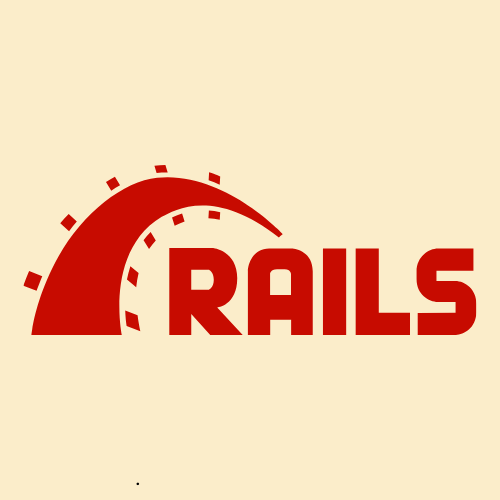
Ruby on Rails 8 brings exciting new features, improved performance, and better security, making it a game-changer for developers. As AI continues to reshape software development, leveraging AI-powered tools can significantly boost productivity, streamline coding, and improve application quality.
In this article, we’ll explore the 10 best AI tools for Ruby on Rails 8 development, covering AI-driven code assistance, debugging, security analysis, and deployment optimization.
Chapters
- Why Choose Ruby on Rails for Development?
- 1. GitHub Copilot – AI-Powered Coding Assistant
- 2. ChatGPT – AI-Powered Code Explanation and Debugging
- 3. Codeium – Free AI Code Assistant
- 4. DeepCode – AI-Powered Code Review & Security
- 5. Tabnine – AI-Based Code Completion
- 6. AI Query – AI-Powered Database Query Optimization
- 7. Testim – AI-Powered Automated Testing
- 8. Replit Ghostwriter – AI Coding Assistant for Ruby on Rails
- 9. Sourcery – AI-Powered Code Refactoring
- 10. AI Deploy – AI-Powered Deployment Optimization
- How to Choose the Right AI Tool for Ruby on Rails 8
- What’s the Best AI Tool for Ruby on Rails 8?
- Conclusion
- FAQs – AI Tools for Ruby on Rails 8
Why Choose Ruby on Rails for Development?
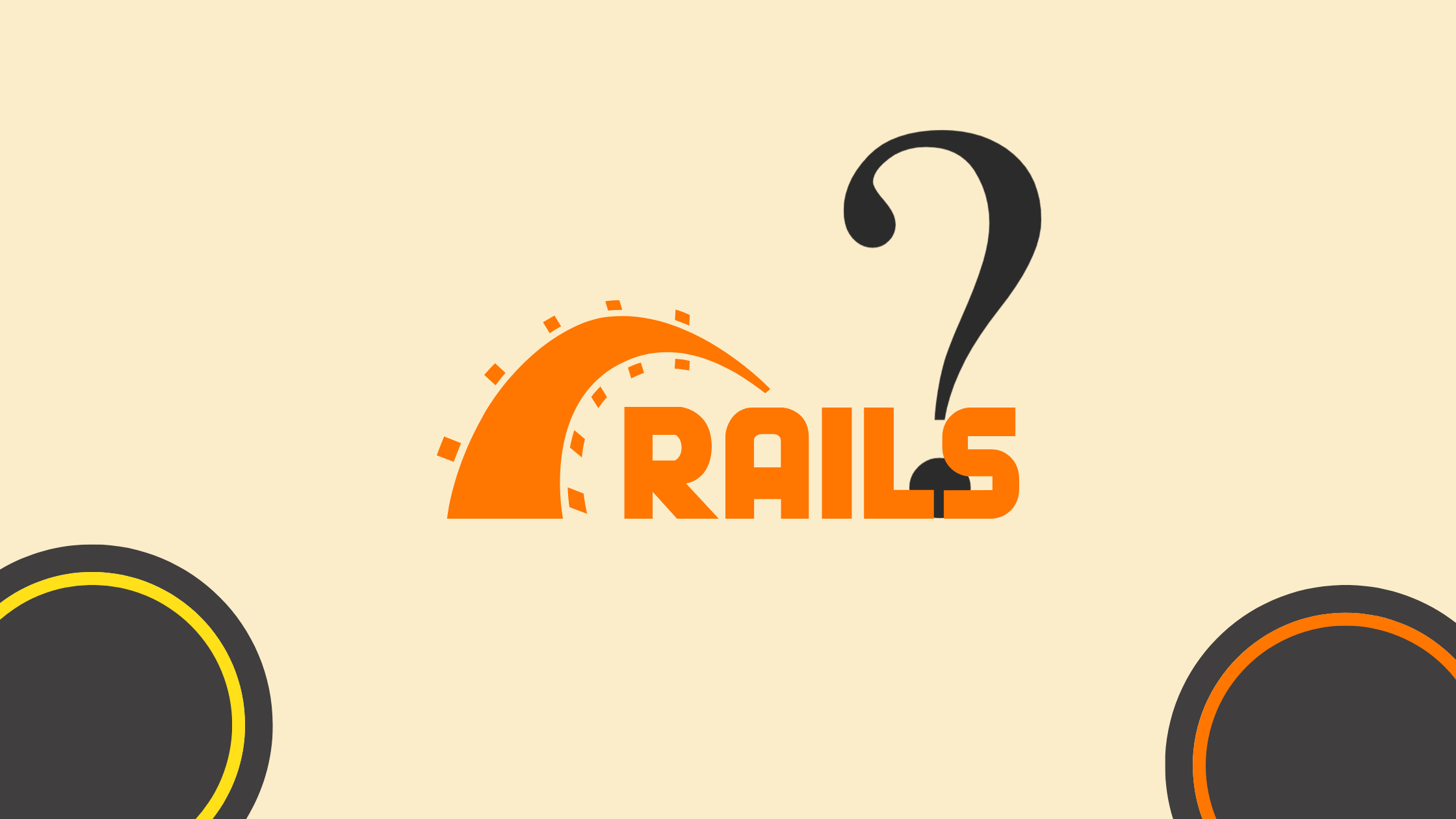
Ruby on Rails is a powerful and flexible web framework known for its efficiency, scalability, and developer-friendly syntax. It follows the convention over the configuration principle, allowing developers to build robust applications quickly. Businesses looking for Ruby on Rails development services benefit from its cost-effectiveness, rapid development cycle, and strong community support. Whether you’re creating MVPs, eCommerce platforms, or scalable web applications, Ruby on Rails provides a solid foundation for modern web development.
1. GitHub Copilot – AI-Powered Coding Assistant
GitHub Copilot, powered by OpenAI, is one of the most widely used AI coding assistants. It suggests code snippets and entire functions, helping Rails developers write efficient and error-free code.
Key Features:
- Auto-completes Ruby on Rails code.
- Suggests best coding practices.
- Works with VS Code, JetBrains, and more.
Why Use It?
It boosts productivity by reducing coding time and errors, making it an essential tool for any Rails developer.
2. ChatGPT – AI-Powered Code Explanation and Debugging
ChatGPT is a powerful AI chatbot that helps developers understand complex code, debug issues, and generate Ruby on Rails snippets quickly.
Key Features:
- Explains Ruby on Rails errors.
- Generates and optimizes code snippets.
- Assists in architectural decisions.
Why Use It?
It acts as a virtual coding mentor, helping developers solve challenges faster.
3. Codeium – Free AI Code Assistant
Codeium is a free alternative to GitHub Copilot that offers AI-powered code autocompletion for Ruby and other programming languages.
Key Features:
- AI-driven autocompletion for Rails syntax.
- Works in multiple IDEs.
- Free to use.
Why Use It?
If you’re looking for an AI-powered coding assistant without additional costs, Codeium is a great choice.
4. DeepCode – AI-Powered Code Review & Security
DeepCode (now part of Snyk) scans your Ruby on Rails code for vulnerabilities and best practices.
Key Features:
- Identifies security flaws and potential bugs.
- Provides AI-powered code quality insights.
- Integrates with GitHub, GitLab, and Bitbucket.
Why Use It?
It ensures your Rails app remains secure and high-quality.
5. Tabnine – AI-Based Code Completion
Tabnine is an AI-powered code completion tool that suggests code snippets based on context.
Key Features:
- Predicts and suggests Ruby on Rails code completions.
- Learns from your coding patterns.
- Works in multiple IDEs like VS Code and RubyMine.
Why Use It?
It enhances developer efficiency with intelligent code suggestions.
6. AI Query – AI-Powered Database Query Optimization
AI Query optimizes Active Record queries, ensuring faster database performance in Rails applications.
Key Features:
- Detects slow SQL queries.
- Suggests optimizations and indexing strategies.
- Works with PostgreSQL, MySQL, and SQLite.
Why Use It?
It improves database efficiency and speeds up your Rails application.
7. Testim – AI-Powered Automated Testing
Testim automates Rails testing using AI to reduce manual testing efforts.
Key Features:
- AI-driven test creation and maintenance.
- Supports RSpec, Capybara, and Selenium.
- Integrates with CI/CD pipelines.
Why Use It?
It ensures high test coverage and reduces testing time.
8. Replit Ghostwriter – AI Coding Assistant for Ruby on Rails
Replit Ghostwriter helps Rails developers write and debug code faster.
Key Features:
- AI-driven coding suggestions.
- Inline code explanations and debugging support.
- Works in the Replit online IDE.
Why Use It?
It’s a great tool for rapid prototyping and collaborative development.
9. Sourcery – AI-Powered Code Refactoring
Sourcery automatically refactors Ruby on Rails code to improve readability and maintainability.
Key Features:
- Suggests refactoring and optimizations.
- Helps enforce DRY (Don’t Repeat Yourself) principles.
- Works in VS Code and JetBrains.
Why Use It?
It keeps your Rails code clean and efficient.
10. AI Deploy – AI-Powered Deployment Optimization
AI Deploy optimizes Rails app deployment by predicting and fixing potential issues.
Key Features:
- AI-driven CI/CD optimization.
- Predicts server load and scaling needs.
- Improves deployment efficiency.
Why Use It?
It ensures smooth Rails app deployment with minimal downtime.
How to Choose the Right AI Tool for Ruby on Rails 8

Choosing the right AI tool depends on your needs. Here’s how to decide:
- For faster coding → Use GitHub Copilot, Codeium, or Tabnine.
- For debugging & explanations → Use ChatGPT or Replit Ghostwriter.
- For security & code reviews → Use DeepCode.
- For optimizing database queries → Use AI Query.
- For testing automation → Use Testim.
- For code refactoring → Use Sourcery.
- For deployment automation → Use AI Deploy.
Tip: If you need free tools, consider Codeium or Replit Ghostwriter.
What’s the Best AI Tool for Ruby on Rails 8?
If we had to choose the best AI tool, it would be GitHub Copilot.
Why?
- It provides AI-driven code suggestions and speeds up development.
- Works seamlessly with Ruby on Rails.
- Saves time by reducing syntax errors and improving efficiency.
For debugging and explanations, ChatGPT is another strong choice.
Conclusion
AI tools are revolutionizing Ruby on Rails 8 development, improving efficiency, security, and automation. Whether you’re looking for AI-powered coding assistance, security analysis, or deployment optimization, these tools can make a huge difference.
FAQs – AI Tools for Ruby on Rails 8
1. Are AI tools safe for Ruby on Rails development?
Yes, but always review AI-generated code for security and best practices.
2. Can AI completely replace Rails developers?
No! AI assists developers but doesn’t replace human expertise.
3. Are there free AI tools for Rails development?
Yes! Codeium and Replit Ghostwriter offer free AI-powered coding assistance.
4. Do AI tools work with all Ruby on Rails versions?
Most AI tools support Ruby on Rails 8 but also work with older versions.
5. Which AI tool is best for debugging?
ChatGPT and Replit Ghostwriter are great for debugging Rails applications.
Other Interesting Articles
- AI LinkedIn Post Generator
- Gardening YouTube Video Idea Examples
- AI Agents for Gardening Companies
- Top AI Art Styles
- Pest Control YouTube Video Idea Examples
- Automotive Social Media Content Ideas
- AI Agent for Plumbing Business
- Plumber YouTube Video Idea Examples
- AI Agents for Pest Control Companies
- Electrician YouTube Video Idea Examples
- AI Agent for Electricians
- How Pest Control Companies Can Get More Leads
- AI Google Ads for Home Services
Master the Art of Video Marketing
AI-Powered Tools to Ideate, Optimize, and Amplify!
- Spark Creativity: Unleash the most effective video ideas, scripts, and engaging hooks with our AI Generators.
- Optimize Instantly: Elevate your YouTube presence by optimizing video Titles, Descriptions, and Tags in seconds.
- Amplify Your Reach: Effortlessly craft social media, email, and ad copy to maximize your video’s impact.