10 WordPress Cybersecurity Tips to Safeguard Your Site From Cyber Threats
Web security is of paramount importance in this digital age. This is the case, especially when using a very popular platform for your website, such as WordPress. With WordPress running quite a huge chunk of the web, this automatically makes it one of the biggest targets of cyber criminals. There are three main reasons you need to ensure that your site is secure: protect data, protect your reputation, and protect user information.
Here are ten WordPress cybersecurity essentials that will get your site reinforced against any looming danger or damages.
Chapters
1. Keep WordPress, Themes, and Plugins Updated
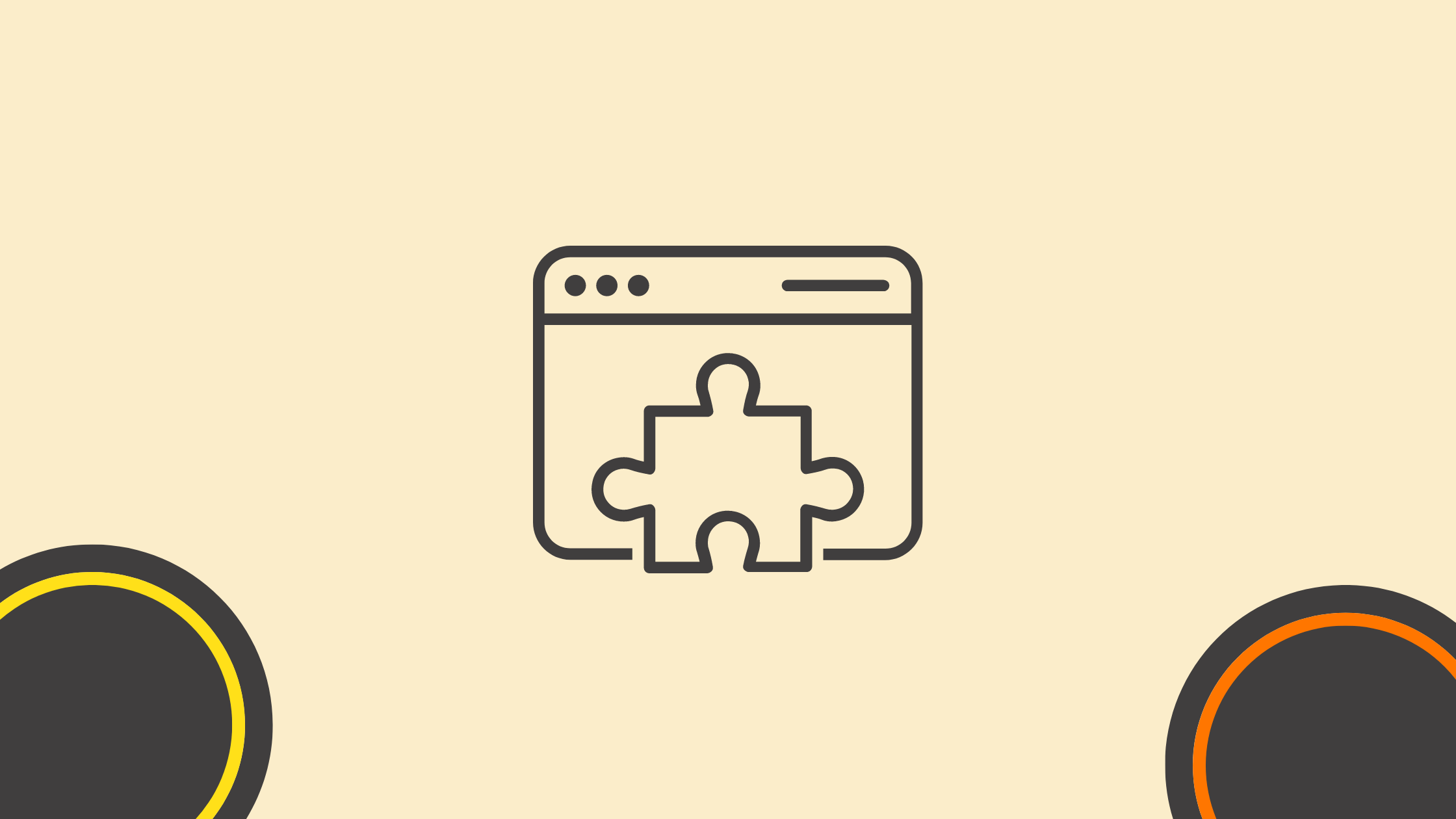
Keeping everything updated ranks among the most straightforward and most efficient ways of increasing the security of your WordPress website. WordPress comes with updates fixing some security vulnerabilities and improving functionality. The same goes for themes and plugins. Outdated software is often a hacker’s dream, since they know just what to look for and exploit. Keep up to date by checking regularly through your WordPress dashboard, and implement the update whenever available. For a more comprehensive security approach, consider using WP Security Ninja, which offers robust tools to monitor and manage your updates effectively.
2. Use Strong Passwords and User Permissions
Passwords are usually the first defense that an unauthorized user has to break before he or she is able to access your system. Make sure all user accounts on your WordPress website have very strong and unique passwords. Never use default passwords or passwords that are easy to guess. Encourage all users to come up with complicated passwords made of letters, numbers, and special characters. Beyond password security, take good care to manage permissions of users as well. Give only the roles and permissions needed for the job. In doing so, it reduces the access some people might have to sensitive areas of your site. For added protection, generate and store secure passwords with a password manager.
3. Implement Two-Factor Authentication (2FA)
Two-factor authentication adds an extra layer of security by requiring users to provide two forms of identification before gaining access. This typically involves something they know (like a password) and something they have (such as a mobile device for a one-time code). Implementing 2FA can significantly reduce the risk of unauthorized access, even if a password is compromised. Numerous WordPress plugins support 2FA, or you can use services integrated with Security plugin for a streamlined approach.
4. Install a WordPress Security Plugin
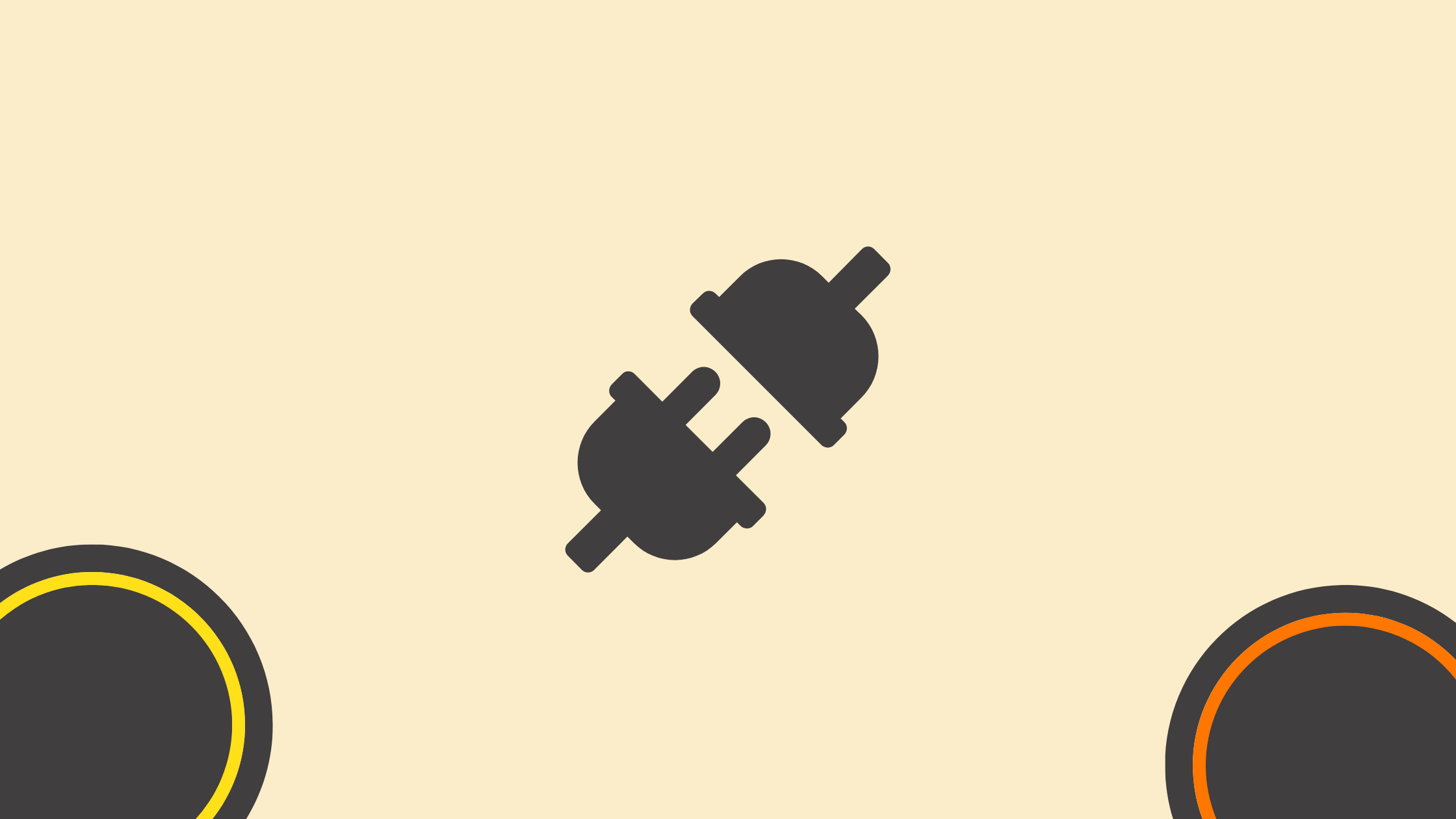
A dedicated WordPress security plugin can be a powerful ally in protecting your site. These plugins offer a range of features, including firewall protection, malware scanning, and login attempt monitoring. Choose a reputable security plugin and configure it according to your site’s needs. Plugins like Wordfence, Sucuri.
5. Regularly Backup Your Site
Regular backups are essential for disaster recovery. In the event of a cyber attack or data loss, having recent backups ensures you can quickly restore your site to its previous state. Implement a reliable backup solution that creates backups automatically and stores them securely. Ensure that backups are stored off-site, such as on cloud storage or a remote server, to protect them from being compromised along with your site
6. Configure Proper File Permissions
File permissions determine who can read and write files on your server. This is one of the most common reasons why sites get hacked. Make sure that file permissions are correctly set in your WordPress installation. The recommended permission is usually 755 for directories and 644 for files. Never use 777, or any variation of that, because it gives full permission to anyone to do anything to your site, and it will drastically raise the danger of your site being hacked. Review the permissions of every element regularly and correct them when needed to keep your installation nice and safe.
7. Disable XML-RPC if Not Needed
XML-RPC is a feature that allows external applications to communicate with your WordPress site. While useful for certain functionalities, it can also be exploited for Distributed Denial of Service (DDoS) attacks. If your site does not use XML-RPC, it’s wise to disable it. You can do this by adding a simple code snippet to your .htaccess file or using a plugin designed for this purpose.
8. Secure Your Login Page
Brute force attacks often target the WordPress login page. Secure this critical entry point by taking several measures to change the default login URL, limit login attempts, and prevent automated login attempts with CAPTCHA. Login LockDown and WP Limit Login Attempts are plugins that work to try to minimize such risks.
9. Monitor and Audit User Activity
Monitoring user activity on your WordPress site will ensure that suspicious activities are noted well in advance. User accounts and their activities need to be audited regularly to find out if unauthorized changes or accesses are being made. Most security plugins will include logging and monitoring features whereby you track login attempts, changes of content, and other important activities. By keeping logs of this, you’re assured of taking timely action against any potential security breaches and maintaining overall site integrity.
10. Use HTTPS for Secure Communication
HTTPS (Hypertext Transfer Protocol Secure) encrypts data transmitted between your users and your website, making it more difficult for hackers to intercept and tamper with this information. Obtaining an SSL certificate and configuring your site to use HTTPS is essential for secure communication and is also a factor in search engine rankings.
Conclusion
Securing your WordPress website from online threats will never really be over. By keeping your software updated, strong passwords in place, two-factor authentication up and running, and following the other tips above, you will greatly minimize the possibility of security breaches. If you would like in-depth security solutions or expert advice, then you can have a look at something like security plugin ; it offers everything from tools and services that help you secure your WordPress site effectively. Keep in mind that a well-protected site means the security of your data, gaining user trust, and ensuring a positive online presence.
Other Interesting Articles
- AI LinkedIn Post Generator
- Gardening YouTube Video Idea Examples
- AI Agents for Gardening Companies
- Top AI Art Styles
- Pest Control YouTube Video Idea Examples
- Automotive Social Media Content Ideas
- AI Agent for Plumbing Business
- Plumber YouTube Video Idea Examples
- AI Agents for Pest Control Companies
- Electrician YouTube Video Idea Examples
- AI Agent for Electricians
- How Pest Control Companies Can Get More Leads
- AI Google Ads for Home Services
Master the Art of Video Marketing
AI-Powered Tools to Ideate, Optimize, and Amplify!
- Spark Creativity: Unleash the most effective video ideas, scripts, and engaging hooks with our AI Generators.
- Optimize Instantly: Elevate your YouTube presence by optimizing video Titles, Descriptions, and Tags in seconds.
- Amplify Your Reach: Effortlessly craft social media, email, and ad copy to maximize your video’s impact.