Beyond Bullets: Innovative Slide Design for Maximum Impact
Impressing your audience with slide decks is both an art and a science. A well-crafted slide deck can be a powerful tool to captivate your audience, underscore your message, and create a memorable presentation.
The following is a comprehensive guide on how to create impressive slide decks that will engage your audience from beginning to end.
Chapters
Understand Your Audience
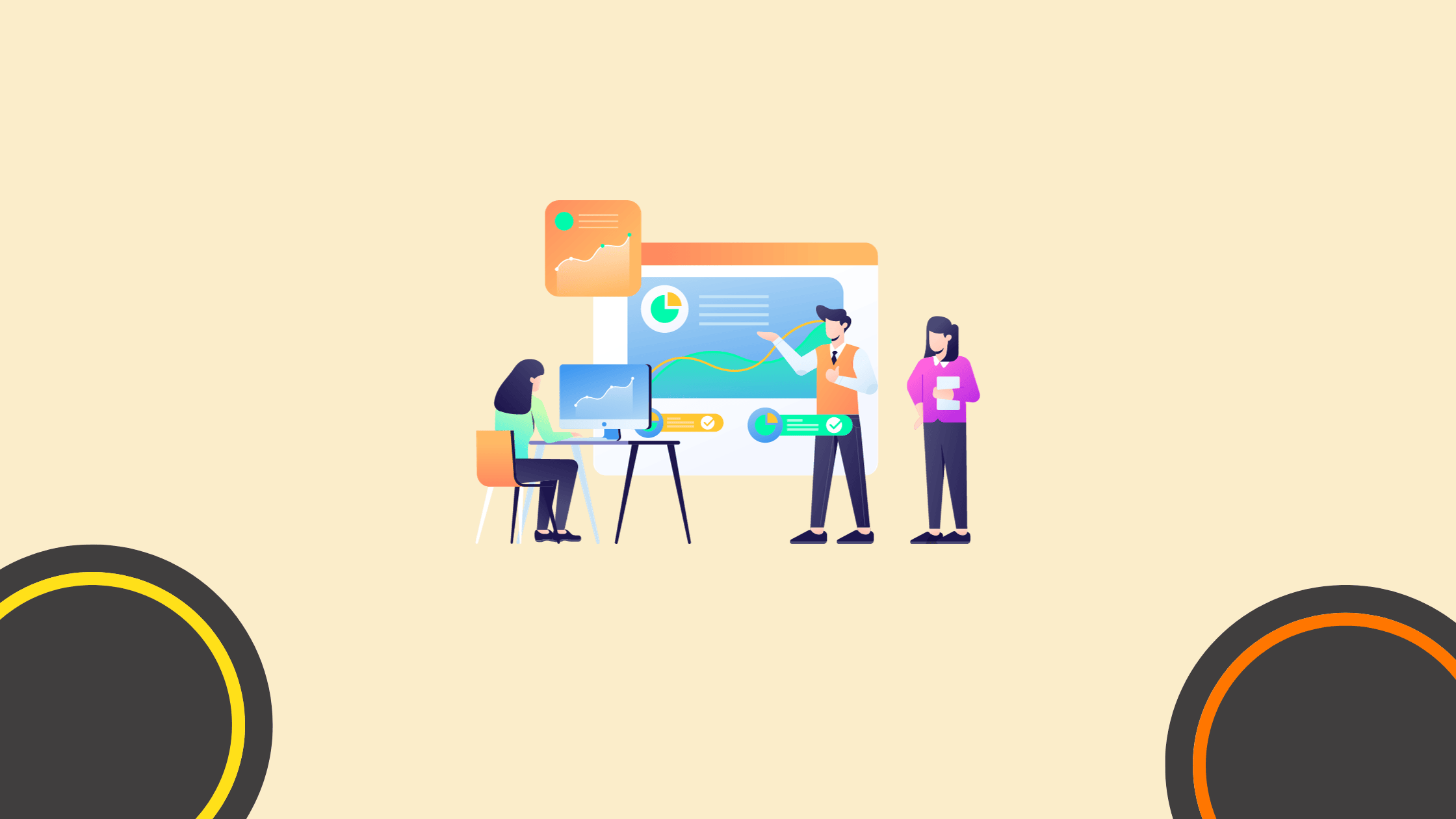
The first step to creating an impressive slide deck is to understand your audience. Who are they? What are their interests, their knowledge level on the topic, and their expectations? Your slide deck should be tailored to meet these elements, ensuring relevance and engagement. For instance, a technical audience might appreciate more data-driven slides, while a creative audience might be more captivated by visuals and stories.
Crafting a Perfect Slide Deck Presentation
Your slide deck should tell a story. Every presentation has a beginning, middle, and end, and your slides should guide the audience through this narrative logically and engagingly. Start with a strong opening to capture attention, such as an intriguing fact, a thought-provoking question, or a relevant anecdote. The body of your presentation should build upon your key points, providing evidence and supporting details, while the conclusion should wrap up the story and leave a lasting impression.
Simplicity is Key
When it comes to slide design, less is often more. A common mistake is to overcrowd slides with too much text, data, or images. Each slide should focus on a single main idea. Use bullet points or visuals to communicate your message more effectively. This approach not only makes your slide deck more appealing but also helps your audience retain the information presented.
Visual Impact
The visual elements of your slide deck play a crucial role in capturing and maintaining the audience’s attention. Use high-quality graphics, images, and animated videos that are relevant to your content. Consistency in your visual theme, such as a consistent color scheme and font style, will give your presentation a professional look and feel. Furthermore, use charts and infographics to present complex data in an accessible way. Remember, the visuals should complement your spoken words, not compete with them.
Typography Matters
The choice of font and text size can greatly affect the readability and impact of your slides. Use sans-serif fonts for better legibility and make sure the text is large enough to be seen from the back of the room. Be mindful of the amount of text on each slide—try to keep it to a minimum and use keywords or phrases rather than full sentences.
Interactive Elements
Engaging your audience doesn’t have to be a one-way street. Incorporating interactive elements into your slide deck can greatly enhance audience engagement. Polls, quizzes, and interactive Q&A sessions can break up the monotony of a presentation and keep your audience involved. Make use of presentation tools and software that allow for these interactive elements.
Consistency and Flow
A cohesive slide deck has consistent formatting, which includes the same or complementary background images, color schemes, and font styles throughout the presentation. Transitions between slides should be smooth and not distract from the content. The flow of your presentation should be natural and intuitive, guiding the audience through your points without confusing jumps or abrupt topic changes.
Knowing your slide deck inside out will allow you to present with confidence. Practice your presentation multiple times to become familiar with the flow and to ensure that you can speak comfortably about each slide. This preparation allows you to engage more with your audience through eye contact and body language rather than reading from your slides.
Handling Data
When presenting data, make it as digestible as possible. Use charts and graphs to illustrate your points, but ensure they are not overly complex. Highlight key data points and provide a brief explanation of what the data means for the audience. Avoid cluttering slides with too much information; if necessary, break down the data across multiple slides.
Every slide in your deck should contribute to the overall story you are telling. Use images, anecdotes, and case studies to make your points more relatable and memorable. Storytelling can evoke emotions and connect with the audience on a personal level, making your message more impactful.
The Power of Pause
Don’t be afraid to pause after important points or when transitioning between slides. Pauses can give your audience time to absorb the information, and they also give you a moment to collect your thoughts. A well-timed pause can add emphasis to a point and keep the audience hanging on to your next words.
The Final Touch: Q&A Session
Anticipate the questions that might arise during your presentation and prepare your answers. Conclude your slide deck with a Q&A slide that invites questions and opens up a dialogue. Engaging with your audience through their inquiries shows respect for their perspective and can often lead to a more enriching experience for both sides.
Designing the Q&A Slide
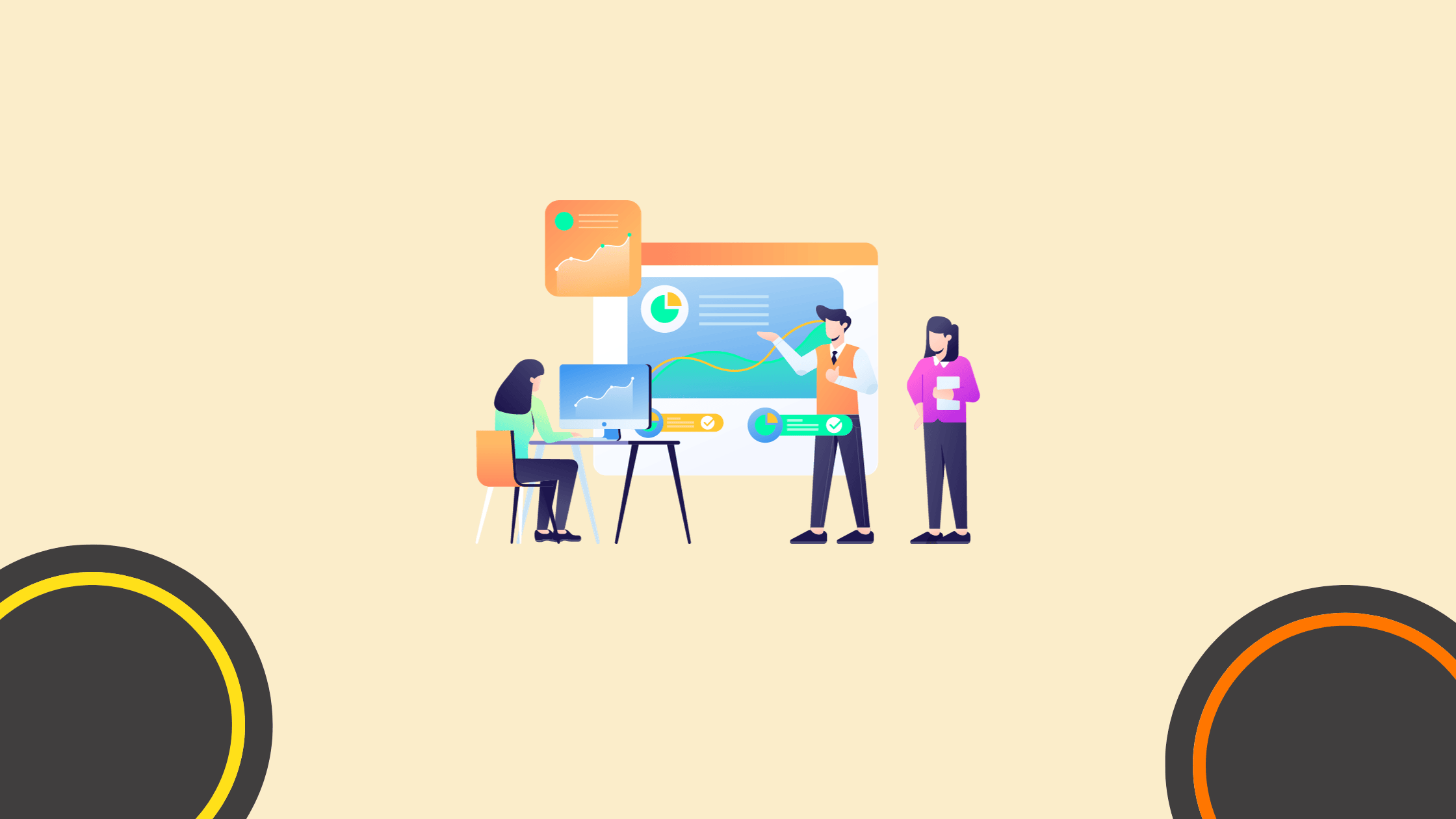
- Visual Design: Create a slide specifically for the Q&A session with a clear heading that says “Questions?” or “Q&A Session.” Make it visually distinct from the rest of your presentation to signify a change in the format. You can use a background or icon that suggests dialogue, such as speech bubbles or a question mark.
- Instructions: Briefly describe how the Q&A session will be conducted. Will you take questions from the audience directly, or will they be submitted via an app or chat function? Will there be a mic runner, or do you prefer people to come to a designated spot to ask their questions?
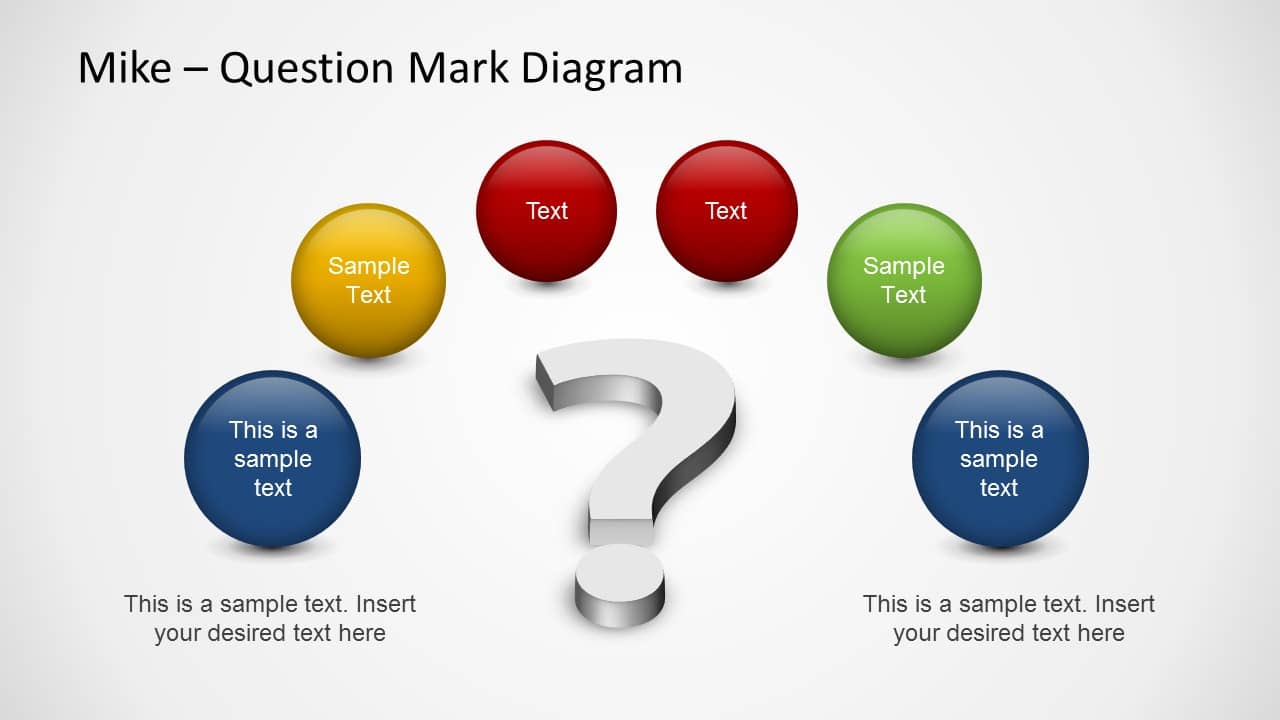
Facilitating the Q&A Session
- Timing: Allocate a specific amount of time for the Q&A to ensure it is structured and does not overrun. Inform your audience about the allotted time so they can prioritize their questions.
- Moderation: If possible, have a moderator who can field questions and keep the session on track. This helps in managing the time efficiently and ensures that the questions are relevant to the wider audience.
- Preparedness: Be ready with a couple of frequently asked questions (FAQs) in case the audience is slow to start. These can be common questions you’ve encountered before or ones that delve deeper into the topic to stimulate further discussion.
Encouraging Audience Participation
- Warm-Up: Sometimes audiences need a little encouragement to start asking questions. Begin by posing a question to the audience or asking for their opinion on a controversial aspect of your presentation.
- Direct Engagement: Make eye contact and use open body language to make the audience feel comfortable. Acknowledge the person asking the question with a nod or a smile to encourage further participation.
- Inclusivity: Try to include as many participants as possible. If someone is taking too much time or asking multiple questions, kindly suggest taking the discussion offline after the session to give others a chance to speak.
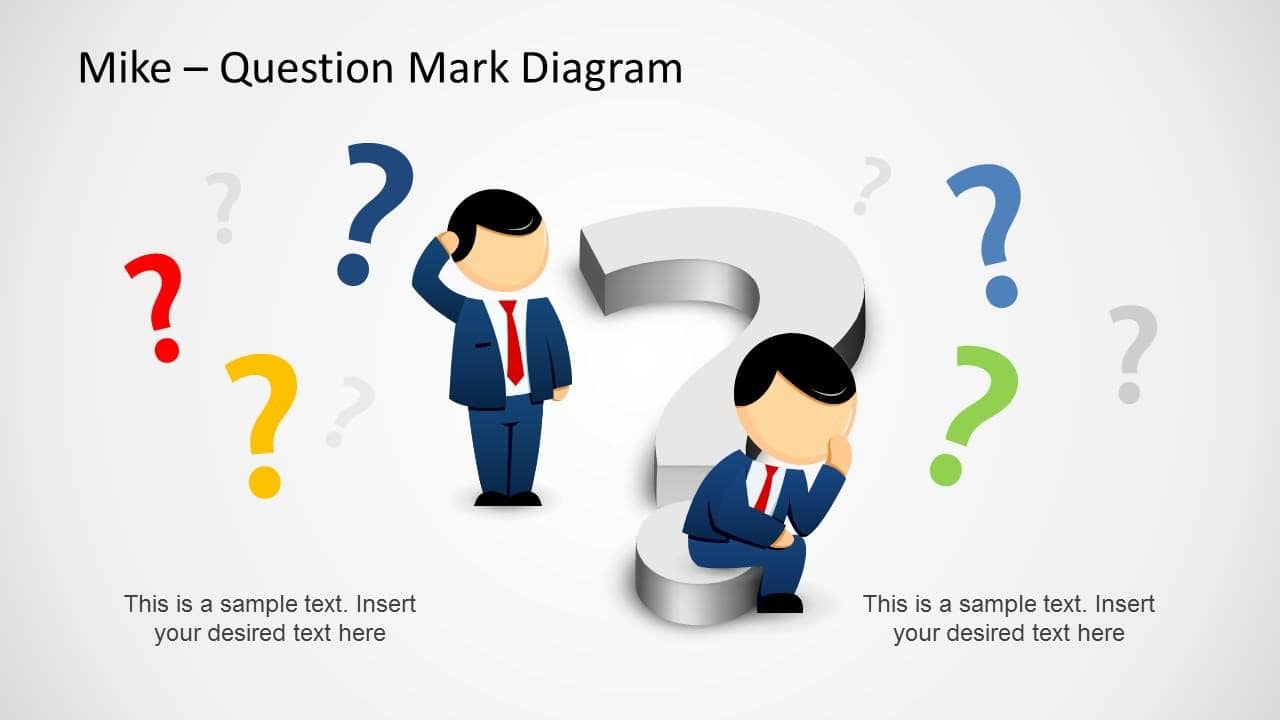
Dealing with Questions
- Clarity: Repeat or rephrase questions for the rest of the audience, especially if there’s no microphone being passed around. This ensures everyone knows what’s being discussed.
- Honesty: If you don’t know the answer, it’s okay to admit it. Offer to find out the information and get back to the questioner or provide a way for them to contact you later.
- Brevity: Keep your answers concise and to the point to address as many questions as possible within the time limit.
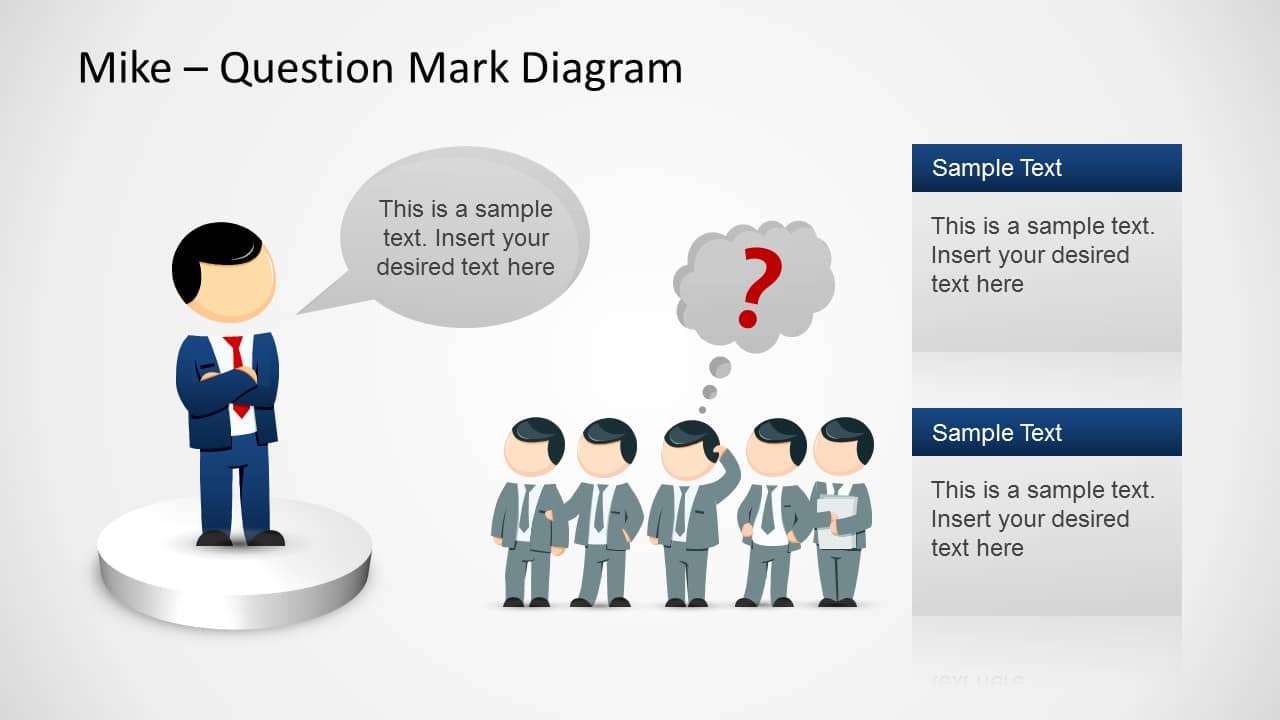
Closing the Session
- Summarization: Briefly summarize the key points discussed during the Q&A to reinforce them.
- Thanks: Always thank the audience for their questions and participation, showing appreciation for their engagement.
- Follow-Up: Provide your contact information or ways for the audience to reach out if they have further questions or if you need to provide additional information post-presentation.
Tech Tools for Q&A
- Live Polling and Q&A Apps: Utilize live polling and Q&A software like Slido or Poll Everywhere to allow the audience to submit questions digitally which can be upvoted for importance.
- Social Media: For larger or virtual events, consider using a specific hashtag on social media platforms for questions. This not only increases engagement but also allows the conversation to continue beyond the presentation.
Conclusion
An impressive slide deck is not just about the aesthetics or the amount of information it contains; it’s about how well it communicates your message, engages your audience, and supports your narrative. You can wrap up your presentation with a Q&A session. The Q&A session can be one of the most interactive and valuable parts of your presentation. By designing a thoughtful Q&A slide and facilitating the session effectively, you can deepen audience engagement, address important concerns, and provide added value to your presentation. Always aim to leave your audience feeling heard, respected, and enlightened.
FAQ
What are the key principles of effective presentation slide design?
The key principles of effective presentation slide design include simplicity, consistency, visual hierarchy, contrast, alignment, and balance, all aimed at enhancing clarity and engagement with the audience.
How can color selection impact the effectiveness of presentation slides?
Color selection can impact the effectiveness of presentation slides by influencing mood, conveying branding, highlighting important information, and improving visual appeal, but it’s important to use colors thoughtfully to ensure readability and accessibility.
What role does typography play in presentation slide design?
Typography plays a crucial role in presentation slide design by facilitating readability, conveying tone and personality, emphasizing key points, and maintaining consistency across slides, with considerations for font choice, size, and spacing.
How can visual elements such as images and icons enhance presentation slides?
Visual elements such as images and icons can enhance presentation slides by adding context, illustrating concepts, evoking emotions, and breaking up text-heavy slides, but they should be relevant, high-quality, and used sparingly to avoid clutter.
What are some best practices for organizing content on presentation slides?
Best practices for organizing content on presentation slides include using clear and concise titles, breaking content into digestible chunks, employing bullet points or lists for clarity, and using visuals to complement and reinforce key points.
How can slide transitions and animations be used effectively in presentations?
Slide transitions and animations can be used effectively in presentations to create visual interest, control the flow of information, emphasize key points, and maintain audience engagement, but they should be used judiciously and purposefully to avoid distraction.
What are some common mistakes to avoid in presentation slide design?
Common mistakes to avoid in presentation slide design include overcrowding slides with text or visuals, using excessive animation or transitions, using distracting backgrounds or fonts, and neglecting consistency in design elements.
How can the use of white space improve the overall design of presentation slides?
The use of white space, or negative space, can improve the overall design of presentation slides by providing visual breathing room, enhancing readability and comprehension, directing focus to key elements, and creating a sense of balance and harmony.
What considerations should be made for designing presentation slides for different audience demographics or presentation settings?
Considerations for designing presentation slides for different audience demographics or settings include understanding audience preferences and expectations, adapting content and visuals for cultural or language differences, and optimizing readability and accessibility for diverse audiences.
How can feedback and iteration contribute to refining presentation slide design?
Feedback and iteration contribute to refining presentation slide design by soliciting input from colleagues, mentors, or audience members, identifying areas for improvement, experimenting with different design approaches, and continuously iterating to enhance clarity, impact, and effectiveness.
How can the use of visual storytelling techniques enhance presentation slide design?
The use of visual storytelling techniques such as narrative arcs, imagery, and storyboards can enhance presentation slide design by creating a compelling and memorable narrative that resonates with the audience and reinforces key messages.
What role does consistency in design elements play in presentation slide design?
Consistency in design elements, such as colors, fonts, and layouts, plays a crucial role in presentation slide design by establishing a cohesive visual identity, improving brand recognition, and facilitating comprehension and retention of information.
How can the use of infographics and data visualization techniques improve presentation slide design?
The use of infographics and data visualization techniques can improve presentation slide design by simplifying complex information, making data more accessible and understandable, and engaging the audience through visually compelling representations of data and statistics.
What are some tips for creating visually appealing backgrounds for presentation slides?
Tips for creating visually appealing backgrounds for presentation slides include using subtle textures or gradients, incorporating branded elements or logos, selecting complementary colors, and avoiding distracting patterns or imagery that may compete with slide content.
How can the principles of Gestalt psychology be applied to enhance the clarity and organization of presentation slides?
The principles of Gestalt psychology, such as proximity, similarity, and closure, can be applied to enhance the clarity and organization of presentation slides by grouping related elements, creating visual hierarchies, and guiding the viewer’s attention to important information.
What considerations should be made for designing presentation slides for remote or virtual presentations?
Considerations for designing presentation slides for remote or virtual presentations include using larger fonts and high-contrast colors for readability on screens, incorporating visual cues or animations to maintain audience engagement, and providing clear navigation prompts for accessing content.
How can user testing and audience feedback inform the design of presentation slides?
User testing and audience feedback can inform the design of presentation slides by identifying areas of confusion or disengagement, validating design choices, and providing valuable insights into audience preferences and expectations for improving slide design.
What role does storytelling play in creating effective presentation slide decks?
Storytelling plays a central role in creating effective presentation slide decks by framing information within a narrative structure, captivating the audience’s attention, and emotionally engaging them with the content to make it more memorable and impactful.
How can the use of contrast in color, size, and shape enhance visual hierarchy on presentation slides?
The use of contrast in color, size, and shape can enhance visual hierarchy on presentation slides by distinguishing between different elements, prioritizing important information, and guiding the viewer’s eye through the content in a logical and intuitive manner.
What strategies can be employed to ensure accessibility and inclusivity in presentation slide design?
Strategies to ensure accessibility and inclusivity in presentation slide design include using high-contrast color schemes, providing alternative text for images and graphics, using readable fonts and adequate font sizes, and avoiding reliance on color alone to convey information.
Author:
 Andrej Fedek is the creator and the one-person owner of the InterCool Studio. As an experienced marketer, he is driven by turning leads into customers. His goals always include White Hat SEO. Besides being a boss, he is a real team player with a great sense of equality.
Andrej Fedek is the creator and the one-person owner of the InterCool Studio. As an experienced marketer, he is driven by turning leads into customers. His goals always include White Hat SEO. Besides being a boss, he is a real team player with a great sense of equality.
Gravatar: dreydante@gmail.com
Master the Art of Video Marketing
AI-Powered Tools to Ideate, Optimize, and Amplify!
- Spark Creativity: Unleash the most effective video ideas, scripts, and engaging hooks with our AI Generators.
- Optimize Instantly: Elevate your YouTube presence by optimizing video Titles, Descriptions, and Tags in seconds.
- Amplify Your Reach: Effortlessly craft social media, email, and ad copy to maximize your video’s impact.