5 Best AI Video Editors for YouTubers
Being a content creator needs a certain level of passion, creativity, and perseverance to succeed in the industry. It can be especially challenging to stand out on a platform like YouTube. As the third most used app worldwide with 2.7 billion users and countless creators with channels catered to nearly every kind of interest, being successful on YouTube subsequently needs unique videos that truly resonate with audiences.
Fortunately, the rise of artificial intelligence (AI) has made using an AI video editor to produce content more sustainable to keep creating quickly. There are many ways that AI tools can assist in crafting high-quality videos that audiences still engage in.
If you’re looking to maximize the full potential of new technology, read on to discover which AI video editors you’ll want to use and their benefits.
Chapters
How to create successful YouTube videos?
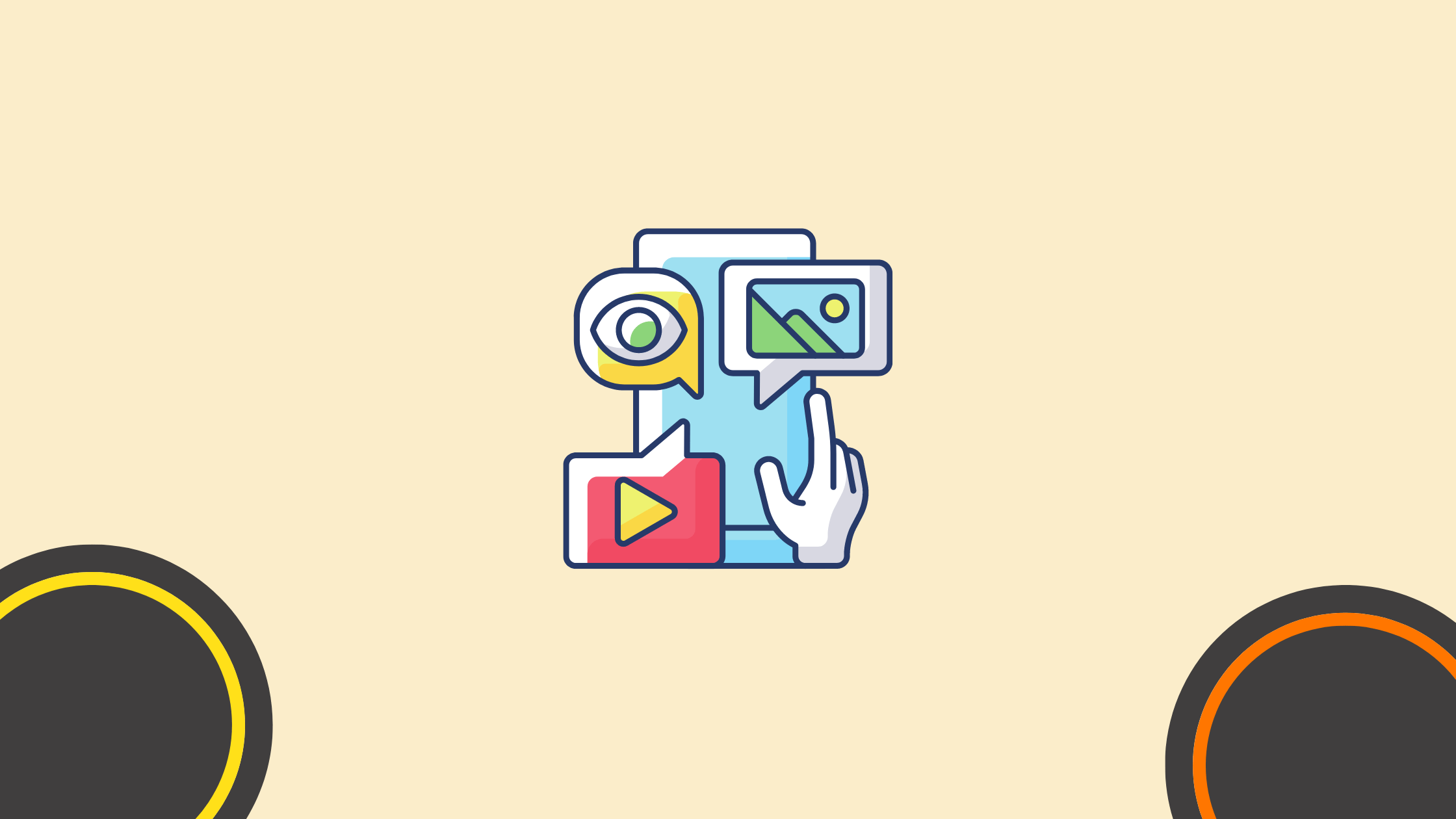
Before diving into the realm of AI video editors, it’s important to consider what your goals are, as this can drive the direction of the content you’ll want to create. Think of this as your pre-production process.
Success can look different for everyone. It can be as simple as finding and building a community that shares your interests, or it can even be as big as monetizing your content with the YouTube Partner Program.
Here are some ways to set your videos up for success.
Review your metrics for success
Whether you’ve been creating videos for a while now or are just starting, knowing what your measurements are for success can impact the way you develop your content. Some of the most important metrics for success that you can view on YouTube analytics are the following:
- Watch time: With watch times for each video you create, you’ll see the level of interest a collective group of people have for your videos.
- Audience retention: Interestingly with retention, you’re able to see at which point people leave or close the video. This can inform the relevance of your content to those who watch your content.
- Engagement: Engagement looks at the interactions with your posts — and confirms your relevance to an audience. It can come in the form of likes, comments, and shares.
- Traffic sources: Naturally, you’ll want to know where your viewers have come from. Traffic sources tell you how they’ve found your video, if it’s from other social media platforms, YouTube search, or YouTube referrals.
- Keywords: Found in the Reach Report under Traffic Sources, you can find the searches that guide viewers to your content. This can better inform how you create titles and metadata for your posts.
As you’ll notice, each bit of information tells you more about your viewers. It’s both parts knowing what your audience enjoys and who your audience is. While you might not have the insight if you’re just starting, staying aware will help as you grow your YouTube channel.
Learn about your audience
Looking into your YouTube analytics plays a significant role in audience research, but there are other notable ways to learn about them. This can come in the form of checking out your identified competitor (content creator) and what they have on their roster of videos. Seeing how their audience responds to their content can also help inform how you create videos.
Brainstorm creative content
One of the most crucial stages of creating a successful and engaging YouTube video is ensuring you’re able to put out content that is unique and can resonate with the audience you want to reach. Simply put, brainstorming your ideas is important. You can explore the kind of topics you want to expound on as an individual and develop the structure of your videos from here.
Using an AI tool like StoryLab.ai is a great way to utilize technology when fleshing out ideas. You can use the AI YouTube Video Idea Generator to come up with ideas and the AI YouTube Video Script Generator to decide on your video’s direction or content plan. In this way, you can avoid burning out from constant ideation. If you’re looking to take your content to the next level, consider investing in the best video animation services to create visually stunning and engaging videos that captivate your audience.
Once you’re ready with your content plan, you can look into creating your videos efficiently with AI video editors.
Why use AI video editors to create content?
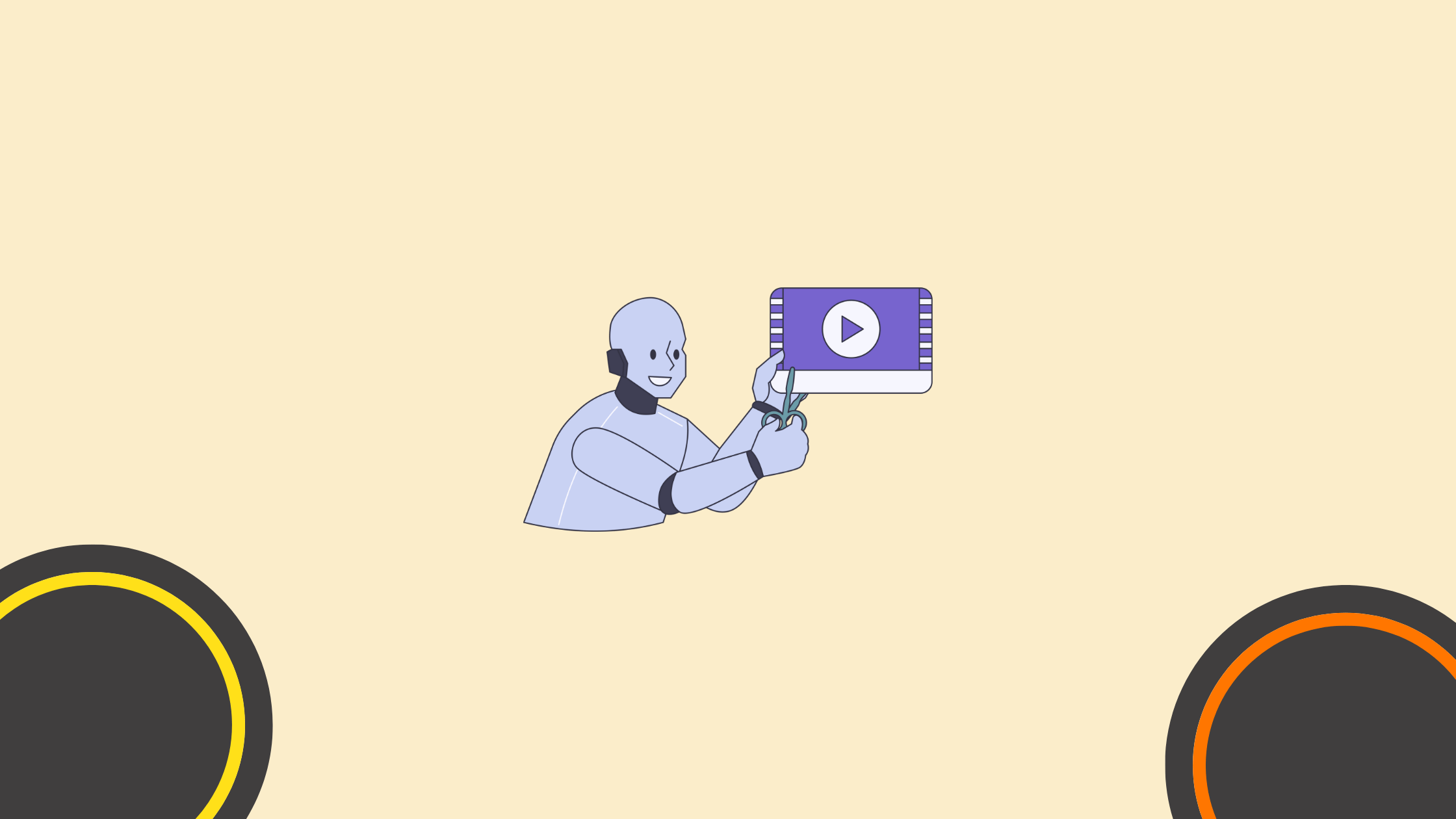
An AI-powered video editing tool can simplify your video production process in more ways than one. It makes creating content easier and faster without losing quality.
Here are some of the many benefits you get when you edit videos with AI-powered tools.
Optimize your content
Optimize your content to resonate with your audiences. AI tools use machine learning and data to analyze and recommend ideas and improvements to your videos. This helps in ensuring your content matches the latest trends or effective patterns for higher engagement. When it comes to video creation, making sure that your content stays relevant to your audience’s interests will go a long way in racking up engagements and ultimately succeeding with your YouTube channel.
Maintain video consistency
An efficient AI video editor can help you maintain a consistent look in your videos and improve its overall quality. Some AI-powered tools use machine learning to keep your branding in check when it comes to video editing. They will be able to use consistent fonts, animations, video effects, and styles. You can even utilize video editing features that stabilize your videos, standardize your transitions, and color grading.
Save time editing videos
It becomes easy to manage your time with an AI video editor. When it comes to video creation, it’s inevitable to do time-consuming tasks, however, an AI-powered video editor can help you fast-track these steps. This includes organizing files, sourcing footage and sound effects, or even standardizing color grading or audio levels.
Boosts efficiency
Using AI tools to automate repetitive tasks enables you to work even better. You can allocate your time to focusing on more creative development or content strategy.
What makes the best AI video editor?
The best AI video editor can serve as a valuable asset to your creative process. Each tool will have its own set of features that make it unique. When selecting one to invest in, you’ll want to consider several key factors.
Smart AI-powered features
Automation, analysis, and optimizations are key capabilities in AI video editing tools you’ll want to consider. These features are ultimately superpowers you can use to impact the speed of your video creation process and the overall performance of your content on YouTube.
Customizable capabilities
On top of the efficiency and optimization that AI tools offer, being able to customize your videos is ideal for video editing. This allows more creative control when it comes to any automated tasks as you’ll be able to edit anything that needs correcting for your final video.
Performance and speed
Streamlining your workflow with AI means your chosen video editing software should be able to complete tasks quickly. From automation to rendering and other processes, the video editing process should be faster.
System compatibility
Compatibility is key in using AI video editing tools. You can have all the features you need in the software, but if your operating system is incompatible you’ll have a harder time kickstarting your video editing processes. Check on the app’s system requirements and if your device will work with it before investing.
Export formats
Whether you’re creating just for YouTube or promoting on other social media platforms as well, variation in file formats matters. Being able to produce with the recommended video format and resolution will make it even easier to post. Bonus points also go to direct exports to the platform.
Cost and free trial
Pricing will vary across different AI tools. Taking into account its value for money with its available features, subscription model, and free trial plans, it can help you decide on what might be best for your video editing needs in the long term. While there are free AI video editors out there, finding one that suits all your needs may be a challenge. A free trial is a great way to experience free versions and see how well you can embed the software into your video editing process.
5 Best AI video editors for YouTubers
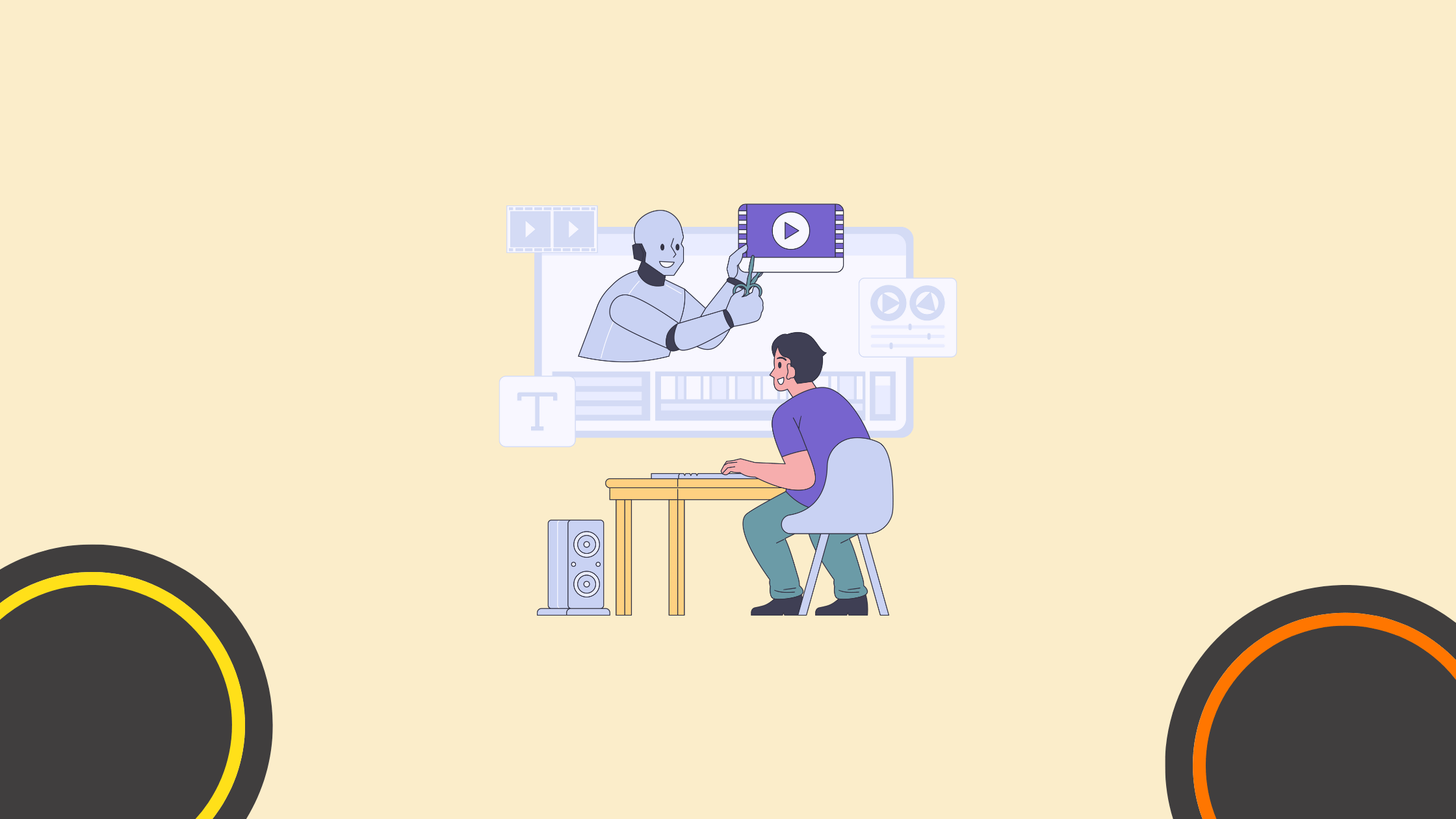
Sometimes the best strategy for keeping your channel relevant is to stick to a schedule for releasing new content — weekly or biweekly. This might seem challenging if your timeline is short, but with the help of an AI video editor, you’ll be able to create your content in no time.
Here are some of the best AI video editors you could use.
Movavi Video Editor
Movavi Video Editor compliments traditional video editing with the superpower of AI tools to speed up production. With it, you can automate repetitive tasks so you can edit with ease while maintaining full creative control over your content.
What it’s best for
Traditional video editing software with AI-powered tools
Platforms
Mac, Windows, iOS, Android
Notable AI features
- AI motion tracking and object detection for effects, filters, and background noise adjustments
- Smart Montage Wizard that selects the best scenes from uploaded videos, stitches them together, and syncs each clip with music
- Video enhancement for automatically adjusting brightness, contrast, and even audio noise removals
Pros
- User-friendly interface
- Basic and advanced editing tools aside from AI
- In-app tutorials to guide new users through the video editing process
Cons
- Limited functionalities on the free trial
- Slower rendering for larger video sizes
Price
- Free 30-day trial
- $54.95/year
- $79.95 for a one-time purchase
Pictory.ai
Pictory.ai enables you to build your content with text-based video editing technology. With it, you can create new and repurposed content quickly, including long-form videos, and bite-sized clips, or even turn blog content and script to video AI if you’re tight on time..
What it’s best for
Text-based video editing on the web
Platforms
Mac, Windows, iOS, Android
AI features
- Create video highlights with keywords from video footage
- Turn scripts, blog content, and other text into videos
- Repurpose long videos in shorter content for other platforms
Pros
- Access royalty-free videos, images, and music
- Automate captions for videos easily
- Use and customize video templates
Cons
- Limited video editing control with text-based prompts
- Learning curve in efficient cueing for edits
Price
- Free trial for 3 video projects
- Starts at $19/month
Descript
Descript has a user-friendly interface that makes it easy for creators to record and edit videos with the app. This means no switching between apps when you’re in the zone for creation. It also uses AI to transcribe your audio and video files, which is then used for editing through text. You can cut scenes for clips with a quick search of keywords from the clip. It’s essentially a free AI video editor, but offers more features on the upgrade.
What it’s best for
Text-based AI video editing on an app
Platforms
Mac, Windows
AI features
- AI voiceover generator with text-to-speech dubbing
- Automated transcription to edit videos with text
- Filler word removal, great for podcasts
Pros
- Royalty-free media
- Screen recording for tutorial videos
Cons
- Video editing features lean more toward audio editing and enhancements
- Editing relies heavily on transcripts
Price
- Free version available
- Starts at $12/month
Synthesia
Synthesia‘s approach to video creation and editing allows you to produce content with the use of synthetic media and AI avatars. This can be a great way to use what’s called the talking head videos with these avatars as you’ll be able to create unique YouTube videos for your channel even with limited resources.
What it’s best for
AI avatar and AI video generation
Platforms
Mac, Windows, iOS, Android
AI features
- Create and customize advanced AI avatars
- Create AI voice overs in 120+ languages and accents
- Develop scripts with ChatGPT-like prompts
Pros
- Upload and use your own media
- Work with customizable video templates
Cons
- Video creation and editing relies on scripts
- Limitations in voiceover pronunciation
Price
- Starts at $22/month
Wondershare Filmora
Wondershare Filmora is an AI video editor that merges script writing with video editing and copywriting so you can do pre-production, post-production, and publishing tasks with the tool. Its AI features can create your scripts, edit your audio and videos, and optimize titles and descriptions easily.
What it’s best for
Fine-tuning videos with AI on an app
Platforms
Mac, Windows
AI features
- Select and edit or remove video background
- AI copywriting
Pros
- 4K support for high-quality exports
Cons
- Limited range of more advanced features
- File storage needs to be saved locally
Price
- Free 30-day trial
- Starts at $49.99/year
Finding the best AI video editor for YouTube content
Creating videos for YouTube takes commitment and perseverance. To succeed on such a large platform, the right strategy makes a difference in the way you make engaging videos. It’s no easy feat, after all, developing content plans, shooting, and editing video footage.
With artificial intelligence it’s more accessible for anyone to create videos in many different ways. AI video editing enables creators to edit and post in just a few clicks as opposed to relying solely on the traditional video editing process. You can even use AI avatars, AI voiceovers, and other advanced tools to engage your audience.
When it comes to finding the best online AI video editor your preferences are important. Considering the features you need, the speed in video creation, and convenience in navigating the tool, you should be able to find one that suits your needs and start creating even better than ever.
How to Write Great Video Scripts with the help of AI
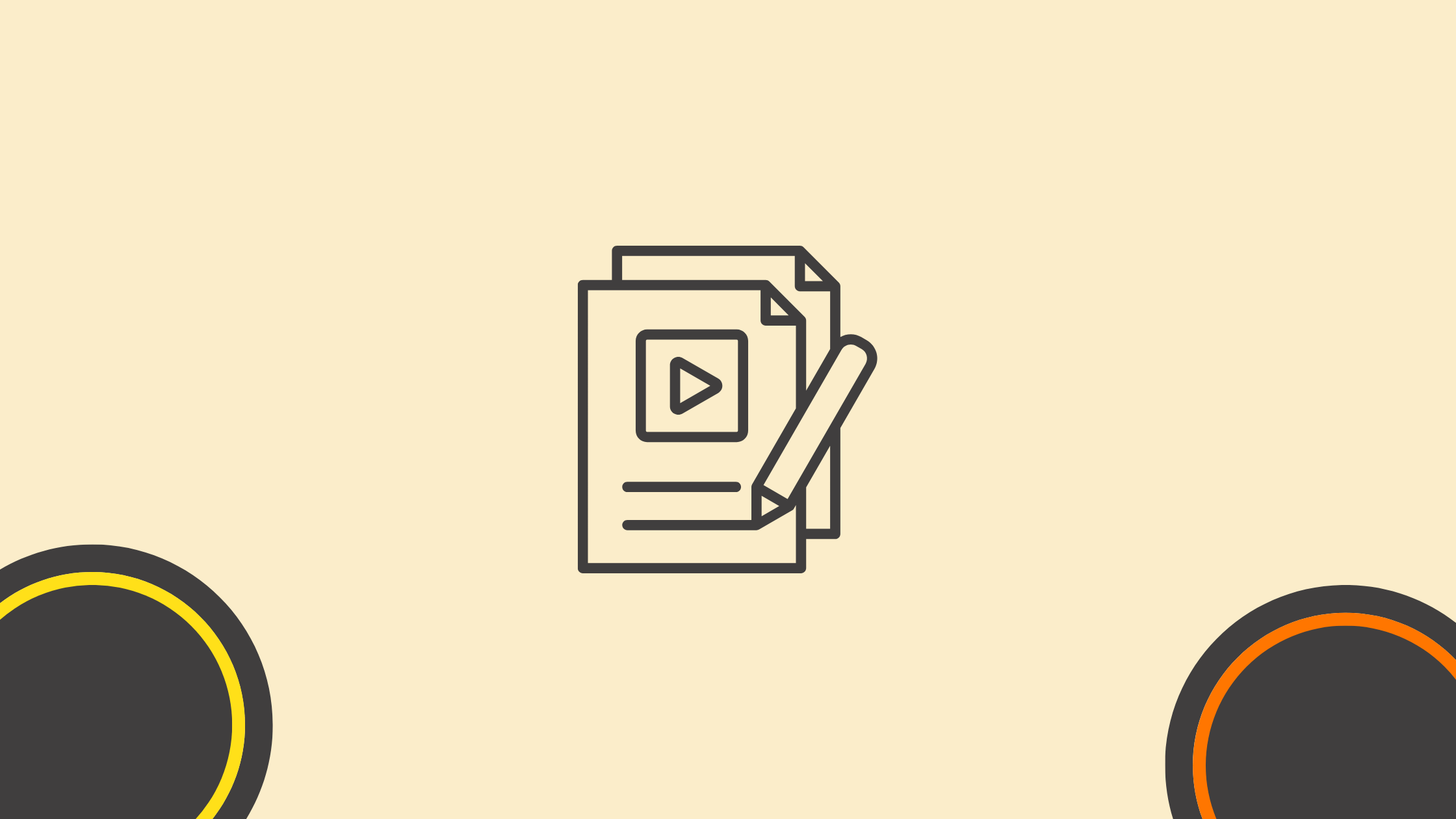
After you found the best AI Video Editor for you, also make sure you create awesome videos with the help of an AI YouTube Video Script Generator.
To write great video scripts with AI, StoryLab.ai offers a tool that helps you generate YouTube video scripts quickly. Simply input your video topic, select the style and length, and let the AI provide multiple script variations. You can choose from 13 different writing styles, like professional, comedic, or storytelling, to match your desired tone. The platform also includes other tools like YouTube title, description, and social media caption generators, making content creation easier.
Writing great video scripts with AI involves a few key steps:
- Start with an AI tool: Input your video idea into a script generator (like StoryLab.ai).
- Define your tone and style: Choose a script style that fits your content (e.g., educational, comedic).
- Refine and personalize: Use the AI-generated script as a foundation, and adjust it to suit your vision and audience.
- Test and revise: Review and tweak the script for clarity, flow, and engagement before recording.
AI helps speed up the process and provides creative suggestions, but it’s important to refine the output for a personal touch.
FAQ
What are AI video editors?
AI video editors are software tools that leverage artificial intelligence (AI) and machine learning algorithms to automate and enhance various aspects of the video editing process, such as video trimming, scene detection, color correction, and even content creation.
How do AI video editors work?
AI video editors work by analyzing video content using computer vision algorithms to identify objects, scenes, and faces. They can automatically edit videos based on predefined criteria or user preferences, such as removing background noise, stabilizing footage, or applying visual effects.
What are the benefits of using AI video editors?
The benefits of using AI video editors include increased efficiency and productivity, improved video quality through automated enhancements, reduced manual labor and editing time, and access to advanced editing features that may be challenging to achieve manually.
How can AI video editors help streamline the video editing process?
AI video editors help streamline the video editing process by automating repetitive tasks, such as video trimming, scene detection, and audio synchronization, allowing editors to focus on creative aspects of editing and storytelling.
What types of tasks can AI video editors automate?
AI video editors can automate a wide range of tasks, including video stabilization, object tracking, background removal, color grading, caption generation, and even content analysis to identify key moments or highlights within a video.
Can AI video editors improve video quality?
Yes, AI video editors can improve video quality by automatically correcting common issues such as shaky footage, poor lighting, or background noise, as well as enhancing visual elements such as sharpness, contrast, and color saturation.
How accurate are AI video editors in their editing decisions?
The accuracy of AI video editors varies depending on the sophistication of the algorithms and the quality of the training data. While AI editors can make editing decisions quickly and efficiently, human oversight is often necessary to ensure the desired outcome.
Are there any limitations to using AI video editors?
While AI video editors offer many benefits, they may have limitations in handling complex editing tasks that require subjective judgment or creative intuition. Additionally, some AI editors may lack customization options or compatibility with specific video formats or workflows.
How can businesses leverage AI video editors in their video production workflow?
Businesses can leverage AI video editors to streamline their video production workflow by automating repetitive tasks, improving video quality, and reducing editing time and costs. Integrating AI editors into existing editing workflows can help optimize efficiency and productivity.
What are some popular AI video editing tools available in the market?
Some popular AI video editing tools available in the market include Adobe Premiere Pro with AI-powered features like Auto Reframe and Scene Edit Detection, Lumen5 for creating AI-driven video content from text-based content, and Magisto for automated video editing and storytelling.
How do AI video editors differ from traditional video editing software?
AI video editors differ from traditional video editing software by leveraging artificial intelligence and machine learning algorithms to automate and enhance various editing tasks, offering advanced features like automated scene detection, object tracking, and content analysis.
Can AI video editors assist with video captioning and subtitling?
Yes, AI video editors can assist with video captioning and subtitling by automatically generating captions based on audio-to-text transcription, detecting spoken language, and synchronizing captions with video timing, improving accessibility and user engagement.
What role does AI-powered object recognition play in AI video editors?
AI-powered object recognition in AI video editors enables automatic detection and tracking of objects, faces, and scenes within video footage, allowing for precise editing, effects application, and content analysis based on recognized visual elements.
How can AI video editors help optimize video content for different social media platforms?
AI video editors can help optimize video content for different social media platforms by automatically adapting video aspect ratios, lengths, and formats to meet platform-specific requirements, ensuring optimal visibility and engagement across various channels.
Are there any privacy concerns associated with using AI video editors?
While AI video editors offer powerful editing capabilities, there may be privacy concerns related to data security and usage of personal information, especially when using cloud-based editing platforms that process and store video content remotely.
How can AI video editors assist with content analysis and audience engagement metrics?
AI video editors can assist with content analysis and audience engagement metrics by providing insights into viewer behavior, preferences, and interactions with video content, allowing creators to optimize future content based on data-driven insights.
What role does natural language processing (NLP) play in AI video editors?
Natural language processing (NLP) in AI video editors enables text-based content analysis, sentiment analysis, and context understanding, facilitating tasks such as automated captioning, content summarization, and semantic video search.
Can AI video editors help with real-time video editing and live streaming?
Yes, AI video editors can assist with real-time video editing and live streaming by providing features such as live captioning, scene switching, and automated effects application, enhancing the production quality and viewer experience of live video content.
How do AI video editors contribute to video personalization and customization?
AI video editors contribute to video personalization and customization by allowing creators to tailor content based on viewer demographics, preferences, and viewing history, enabling dynamic content generation and delivery for targeted audience segments.
What advancements can we expect to see in the future of AI video editors?
In the future, we can expect advancements in AI video editors to include more sophisticated editing capabilities, improved accuracy in content analysis and recognition, seamless integration with emerging technologies like virtual reality (VR) and augmented reality (AR), and enhanced collaboration features for remote editing and team workflows.
Author bio:
Gabe is passionate about crafting audience-based media. She is an experienced copywriter with over 9 years of content creation and marketing under her belt. She’s worked with companies to craft organic content and developing paid and growth marketing campaigns.
Interesting articles
- The Ultimate Guide to Boosting Your Earnings Through Partnerships
- How AI and Virtual Talent Are Changing Content Creation
- How SEO Drives Real Business Growth in 2025
- Building Your Brand: Integrating Your Domain Name with Your Marketing Strategy
- The Corporate Events of the Future: 5 Trends That Are Revolutionising the Industry
- Is Someone Impersonating Your Brand Online? Tips to Spot Domain Doppelgangers
- How to use UTM Codes To Determine the Origin of Your Traffic
Master the Art of Video Marketing
AI-Powered Tools to Ideate, Optimize, and Amplify!
- Spark Creativity: Unleash the most effective video ideas, scripts, and engaging hooks with our AI Generators.
- Optimize Instantly: Elevate your YouTube presence by optimizing video Titles, Descriptions, and Tags in seconds.
- Amplify Your Reach: Effortlessly craft social media, email, and ad copy to maximize your video’s impact.