Indispensable Tools to Use for Your Digital Publication
Make your Digital Publication stand out
The internet is littered with “handy” tools to help you – this blog presents a logical summary of our top seven tools that you can use as soon as you start writing texts right through to testing your publication at the end.
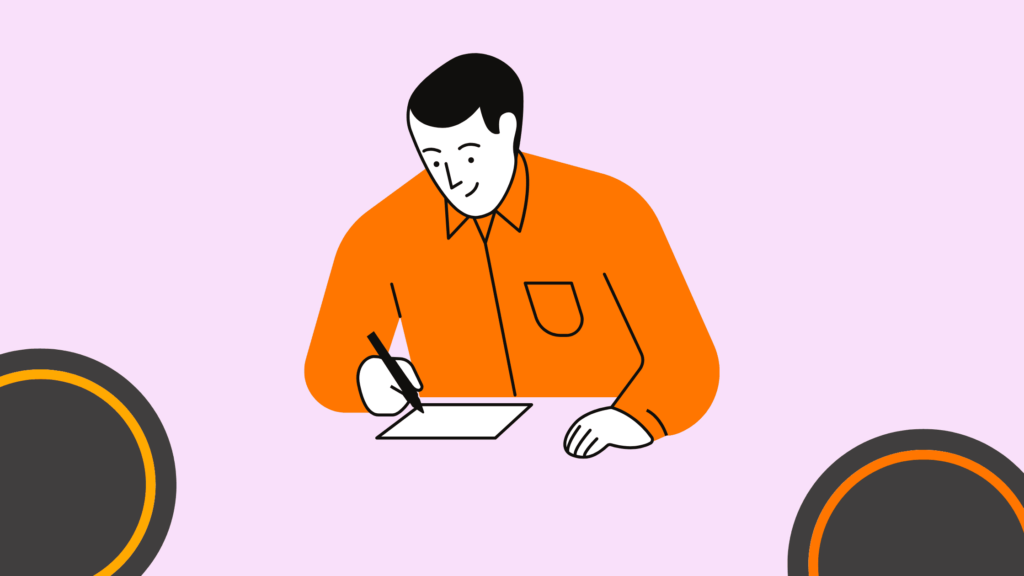
2. Web Font Tools – Google fonts, Fontsquirrel and Fontpair
“Boost the recognition of your magazine by linking it seamlessly to your own corporate style”. We give this advice to anyone who starts working on digital publications. It is possible thanks to a combination of Google Fonts and Fontsquirrel. Google Fonts is an ideal database where you can find an amazing number of different fonts. You can then use Fontsquirrel to convert them to a suitable file format in order to load it into our editor. Check out Creative Fabrica for awesome free fonts!
Perhaps you have chosen the font for the main body of your text, but would like to inject some variety by using a different font for your headers. If so, we definitely recommend Fontpair. You use it to enter a Google font to use for the body text and will then be offered several Google font pairs that work well together.
3. Stock Image Sites (some free of charge)

With print, space was at a premium, but with an online publication, you have all the room in the world. This means that space is no longer a limiting factor, so make use of it! Make sure that your publication is visually perfect: a picture says more than a thousand words. There are numerous image banks, some of which are free, where you can find some really great photographs for your online publication.
Here are a couple of great paid and free stock photo websites:
- Unsplash
- Pexels
- Pixabay
- Stocksnap
- Gratisography
- Stokpic
- Littlevisuals
- Snapwiresnaps
- Stock.tookapic
- Lifeofpix
- Picjumbo
- Foodiesfeed
- Picography
- Splitshire
- Negativespace
- Thepatternlibrary
- Pikwizard
- Magdeleine
- Publicdomainarchive
- Jaymantri
- ISOrepublic
- Deathtothestockphoto
4. Image editing software
When you’ve chosen the right pictures, you need to make sure that they look their best on all devices. For example, you can crop a picture or adjust your own photographs to slightly improve the lighting. You don’t always need an expensive program like Photoshop for this. For many basic photo-editing jobs, an online tool such as Canva does the job perfectly. Cropping, retouching or resizing: everything is possible, and with a bit of practice or a tutorial, you can become a real pro.
5. Video platforms + Stock sites
Inject some dynamism into your publication! This brings some life into things and increases engagement. It really makes a difference! By using video, full-screen or embedded, your publication becomes much livelier and the reader is more likely to read on. Consider using a cover that features a video on it. A long interview is another great opportunity to use video. Of course, you can type it out, but why not make a great video out of it?
Speaking of videos: it is easy to upload your own videos onto YouTube, Vimeo, or Wistia.
Vimeo and Pexels also offer a number of stock videos meaning that you no longer have to have your own video materials to make your publication even cooler.
6. GIFs… you know, those kitten pictures on continual repeat
A GIF is basically a series of screenshots from a video or several images placed alongside each other. A “living” picture of this kind brings more movement into your publication than a static image. Using Giphy or Imgflip you can make your own GIF with little or no knowledge of Photoshop.
GIFs are now no longer used only as memes (often a joke that can easily be shared in the form of an image or GIF) but also increasingly to support your message. They can be used, for example, to explain complex systems, provide visual support or demonstrate something great. For example, check out these five appliactions for GIFs. Food for thought, right ;).
7. Resizer or a browser for responsive design
In today’s world, your publication will be viewed on all kinds of different devices, each with their own aspect ratio. To make sure that your publication looks good on all of these devices, you need to test its responsiveness.
Go to the Chrome inspection mode: cmd/ctrl + alt + i or right mouse click and ‘inspect’. It’s easy to adjust the format (in pixels) manually or choose one of the pre-set image formats. After this check, you can publish your content and be assured that it looks perfect on your smartphone, tablet, and desktop.
FAQ
What are digital publication tools?
Digital publication tools are software platforms or applications designed to create, design, and distribute digital content such as ebooks, magazines, newsletters, and reports in various digital formats.
Why are digital publication tools important for content creators and publishers?
Digital publication tools are important for content creators and publishers because they streamline the process of creating and distributing digital content, provide design templates and customization options, and help reach a wider audience through digital channels.
What features should you look for in digital publication tools?
When selecting digital publication tools, it’s essential to look for features such as intuitive design interfaces, customizable templates, multimedia integration (images, videos, audio), responsive design for various devices, analytics and tracking capabilities, and integration with distribution platforms.
How do digital publication tools help enhance the user experience for readers?
Digital publication tools enhance the user experience for readers by offering interactive elements such as clickable links, embedded multimedia, animations, and responsive design that adapt to different screen sizes and devices, providing a seamless and engaging reading experience.
What are some popular digital publication tools available in the market?
Some popular digital publication tools available in the market include Adobe InDesign, Lucidpress, Canva, Joomag, Issuu, Magzter, FlippingBook, Yumpu, Calaméo, and PubHTML5, each offering unique features and functionalities for digital content creation.
How can digital publication tools be used to monetize content and generate revenue?
Digital publication tools can be used to monetize content and generate revenue through subscription models, pay-per-view or pay-per-download options, advertising placements, sponsored content, affiliate marketing, and e-commerce integrations for selling products or services.
What are the advantages of using cloud-based digital publication tools?
Cloud-based digital publication tools offer advantages such as accessibility from any location with internet connectivity, collaboration features for team-based projects, automatic updates and backups, scalability to accommodate growing content needs, and cost-effectiveness compared to traditional software licenses.
How do digital publication tools support SEO optimization for digital content?
Digital publication tools support SEO optimization for digital content by providing options to customize metadata such as titles, descriptions, and keywords, optimizing images and multimedia assets for search engines, and enabling integration with analytics tools to track performance metrics.
What are some considerations to keep in mind when selecting digital publication tools for specific content needs?
When selecting digital publication tools for specific content needs, it’s important to consider factors such as budget constraints, desired features and functionalities, ease of use, compatibility with existing systems, customer support and training options, and scalability for future growth.
How can digital publication tools help streamline the workflow for content creation and distribution?
Digital publication tools help streamline the workflow for content creation and distribution by providing intuitive design interfaces, pre-designed templates, collaboration features for team-based projects, seamless integration with distribution platforms and social media channels, and automated publishing options.
You might also like:
Top AI Marketing Generators
Author bio
 Ritesh is a digital marketing manager with years of experience in driving growth. He’s currently the director of inbound marketing at Foleon. You can find more about him on his LinkedIn profile.
Ritesh is a digital marketing manager with years of experience in driving growth. He’s currently the director of inbound marketing at Foleon. You can find more about him on his LinkedIn profile.
Master the Art of Video Marketing
AI-Powered Tools to Ideate, Optimize, and Amplify!
- Spark Creativity: Unleash the most effective video ideas, scripts, and engaging hooks with our AI Generators.
- Optimize Instantly: Elevate your YouTube presence by optimizing video Titles, Descriptions, and Tags in seconds.
- Amplify Your Reach: Effortlessly craft social media, email, and ad copy to maximize your video’s impact.