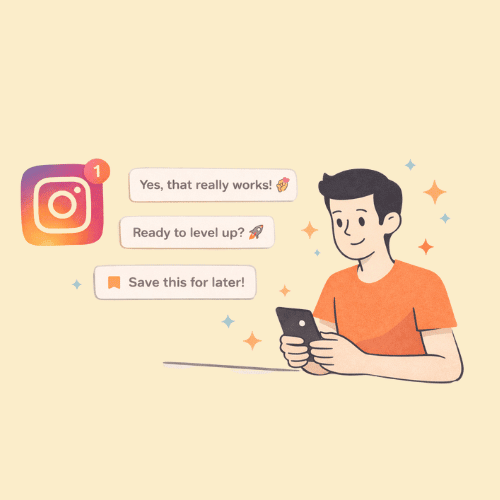What is StoryLab.ai’s Instagram Caption Generator?
Our AI-Powered Instagram Caption Generator helps you create great Insta Captions. Fast!
Simply describe what you would like to post about and let AI do the heavy lifting. You can get started for free. No credit card is required.
For the Pros
Copy/paste a section of your blog post and get 25 Instagram Captions within seconds. Promote your content not just once but over a longer period of time and really shine on Instagram. This option is only available for Unlimited users but well worth it. Check out the video to see how it works.
Instagram captions do more than fill space. They set context, drive comments, and help your content get discovered.
Use StoryLab.ai to generate multiple caption angles fast, then edit the best one to match your voice.
Quick tips: Instagram captions allow up to 2,200 characters, but only the first ~125 characters show before “more”. Put the hook first.
Why you should invest time in creating great Instagram Captions
You are either just getting started with a fresh Instagram account or you have worked hard to get a following on the platform.
In whichever stage of the journey you are, creating great Instagram Captions, paired with beautiful images or videos is key to any Social Media success.
Next to creating quality posts, you also need to scale your content creation and posting cadence. You can’t simply post once a week and hope that your audience stays engaged and grows.
So how do you create great quality content AND lots of it?
AI can be of help.
| 😉AI modes | 13 writing styles |
| ✍️Improves | Instagram captions, creativity, and more |
| 📖Support | 17+ Languages |
| 💲 Price | Free and Premium |
How StoryLab.ai’s Instagram Caption Generator works
Step 1. Select the Instagram Caption Generator from our app page
At StoryLab.ai, we help content creators with creating various marketing copy. Varying from Blog Content, to Ad copy, Content Ideas, Email copy, and more.
So first of all, make sure that you have selected the right generator.
Select our Social Media Caption Generator from the left sidebar (see the image below).
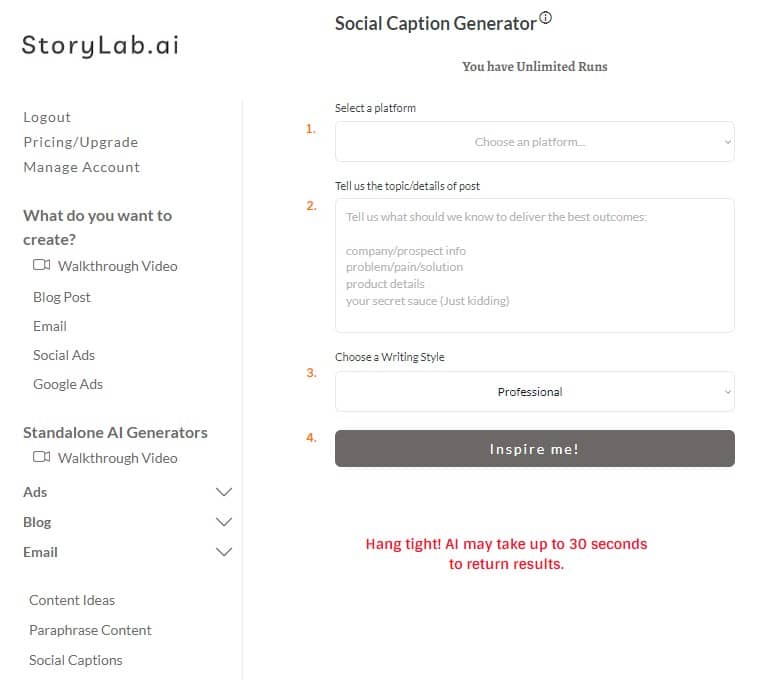
Step 2. Select Instagram from the platform dropdown
Select for which platform you would like to create post ideas. At the moment we have dedicated AI Generators for creating social posts for:
If your platform is not on the list, you can simply choose a platform and still get good post ideas.
Step 3. Describe your Insta post and get great caption inspirations
To generate the best and most relevant captions for your Instagram posts, you need to make sure you’ve described what your post is about the best you can.
See it as this:
If you’re searching in Google for ‘how to grow your Instagram following’ and your input is just ‘Instagram’, chances are you won’t find what you’re looking for that easily.
The quality of your input determines the quality of your outputs.
Step 4. Choose a writing style
Optionally, choose what writing style our Instagram Content Writer should use to create your post ideas.
After you’re done, you can go ahead and click the ‘inspire me’ button.
AI Instagram Caption Generator Examples
All right. Let’s put it all together and run the AI Instagram Caption Creator with an example. For this example we’re using the input:
“How to get more Instagram followers”
Here’s what the AI Tool wrote for us:
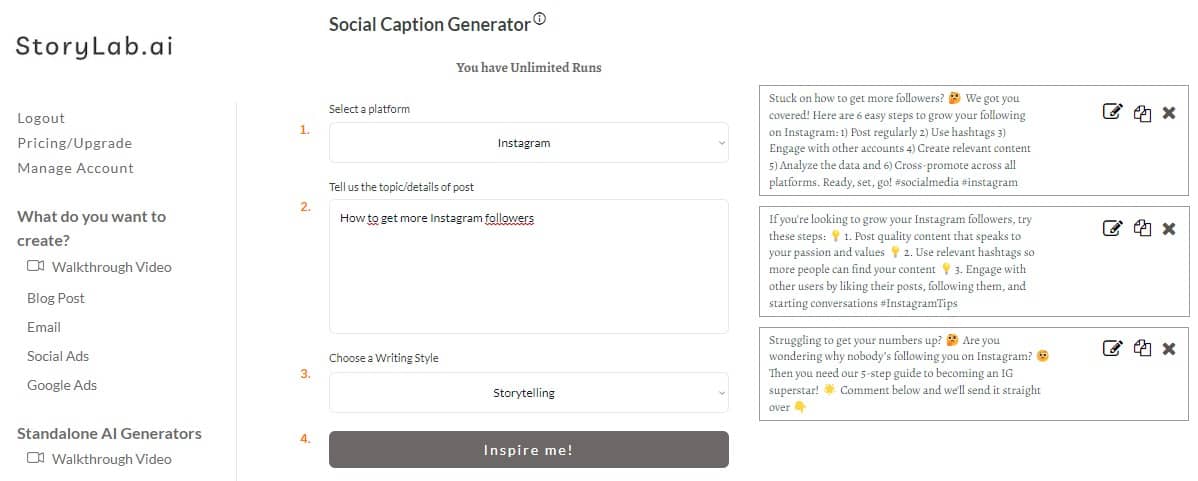
Output examples
Here are the outputs we’ve received on the first run:
- Stuck on how to get more followers? 🤔 We got you covered! Here are 6 easy steps to grow your following on Instagram: 1) Post regularly 2) Use hashtags 3) Engage with other accounts 4) Create relevant content 5) Analyze the data and 6) Cross-promote across all platforms. Ready, set, go! #socialmedia #instagram
- If you’re looking to grow your Instagram followers, try these steps: 💡1. Post quality content that speaks to your passion and values 💡2. Use relevant hashtags so more people can find your content 💡3. Engage with other users by liking their posts, following them, and starting conversations #InstagramTips
- Struggling to get your numbers up? 🤔 Are you wondering why nobody’s following you on Instagram? 🤨 Then you need our 5-step guide to becoming an IG superstar! 🌟 Comment below and we’ll send it straight over 👇
Pretty nice, right? Beats staring at a blank screen. This will get your creative juices flowing.
Step 5. Re-run, adjust inputs and add a human touch
I can now choose to:
- Re-run the AI IG Caption Creator with the same inputs;
- Re-run the tool with slight changes to the inputs;
- Take one of the generated examples, add my unique human touch to perfect it, and post it on Insta.
Instagram Caption Generator Pricing
StoryLab.ai’s Instagram Caption Generator (and other generators) runs on the largest and qualitatively best Natural Language Processing model. This means that every output you receive is unique. There is no template, so running the generator with the exact same inputs will not give you the same outputs. All outputs are unique. Many other Instagram caption generators on the web rely on templates and inserting keywords in certain sections of the post.
Our pricing is set up as follows:
- Free – get 3 runs a month to try our tools out for free;
- Starter – $5 a month – 25 runs a month;
- Pro – $15 a month – 100 runs a month;
- Unlimited – $19 a month – unlimited runs a month;
You can also opt for the yearly membership and receive a 20% price reduction.
You can check out our full pricing here.
Start with our AI-Powered Content Creation Platform
StoryLab.ai is more than just an Instagram Caption Generator. It’s an AI-Powered Content Creation Platform that helps you create more and better marketing copy faster than ever before. Check out the quick video walkthrough below.
How to create great Instagram Posts
1. Be relevant. Set up your Content Marketing Strategy
You can create the most beautiful Instagram post, but if it does not appeal to the needs of your audience, it won’t evoke an emotion and it will probably not drive engagement and interactions. Before you post, you need to understand your audience and create content tailored to their needs.
Check out our simple guide on how to set up your Content Marketing Strategy here and how to create your Social Media Marketing Strategy here.
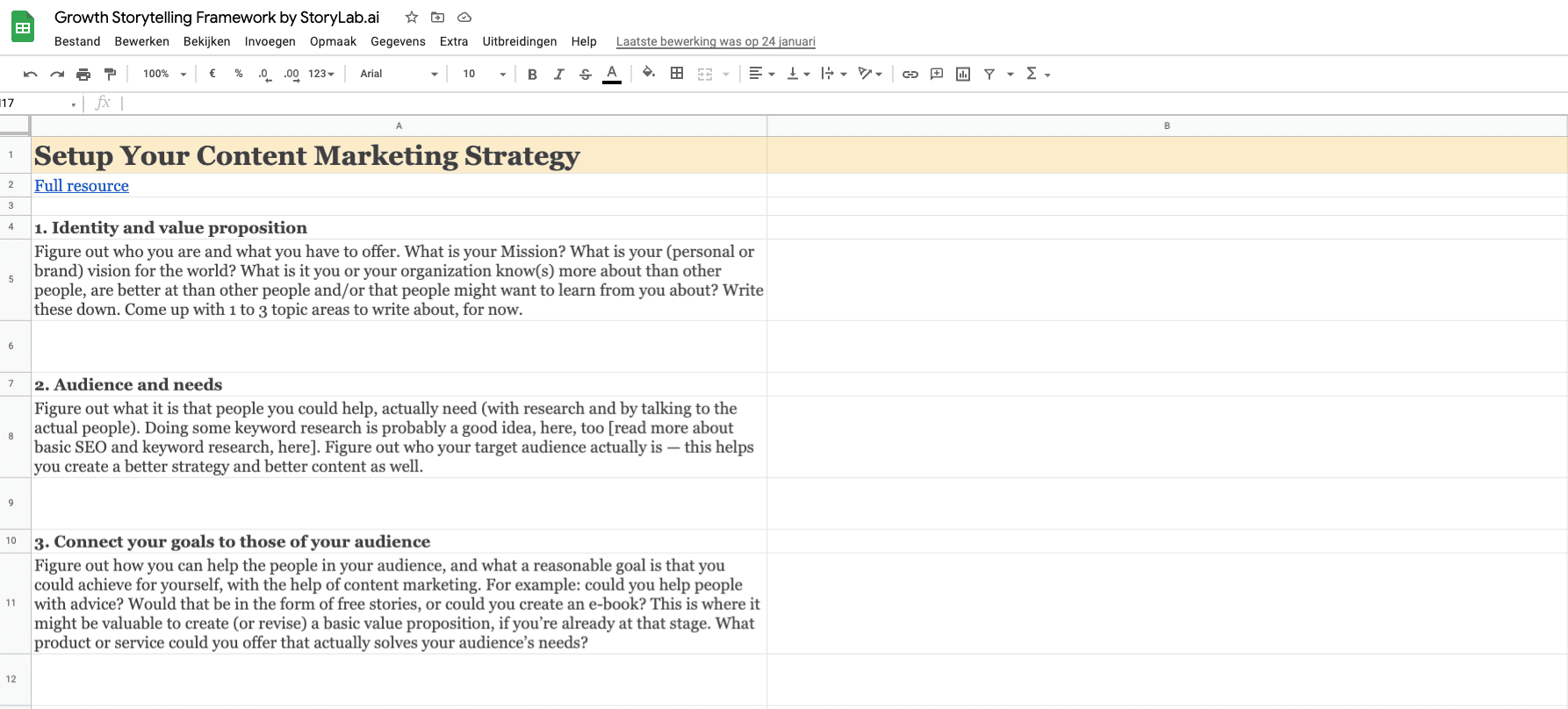
2. Make it visual and draw attention to your Instagram post
You don’t want to create a post that people easily scroll past. You want to stop people in their tracks and visuals can help with just that. It’s not just about the image or video but emojis can also help. So don’t forget to implement a couple of those in the mix. Check out this article to find which Instagram Tools can help you create great visuals. We rely on Canva for most of the visuals you see on our website and social media accounts.

3. Tell a story with your Instagram Caption
Now that you’ve drawn people’s attention, it’s time to add depth to your post. Here’s where our Instagram Caption Generator can help the most. It’s an idea-sparring partner to find new angles and tell your story in a unique way.
Check out the different ways our generator describes one post (image below). Imagine running our Instagram Caption Maker Tool a couple of times. I bet you’ll have enough inspiration to write up a great story. Or several great stories.
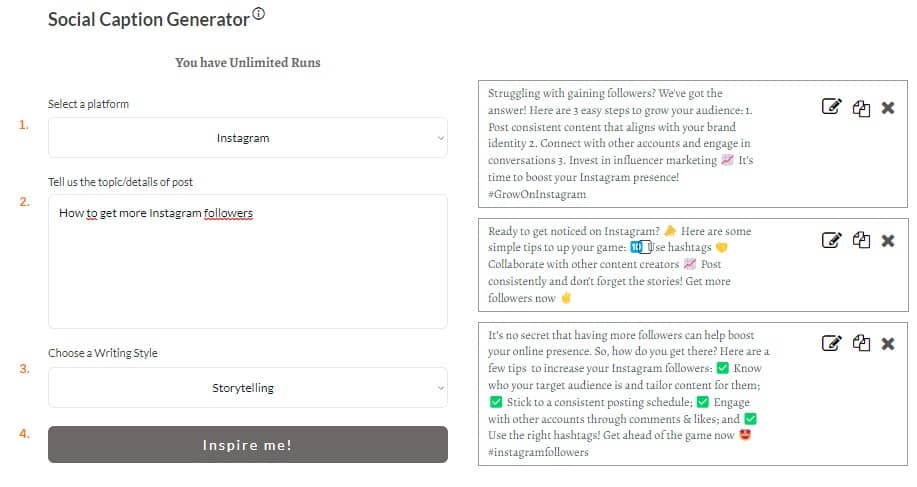
4. Reach a broader audience by using the right hashtags
Hashtags are one of the ways Social Media Platforms understand what a post is about. People also follow hashtags, meaning that using the right ones can help you reach a broader audience. We’ve created a guide on how to find the right hashtags per social channel and how to create a perfect mix of popular and less competitive hashtags. See how to find the best Hashtags for Instagram.
Write great Instagram Captions in half the time
There is nothing worse than staring at a blank piece of paper. StoryLab.ai’s Instagram Caption Generator helps you to get new ideas and even complete copy with a click of a button.
Get inspired by how many different ways there are to describe your Instagram Captions. Next to generating new ideas and creating new copy, you can reword existing Instagram Captions with our paraphrase generator.
Our Marketing Copy Generators run on the largest and qualitatively best Natural Language Processing model. Check out our resource hub and see how AI Marketing can help you reach your goals faster. The time to start using this new technology is now.
Get started for free.
Instagram Caption Structure That Works (Even When People Don’t Tap “More”)
- Line 1 (hook): a question, bold opinion, or clear benefit.
- Line 2–3 (value): one helpful tip, insight, or quick story beat.
- Final line (CTA): ask for a comment, save, or share.
Instagram captions can be long (up to 2,200 characters), but they’re truncated around the first 125 characters before “more”, so lead with the point.
Choose Your Caption Type (Based on Your Goal)
| Goal | Caption style | Best CTA |
|---|---|---|
| Comments | Question + opinion | “What would you do?” |
| Saves | Checklist / steps | “Save this for later.” |
| Shares | Relatable story / meme-ish | “Send this to a friend.” |
| Clicks | Benefit + proof | “Link in bio.” |
| Follows | Mini-series / promise | “Follow for part 2.” |
Copy/Paste Prompt Packs for Instagram Captions
Reels caption prompt (hook-first)
Write 15 Instagram Reels captions.
Topic: [topic]
Audience: [who]
Goal: [comments/saves/shares/clicks]
Tone: [playful/helpful/bold]
Rules: make the first line strong and keep it under 125 characters.
Add a CTA on the last line.
Add up to 5 specific hashtags.Carousel caption prompt (save-worthy)
Write 12 Instagram carousel captions for: [topic]
Audience: [who]
Format: 5–7 slide carousel
Caption structure: hook line + 3 bullet takeaways + “save this” CTA
Add up to 5 hashtags.Product/offer caption prompt (no cringe)
Write 12 Instagram captions promoting: [product/offer]
Audience: [who]
Angle mix: 4 benefit-first, 4 proof-first, 4 objection-handling
Avoid hype and exaggerated claims.
Add a clean CTA and up to 5 hashtags.FAQs
How do you create a great IG caption?
- Be relevant and understand your audience;
- Tell a story;
- Don’t oversell / spam;
- Create multiple captions before selecting the best one;
- Add emojis and hashtags when relevant.
What is the best Instagram Caption generator?
The best Instagram caption generator allows you to come up with unique Insta captions. Most caption generators are based on a pre-set database. StoryLab.ai’s Insta Caption Generator is powered by AI and all outputs are therefore unique.
How do you make an Instagram caption?
- Dare to be unique;
- Understand your audience;
- Ask for feedback from your audience;
- Tell a story;
- Create multiple IG captions before selecting the most fun one.
What is the purpose of an Instagram Caption?
The purpose of an Instagram caption is to go more in-depth about your post. Your image draws your audience’s attention and the caption helps you to tell a story.
What is the Instagram Caption word count?
Instagram’s caption limit is 2,200 characters, but the captions are truncated at 125 characters—meaning the viewer must interact with the post and tap “more” to see longer captions in their entirety. Make sure you give people a reason to take action within your first 125 characters.
Should I use Emojis for my Instagram Captions?
Yes. Emojis are a great way to tell a story without using words. You should not overdo it and always use relevant emojis that people understand. Not emojis that only your inner circle understands. StoryLab.ai’s Online Instagram Caption Maker already adds emojis to your outputs when relevant. Be sure to play around.
How many Hashtags should I use in my Instagram Captions?
Instagram has announced a cap of 5 hashtags per post as part of a push to reduce hashtag spam. Use a few specific hashtags that closely match your content instead of a long, generic list. That doesn’t mean you should. Hashtags on Instagram are a great way to reach a broader audience beyond your own followers, but you should use the correct ones and not spam. Some people add just a couple of hashtags in their Instagram captions and add more in the comment section of their posts.
What is an AI Instagram Caption Generator?
A tool that uses artificial intelligence to create engaging captions for Instagram posts.
How does an AI Instagram Caption Generator work?
It generates captions based on keywords, themes, or images provided by the user.
Can the AI tool create captions in different styles or tones?
Yes, it can tailor captions to various styles, from humorous to inspirational.
Is the content generated by AI Instagram Caption Generators unique?
Yes. Our AI Instagram Caption Generator creates unique IG Captions.
Can these AI tools suggest hashtags along with captions?
Yes. The AI Instagram Caption Generator also provides relevant hashtag suggestions.
How user-friendly are AI Instagram Caption Generators?
The AI Instagram Caption Generator is designed for ease of use and requires no technical expertise.
Do AI-generated Instagram Captions support multiple languages?
Yes. Simply enter your prompt in the language you want to create Instagram Captions for.
Can AI Instagram Caption Generators help increase engagement?
Effective captions generated by AI can enhance post engagement.
Is there a cost to using AI tools for Instagram captions?
You can start for free, get 3 free runs, and upgrade if you need more.
How quickly can AI generate captions for Instagram posts?
Our AI tool creates Instagram captions in seconds
Can the AI Caption Generator adapt to different Instagram niches?
Yes, it can tailor captions for a wide range of niches, from fashion to food.
How does the AI handle humor and wit in captions?
Our advanced AI can incorporate humor effectively, though nuances vary.
Can AI-generated captions help in building a brand voice on Instagram?
Our AI tools can be aligned to consistently reflect a brand’s voice and style.
Is it possible to input custom keywords or phrases for the AI to use?
Users can input specific keywords for personalized caption generation.
Can the IG Caption Maker generate captions for business and professional accounts?
Yes, they are suitable for both personal and professional Instagram accounts.
YouTube Video Tags Generator
Get the Tags you need
YouTube Description Generator
Write great descriptions in half the time.
AI eBook Generator
Create full eBooks
YouTube Video Idea Generator
Effective Video ideas
YouTube Video Script Generator
Engaging Videos
AI Video Hook Generator
Create Engaging Videos
All Marketing Copy Generator
See all our AI Geenrators