Mastering the Art of Online Presentations: 7 Tips for Crafting Captivating Content
In the fast-paced realm of virtual communication, the ability to captivate and engage an audience has become an indispensable skill. In this context, content plays a vital role in holding the audience’s interest and ensuring the success of your online presentation.
Crafting compelling content is easier said than done. It requires a meticulous understanding of your audience and the purpose of the presentation, thorough knowledge of your topic, and the right technique to deliver the information. Also, it is crucial to learn how online presentations differ from traditional face-to-face presentations; it helps you overcome potential virtual obstacles and leave a lasting impression.
The task of creating and delivering online presentations becomes overwhelming if you are a beginner. However, you need not worry!
This article will help you craft content that transcends the limitations of screens, fostering meaningful connections and ensuring that your message is remembered long after the presentation concludes.
Chapters
1. Know Your Audience
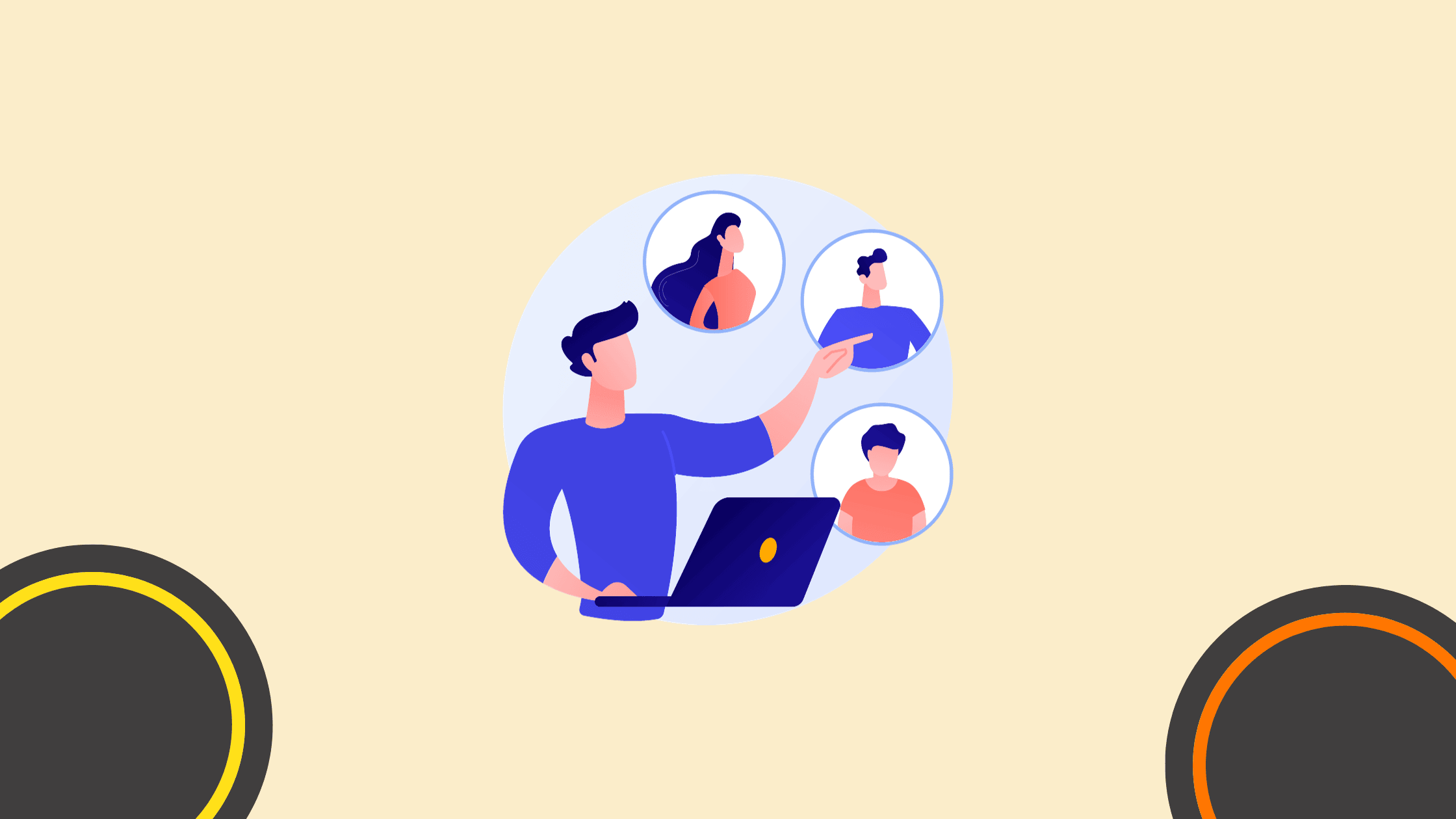
Knowing your audience is the cornerstone for crafting compelling content that resonates deeply. They are diverse, with varying interests, preferences, and knowledge levels. To create captivating slides, you must delve into the intricacies of who you are addressing.
You can begin the research by answering a few questions about the audience – What topics are they passionate about? What are their occupational backgrounds? What do their demographics look like?
For instance, understanding the diversity of knowledge is crucial. Some may be experts in the field, while others may be novices. Here, consider incorporating essential explanations and advanced insights to cater to the entire spectrum of your audience’s knowledge. Striking the right balance in your content ensures it is accessible to everyone, avoiding alienation or confusion.
2. Harness the Power of Visuals and Graphics
Visuals play a crucial role in drawing and maintaining your audience’s attention. Elevating your slideshows with high-quality presentation slides is not just about aesthetics; it is about creating an immersive experience that enhances the impact of your spoken words. Try using an AI presentation maker to effortlessly create visuals for your presentation, as AI can suggest relevant visual content.
The cardinal rule of effective visual design is to limit the amount of text on each slide, as text-heavy slides can overwhelm and disengage the viewers. Let your visuals take center stage and support and reinforce your key points.
You can also craft a visual narrative that aligns with the overarching story of your presentation. Use intriguing graphics to introduce concepts, highlight key ideas, and guide your audience through your content’s journey. A well-designed visual sequence not only aids comprehension but also adds a layer of engagement that text alone cannot achieve.
3. Weave a Compelling Narrative
In the vast landscape of information exchange, one element that stands out as a universally powerful tool is storytelling. As the human brain is wired to respond to narratives, stories are an indispensable asset in the world of online presentations.
When effectively woven into your content, stories have the potential to establish a profound connection with your audience, transforming your message from mere information to a memorable experience.
Stories have an exquisite ability to evoke emotions and, in turn, drive engagement and retention. By connecting your message to a personal or collective experience, you tap into the emotional reservoir of your audience, fostering a deeper connection that transcends the digital divide.
For example, you can include a personal anecdote in your slides. It can enable the audience to understand your perspective better and relate to your story. It humanizes your content and lets your audience see the natural person behind the presentation, enhancing authenticity and trust.
Remember that a well-crafted narrative follows a compelling arc – introducing a challenge, building tension, and resolving with a satisfying conclusion. Apply this storytelling structure to your presentation to maintain a sense of intrigue and momentum.
4. Incorporate Interactive Elements
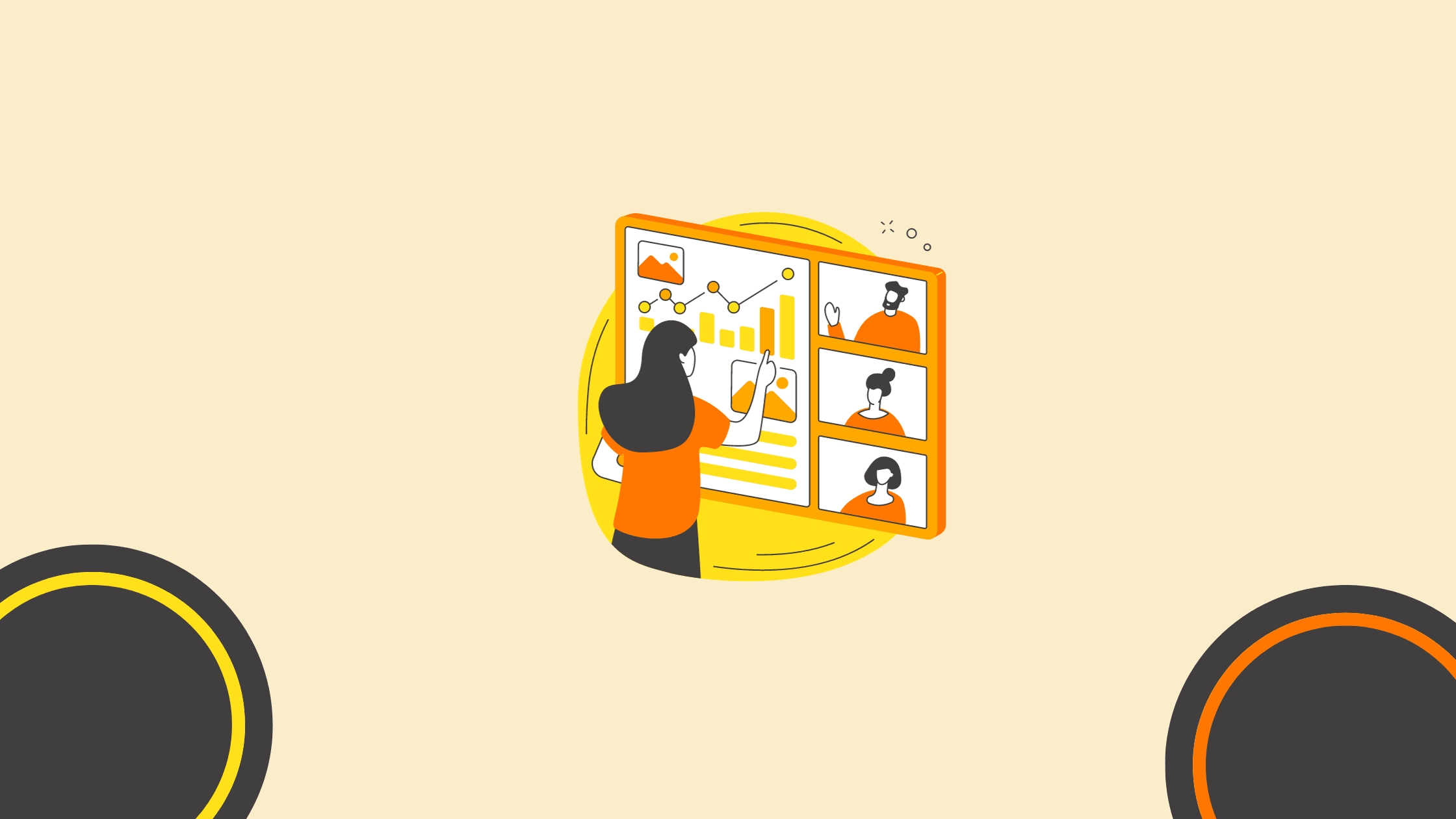
The digital space offers many opportunities to foster active participation through interactive elements. By incorporating features such as MCQs, quizzes, and Q&A sessions, you transform your presentation from a passive viewing experience into a dynamic and collaborative journey.
For example, polls are an excellent way to gauge your audience’s opinions, preferences, and understanding in real-time. Strategically place them throughout your presentation to break the monotony and spark interest.
Pose questions related to your content, seek feedback, or harness the power of such elements to understand the audience’s perspective. These immediate results create a sense of involvement and provide valuable insights that can determine the direction of your presentation.
5. Create Discussion Rooms
Leverage technology to create breakout rooms or discussion groups within your online presentation platform. Assign specific topics or questions for participants to discuss in smaller groups. It provides an opportunity for more in-depth exploration, encouraging collaboration and the exchange of ideas.
To ease the implementation of such discussions, create groups a few days before the presentation and inform participants about the same. It will prevent any chaos or confusion on the big day.
6. Present Live Demonstrations
For topics conducive to live demos, simulations stand out as powerful tools to bridge the gap between theory and application.
Specific topics, especially in education and training, can be effectively conveyed through practical demonstrations of concepts. Whether it is a science experiment, a mathematical problem-solving session, or a step-by-step guide to a specific skill, live demonstrations breathe life into abstract ideas.
This hands-on approach allows participants to witness the practical application of theoretical concepts, making the learning experience more tangible and memorable.
7. Incorporate Subtle Humor
When used effectively, humor is a potent tool to break barriers, foster connections, and elevate the overall impact of your online presentation. Beyond merely capturing attention, it can create a shared experience, making your content more memorable and enjoyable for your audience.
Before incorporating humor in your presentation, consider cultural references, industry-specific humor, or current trends that resonate with your audience.
Conclusion
As you embark on your journey to master the art of online presentations, remember that each slide, each word, and each interaction is an opportunity to make an impact and reach wider audiences.
Thus, your ability to engage, inspire, and interact has a lasting impact that hinges on the thoughtful integration of storytelling, visuals, interactivity, and a touch of humor.
The above tips will help you create and deliver a breakthrough online presentation that will impress your audience in a jiffy.
FAQ
What are online presentations, and why are they important in today’s digital landscape?
Online presentations are digital presentations delivered over the internet using presentation software or online platforms. They are important in today’s digital landscape as they facilitate remote communication, collaboration, and knowledge sharing across geographically dispersed audiences.
What are some key benefits of conducting online presentations compared to traditional in-person presentations?
Key benefits of online presentations include the ability to reach a wider audience regardless of location, cost-effectiveness, flexibility in scheduling, interactivity features such as polls and Q&A sessions, and the ability to record and share presentations for on-demand viewing.
How can individuals and businesses effectively prepare for and deliver engaging online presentations?
Individuals and businesses can effectively prepare for and deliver engaging online presentations by defining clear objectives, organizing content in a structured manner, using visual aids effectively, rehearsing delivery, engaging the audience through interactivity features, and maintaining a professional demeanor.
What are some best practices for creating visually appealing slides for online presentations?
Best practices for creating visually appealing slides include using a consistent design theme, limiting text to key points, incorporating high-quality images and graphics, utilizing whitespace for readability, and avoiding clutter and distractions that can detract from the message.
How can presenters keep online audiences engaged and attentive during virtual presentations?
Presenters can keep online audiences engaged by maintaining a lively and energetic delivery, using storytelling techniques to capture interest, incorporating interactive elements such as polls and quizzes, encouraging audience participation through Q&A sessions, and varying the pace and tone of the presentation.
What are some common technical challenges that presenters may encounter during online presentations, and how can they be mitigated?
Common technical challenges include internet connectivity issues, audio or video quality issues, and platform compatibility issues. These can be mitigated by conducting technical tests beforehand, using reliable equipment and software, having a backup plan in case of technical failures, and providing technical support resources for participants.
What role does audience interaction play in successful online presentations, and how can presenters facilitate engagement?
Audience interaction is crucial for successful online presentations as it keeps participants engaged and actively involved in the discussion. Presenters can facilitate engagement by using interactive features such as polls, surveys, breakout rooms, and live chat, and encouraging audience participation through questions and discussions.
How can presenters effectively manage time and pacing during online presentations to keep the audience’s attention?
Presenters can effectively manage time and pacing by setting clear time limits for each segment of the presentation, practicing timing beforehand to ensure adherence to the schedule, using visual cues such as timers or progress bars, and adapting the pace based on audience feedback and engagement levels.
What are some post-presentation strategies for maximizing the impact and value of online presentations?
Post-presentation strategies include sharing presentation materials and recordings with participants for reference, soliciting feedback to identify areas for improvement, following up with participants to address any unanswered questions or concerns, and leveraging insights gained from the presentation to inform future content and presentations.
How can presenters use analytics and metrics to measure the effectiveness of their online presentations and identify areas for improvement?
Presenters can use analytics and metrics provided by online presentation platforms to track audience engagement, attendance rates, and interaction levels. They can also gather feedback through surveys and polls to assess audience satisfaction and identify areas for improvement in content, delivery, and presentation format.
What are some effective strategies for adapting in-person presentations for online delivery?
Effective strategies for adapting in-person presentations for online delivery include simplifying slides for easier viewing on screens, using larger fonts and high-contrast colors for readability, minimizing text-heavy slides, and incorporating more visuals and multimedia elements to maintain audience engagement.
How can presenters effectively manage virtual audience dynamics and ensure inclusive participation during online presentations?
Presenters can effectively manage virtual audience dynamics by actively acknowledging and involving all participants, using inclusive language and gestures, providing opportunities for diverse voices to be heard, and addressing any accessibility needs to ensure equal participation for all attendees.
What are some tips for handling technical glitches or disruptions that may occur during online presentations?
Tips for handling technical glitches include remaining calm and composed, having backup plans in place for critical components such as internet connectivity or presentation files, communicating transparently with the audience about the issue, and seeking assistance from technical support resources if needed.
How can presenters create a compelling narrative structure for their online presentations to keep audiences engaged from start to finish?
Presenters can create a compelling narrative structure by establishing a clear storyline or agenda at the beginning, using storytelling techniques such as anecdotes or case studies to illustrate key points, building suspense or curiosity throughout the presentation, and delivering a memorable conclusion that reinforces the main message.
What are some effective ways to encourage audience interaction and participation in online presentations?
Effective ways to encourage audience interaction include asking thought-provoking questions, using interactive polling or survey tools, incorporating group discussions or breakout sessions, encouraging live chat or comments for real-time feedback, and actively responding to audience input and questions.
How can presenters leverage audience feedback and engagement data to continuously improve their online presentation skills?
Presenters can leverage audience feedback and engagement data by analyzing participant responses, identifying areas of strengths and weaknesses in their presentations, soliciting constructive feedback from trusted peers or mentors, and incorporating learnings into future presentations for continuous improvement.
What are some creative strategies for promoting and generating interest in upcoming online presentations?
Creative strategies for promoting online presentations include creating teaser trailers or preview videos to generate anticipation, leveraging social media platforms for targeted advertising and organic promotion, collaborating with influencers or industry partners for cross-promotion, and offering exclusive incentives or bonuses for attendees.
How can presenters effectively use storytelling techniques to create memorable and impactful online presentations?
Presenters can effectively use storytelling techniques by structuring their presentations around a central narrative arc, incorporating relatable characters or real-life examples, using vivid language and imagery to evoke emotions, and delivering a clear and compelling message that resonates with the audience.
What role does visual design play in enhancing the effectiveness of online presentations, and how can presenters create visually engaging slides?
Visual design plays a crucial role in enhancing the effectiveness of online presentations by capturing audience attention and reinforcing key messages. Presenters can create visually engaging slides by using consistent branding elements, incorporating high-quality images and graphics, and applying principles of visual hierarchy and composition to guide the viewer’s focus.
What are some best practices for selecting and using online presentation platforms to host and deliver virtual presentations?
Best practices for selecting and using online presentation platforms include evaluating features such as video conferencing, screen sharing, and audience engagement tools, considering factors such as user-friendliness, security, and scalability, and conducting thorough testing and training to ensure a smooth and successful presentation experience.
Author Bio:
Ashish Arora is Co-Founder of SketchBubble.com, a leading provider of result-driven, professionally built PowerPoint templates. Travelling the world to gather new creative ideas, he has been working in the digital marketing space since 2007 and has a passion for designing presentations. You can also find him on Twitter or LinkedIn.
Master the Art of Video Marketing
AI-Powered Tools to Ideate, Optimize, and Amplify!
- Spark Creativity: Unleash the most effective video ideas, scripts, and engaging hooks with our AI Generators.
- Optimize Instantly: Elevate your YouTube presence by optimizing video Titles, Descriptions, and Tags in seconds.
- Amplify Your Reach: Effortlessly craft social media, email, and ad copy to maximize your video’s impact.