YouTube Video Shorts Statistics You Need to Know in 2025
YouTube Shorts are gaining popularity fast. Here’s what you need to know.
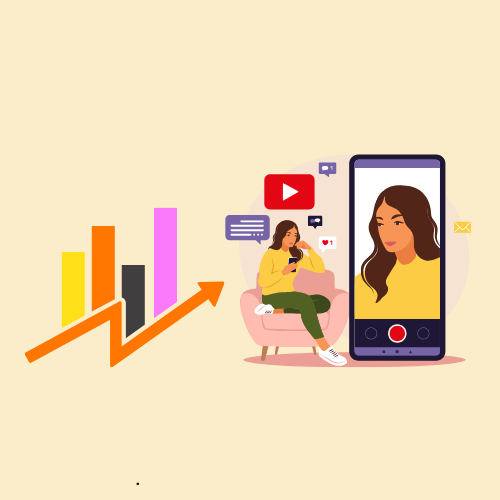
YouTube shorts are not only fun to watch, but they can also be a powerful marketing channel as short-form content is becoming more dominant. Check out how YouTube Shorts can fit into your Video Marketing Strategy.
In this article
- What are YouTube Shorts
- YouTube Shorts Statistics
- The Future of YouTube Shorts
- Optimizing your YouTube Shorts for SEO
- Create catchy YouTube Titles with a YouTube Title Generator
- Create SEO-Optimized YouTube Descriptions with a YouTube Description Generator
- Make your YouTube Short More Engaging
- Start Creating Great YouTube Shorts
What are YouTube Shorts
In September of 2020, YouTube announced that it was offering a short-form video feature, called YouTube shorts.
YouTube released YouTube Shorts in India before rolling it out to America and 26 other countries by March 2021.
You can find this feature in the ‘shorts’ tab on the YouTube app on your mobile. On Desktop, you will see a shorts section on the homepage and on the navigation on the left:
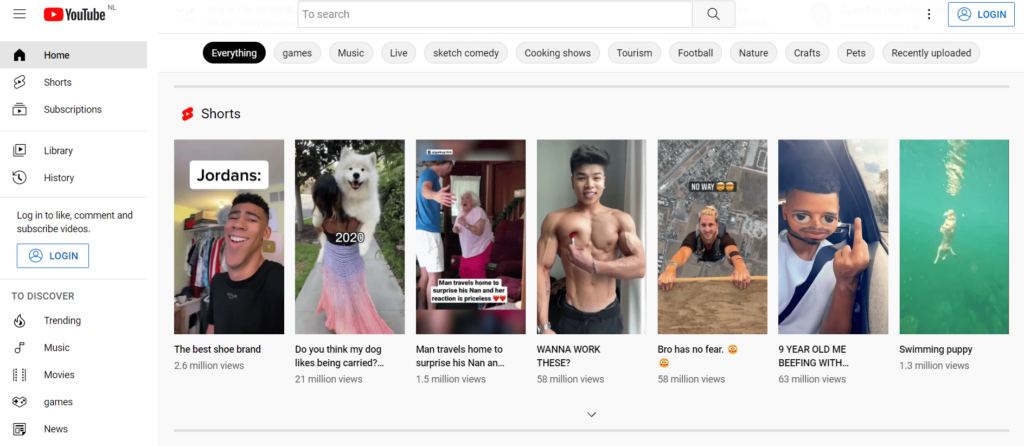
On the YouTube Search Results page, YouTube Shorts and long-form videos are shown together.
Here’s one of our YouTube shorts video ranking #1 for the term ‘Social Media Marketing Statistics‘ (under the two ads).
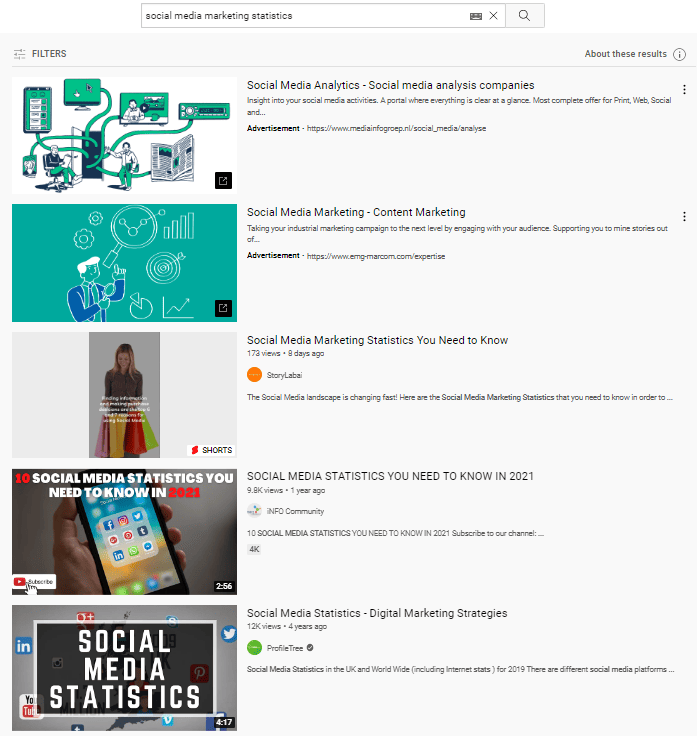
And here’s where you can find YouTube Shorts on a channel page:
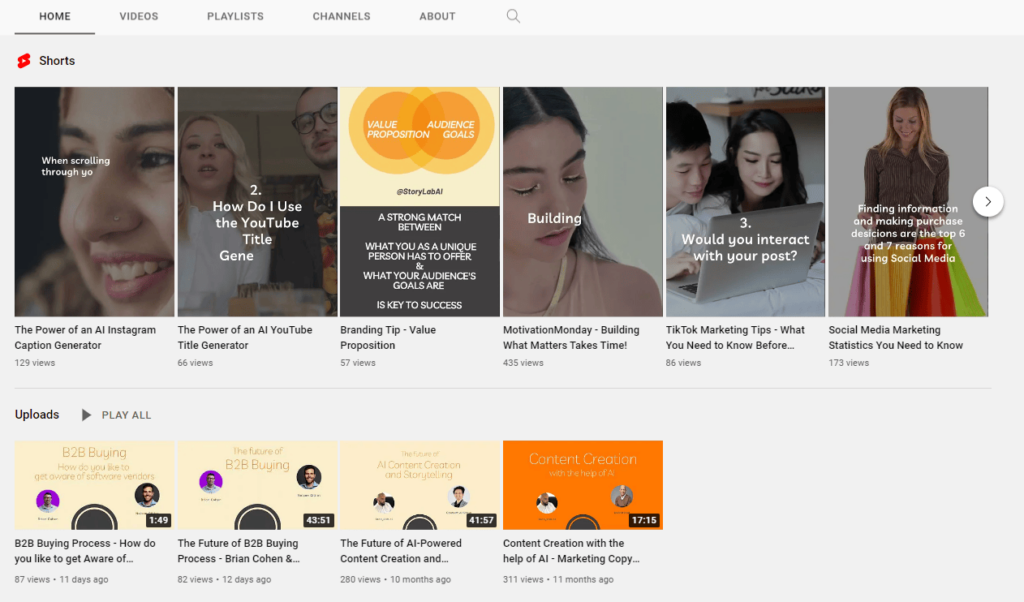
YouTube Shorts Statistics
Alright. Now let’s have a look at a couple of YouTube Shorts statistics worth knowing:
- YouTube gets about 25 percent of the global mobile traffic;
- YouTube is used by 1/4th of the world population;
- There are over 1 billion YouTube Shorts, with 25 million new Shorts added monthly.
- YouTube Shorts receive over 70 billion daily views.
- More than 2.3 billion subscribers regularly visit YouTube every month;
- The average duration of a Short is 33 seconds.
- RPM for Shorts doubled in a year to $0.061.
- YouTube Shorts got 3.5 billion daily views in 2020;
- YouTube Shorts are viewed over 70 billion times every day in 2024! (huge jump from 2020)
- $100 million in funding on YouTube Shorts went live in 2021 to encourage content creators on the platform;
- About 25.6% of YouTube Shorts originated from India, and 23.4% from the United States;
- More than 70% of YouTube Watch Time Is on Mobile;
- More than 70% of YouTube Shorts Are Longer than 15 Seconds, but Have a 60 Second Time Limit;
- 74% of Adults in America Use YouTube;
- The average YouTube Shorts engagement rate is 5.91%.
- 16.4% of YouTube’s Site Traffic Comes from America;
- More than 26.7M people have a YouTube Premium account in 2023;
- About 72 Percent Of YouTube Shorts Are Over 16 Seconds Long;
- One YouTube Subscriber Is Worth 25 TikTok Followers;
- YouTube generated 19.7B in revenue (ads + premium subscriptions) in 2020;
- YouTube Shorts Are Growing 135 Percent Year Over Year And Have Over 1.5 Billion Monthly Users;
- YouTube Shorts demand is outpacing supply (see image below);
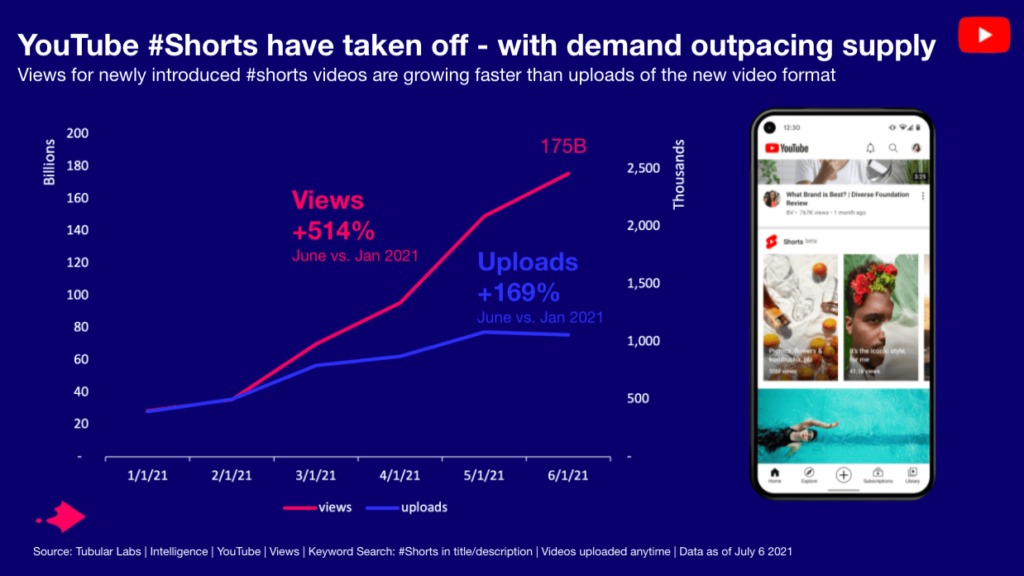
(source)
The Future of YouTube Shorts
Short-form content like Google Web Stories, YouTube Shorts, Idea Pins, Instagram Reels, TikTok videos, etc. are an exciting new form of content consumers seem to be enjoying.
Marketers will need to adapt and add short-form content to their Content and Social Media Marketing Strategy. We’re also seeing a rise in creators acting as true “showrunners,” turning Shorts into social TV formats that blend storytelling, influence, and entertainment, a shift that’s redefining how audiences engage with video content.
We are experimenting and documenting and we will keep you updated on our learnings.
Easy way to create YouTube Shorts
Any video you upload to YouTube which is shorter than one minute will be marked as YouTube Short. Therefore, simply talking into your camera in portrait mode and uploading that video seems to be the easiest way to create Shorts.
But!
It´s not the ideal way.
You might want to add two layers on top of your recorded video:
- Optimizing the video for SEO;
- Adding captions to your video for people that have their sound off;
- Adding music to your video to spice it up.
Optimizing your YouTube Shorts for SEO
YouTube shorts can rank on YouTube and Google just as well as longer-form videos do. Therefore, we would advise uploading your video to your laptop so you can easily add some essential SEO elements. We’ve written an extensive article on doing a YouTube Audit where we discuss it in length, but here are a couple of basics.
- Understand your main keyword. Talk about it in your video, add it to your file name, title, and description;
- Create a catchy YouTube title and add your main keyword at the start of the title;
- Add your main keyword at the start of your description and mention it a couple of times throughout your description. Also, add secondary keywords;
- Add 3 hashtags to your YouTube Shorts in the description.
To find the perfect keywords to use for your video, check out tools like Semrush. If you use our link, you can get 14 days for free to try out their tool and find the keywords you need to rank well on YouTube and Google.
Come up with effective Ideas with a YouTube Video Idea Generator
Even though creating YouTube Shorts is probably easier than creating long-form content, you still might want to create a list of ideas before starting your video production. Our AI-Powered YouTube Video Idea Generator can help you do just that.
Simply enter the topic of your video as the prompt and see the magic unfold. For this example, we’ve used the input:
“YouTube Shorts Statistics”
Here are a couple of YouTube Video Ideas the Generator provided us:
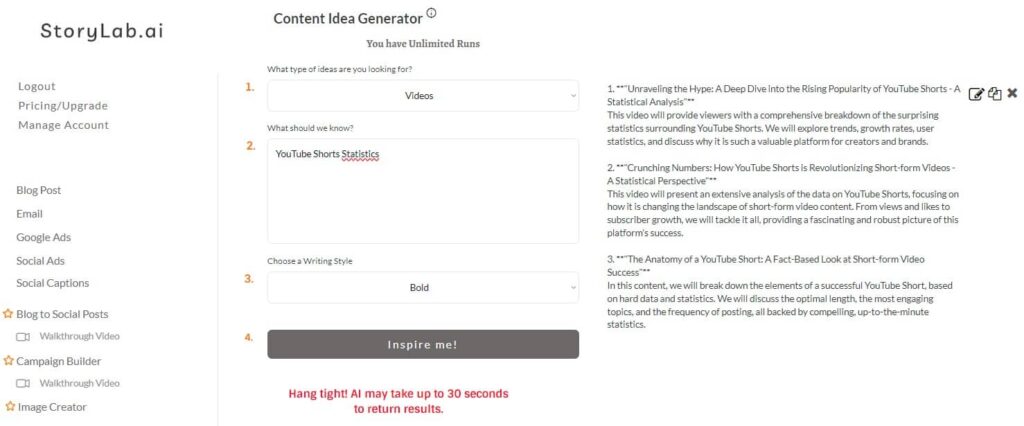
YouTube Shorts Video Idea Outputs that were generated by AI:
- 1. “Unraveling the Hype: A Deep Dive into the Rising Popularity of YouTube Shorts – A Statistical Analysis”
This video will provide viewers with a comprehensive breakdown of the surprising statistics surrounding YouTube Shorts. We will explore trends, growth rates, user statistics, and discuss why it is such a valuable platform for creators and brands. - 2. “Crunching Numbers: How YouTube Shorts is Revolutionizing Short-form Videos – A Statistical Perspective”
This video will present an extensive analysis of the data on YouTube Shorts, focusing on how it is changing the landscape of short-form video content. From views and likes to subscriber growth, we will tackle it all, providing a fascinating and robust picture of this platform’s success. - 3. “The Anatomy of a YouTube Short: A Fact-Based Look at Short-form Video Success”
In this content, we will break down the elements of a successful YouTube Short, based on hard data and statistics. We will discuss the optimal length, the most engaging topics, and the frequency of posting, all backed by compelling, up-to-the-minute statistics.
Now let’s see what YouTube Shorts ideas we get when we keep the same prompt but change the style to Comedic:
- 1. “Dissecting YouTube Shorts Statistics With Stand-Up Comedy”
This video would take a hilarious approach to analyze YouTube Shorts statistics. Imagine a stand-up comic on stage, breaking down statistics like views, likes, and watch time with outrageous comparisons and analogies. We might compare the dizzying ascent of Shorts views to a lovestruck teenager’s heartbeat when they see their crush or the average watch time of Shorts to how long it takes to finish a packet of chips. - 2. “YouTube Shorts Vs. Tiktok: A Funny Showdown”
In this video, we’d pit YouTube Shorts and TikTok against each other in a comedic, mock-battle format. Using the statistics of both platforms, we’ll create a slapstick-style competition complete with fictitious boxing match commentary. We’d pepper this video with hilarious misinterpretations of data, backing up absurd claims such as ‘the higher number of views means people’s fingers are getting tired from all the scrolling.’ - 3. “The ‘Shocking’ Truth Behind YouTube Shorts Statistics”
This video will be a mock-investigative report, akin to a satirical crime documentary. Using a humorous, melodramatic tone, the video will delve into YouTube Shorts statistics, creating conspiracy
Pretty cool, right? I can come up with a pretty big list of YouTube Shorts Ideas in just a couple of minutes and then select the best one to create my YT Short.
Create catchy YouTube Titles with a YouTube Title Generator
Your video titles are important to get people to click on your video and to rank better on YouTube and Google. Don’t settle for the first title you come up with. Let AI help you come up with multiple ideas in seconds and select the best one.
Here’s how it works.
For this example, we want to create catchy YouTube titles for our video on the importance of YouTube shorts. Our input was:
“Why marketers should pay attention to YouTube Shorts”
Here are a couple of YouTube title ideas the Generator provided us:
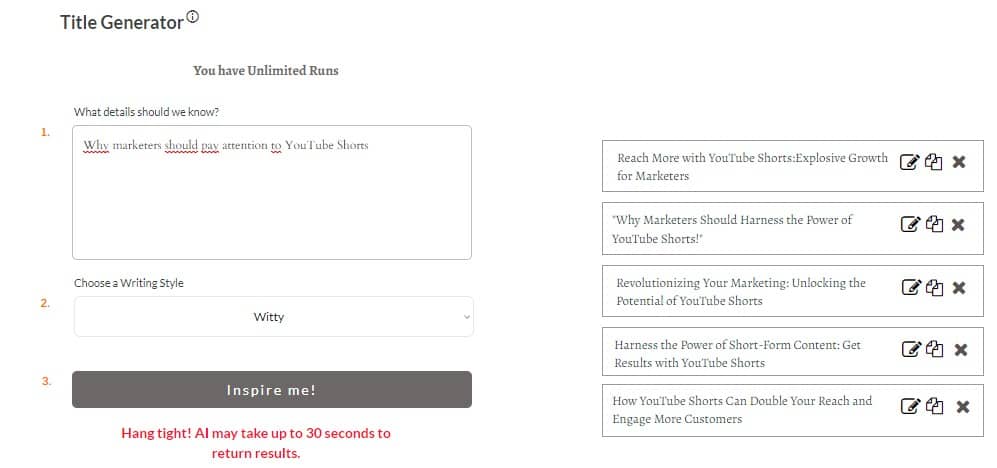
YouTube shorts title ideas generated by AI:
- Reach More with YouTube Shorts: Explosive Growth for Marketers
- Why Marketers Should Harness the Power of YouTube Shorts!
- Revolutionizing Your Marketing: Unlocking the Potential of YouTube Shorts
- Harness the Power of Short-Form Content: Get Results with YouTube Shorts
- How YouTube Shorts Can Double Your Reach and Engage More Customers
We don’t want to stop with just a short list of video title ideas, so we ran the generator again and got the following suggestions:
- Unlocking the Potential of YouTube Shorts for Marketers
- How YouTube Shorts could Help to Triple Your Reach & Engagement
- From Zero to Hero: How YouTube Shorts Can Help Your Brand Take Off
- Grow Your Business with YouTube Shorts: A Marketer’s Guide
- Unlocking the Power of YouTube Shorts: A Marketers Must-Do
Now we have enough ideas to help us come up with a really nice SEO-optimized and catchy YouTube Shorts Title.
For this example, we’ve decided to create the following headline (putting our main keyword at the start of the title):
“YouTube Shorts – Grow your Brand from Zero to Hero”
Create SEO-Optimized YouTube Descriptions with a YouTube Description Generator
If you want your videos to rank well on YouTube and Google, you need to provide the platforms with as much information as possible. The YouTube description section is perfect for adding your most important keywords and getting people to take action.
AI can help you do the heavy lifting in creating well-optimized Descriptions. For this, we’ll be using our YouTube Description Generator.
Here’s how it works.
Our input was the title that we created in the example above:
“YouTube Shorts – Grow your Brand from Zero to Hero”
Here are a couple of description ideas the generator provided us:
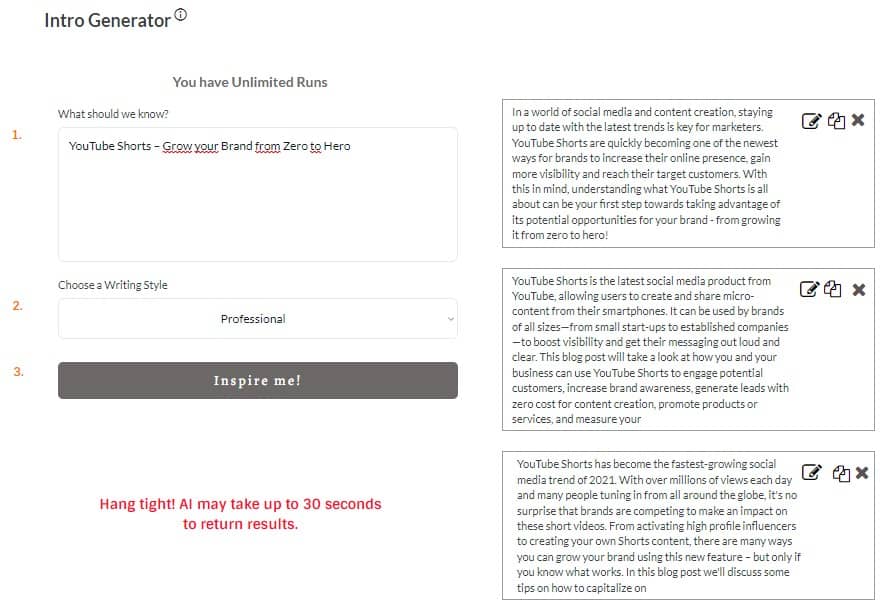
YouTube shorts description ideas generated by AI:
- In a world of social media and content creation, staying up to date with the latest trends is key for marketers. YouTube Shorts are quickly becoming one of the newest ways for brands to increase their online presence, gain more visibility and reach their target customers. With this in mind, understanding what YouTube Shorts is all about can be your first step towards taking advantage of its potential opportunities for your brand – from growing it from zero to hero!
- YouTube Shorts is the latest social media product from YouTube, allowing users to create and share micro-content from their smartphones. It can be used by brands of all sizes—from small start-ups to established companies—to boost visibility and get their messaging out loud and clear. This blog post will take a look at how you and your business can use YouTube Shorts to engage potential customers, increase brand awareness, generate leads with zero cost for content creation, promote products or services, and measure your
- YouTube Shorts has become the fastest-growing social media trend of 2021. With over millions of views each day and many people tuning in from all around the globe, it’s no surprise that brands are competing to make an impact on these short videos. From activating high-profile influencers to creating your own Shorts content, there are many ways you can grow your brand using this new feature – but only if you know what works. In this blog post, we’ll discuss some tips on how to capitalize on
We can re-run the generator or take one of these ideas, add our unique human touch, perfect them, and add them to your YouTube Shorts Description.
Make your YouTube Short More Engaging
In this day and age, we need to capture people’s attention within seconds. That’s especially the case for short-form formats like YouTube Shorts, TikToks, Instagram Reels, etc.
In order to do that, we turn to Canva Pro.
We either add engaging layers to the YouTube Shorts we’ve recorded or create entire Shorts using video and sound elements within Canva pro.
Canva is a very intuitive Design Tool and very affordable, so perfect for content creators to create some awesome content.
Here’s an example of a YouTube Short where we added:
- An intro;
- Music background;
- Captions;
- Outro with a CTA.
Using Canva Pro.
And here’s an example of a YouTube short we created entirely in Canva Pro:
Start Creating Great YouTube Shorts
I hope this resource of YouTube Video Shorts Statistics has helped you understand the power of YouTube shorts and short-form content and gives you some guidance on how to get started and be successful.
There is more to your story. Let’s get it out!
FAQ
What are YouTube Shorts?
Short-form videos on YouTube, typically under 60 seconds, designed for quick, engaging content.
How do I create a YouTube Short?
Use the YouTube app to record, edit, and upload videos up to 60 seconds long.
Are there specific content guidelines for YouTube Shorts?
Follow YouTube’s community guidelines; avoid copyrighted material.
Can YouTube Shorts be monetized?
Eligible creators can earn through the YouTube Shorts Fund.
How do YouTube Shorts differ from regular YouTube videos?
Shorts are shorter, vertical videos optimized for mobile viewing.
Can I use music in my YouTube Shorts?
YouTube provides a library of licensed music for Shorts.
How do YouTube Shorts impact channel growth?
Shorts can increase visibility and subscriber growth due to their format.
Do YouTube Shorts have analytics?
Yes, analytics for Shorts are available in YouTube Studio.
Can I edit YouTube Shorts after uploading?
You can not edit the video, only the title, description, etc.
Are YouTube Shorts available globally?
YouTube Shorts are rolling out globally, availability varies by region.
How important are hashtags in YouTube Shorts?
Hashtags enhance discoverability and categorization of Shorts.
Can YouTube Shorts be part of a playlist?
Shorts can be included in playlists like regular videos.
How can creators use YouTube Shorts to interact with their audience?
Creators use Shorts for quick updates, polls, and engaging with viewers.
Do YouTube Shorts support all the features of regular videos?
Shorts have limited features compared to regular videos but are evolving.
How do YouTube Shorts influence the YouTube algorithm?
Shorts can boost channel visibility due to their format and engagement.
Can YouTube Shorts be shared outside of YouTube?
Shorts can be shared via links, similar to regular YouTube videos.
What video quality is supported for YouTube Shorts?
High-quality video up to 1080p is supported for Shorts.
Are there any duration exceptions for YouTube Shorts?
The maximum length is 60 seconds, with no exceptions.
Can businesses use YouTube Shorts for marketing?
Shorts are an effective tool for short-form video marketing.
How do comments work on YouTube Shorts?
Viewers can comment on Shorts similar to regular YouTube videos.
How do thumbnails work for YouTube Shorts?
Thumbnails are automatically generated.
Is there a way to track the viral spread of a YouTube Short?
Analytics in YouTube Studio provide insights on Shorts’ performance and reach.
Can YouTube Shorts be scheduled for later release?
Yes, scheduling options are available for uploading Shorts.
How do captions work in YouTube Shorts?
Captions can be auto-generated or manually added for accessibility.
What role do YouTube Shorts play in community building?
Shorts are effective for quick, frequent engagement with a community.
Are there editing tools available within YouTube for Shorts
YouTube provides basic editing tools for creating Shorts.
How can influencers effectively use YouTube Shorts?
Influencers use Shorts for teasers, behind-the-scenes, and engaging snippets.
Is there a limit to the number of Shorts a creator can upload?
There’s no limit to the number of Shorts a creator can upload.
How are YouTube Shorts different from stories or live streams?
Shorts are permanent, short videos, unlike temporary stories or longer live streams.
Can YouTube Shorts be used for educational content?
Yes, Shorts are suitable for quick educational or informative content.
Sources:
- https://techcrunch.com/2021/08/03/youtubes-100-million-shorts-fund-to-challenge-tiktok-goes-live/
- https://rootnote.co/youtube-shorts-stats-and-what-they-might-mean/
- https://www.adweek.com/adweek-wire/short-form-videos-continue-to-grow-viewership-on-youtube-according-to-tubular-labs/
- https://www.cnbc.com/select/karat-black-card-the-credit-card-for-social-media-influencers/
- https://www.statista.com/statistics/1261865/youtube-premium-subscribers/
- https://www.businessofapps.com/data/youtube-statistics/
- https://abc.xyz/2024-q1-earnings-call/
- https://www.statista.com/statistics/1466388/short-social-video-engagement-rate/
Author bio:
 Raul Tiru: Raul loves to build companies and help startups and scale-ups grow. Raul started his first website when he was 17 years old, has held several growth marketing positions in fast-growing companies, and has helped companies via his Freelance Marketing services. Raul is the Founder of GlobalOwls, Co-Founder of StoryLab.ai, and Co-Founder of StrongEcho.
Raul Tiru: Raul loves to build companies and help startups and scale-ups grow. Raul started his first website when he was 17 years old, has held several growth marketing positions in fast-growing companies, and has helped companies via his Freelance Marketing services. Raul is the Founder of GlobalOwls, Co-Founder of StoryLab.ai, and Co-Founder of StrongEcho.
Master the Art of Video Marketing
AI-Powered Tools to Ideate, Optimize, and Amplify!
- Spark Creativity: Unleash the most effective video ideas, scripts, and engaging hooks with our AI Generators.
- Optimize Instantly: Elevate your YouTube presence by optimizing video Titles, Descriptions, and Tags in seconds.
- Amplify Your Reach: Effortlessly craft social media, email, and ad copy to maximize your video’s impact.