5 Effective Pinterest Marketing Tips to Follow
Pinterest is a great social media platform for brands to promote their products and reach new audiences. Although it’s not the most popular social media platform, it has enormous marketing potential.
Around 465 million people use the platform. With 97% of unbranded searches on Pinterest, you have an excellent opportunity to get your brand discovered if you leverage effective content marketing. Moreover, the best Pinterest ads have been shown to deliver a 32% higher return on ad spend with a 2.3x cheaper cost per conversion than other social platforms.
In other words, if you’re not using Pinterest to promote your products, you’re missing out. Unleash the full potential of the platform with these five Pinterest marketing tips.
Chapters
1. Define your marketing goal
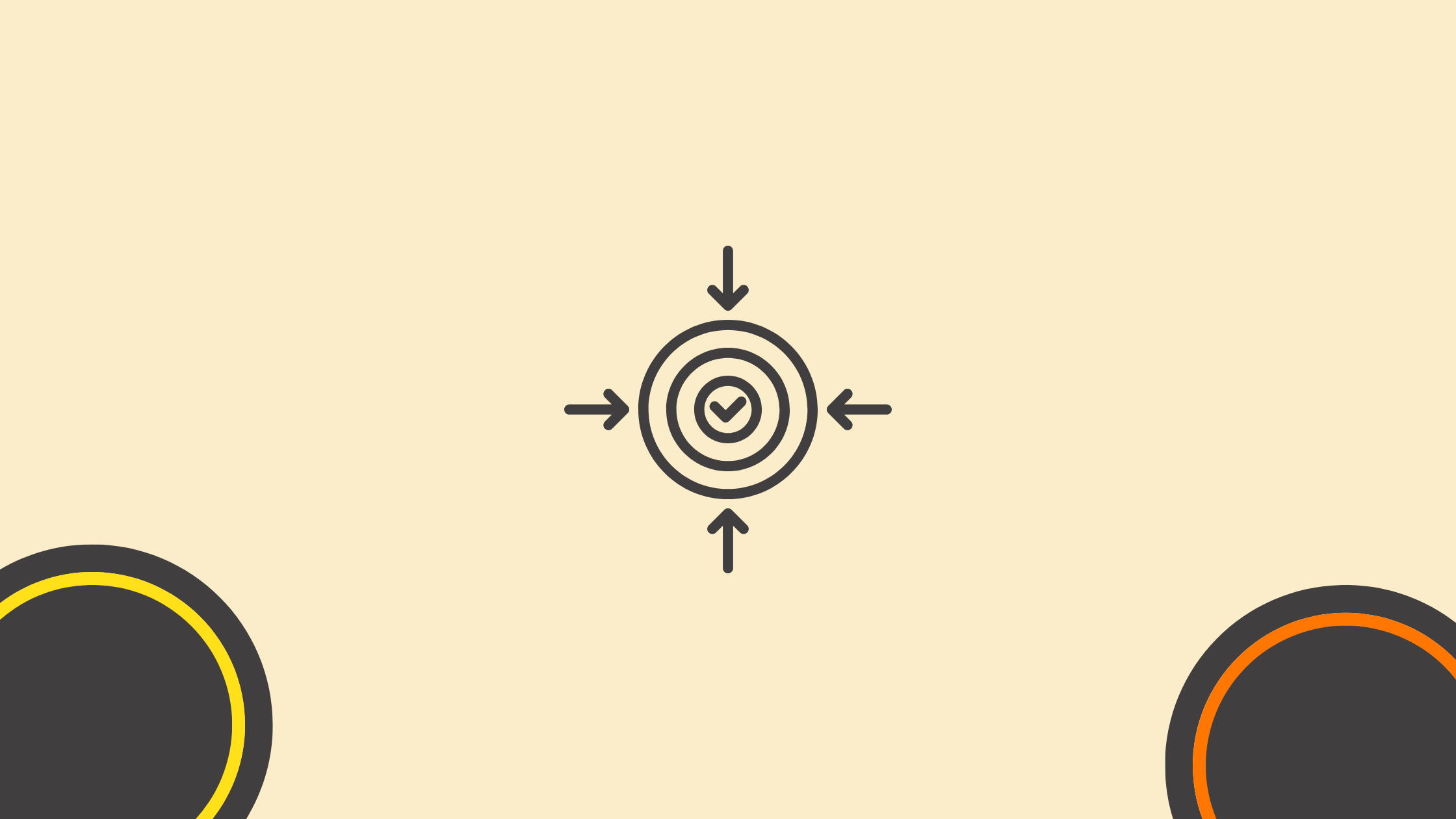
You need to have a marketing goal when running a content marketing or paid advertising campaign. By specifying your objectives first, you will have a clearer picture of what to do to achieve them. You’ll know the content to create (video pins, rich pins, and more) and how much you need to spend on Pinterest ads, for example.
Pinterest advertising and content marketing goals may include
- To increase brand awareness
- To boost website traffic
- To enhance lead generation
- To increase conversions
But unlike content marketing, when advertising on Pinterest, it’s not enough for you to know your ad objectives. You must also specify these in the Pinterest Ads Manager. This feature is only available to users with a Pinterest account for business, so make sure to set that up first. Then head to the Campaign Details.
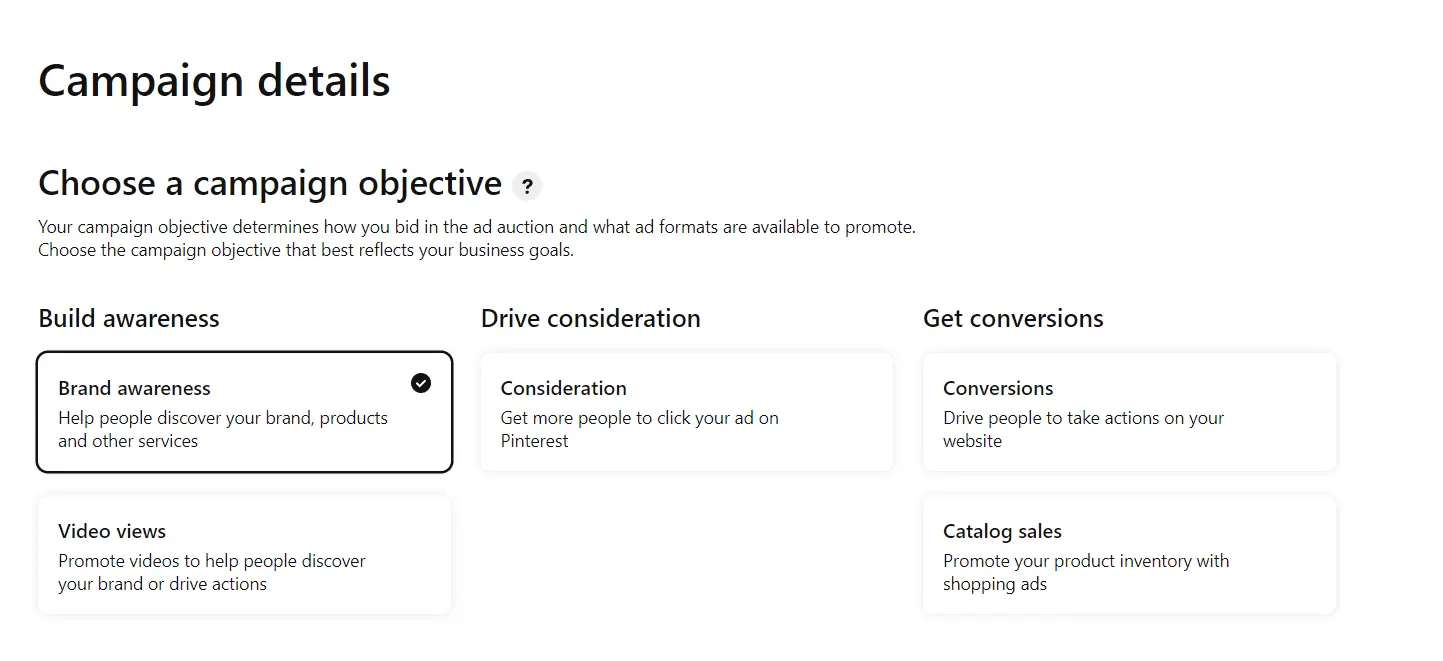
The platform allows you to set the following objectives as part of your Pinterest advertising strategy:
- Brand awareness
- Consideration
- Conversions
- Catalog sales
- Video views (only for video ads)
Your campaign objective determines how you bid in the ad auction and what Pinterest ad types you can promote. So, make sure you don’t skip this goal-setting step on your Pinterest business account.
As a final tip, make sure you specify the metrics you’ll use to evaluate your marketing campaign success. Depending on your goal, some of the metrics you can look at include your engaged audience, Pin saves, and clicks.
2. Optimize for Pinterest SEO
Like many social media platforms today, Pinterest has a search engine and an algorithm that ranks results in order of relevance. So, you can leverage some SEO tactics across these important elements to enhance your position in relevant Pinterest search results.
Profile and Username
Start with choosing an SEO-friendly username. It will be included in your profile’s URL, so you should use a keyword that best describes your niche to help people find your account. It will also help Pinterest to assign you to relevant categories. We’ll talk more about how you can search for keywords to use in a bit.
In the section about you, describe your business briefly incorporating these keywords. Also, remember to set your profile picture with a high-resolution business logo.
Content
When you create content, make sure to assign it to a board. All your Pinterest boards should have relevant names and descriptions. Boards are a great opportunity to tell Pinterest how you categorize your products or organize your content, which will ultimately help your visibility.
For all your pins, use high-contrast colors that catch the user’s attention and help you stand out from the competition. Add a descriptive title as well. As for the pin’s description, it should serve as a preview of your content. you’ll need to again add relevant keywords to help Pinterest locate and show your images in relevant searches.
We talked about how important keywords are to ensure your visibility on the Pinterest platform. But how do you search for keywords in the first place? There are several ways you can go about this.
You can use Pinterest’s keyword tool to discover keyword ideas based on popular searches on the platform. When you type in one keyword, the platform will propose other related phrases.
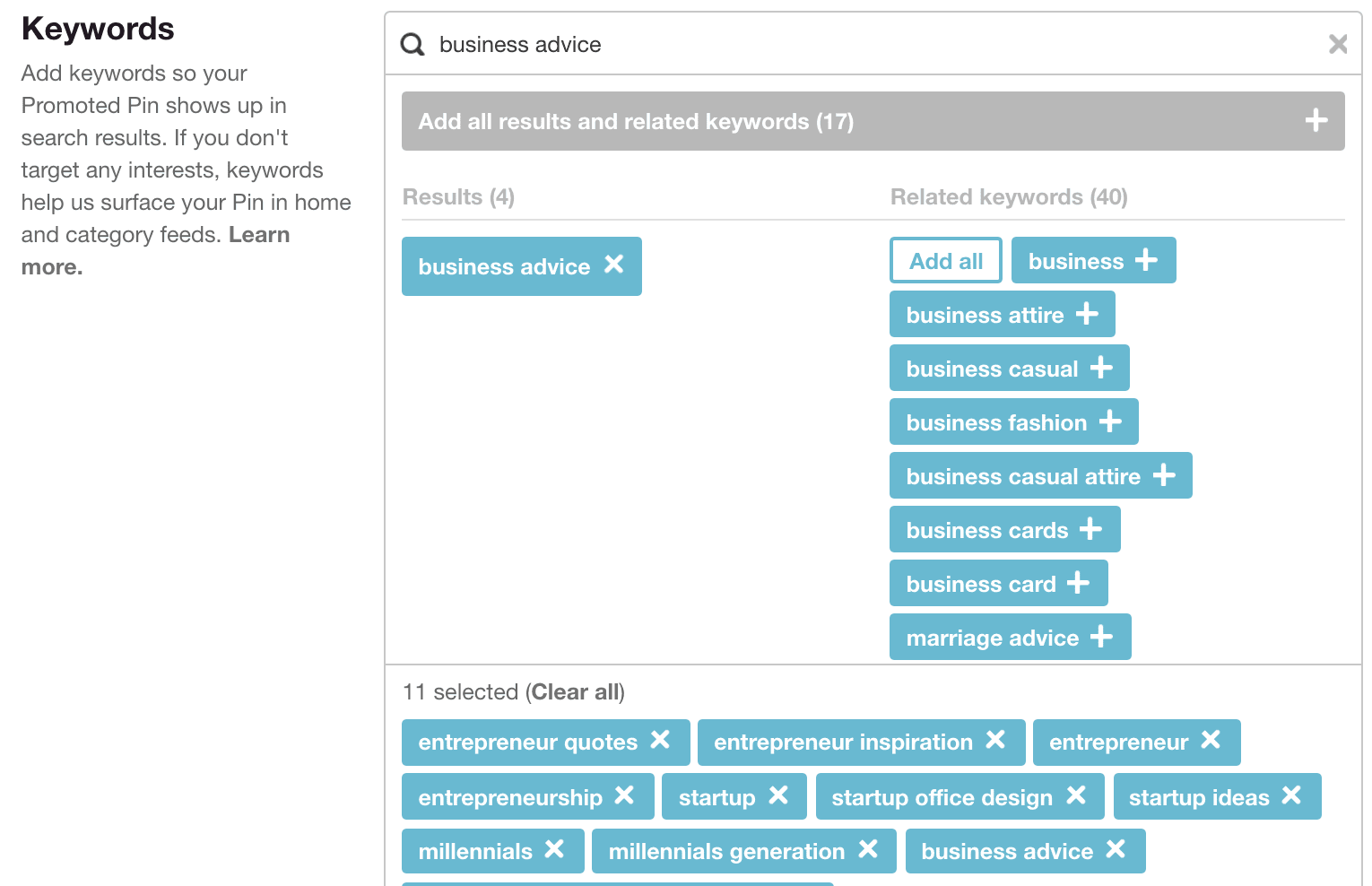
You can enhance SEO with AI as well. You can simply ask the tool to generate keywords you can use on the platform. Another option is to use generative AI to create a pin description. The results you get will be optimized for search.
3. Employ interest and keyword targeting
Why not leverage Pinterest’s targeting option? The platform allows you to choose specific keywords or categories your paid ads–pin ads, shopping ads, and more—will be displayed for. This way, your Pinterest campaign can reach people who are interested in it in the first place. The result is that your Pinterest advertising strategy becomes more effective.
To use targeting, you need to understand your target audience. Analyze your existing customers through website analytics tools like Google Analytics 4. Look at their engagement and other customer behavior data. With this information, create a persona, a fictitious character who embodies your ideal customer. This should serve as your guide when leveraging Pinterest’s targeting feature.
Pinterest allows targeting audiences that share a specific interest. You can add interest targeting through the Ads Manager or the Bulk Editor.
If you choose the first option, you can just select the interests that apply from a list given by Pinterest:
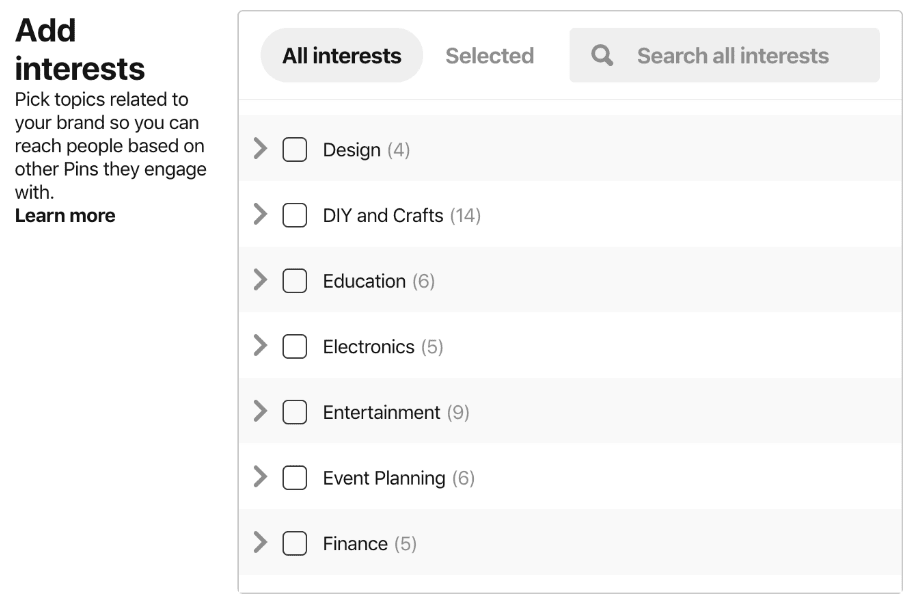
With the Bulk Editor option, you’ll need to check the interest codes that apply to your content and add the specific interest name in a spreadsheet using this format:
{“id”: “934876475639”, “name”: “diy and crafts”}
Different interests should be separated by commas. Then, just upload your spreadsheet.
The platform also allows keyword targeting as part of your Pinterest advertising strategy. This is more specific because you essentially target specific queries people type in the search bar. Choose both keywords related to your business and the ones your potential customers would use to look for products. For the best ad targeting results, use Pinterest’s keyword tool to determine the popular words Pinners use when searching on the platform.
4. Keep a close eye on your budget and bidding
You need to create a comprehensive Pinterest marketing budget before you launch your campaigns. Specify what you’ll spend for your paid ads and organic marketing. If you don’t do this, you’ll end up overspending.
Fortunately, Pinterest isn’t just one of those powerful marketing tools. It also helps you control your spending, at least when it comes to paid ads. On Pinterest, you can choose a maximum daily or lifetime budget for your ad campaign. If you fill in an optional daily budget, Pinterest will automatically suggest a max CPC (cost-per-click) bid. However, you can enter another amount in the “Maximum CPC bid” field.
You can also choose automatic bidding or custom bidding as part of your Pinterest advertising strategy. In automatic bidding, Pinterest adjusts your bids, so if other advertisers bid less, your bid also goes lower.
Automatic bids lower your ad spend while providing steady results. For example, furniture company Made.com reduced its CPC by 80% while increasing ad clicks by 400%.
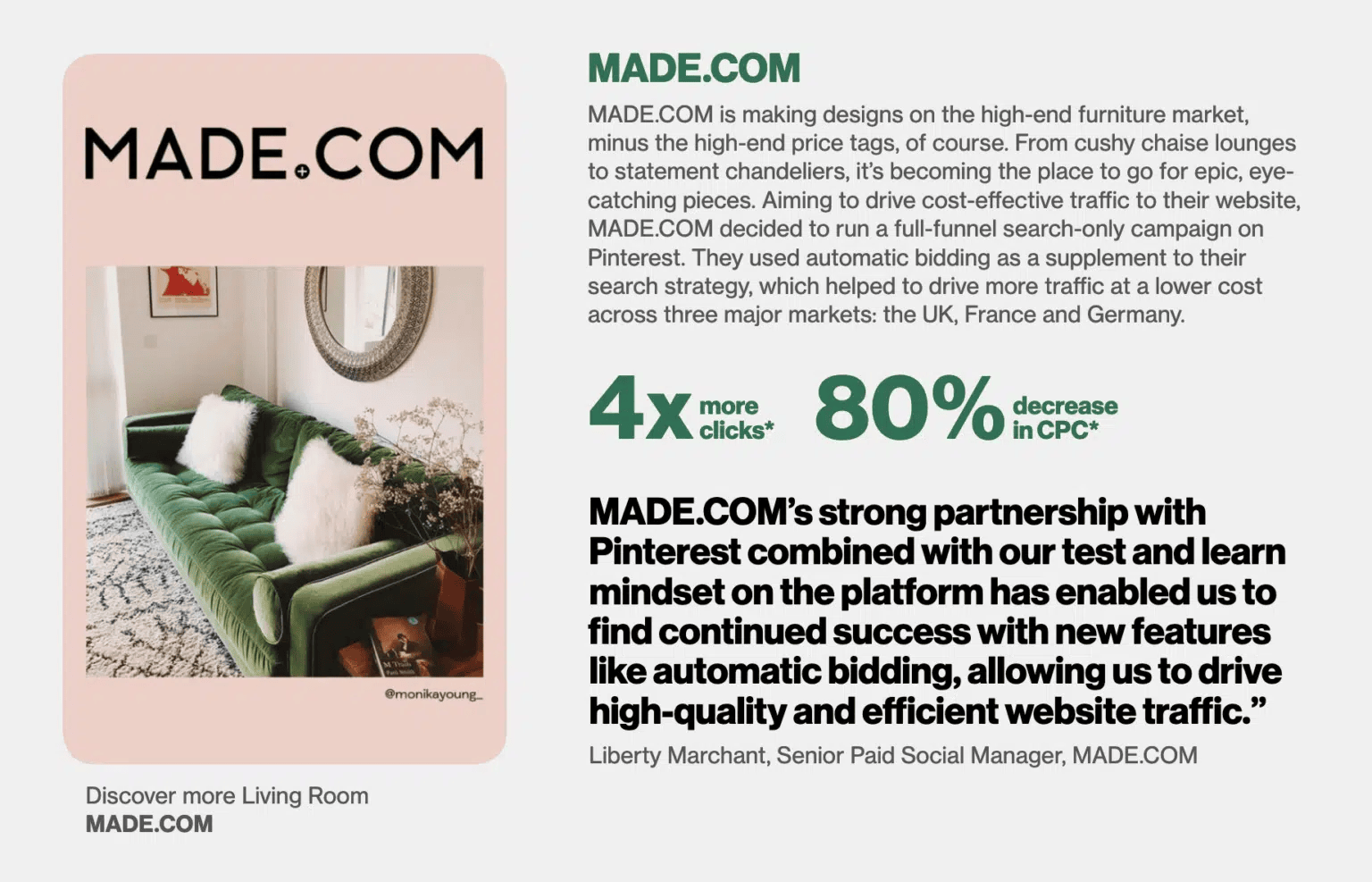
The other option for your Pinterest ad campaign is custom bidding, where you set the maximum amount to pay for each action in each campaign. You also have to set a minimum bid for each ad format. You won’t always have to pay the maximum bid for each click. It depends on the rate at the time a user clicks your ad. However, you will never have to spend more than the maximum bid you set.
To ensure you don’t overspend in your content marketing, just countercheck what you’re spending against the budget you initially allocated for it.
5. Evaluate the results of your campaign
Gathering crucial data will help you better understand your campaign’s impact and identify opportunities for improvement. It will help you refine your content strategy and adjust your marketing budget accordingly.
Like many social media sites, Pinterest has analytics features that allow you to monitor your organic content and ad performance. You can access your Analytics in the top left corner of your screen:
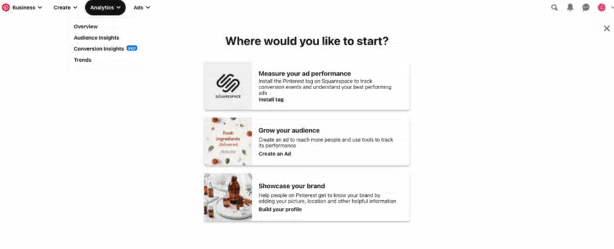
Pinterest Analytics allows you to track specific metrics such as:
- Impressions
- Total audience
- Saves
- Pin clicks
- Engaged audience
Using the metrics you chose during the goal-setting part of your campaign, check how your marketing strategy fared.
Observe which pins got the most engagement, so you know what kind of content to create in the future. Ask yourself how many of your total audience you managed to engage as well. It’s also worth calculating ROAS (return on ad spend). It’s the difference between your budget and the amount that the ads generated.
Whichever metrics you evaluate, note that you must optimize your content marketing or Pinterest ad campaigns based on these observations. So, depending on your findings, you might need to explore other Pinterest ad formats, use retargeting of high-value Pinterest users, or experiment with bidding options. Just note that all your marketing decisions should be fully informed and based on data and analytics so you can improve your next Pinterest campaign.
BONUS TIP: Promote Pinterest on other social media platforms
Let’s face it. Pinterest isn’t the only social media network there is. You have Facebook, with its around 2.9 billion active users monthly, and Instagram, with its 2.35 billion active monthly users. There’s Twitter (X), too, with its over 300 million active monthly users.
So, for the best Pinterest marketing results, why not leverage your following on these other platforms?
You can directly share your pins, a board, or your profile with other social media users—Facebook and Twitter—using the sharing icons:
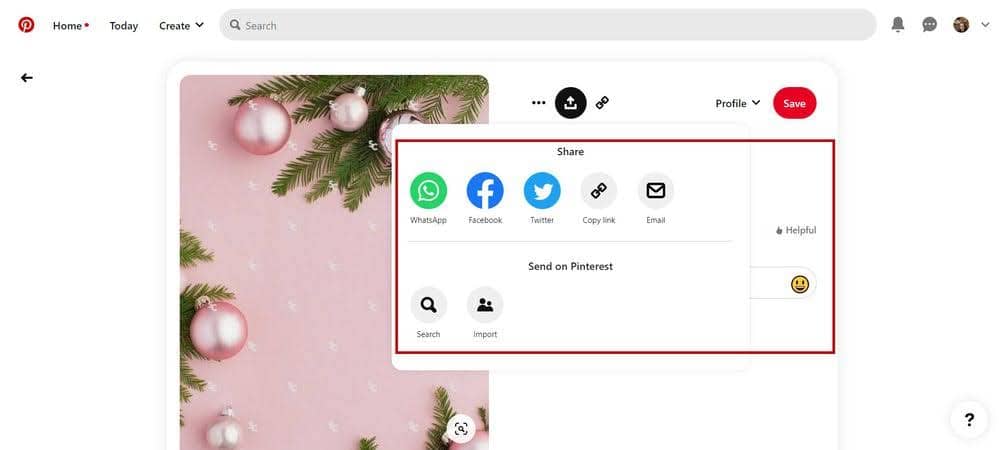
Notice that there’s no Instagram sharing icon available in the screenshot above. But you can still share Pinterest with Instagram users using third-party social media tools.
Don’t forget to include a nice description before hitting that Share button. Also, remember to include a powerful call to action.
With this strategy, you don’t just get more eyeballs on your Pinterest content and profile, and boost your Pinterest following. You can increase your engagement on those other social platforms, too. Getting more followers on Instagram, Facebook, and Twitter becomes easier as well, especially if the Pinterest content and profile you posted stand out visually.
In Closing
Pinterest advertising and content marketing strategies can help you expand your social media reach, enhance brand recognition, and increase sales and conversions.
While organic content creation can boost user engagement and brand loyalty, effective Pinterest ads can improve your brand awareness and increase conversions and sales.
But you need to have an effective Pinterest marketing strategy.
By setting clear marketing goals, using tried and tested Pinterest SEO techniques, focusing on interests and keyword targeting, and evaluating the results of your Pinterest campaigns, you can expect the best results. Good luck!
Author Bio
 David Pagotto is the Founder and Managing Director of SIXGUN, a digital marketing agency based in Melbourne. He has been involved in digital marketing for over 10 years, helping organizations get more customers, more reach, and more impact.
David Pagotto is the Founder and Managing Director of SIXGUN, a digital marketing agency based in Melbourne. He has been involved in digital marketing for over 10 years, helping organizations get more customers, more reach, and more impact.
Other Interesting Articles
Master the Art of Video Marketing
AI-Powered Tools to Ideate, Optimize, and Amplify!
- Spark Creativity: Unleash the most effective video ideas, scripts, and engaging hooks with our AI Generators.
- Optimize Instantly: Elevate your YouTube presence by optimizing video Titles, Descriptions, and Tags in seconds.
- Amplify Your Reach: Effortlessly craft social media, email, and ad copy to maximize your video’s impact.