Creating a LinkedIn Marketing Strategy [+ AI Tools]
Step-by-Step Tips, Guides & AI Tools
LinkedIn has been transitioning from a Job Platform to a Content Platform where professionals and businesses share knowledge and interact.
Instead of sharing random content, let’s create a great LinkedIn Marketing Strategy and tie everything together.
This guide is for businesses and individuals and the hope is that personal brands will help company brands reach their goals better and vice versa.
Imagine having a dozen strong personal brands fueling your company brand and having your company brand empowering, interacting with these great personal brands, and building a nice synergy.
We’ll need a great strategy to get the most out of it.
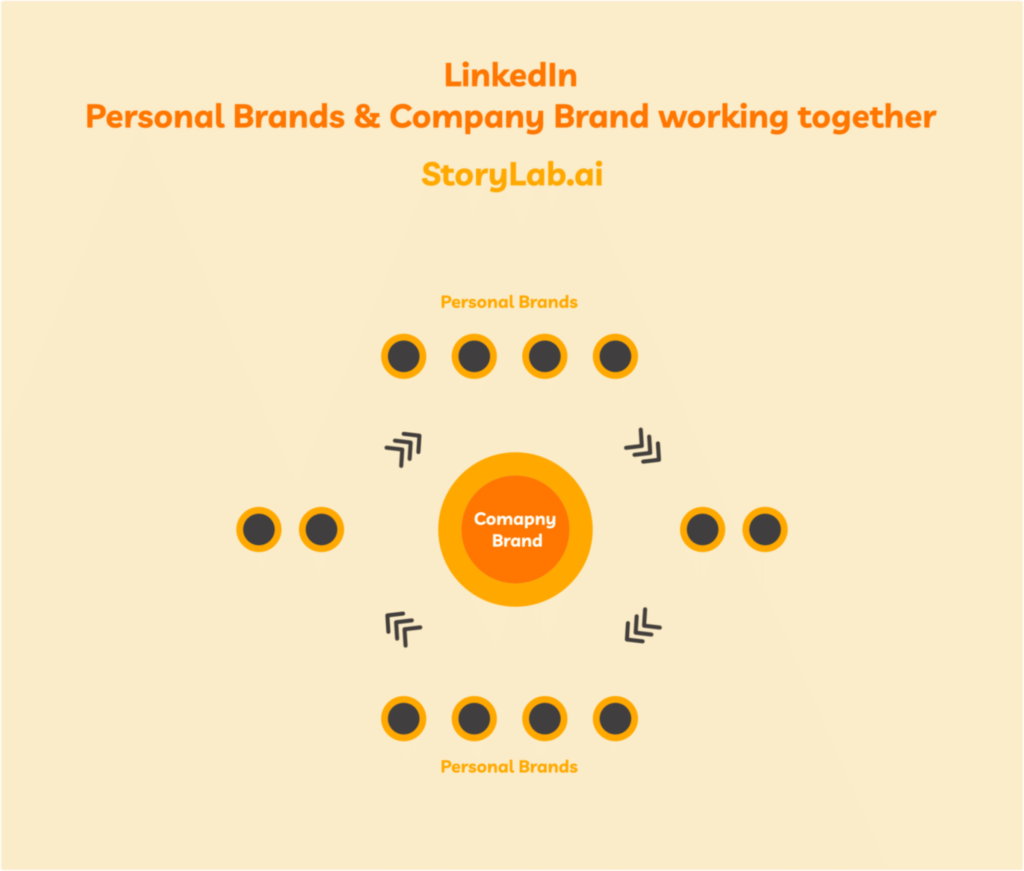
Main takeaways for building a great LinkedIn Marketing Strategy
The goal of this article is to give you everything you need to be able to set up your LinkedIn Marketing Strategy and be successful on the platform.
That means that this is going to be a rather extensive article, so let’s start with a couple of takeaways:
- Your LinkedIn Marketing strategy does not need to be perfect;
- Start with understanding your audience and what makes you unique;
- Create content that adds value to your direct and extended audience and tell stories;
- Create a playground and playbook to put yourself in the best possible position to succeed;
- Understand what makes a great LinkedIn post;
- Have a basic understanding of LinkedIn’s algorithm;
- Get others involved;
- Keep learning and start documenting.
1. Content Marketing Strategy and LinkedIn Marketing Strategy
Have you already set up your Content Marketing Strategy? If so, you’re in luck. Your Content Marketing Strategy is the starting point of your LinkedIn Marketing Strategy. A clear content strategy also sets the foundation for predictable b2b lead generation, since consistency and message clarity are what turn LinkedIn visibility into real pipeline.
If you haven’t already, check out our free resource below. You can access it directly, no need to enter your email address.
Free resource: Set up your Content Marketing Strategy Guide and Sheet.
What is your value proposition?
If you take a simple chair, place it in the middle of the room, and have 12 people look at it, you’ll have 12 unique perspectives.
Every person is unique and has value to add in a unique way. Whether you’re trying to build your personal or company brand on LinkedIn, you will need to look deep into yourself and understand what makes you unique, in which way you want to add value, and how that changes over time.
Document it in your Brand Style Guide and look back after a couple of weeks/months and see if you still agree that this is how you want to add value. Especially as a company, it’s essential to do so. That way you can get everyone on board and have a consistent voice.
Learn about your audience
The content you put out is not just for you. It’s mostly for your audience. LinkedIn is a Social Media Platform. Not a notebook.
In order to be of service and help with the stories you tell, you need to understand your audience’s pains, desires, and frustrations, and in order to do that, you need to talk with them. Not per see on LinkedIn, you can use other channels, but talk with them and understand them.
If you’re not talking with them, at least listen to conversations customer-facing colleagues are having, check reviews, read comments to posts from others in your industry, etc.
Making the wrong assumptions can mean that you’ve been putting out content for months, investing time and resources, but no one actually cared because it was not addressing any pains or pleasures your audience has.
You might also make wrong conclusions, and take the wrong next steps (our design sucks, we need to rebrand) while you just did not understand your audience.
Connect your goals with that of your audience
Now that you know what unique value you want to add and what your audience’s goals are, you need to be honest with yourself, put those two together, and see if you have a match.
If the match is weak, you might want to reconsider your value proposition a little bit. Maybe you need to push yourself a bit more into the realm of being uncomfortable.
It can also be the case that you might want to focus on a different audience. Maybe you need to look deeper and tell stories to a more specific audience.
But chances are that there is a reason why you chose your value proposition and audience. Maybe subconsciously. It’s now time to document the two and showcase why this is a match made in heaven.
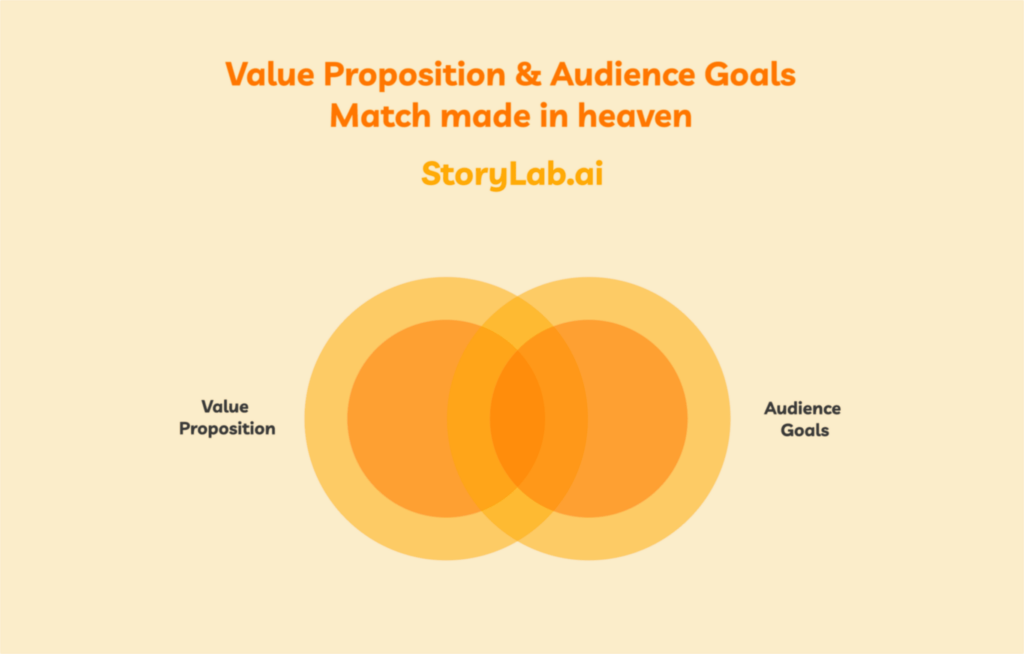
2. Set up your LinkedIn Playground and Playbook
Now that you have identified what you want to talk about and with whom, it´s time to set up your LinkedIn Playground and Playbook.
You want to set yourself in the best position possible to succeed at LinkedIn Marketing. In order to do that, you need people, tools, documentation, templates, processes, and anything that helps you to be effective.
Set up your LinkedIn input and output goals
If you’re doing the right things, your LinkedIn results should improve over time. Therefore, focusing on output goals should not be your only priority. It’s good to have an understanding of how your LinkedIn Marketing efforts impact and improve to impact your business goals, but you should also set goals for your input.
A lot of people struggle to stay consistent on LinkedIn. Having additional goals like the ones below can hold you accountable:
Potential LinkedIn input goals
- Number of LinkedIn posts a week;
- Number of comments a week;
- Number of unique creatives created a week;
- etc.
The quality always needs to be high of course. It’s not a quantity game, but if you put in the work consistently and trust the process, you should see better business results coming out our your Linkedin Marketing efforts.
Free resource: Set up your Marketing Goals, Guide and Sheet.
Set up your Brand Style Guide and Templates
Having a Brand Style Guide helps you to quickly find your color codes, tone of voice, frequently used words and phrases, how images can be used and your image bank, and more.
It gives you a piece of mind that you don’t constantly need to think about which colors you should use for your next creative, what kind of image, etc. It speeds up the creative process by a lot.
If you want to take it a step further, go ahead and create a couple of LinkedIn templates and speed up processes even more. You can use Canva and set up everything you need there. Start with their pre-created templates or create a couple of your own.
Free resource: Set up your Brand Style Guide, Guide and Sheet.
Create great LinkedIn Captions consistently
One of the biggest struggles we see LinkedIn Marketers, but actually all Social Media Marketers, facing is coming up with what to post about next.
We’re sharing our process and AI tools to help you overcome this bottleneck.
Oftentimes, people don’t know what to post about next because they don’t focus enough on telling multiple stories in sprints. People often post sporadically and about various topics.
We encourage you to take a different approach and tell great stories that connect with one another and inspire people day in and day out.
As an example, we’ll use this article on LinkedIn Marketing Strategy and showcase how Social Media Marketers often go about sharing it on LinkedIn.
Sharing an article on Linkedin (the old way)
- The article has been published;
- The Social Media Marketer schedules it to be published on LinkedIn once or twice with an introduction text.
That’s basically it.
Then a couple of days later, a completely different article has been published and that one gets posted on LinkedIn.
Sure, it will probably also be about a marketing-related topic, but still pretty different.
Let’s check out the StoryLab.ai approach.
Sharing an article on Linkedin (StoryLab.ai approach)
- The article has been published;
- The Social Media marketer writes down the problems discussed in the article:
- LinkedIn Marketers are not getting the results they expect from their LinkedIn Marketing efforts;
- LinkedIn Marketers often times don’t follow a cohesive LinkedIn Marketing Strategy;
- LinkedIn Marketers struggle to create great stories consistently;
- LinkedIn Marketers don’t understand the LinkedIn algorithms well enough;
- etc.
- The Social Media marketer writes down the solutions discussed in the article:
- Want to create LinkedIn posts consistently? Set up your LinkedIn Playground and Playbook;
- Not seeing the results you expect from LinkedIn? Check if your Proposition matches your Audience’s goals;
- Want to improve your reach on LinkedIn? Understand LinkedIn’s algorithm better;
- etc.
- The Social Media marketer writes down the promised lands discussed in the article:
- Become an Industry Leader on LinkedIn. Check out how;
- Get better results on LinkedIn with less effort by having a strong focus and strategy;
- etc.
Now, head over to our AI Social Media Caption Generator and create some awesome LinkedIn Captions.
Simply input the problems, solutions and promised lands in our AI LinkedIn Post Generator and get ideas. Here’s what that looks like:
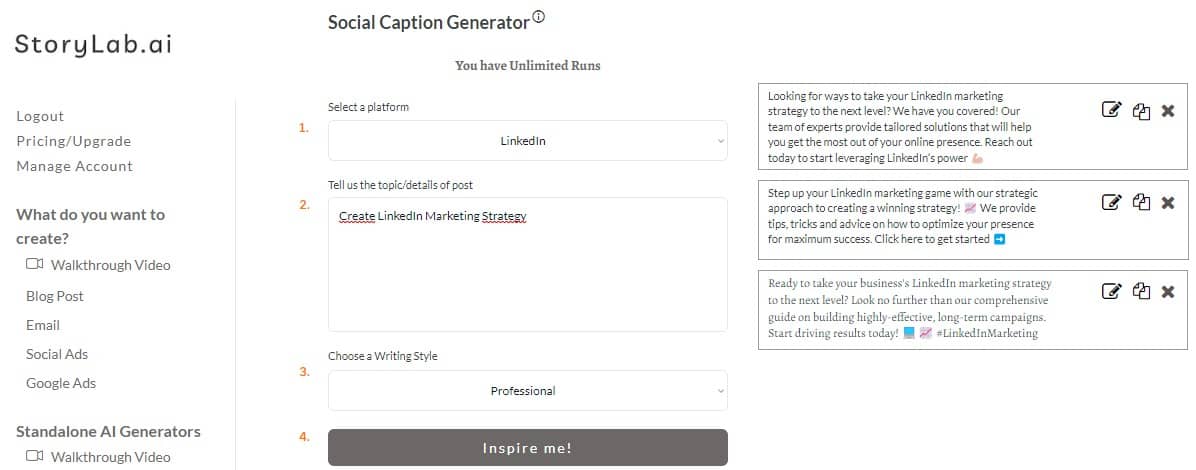
AI Tool for the Pros
If you really want to take it up a notch, check out the AI-Powered Blog to Social Media Post Generator. Simply copy/paste a piece of text from a blog post and get up to 25 different social media captions. This way, you can promote your content from different angles and really get people excited about your topic / content over a longer period of time.
Check out this short video to learn more:
- Play around in StoryLab.ai and create your first 10 LinkedIn posts;
- Then, check out how they fit together to tell a consistent story from start to finish and where you might have gaps and need additional LinkedIn posts;
- Head over to Canva (or your preferred design tool) and create some nice visuals;
- Head over to your Social Media Scheduling tool and plan them to be published in the right order.
Instead of publishing a LinkedIn post with the caption; ‘Check out how you can set up your LinkedIn Marketing Strategy’, you can now take your followers for a ride and tell stories about LinkedIn marketing struggles, solutions, promised lands, get people inspired, get them engaged and truly understanding why it’s important to set up their LinkedIn Marketing Strategy. Because you did not only mention it once, you took them for a ride and showed them all their flaws and desires and you both came to the conclusion that it is a good idea to set up a strategy.
At the end of the day, you want your LinkedIn posts to be effective. The way to do that is by telling stories from multiple angles. Everyone reacts to a different micro-story.
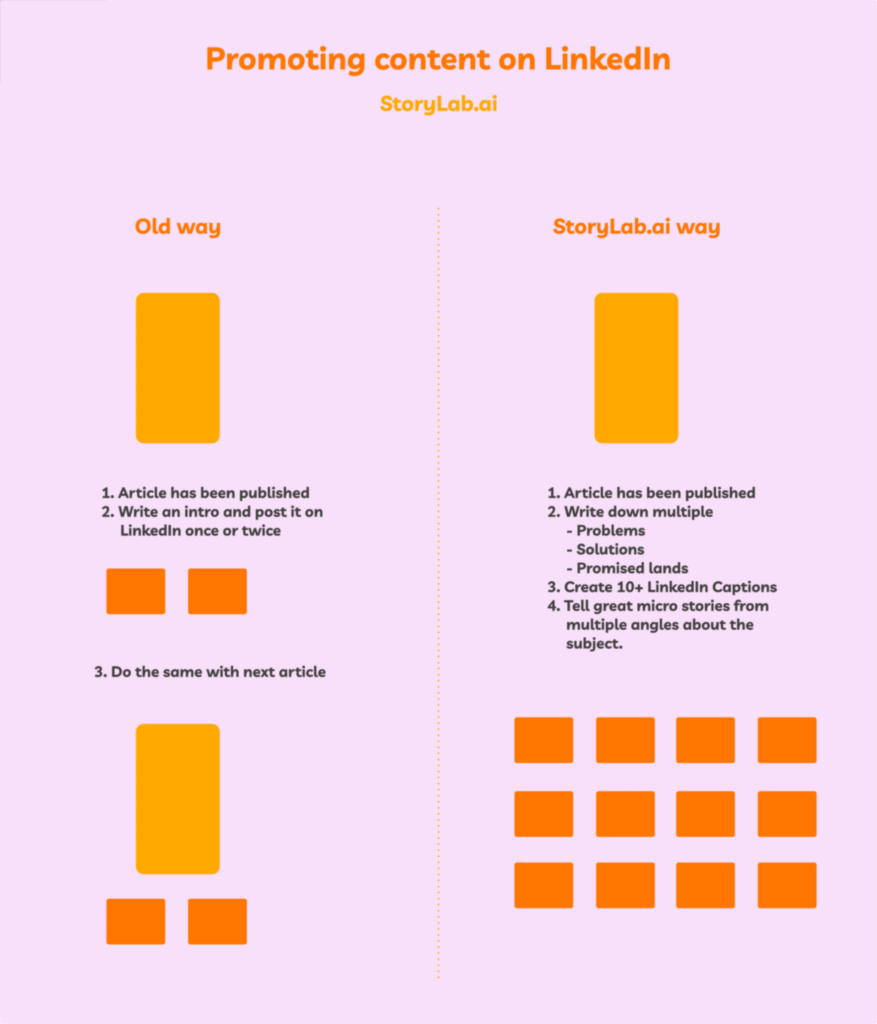
3. What LinkedIn post type and formats should you be creating?
Alright. By now you have yourself a process for creating LinkedIn posts consistently, let’s have a look at different types of posts you could and should be creating. Starting with the formats.
LinkedIn Post Formats
LinkedIn allows you to create updates in the following formats:
- Text posts;
- Text + image(s);
- Text + video;
- Text + slides;
- Long-form content;
- Events;
- Polls;
- Livestreams;
Plenty to choose from and you certainly don’t have to create your posts in all possible formats. Choose the ones that you’re comfortable with to build up momentum. After a while, you can step a bit outside of your comfort zone and try different formats.
Next to the different formats, you can also switch things up with different types of LinkedIn posts. Consider for instance adding the following post types to your mix. Also when telling micro-stories.
LinkedIn Post Types
- Ask a question;
- Opposing views;
- Confrontational;
- Anecdotal ;
- Statistics;
- Fill in the ….;
- Jokes and memes;
- Giveaways and contests;
- Infographics;
- Surveys and polls;
- Quotes;
This is what your stories could look like. Up to you to create a mix that works best for you:

4. Anatomy of a great LinkedIn post and Checklist
Let’s dive in a bit deeper and try to define what makes for a great LinkedIn post.
A great LinkedIn post inspires, tells a story, gets people to take action, and is valuable to anyone in your target group, no matter if they follow you / know you or not.
A LinkedIn post will be seen by an extended audience based on the hashtags you use, and people interacting and sharing the post.
Here’s a checklist you could use before posting. The goal is not to tick each and every box all of the time.
- Will this post stop people from scrolling?
- Is it clear within a second for whom this post is for?
- Is it valuable for people that have never heard about me?
- Is it actually valuable or just descriptive?
- Does it tell a story?
- Is there a clear CTA?
- Would I interact with this post?

5. A basic understanding of the LinkedIn algorithm
Let’s take a look at the basic principles of the LinkedIn algorithm so you know what to watch out for and which levers you could pull to try to get more visibility.
When you published a post, the algorithm will try to define if it is spam or low quality with their own tools, if the piece of content passes the test, it’ll be shown to a couple of real people.
Based on the interactions, the piece of content will be shown to more people and the algorithm keeps evaluating to how many people it should be shown to.
Receiving comments seems to have the highest weight in signaling to LinkedIn that a post is worth showing to more people. Receiving shares and likes are also signals, but seem to have a bit less weight.
Tip 1:
In the next chapter, we’ll discuss the importance of getting people involved in your LinkedIn strategy, and get people to interact with your newly published post as soon as possible to let the algorithm know that it’s good content.
Tips 2:
Having real followers that actually love what you’re putting out there and want to interact with you is crucial. Nail chapter 1 in this chapter and you should not have to worry about getting random followers.
Tip 3:
Interact with other people in your community and they will be more likely to do the same. This way you can grow together.
Understanding the algorithm does not mean manipulating it. For instance, It’s just good to know that receiving comments should be a good priority when constructing your LinkedIn post. Instead of asking people to share, you can now ask people to leave a comment.
Don’t worry too much if a post does not perform as well as you might have hoped. Keep learning, keep improving and LinkedIn will reward you for your efforts.
6. Get people involved to boost your personal or company brand on LinkedIn
What’s gonna work? teaaaam work!
Having friends and colleagues to help to create content, share messages, comment, motivate, etc., will help a lot.
If you’re working on boosting your company brand, try to get colleagues involved and educate them on what a great post looks likes, who to tag and why, how to use hashtags, why comments are more valuable than likes, share results to show progress, etc.
Set up a document so they know what the best practices are each time you post on LinkedIn and want an extra boost, notify them internally, and give them a head start with copy snippets for possible comments and shares. The easier you make it for people to interact, the better your chances are of succeeding.
Personal brands and company brand working together on LinkedIn
If you want to take it one step further, check out who is already active on LinkedIn and how you can help each other.
Then, invest time into educating more people to be active on LinkedIn. Either creating content, engaging in LinkedIn groups, or simply sharing, commenting, etc. on the company and personal brands discussed above.
In conclusion
In order to get the most out of your LinkedIn Marketing efforts, you need a solid strategy, you need to understand your unique value proposition, your audience and you need to document and get people involved.
Then, you should set yourself and your teammates in the best position possible by creating a LinkedIn playbook and playground and using tools like Canva and StoryLab.ai to do the heavy lifting for you so you can focus on what matters most.
Tell great (micro) stories, inspire people and build a community of like-minded people on LinkedIn.
Gone are the days of simply sharing that you’ve published a new article or that you have a product update. Embrace the age of storytelling and add some excitement to your work and your audience’s day.
All the best,
Team StoryLab.ai
Jump back to a section
- 1. Content Marketing Strategy and LinkedIn Marketing Strategy
- What is your value proposition?
- Learn about your audience
- Connect your goals with that of your audience
- 2. Set up your LinkedIn Playground and Playbook
- Set up your LinkedIn input and output goals
- Set up your Brand Style Guide and Templates
- Create great LinkedIn Captions consistently
- 3. What LinkedIn post type and formats should you be creating?
- LinkedIn Post Formats
- LinkedIn Post Types
- 4. Anatomy of a great LinkedIn post and Checklist
- 5. A basic understanding of the LinkedIn algorithm
- 6. Get people involved to boost your personal or company brand on LinkedIn
- Personal brands and company brand working together on LinkedIn
FAQ
What is a LinkedIn Marketing Strategy?
A LinkedIn Marketing Strategy is a plan designed to enhance brand presence, generate leads, and engage with professional audiences on LinkedIn, using targeted content, networking, and advertising tools.
How can businesses optimize their LinkedIn profile for marketing?
Businesses can optimize their LinkedIn profile by creating a detailed company description, using relevant keywords, showcasing products or services, and regularly updating with engaging content.
What types of content work best for LinkedIn marketing?
Effective content types for LinkedIn include industry news, informative articles, company updates, thought leadership posts, and professional development resources.
How does networking contribute to a LinkedIn marketing strategy?
Networking on LinkedIn, such as connecting with industry professionals and participating in groups, can enhance brand visibility, foster relationships, and open up new business opportunities.
What role do LinkedIn Ads play in a marketing strategy?
LinkedIn Ads can target specific professional audiences, making them a powerful tool for lead generation, brand awareness, and driving traffic to the company website.
How can a business measure the success of its LinkedIn marketing efforts?
Success can be measured using LinkedIn analytics to track metrics like profile visits, post engagement, follower growth, and the performance of LinkedIn Ads.
What is the importance of a company page on LinkedIn for marketing?
A company page on LinkedIn serves as the business’s professional profile, offering a platform to share content, connect with audiences, and build a community around the brand.
How can video content be utilized in LinkedIn marketing?
Video content on LinkedIn, such as explainer videos, behind-the-scenes looks, and professional interviews, can significantly increase engagement and message retention.
What strategies can be used to increase followers on a LinkedIn company page?
Strategies include sharing valuable content, engaging with followers, promoting the page through other channels, and encouraging employees to interact with and share the page’s content.
How does employee advocacy enhance LinkedIn marketing?
Encouraging employees to share company content and engage with posts on their personal profiles can amplify reach, add authenticity, and expand the network for brand messaging.
How can businesses use LinkedIn groups for marketing?
Businesses can use LinkedIn groups to engage with industry-specific communities, share expertise, increase brand visibility, and drive traffic to their LinkedIn page or website.
What is the significance of personalized messaging in LinkedIn marketing?
Personalized messaging, especially in InMail campaigns, can significantly increase engagement rates by directly addressing the specific needs and interests of the recipient.
How can a content calendar improve a LinkedIn marketing strategy?
A content calendar helps maintain a consistent posting schedule, ensures a balanced mix of content types, and aids in planning for key industry events or business milestones.
What role do LinkedIn endorsements and recommendations play in marketing?
Endorsements and recommendations enhance credibility and trustworthiness, showcasing a business’s expertise and the positive experiences of clients or customers.
How effective are LinkedIn articles in reaching professional audiences?
LinkedIn articles are effective for long-form content that establishes thought leadership, shares in-depth insights, and engages a professional audience with relevant topics.
Can LinkedIn be used for B2C marketing, and if so, how?
While LinkedIn is primarily B2B, it can be used for B2C by targeting professionals interested in personal development, luxury goods, and other high-value consumer products.
What are the best practices for using hashtags in LinkedIn marketing?
Best practices include using relevant, not overly broad, hashtags, limiting the number per post, and incorporating trending hashtags related to your industry.
How does a company showcase its culture on LinkedIn for marketing?
Companies can showcase their culture on LinkedIn through behind-the-scenes content, employee spotlights, company achievements, and workplace stories.
What is the importance of analytics in refining a LinkedIn marketing strategy?
Analytics provide insights into which types of posts and content strategies are most effective, helping to refine targeting, content creation, and overall marketing approach.
How can LinkedIn Pulse be utilized in a marketing strategy?
LinkedIn Pulse, a platform for publishing articles on LinkedIn, can be used to share longer content pieces that demonstrate expertise, provide value, and engage a professional audience.
How can businesses use LinkedIn for lead generation?
Businesses can use LinkedIn for lead generation by sharing valuable content, participating in industry discussions, using targeted LinkedIn Ads, and leveraging Lead Gen Forms on the platform.
What strategies work best for engaging with prospects on LinkedIn?
Effective strategies include personalized outreach, engaging with prospects’ content, offering valuable insights in discussions, and responding promptly to queries or comments.
How important is visual content in a LinkedIn marketing strategy?
Visual content like images, infographics, and videos can significantly increase engagement and appeal, making posts more noticeable and shareable on LinkedIn.
What is the benefit of using LinkedIn Showcase Pages?
Showcase Pages allow businesses to highlight specific aspects of their brand, products, or services, targeting different audience segments with tailored content.
How can LinkedIn Stories be used in a marketing strategy?
LinkedIn Stories offer a way to share short, casual updates and behind-the-scenes content, adding a human element to a business’s LinkedIn presence.
What are the best practices for LinkedIn InMail marketing?
Best practices include keeping messages concise, personalized, providing clear value, and having a strong call-to-action, while respecting the recipient’s time and attention.
How does event marketing work on LinkedIn?
Event marketing on LinkedIn involves promoting webinars, conferences, or other events, using event pages for registration and leveraging LinkedIn’s network for wider reach.
Can LinkedIn marketing help in employer branding?
Yes, by showcasing company culture, employee experiences, and career opportunities, LinkedIn is an effective tool for strengthening employer branding and attracting talent.
What role does community building play in LinkedIn marketing?
Building a community on LinkedIn involves engaging with followers, participating in relevant groups, and creating a space for professional discussions, enhancing brand loyalty and authority.
How can market research be conducted using LinkedIn?
Market research can be conducted by analyzing industry trends through LinkedIn insights, gauging competitor strategies, and obtaining feedback through polls and direct engagement with the professional community.
Jump back to a section
- 1. Content Marketing Strategy and LinkedIn Marketing Strategy
- What is your value proposition?
- Learn about your audience
- Connect your goals with that of your audience
- 2. Set up your LinkedIn Playground and Playbook
- Set up your LinkedIn input and output goals
- Set up your Brand Style Guide and Templates
- Create great LinkedIn Captions consistently
- 3. What LinkedIn post type and formats should you be creating?
- LinkedIn Post Formats
- LinkedIn Post Types
- 4. Anatomy of a great LinkedIn post and Checklist
- 5. A basic understanding of the LinkedIn algorithm
- 6. Get people involved to boost your personal or company brand on LinkedIn
- Personal brands and company brand working together on LinkedIn
Author bio:
 Raul Tiru: Raul loves to build companies and help startups and scale-ups grow. Raul started his first website when he was 17 years old, has held several growth marketing positions in fast-growing companies, and has helped companies via his Freelance Marketing services. Raul is the Founder of GlobalOwls, Co-Founder of StoryLab.ai, and Co-Founder of StrongEcho.
Raul Tiru: Raul loves to build companies and help startups and scale-ups grow. Raul started his first website when he was 17 years old, has held several growth marketing positions in fast-growing companies, and has helped companies via his Freelance Marketing services. Raul is the Founder of GlobalOwls, Co-Founder of StoryLab.ai, and Co-Founder of StrongEcho.
Top AI Marketing Generators
Master the Art of Video Marketing
AI-Powered Tools to Ideate, Optimize, and Amplify!
- Spark Creativity: Unleash the most effective video ideas, scripts, and engaging hooks with our AI Generators.
- Optimize Instantly: Elevate your YouTube presence by optimizing video Titles, Descriptions, and Tags in seconds.
- Amplify Your Reach: Effortlessly craft social media, email, and ad copy to maximize your video’s impact.