Pinterest Marketing Hacks: Strategy, SEO Tips + Pin Templates
Looking for hidden gems? Check out our Pinterest Marketing Hacks.

Pinterest is often misunderstood as “just another social platform.”
It’s closer to a visual discovery engine where people actively search for ideas, save them, and come back later when they’re ready to act. That means your Pins can keep driving traffic long after you publish them, if you build them with search intent and a repeatable workflow.
In this guide you’ll get practical Pinterest marketing hacks, plus a simple 30-day plan and templates you can reuse.
What if you could combine the power of a Social Media Platform with the power of a Search Engine?
Meaning, your social posts actually get to live longer than a couple of minutes before they disappear in the nothingness of the Social Algorithms.
That’s actually what Pinterest is.
If you create great Pins, they can be found and people can engage with them for months and even years.
At the same time, you can build a following on Pinterest and your Pins can also be discovered by them.
Amazing, right?
Well… Only if you’re doing Pinterest Marketing well.
In this post, we want to walk you through a couple of Pinterest Marketing Hacks to improve your Pinterest Marketing and help you reach your goals faster.
Let’s get into it!
Pinterest Growth Hacker
SEO & Traffic Engine
Pinterest is a Search Engine
Don't guess. Place keywords where the algorithm looks.
Profile & Bio
Instead of "Jane Doe", use "Jane Doe | SEO Marketing Tips". Put main keywords in your bio description too.
Board Titles
Avoid cute names like "Yummy Stuff". Use searchable terms like "Healthy Vegan Recipes" or "Digital Marketing Guide".
Image Alt Text
Describe the image AND your content. Pinterest "reads" images to categorize them. Use filename: keyword-research-guide.jpg
The Perfect Pin
Vertical wins. Use this checklist.
The "1 Hour" Strategy
You don't need to be on Pinterest daily. Batch it.
Pick 1 blog post or video to promote this week.
Use the description generator to get 5-10 keyword variations.
Make 3-5 different pin designs for that ONE piece of content in Canva.
Upload to Tailwind/Pinterest Scheduler. Set to post 1 pin per day.
Pick the right hack based on your goal
| Your goal | Do this | Why it works on Pinterest | What to measure |
|---|---|---|---|
| More impressions | Optimize keywords + create multiple Pins per URL | Pinterest surfaces content via search and discovery | Impressions, saves |
| More clicks | Better Pin design + stronger titles | Stops the scroll and clarifies the promise | Outbound clicks, CTR |
| More saves | Make Pins “future useful” (checklists, steps, templates) | People save content they want to use later | Saves per Pin |
| More sales/leads | Create intent-led Pins + send traffic to a focused page | Better intent match improves conversion | Conversion rate, assisted conversions |
1. Opt-in for the Pinterest Business Account
This one is pretty straightforward, but I did want to mention it in case someone missed it. You can run a personal or business Pinterest account. I would recommend to opt-in for the business account and getting some extras like Analytics. Making the switch is free of charge.
2. Use Keywords and Keyword Phrases throughout your profile, boards, and Pins
As a search engine, Pinterest values your effort of being descriptive. Your rewards? You get a higher chance to rank organically.
Here are some locations in which you can insert keywords on Pinterest to improve your chances of organically ranking through their search function:
- Bio and profile
- Pin descriptions
- Board titles
- Board descriptions
- Image-Alt-Text
3. Create Awesome Pins at scale using a Pinterest Description Generator
Ok, you’re finished with the important basics. Now it’s time to shine, baby!
Let’s create some awesome Pins based on your existing content and expand your Content Distribution, while building a following on Pinterest.
We’ll walk you through the process of using our Pinterest Description Generator and Canva, step-by-step.
Step 1: select a blog post
We’ve selected our Keyword Research article.
Step 2: use our Generator
Copy the Title of the article and a snippet that describes what the article is about (like your Intro) into our Generator and click ‘Inspire me’. This is how the input and outputs look for us:
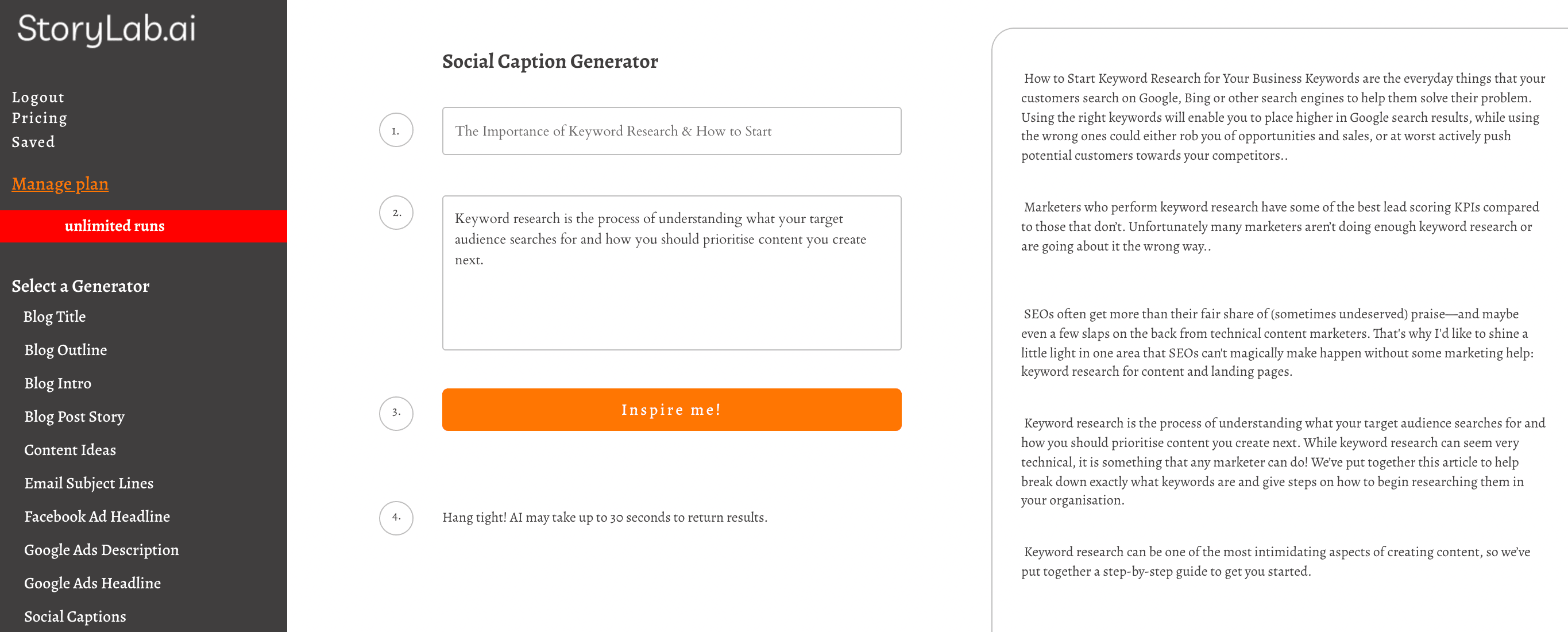
Step 3: create the visual
Select one of the Pinterest Descriptions you like, edit it a bit, and head over to Canva to create a visual.
Tips:
- Select Canva’s Pinterest template;
- Add in the image text or a button saying ‘click here’ or ‘read article here’ (or similar) to get more traffic to your website;
- Create a Brand Style Guide and Canva templates so you can easily scale visual content creation;
- Make sure the main keyword for the post is in the:
- Image name;
- Image copy;
- Pin title;
- Pin description;
- Pin image alt tag;
- Article (yes, Pinterest even checks if the article actually is relevant to determine the quality).
Here’s what it looks like for us in Canva:
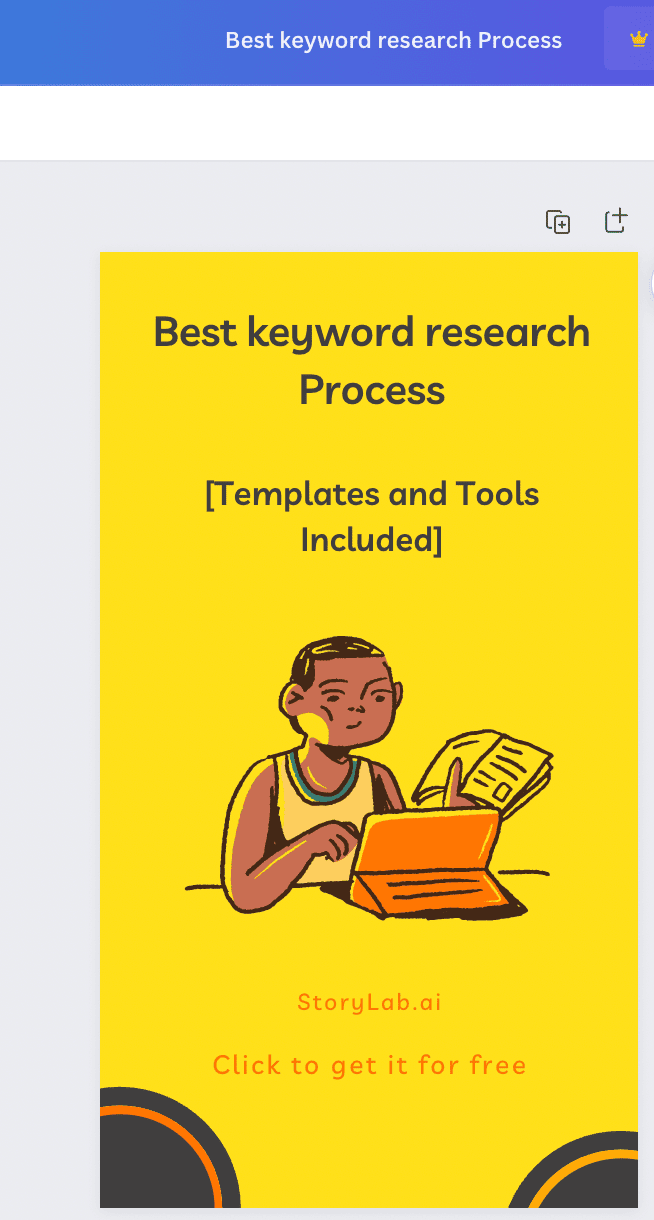
And here’s how our Pin looks like in the TailWind App (Our Pinterest Scheduler):
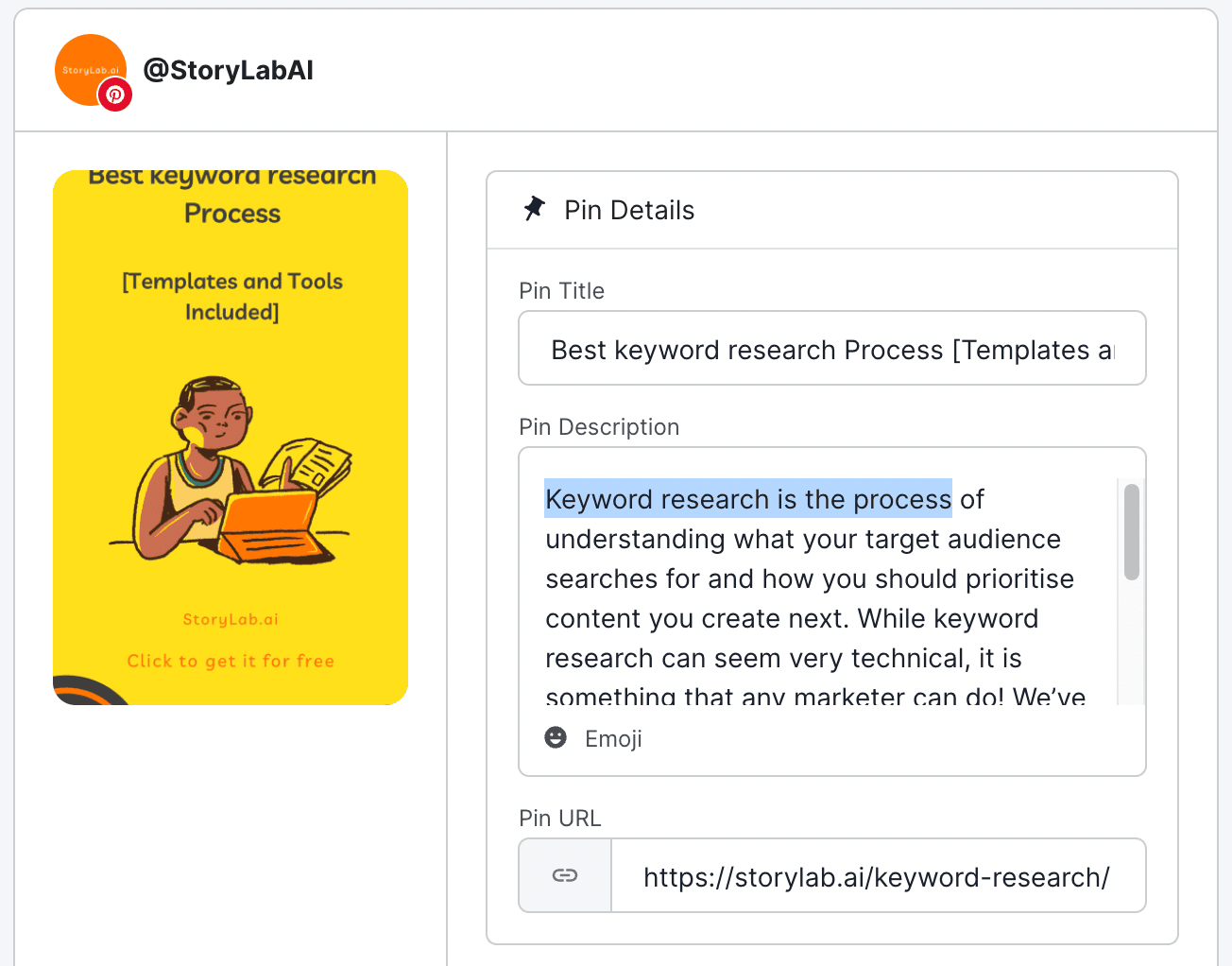
You can see that we’ve added the keyword ‘Keyword Research Process’ in the:
- Image name;
- Image copy;
- Pin title;
- Pin description.
And it’s also included in the article.
Step 4: repeat and target more relevant keywords for the same article
Run the Generator a couple of times and get inspired by the many ways our tool describes your article. Think about relevant keywords and create more Pins for the same article. For example, we’ve used the following angles:
- How to do keyword research;
- Keyword research process;
- Importance of keyword research;
- SEO Superpower – keyword research
This helps to boost the chances that you’ll rank for different long-tail keywords on Pinterest.
Be mindful that you will need to create unique Pins for all the angles you’re trying to rank for. So new images, titles, descriptions, etc.
It can be a daunting task, but that’s what makes our generator so powerful. It takes a lot of the heavy lifting out of your hands. You can also check out the best AI Pinterest Description Generators here if you want to check out other options.
We’ve completed our week’s worth of Pinterest Pin Scheduling in under an hour:
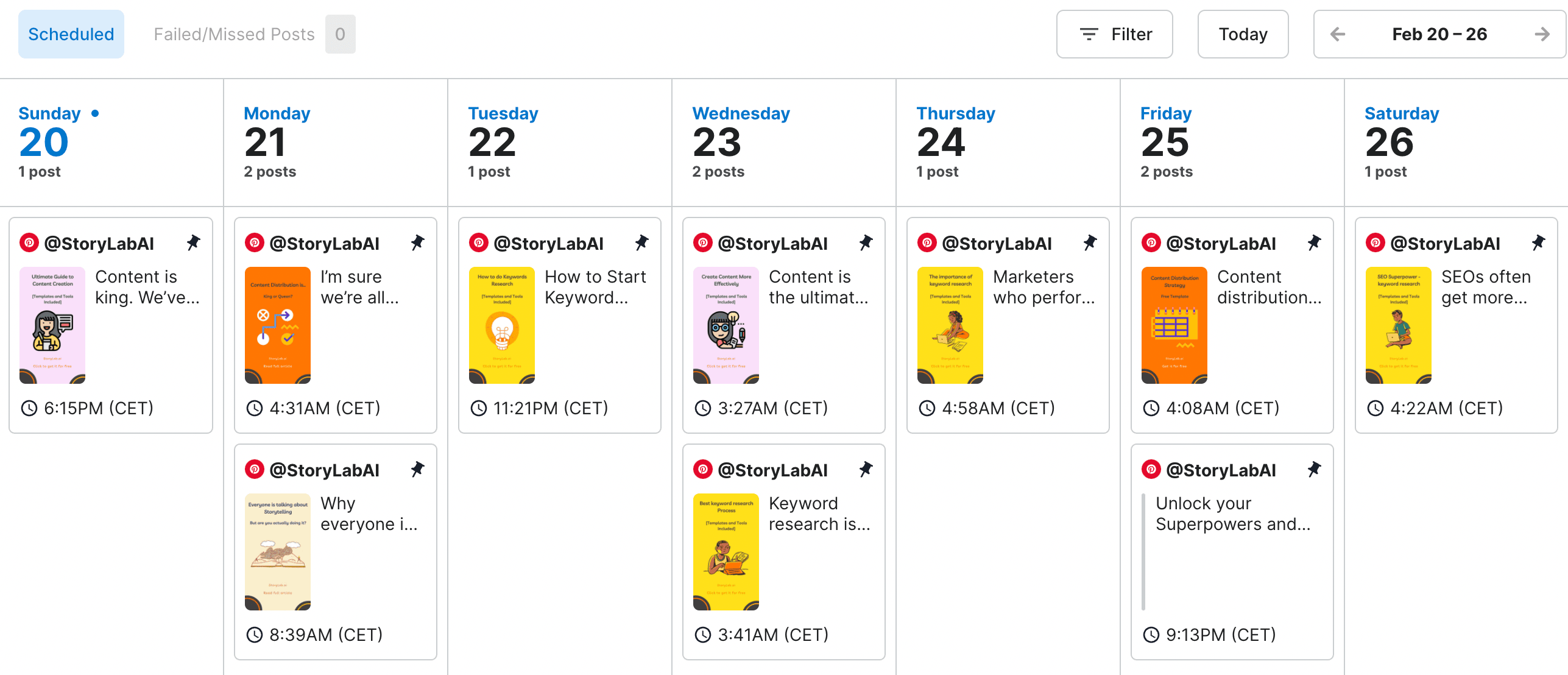
Pinterest SEO checklist (Pin + board optimization)
| Asset | What to optimize | How to do it | Common mistake |
|---|---|---|---|
| Pin title | Main keyword + clear benefit | Use a specific phrase people search for + outcome | Vague titles (“Amazing tips!”) |
| Pin description | Keywords + context + CTA | 1–2 lines on who it’s for and what they’ll get | Keyword stuffing or no CTA |
| Boards | Board title + description | Name boards based on topics, not cute labels | “My faves” style board names |
| Landing page | Intent match + speed | Pin promise should match the page headline | Sending traffic to a generic homepage |
The “Pin Factory” workflow (batch creation + consistency)
| Step | What you do | Time-box | Output |
|---|---|---|---|
| Pick 1 URL | Choose one blog post/product page to promote | 5 min | Campaign focus |
| Extract 5 angles | Turn the content into 5 hooks (mistakes, steps, checklist, myth, result) | 15 min | 5 Pin concepts |
| Design 5 Pins | Create 5 visuals with consistent branding | 45–90 min | 5 Pin images |
| Write metadata | Title + description + destination URL | 20 min | SEO-ready Pins |
| Schedule | Schedule Pins to relevant boards | 15 min | Consistent publishing |
Pin templates (copy/paste formats that get saved)
| Pin type | Best for | Headline formula | Example |
|---|---|---|---|
| Checklist | High saves | [Topic] checklist: [number] steps | Pinterest SEO checklist: 9 steps |
| How-to | Clicks + trust | How to [result] in [time/steps] | How to make Pins that get clicks in 5 steps |
| Mistakes | Engagement | [number] mistakes that stop you from [result] | 7 mistakes that kill Pinterest reach |
| Before/After | Proof | Before: [pain] → After: [result] | Before: random Pins → After: a weekly Pin system |
| Swipe file | Creators/marketers | [number] [thing] you can copy | 25 Pinterest title ideas you can copy |
Analytics that matter (what to track and what to fix)
| Metric | What it tells you | If it’s low… | Try this |
|---|---|---|---|
| Impressions | Discovery/search visibility | Keywords/boards aren’t aligned | Adjust titles/board topics, publish more variations |
| Saves | “Future usefulness” | Pin isn’t actionable | Use checklist/how-to formats |
| Outbound clicks | Traffic potential | Promise/design isn’t clear | Test new headline + stronger contrast + cleaner layout |
| Conversion rate | Business impact | Landing page mismatch | Align headline + add a focused CTA above the fold |
One simple 30-day Pinterest plan
| Week | Focus | What to do | Deliverable |
|---|---|---|---|
| Week 1 | Setup | Create topic boards, update bio, pick 5 URLs to promote | Board structure + content list |
| Week 2 | Create | Make 5 Pins per URL (25 total) | Pin batch |
| Week 3 | Publish | Schedule Pins consistently and refine titles/descriptions | Publishing cadence |
| Week 4 | Optimize | Double down on Pins with saves/clicks, redesign underperformers | Iteration list |
Apply the Pinterest Hacks
There you have it. A step-by-step plan for taking your existing content, throwing it into our generator, and creating awesome Pins that can improve your Pinterest Marketing, grow your followers, and get you some nice exposure and traffic.
All you need is about an hour a week.
Are you up for the challenge?
FAQ
What is Pinterest marketing?
Pinterest marketing involves using Pinterest to promote a business or brand. It includes creating and sharing pins (images or videos) that link back to your website, optimizing your profile and boards for discovery, and engaging with the Pinterest community to increase visibility and drive traffic.
Why is Pinterest effective for marketing?
Pinterest is effective for marketing because it acts as a visual search engine where users actively search for inspiration, ideas, and products. Pins can have a long lifespan, continually driving traffic to your site as they are discovered and repinned by users.
How can businesses get started with Pinterest marketing?
Businesses can get started by creating a Pinterest business account, setting up a profile with relevant information, creating boards that reflect their offerings and interests, and starting to pin high-quality, visually appealing content that links back to their website.
What types of content work best on Pinterest?
High-quality, vertical images (2:3 aspect ratio) work best on Pinterest. Content that performs well includes how-to guides, tutorials, infographics, product photos, and inspirational imagery, all of which should provide value or inspiration to the target audience.
How can you optimize pins for search on Pinterest?
Optimize pins for search by including relevant keywords in the pin title, description, and the board it’s pinned to. Also, use hashtags related to your content to improve discoverability, and ensure the link associated with the pin is active and relevant.
What role do Pinterest boards play in a marketing strategy?
Pinterest boards allow you to organize your content into categories, making it easier for users to find what they’re interested in. Boards can be optimized with keyword-rich titles and descriptions, serving as landing pages that attract and engage your target audience.
How often should you pin to maximize engagement?
Consistency is key on Pinterest. Aim to pin daily, spreading out your pins throughout the day. Using Pinterest’s scheduling tool or third-party apps can help manage this. The optimal number of pins varies, but starting with 5-10 pins a day is a good practice.
Can Pinterest marketing drive sales directly?
Yes, Pinterest marketing can drive sales directly through shoppable pins, which allow users to purchase products directly from your pins. Setting up a Pinterest Shop and using Product Pins can make your content easily shoppable, enhancing the direct sales potential.
How do you measure the success of your Pinterest marketing efforts?
Measure success by tracking metrics such as impressions, saves (repins), clicks to your website, and engagement rate. Pinterest Analytics provides insights into how your content performs, which can inform your strategy and optimization efforts.
What are some advanced Pinterest marketing strategies?
Advanced strategies include using Rich Pins to provide more context about an idea because they include extra information directly on the pin. Leveraging Pinterest ads for targeted campaigns, collaborating with influencers, and joining or creating group boards can also amplify your reach and engagement.
How can Pinterest SEO improve your marketing strategy?
Pinterest SEO can significantly enhance your marketing strategy by increasing the visibility of your pins in search results. Use relevant keywords in your pin descriptions, board titles, and board descriptions to improve your content’s discoverability, driving more organic traffic to your pins.
What are the best practices for creating pin descriptions?
Best practices for pin descriptions include using clear, concise language that includes relevant keywords and hashtags. Descriptions should provide context about the pin, encourage users to click for more information, and include a call-to-action if applicable.
How important is it to use Pinterest Analytics?
Using Pinterest Analytics is crucial for understanding the performance of your pins and boards, tracking website traffic from Pinterest, and gaining insights into your audience’s preferences. This data allows you to refine your strategy and focus on what works best.
Can video pins enhance your Pinterest marketing efforts?
Yes, video pins can significantly enhance your Pinterest marketing efforts. They stand out in the feed and can convey more information than static images, making them highly engaging and shareable. Ensure your video pins are optimized for silent viewing and include clear, compelling visuals.
What strategies can increase follower engagement on Pinterest?
Increase follower engagement by consistently pinning high-quality, relevant content, responding to comments on your pins, engaging with other users’ content, and using Pinterest analytics to understand what content resonates with your audience. Running contests and creating interactive pins can also boost engagement.
How can Pinterest be used for market research?
Pinterest can be used for market research by observing trending topics, analyzing popular pins in your industry, and monitoring what your target audience engages with. This can provide insights into consumer preferences, emerging trends, and content gaps in your market.
What role does timing play in Pinterest marketing?
Timing can significantly impact the visibility and engagement of your pins. Pinning when your target audience is most active can increase the likelihood of your content being seen and engaged with. Use Pinterest Analytics to determine the best times to pin for your specific audience.
How can Pinterest ads amplify your marketing efforts?
Pinterest ads can amplify your marketing efforts by increasing the reach of your pins to a targeted audience. Pinterest offers various ad formats, including promoted pins, video ads, and carousel ads, allowing you to drive specific actions, such as website visits or purchases.
What are some common mistakes to avoid in Pinterest marketing?
Common mistakes include not optimizing for Pinterest SEO, being inconsistent with pinning, neglecting the quality of images and videos, and failing to align your Pinterest strategy with your overall marketing goals. Avoiding these pitfalls can significantly improve your Pinterest marketing effectiveness.
How can collaboration with influencers or brands benefit your Pinterest marketing?
Collaborating with influencers or brands can extend your reach on Pinterest, expose your content to a broader audience, and build credibility. Co-creating content or participating in group boards are effective ways to leverage the audiences of influencers or partner brands in your niche.
Author bio:
 Raul Tiru: Raul loves to build companies and help startups and scale-ups grow. Raul started his first website when he was 17 years old, has held several growth marketing positions in fast-growing companies, and has helped companies via his Freelance Marketing services. Raul is the Founder of GlobalOwls, Co-Founder of StoryLab.ai, and Co-Founder of StrongEcho.
Raul Tiru: Raul loves to build companies and help startups and scale-ups grow. Raul started his first website when he was 17 years old, has held several growth marketing positions in fast-growing companies, and has helped companies via his Freelance Marketing services. Raul is the Founder of GlobalOwls, Co-Founder of StoryLab.ai, and Co-Founder of StrongEcho.
Interesting articles
- The Ultimate Guide to Boosting Your Earnings Through Partnerships
- How AI and Virtual Talent Are Changing Content Creation
- How SEO Drives Real Business Growth in 2025
- Building Your Brand: Integrating Your Domain Name with Your Marketing Strategy
- The Corporate Events of the Future: 5 Trends That Are Revolutionising the Industry
- Is Someone Impersonating Your Brand Online? Tips to Spot Domain Doppelgangers
- How to use UTM Codes To Determine the Origin of Your Traffic
Master the Art of Video Marketing
AI-Powered Tools to Ideate, Optimize, and Amplify!
- Spark Creativity: Unleash the most effective video ideas, scripts, and engaging hooks with our AI Generators.
- Optimize Instantly: Elevate your YouTube presence by optimizing video Titles, Descriptions, and Tags in seconds.
- Amplify Your Reach: Effortlessly craft social media, email, and ad copy to maximize your video’s impact.