Best Practices for Virtual Marketing Presentations
In today’s digital age, virtual marketing presentations have become a critical component for businesses aiming to engage clients, partners, and internal teams. The shift to virtual platforms, accelerated by global events and technological advancements, has transformed how companies communicate and market their products and services. Unlike in-person meetings, virtual presentations require a unique set of strategies to ensure effectiveness, engagement, and impact. This new landscape offers both opportunities and challenges: the opportunity to reach a global audience without the constraints of geography and the challenge of maintaining the same level of connection and engagement through a screen.
Crafting a successful virtual marketing presentation involves not only delivering your message clearly but also creating an interactive and immersive experience for your audience.
This article delves into the best practices for virtual marketing presentations, offering insights and tips to help you deliver compelling and successful presentations. Whether you are a seasoned presenter or new to the virtual stage, these guidelines will help you navigate the nuances of virtual presentations and maximize their potential.
Chapters
Preparation is Key
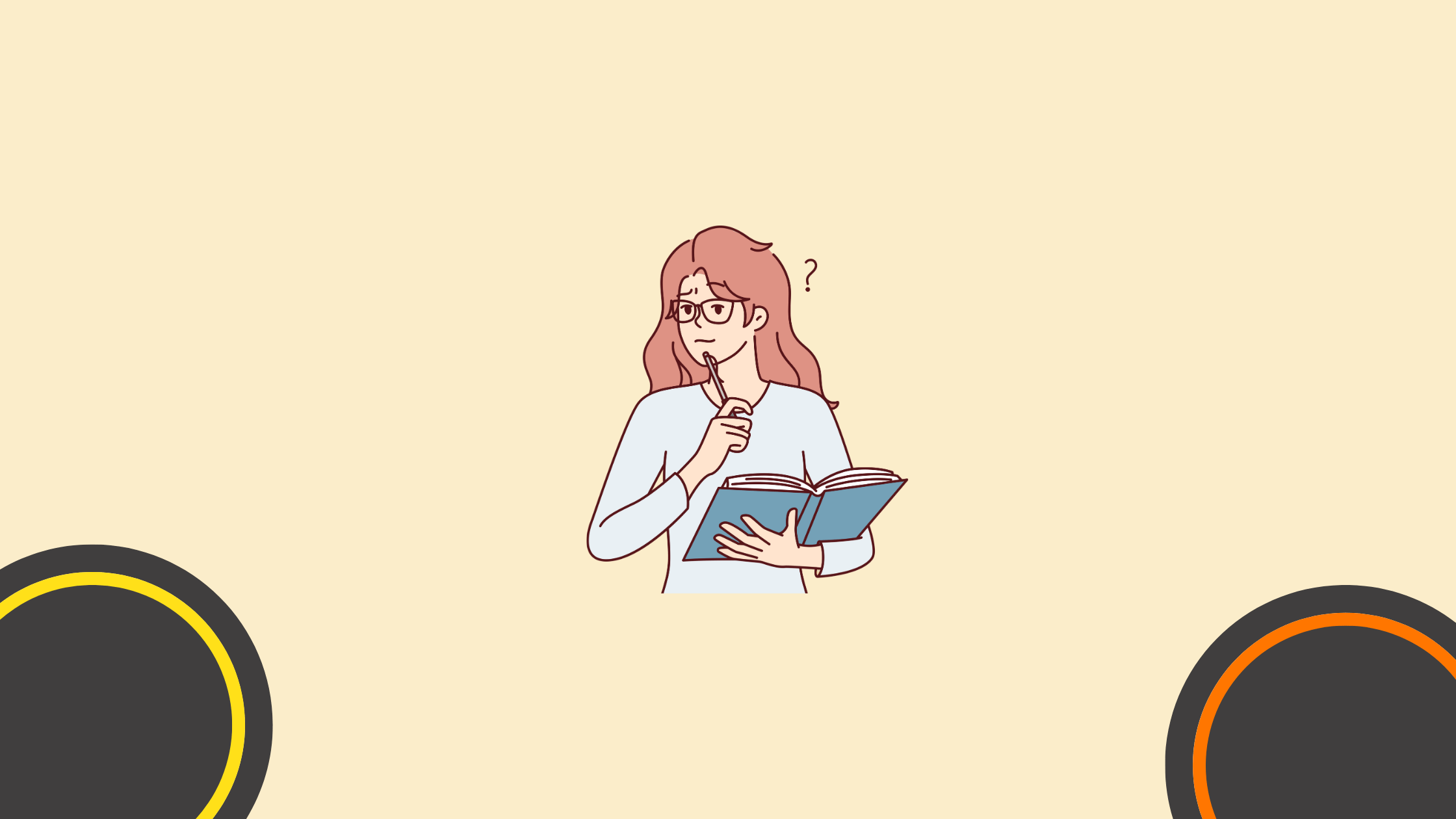
Understand Your Audience
Before you start crafting your presentation, take time to understand your audience. This involves more than just knowing their job titles or industries; it means understanding their interests, pain points, and expectations. Conducting surveys, researching their company background, or even holding pre-meeting consultations can provide valuable insights. This knowledge allows you to tailor your content to address their specific needs and concerns, making your presentation more relevant and engaging. An audience-centric approach not only captures attention but also builds rapport and trust, which are essential for a successful presentation.
Define Clear Objectives
Setting clear objectives is a foundational step in preparing for any presentation. Start by asking yourself what you want to achieve with your presentation. Are you looking to inform your audience about a new product, persuade them to adopt a particular strategy, or close a sales deal? Having specific goals helps you structure your content effectively. For example, if your goal is to persuade, you might focus more on benefits and case studies. Clear objectives also provide a benchmark to measure the success of your presentation. They guide your preparation process and help you stay focused on delivering a cohesive message.
Craft a Compelling Story
Humans are naturally drawn to stories, and a well-structured narrative can make your presentation more memorable. Start with a strong opening that grabs attention, such as a powerful quote, an interesting fact, or a provocative question. Your story should have a clear beginning, middle, and end. In the beginning, set the context and introduce the main points. In the middle, delve into details, using data, examples, and anecdotes to support your message. Conclude with a strong ending that reinforces your key points and includes a call to action. A compelling story engages your audience emotionally and intellectually, making your message more impactful.
Utilize Professional Tools
Using professional presentation platforms like SlideUpLift can significantly enhance your preparation process. SlideUpLift offers a vast library of pre-designed templates that can save you time and ensure your slides look polished and professional. Each and every PowerPoint template is designed with best practices in mind, helping you to create visually appealing and well-structured presentations. Leveraging such tools allows you to focus more on your content and delivery, knowing that the design elements are taken care of.
Create Engaging Content
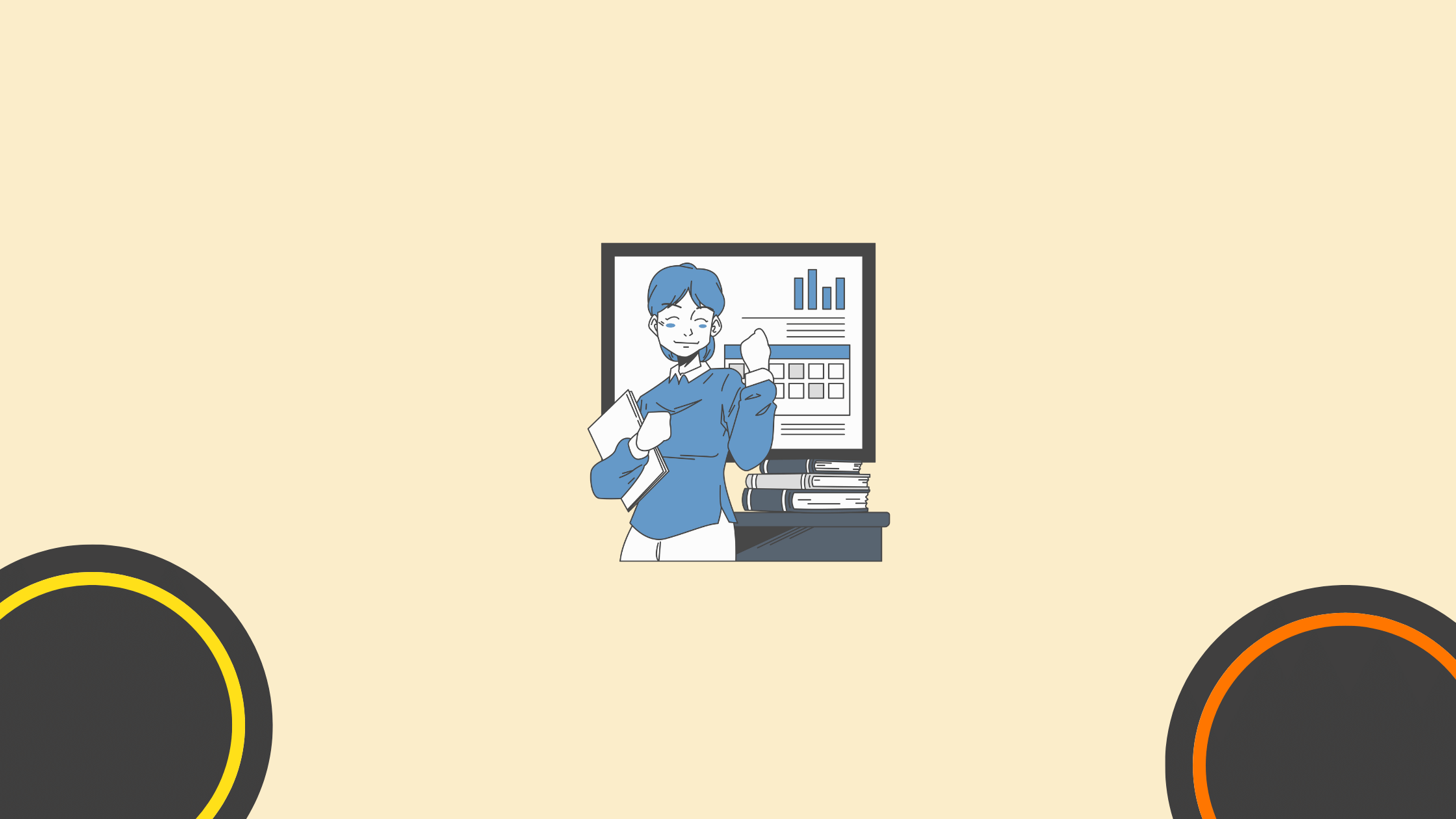
Visual Appeal
Visuals are a critical component of virtual presentations. High-quality images, videos, and infographics can significantly enhance your content, making it more engaging and easier to understand. Avoid cluttered slides filled with text; instead, opt for a clean, professional design that emphasizes key points. Use a consistent color scheme and font style to maintain a cohesive look throughout your presentation. Tools like Figma and Adobe Illustrator can help you create visually appealing slides that capture your audience’s attention and convey your message effectively.
Consistent Branding
Consistency in branding is crucial for creating a professional and memorable presentation. Ensure that your slides reflect your brand’s visual identity by using your company’s colors, fonts, and logos. Consistent branding not only reinforces brand recognition but also conveys professionalism and attention to detail. It helps establish a strong brand presence and leaves a lasting impression on your audience. Every element of your presentation, from the design of your slides to the tone of your speech, should align with your brand values and message.
Interactive Elements
Incorporating interactive elements can significantly boost audience engagement. Tools like polls, quizzes, and Q&A sessions can make your presentation more dynamic and participatory. For example, you can start with a poll to gauge your audience’s knowledge on the topic, or include a quiz to reinforce key points. Interactive elements encourage active participation, keeping your audience attentive and involved. They also provide immediate feedback, allowing you to adjust your presentation in real-time based on audience responses. Using AI for PowerPoint can streamline this process by suggesting interactive elements and adapting content to audience reactions.
Concise and Clear Content
Clarity and conciseness are key to effective communication. Avoid long paragraphs and use bullet points to highlight important information. Your slides should complement your spoken words, not overwhelm your audience with too much text. Aim to present one main idea per slide and use visuals to support your points. Clear and concise content helps your audience follow along easily and retain the information presented. It also ensures that your message is delivered effectively within the limited time available for your presentation.
Leverage Technology
Choose the Right Platform
Selecting the right platform for your virtual presentation is crucial for its success. Popular options include Zoom, Microsoft Teams, and Google Meet, each offering different features. When choosing a platform, consider the size of your audience, the type of interaction you want (e.g., polls, breakout rooms), and the technical capabilities of your attendees. Ensure the platform supports high-quality video and audio, screen sharing, and recording capabilities. Familiarize yourself with the platform’s features and settings to use them effectively during your presentation.
Test Your Equipment
Technical issues can disrupt your presentation and undermine your credibility. To avoid this, test your equipment thoroughly before the presentation. Check your microphone, camera, and internet connection to ensure they are working properly. Test your slides and multimedia elements to make sure they display correctly. Conduct a dry run with a colleague or friend to identify and resolve any potential issues. Being prepared with reliable equipment helps you present confidently and professionally.
Backup Plan
Despite thorough preparation, technical difficulties can still occur. Having a backup plan is essential to mitigate any disruptions. This might include having an alternative device ready, using a different internet connection, or having your presentation accessible offline. Prepare for scenarios like a power outage or internet failure by saving your slides in multiple formats and locations (e.g., on a USB drive, in the cloud). Being ready with a backup plan ensures that you can continue your presentation smoothly, maintaining your professionalism and audience engagement.
Engage Your Audience
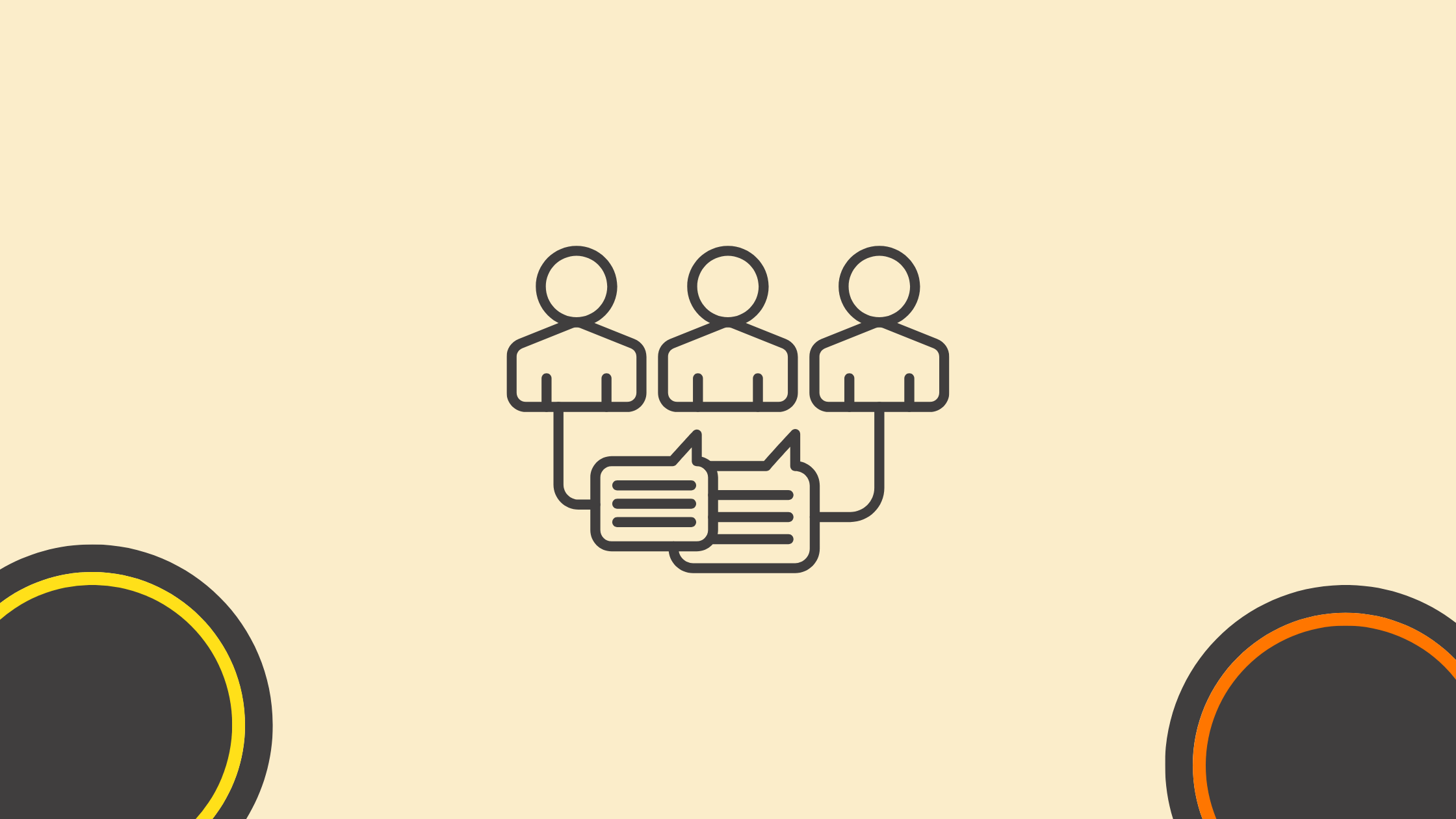
Start with a Hook
The beginning of your presentation sets the tone for the rest of the session. Starting with a hook is crucial to grab your audience’s attention right away. This could be a surprising statistic, a provocative question, a relevant anecdote, or a powerful quote. For example, if you are presenting on the benefits of a new marketing tool, you might start with a statistic about the dramatic increase in productivity that businesses have experienced using similar tools. Your goal is to pique the interest of your audience and make them want to hear more. A strong opening not only captivates your audience but also establishes your credibility and sets the stage for the rest of your presentation.
Encourage Interaction
Interactive presentations are more engaging and memorable. Encourage your audience to interact throughout your presentation. This can be achieved through various means such as asking questions, inviting comments, and creating opportunities for discussion. For example, you can ask your audience to share their experiences or opinions related to the topic at hand. Use interactive tools like polls, live chats, and breakout rooms to facilitate engagement. This not only makes your presentation more dynamic but also helps you gauge your audience’s understanding and adjust your content accordingly. Interaction fosters a sense of connection and keeps your audience actively involved.
Use Body Language
Even in a virtual setting, body language plays a crucial role in communication. Use gestures, facial expressions, and eye contact to convey enthusiasm and build rapport. Position your camera at eye level to create a natural connection with your audience. Maintain good posture and use hand movements to emphasize key points. Smiling and nodding can show that you are engaged and confident. Effective use of body language helps you communicate more effectively and makes your presentation more engaging. It also helps convey your passion for the subject, which can be contagious and inspire your audience.
Manage Pace and Tone
Your speaking pace and tone significantly impact how your message is received. Speak clearly and at a moderate pace to ensure your audience can follow along. Avoid speaking too quickly, as this can make it difficult for your audience to absorb information. Conversely, speaking too slowly can lead to disengagement. Vary your tone to maintain interest and emphasize key points. Use pauses strategically to allow your audience to reflect on important information. A well-managed pace and tone make your presentation more engaging and help convey your message effectively. Practice delivering your presentation to find a natural rhythm that keeps your audience engaged.
Rehearse Thoroughly
Practice Delivery
Rehearsal is a critical step in preparing for a successful presentation. Practice delivering your presentation multiple times to become familiar with your content and improve your delivery. This helps you identify areas where you might stumble or need to elaborate. Recording yourself during practice sessions can provide valuable feedback on your pacing, tone, and body language. Reviewing these recordings allows you to make necessary adjustments and enhance your overall performance. Additionally, practicing helps build confidence, reducing anxiety and enabling you to present more effectively.
Time Management
Managing your time effectively is essential to ensure your presentation fits within the allotted time. Practice with a timer to avoid rushing or running over time. Allocate specific time segments for each section of your presentation, including time for audience interaction and Q&A sessions. Sticking to your time plan helps keep your presentation focused and ensures that you cover all essential points without overwhelming your audience. Time management also demonstrates respect for your audience’s time and enhances your professionalism.
Feedback Loop
Seeking feedback from colleagues or peers can provide valuable insights into your presentation’s strengths and areas for improvement. Conduct mock presentations and invite constructive criticism. Pay attention to feedback regarding your content, delivery, and engagement techniques. Use this feedback to make necessary adjustments and refine your presentation. Incorporating diverse perspectives can help you identify blind spots and enhance the overall quality of your presentation. A feedback loop is essential for continuous improvement and helps you deliver a more polished and effective presentation.
Effective Follow-Up

Provide Resources
Providing additional resources after your presentation can reinforce your message and add value for your audience. Share a copy of your slides, a summary of key points, or links to relevant articles and tools. These resources can help your audience review the content and apply what they have learned. Offering additional materials also demonstrates your commitment to helping your audience succeed and enhances your credibility. Ensure that the resources are easily accessible and well-organized, so your audience can quickly find and utilize them.
Collect Feedback
Gathering feedback from your audience is crucial for evaluating the effectiveness of your presentation. Use surveys or follow-up emails to collect insights on what worked well and what could be improved. Ask specific questions about your content, delivery, and engagement techniques to gain detailed feedback. Analyzing this feedback helps you understand your audience’s perspective and identify areas for improvement. Continuous feedback collection and analysis are essential for refining your presentation skills and ensuring that future presentations are even more successful.
Maintain Engagement
Staying connected with your audience after the presentation is vital for building long-term relationships. Send a thank-you email to express your appreciation for their time and participation. Answer any follow-up questions and provide additional information if needed. Keeping the conversation going demonstrates your commitment to your audience and fosters trust. Regular follow-ups also keep your brand top-of-mind and open opportunities for future engagements. Use this opportunity to gather more insights and continue building rapport with your audience.
Consider Cultural Sensitivity
Tailor Content to Your Audience
If your audience is culturally diverse, it is important to tailor your content to be culturally sensitive and inclusive. Avoid using jargon, idioms, or references that may not be universally understood. Be mindful of cultural norms and preferences when designing your presentation and interacting with your audience. For example, some cultures may prefer formal communication, while others may appreciate a more casual approach. Understanding and respecting cultural differences enhances your credibility and helps you connect more effectively with a diverse audience.
Language and Communication
Consider potential language barriers when presenting to a global audience. Use simple, clear language to ensure that your message is easily understood. If necessary, provide translations or subtitles to accommodate non-native speakers. Be aware of different communication styles and adapt your approach accordingly. For example, some cultures may value direct communication, while others may prefer a more indirect approach. Being culturally sensitive in your communication fosters inclusivity and ensures that your message resonates with all audience members.
Measure Success
Set Metrics
Defining clear metrics to measure the success of your presentation is essential for evaluating its impact. Consider metrics such as audience engagement levels, feedback scores, or conversion rates. For example, you can track how many participants interacted with your polls or quizzes, or measure the number of leads generated from the presentation. Having specific metrics helps you assess the effectiveness of your presentation and identify areas for improvement. Metrics also provide valuable insights into what resonates with your audience and how to enhance future presentations.
Analyze Results
After your presentation, analyze the data collected to understand its impact. Look for trends and patterns to identify what worked well and what didn’t. For example, you might find that certain slides received more questions or comments, indicating a high level of interest. Use these insights to refine your content and delivery for future presentations. Analyzing results helps you make data-driven decisions and continuously improve your presentation skills. It also allows you to measure progress towards your objectives and demonstrate the value of your presentations to stakeholders.
Continuous Improvement
Virtual marketing presentations are an evolving practice, and there is always room for improvement. Continuously seek ways to enhance your skills and adapt to new technologies and trends. Stay updated with best practices and learn from each experience to refine your approach. Attend workshops, webinars, and training sessions to keep your skills sharp and stay ahead of the curve. Embrace feedback and be open to trying new techniques to make your presentations more engaging and effective. Continuous improvement ensures that you stay relevant and deliver impactful presentations that resonate with your audience.
Conclusion
Virtual marketing presentations offer a powerful way to connect with your audience, share your message, and drive business goals. By following best practices, you can create engaging, impactful presentations that resonate with your audience. Preparation is key—understanding your audience, defining clear objectives, and crafting a compelling story set the foundation for success. Engaging content that is visually appealing, consistently branded, interactive, and concise keeps your audience attentive.
Leveraging the right technology ensures a seamless presentation. Choose the appropriate platform, test your equipment, and have a backup plan. Engage your audience through interactive elements, effective body language, and well-managed pacing and tone. Thorough rehearsal, effective follow-up, and cultural sensitivity further enhance your presentation.
Remember, the goal is not just to present information but to create an experience that engages, informs, and inspires your audience. Virtual presentations offer a unique opportunity to connect deeply, regardless of distance. With the right approach, they can be as effective as in-person meetings, helping you achieve your business goals and build lasting relationships. Embrace virtual presentations as an opportunity to innovate, connect, and inspire.
About the Author
Amy Smith
I’m Amy Smith, a content writer at SlideUpLift. With a background in marketing, design, and education, I help you translate your ideas into slides that resonate. My passion for storytelling stems from my time as a teacher, and I love using my skills to craft presentations that not only inform but also inspire. When I’m not crafting compelling content, I’m likely exploring new places or curled up with a good book.
Interesting articles
- Demystifying Google’s Core Web Vitals: A Guide to SEO Success
- AI-Powered Content Creation: Tools and Techniques for Marketers
- 5 ways of using AI to Improve your Marketing Efforts
- The Importance of Branding in Digital Content Creation
- How to Write Press Releases for Optimal Results
- Revitalize Your Blog: Fresh Content Ideas to Engage Your Audience and Generate Leads
- The Psychology Behind Choosing The Right Color For Your App Designing
- Avoid Data Loss in Google Workspace: A Comprehensive Guide
Master the Art of Video Marketing
AI-Powered Tools to Ideate, Optimize, and Amplify!
- Spark Creativity: Unleash the most effective video ideas, scripts, and engaging hooks with our AI Generators.
- Optimize Instantly: Elevate your YouTube presence by optimizing video Titles, Descriptions, and Tags in seconds.
- Amplify Your Reach: Effortlessly craft social media, email, and ad copy to maximize your video’s impact.